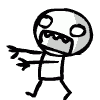-
Posts
40 -
Joined
-
Last visited
Reputation Activity
-
 GSGBen got a reaction from patter2012 in [Outdated] [Release] Single Currency & Banking 1.1
GSGBen got a reaction from patter2012 in [Outdated] [Release] Single Currency & Banking 1.1
Having a little issue, whenever the server restarts banks and coins reset for all players.
Anybody else have this issue? And if so how did you fix it?
-
 GSGBen got a reaction from MGT in [How To] [CPC] Indestructible Bases
GSGBen got a reaction from MGT in [How To] [CPC] Indestructible Bases
This is an older method that was created before that was implemented. I personally still prefer this method, because I have more control over what I want protected.
-
 GSGBen reacted to wokkelwakker in [How To] [CPC] Indestructible Bases
GSGBen reacted to wokkelwakker in [How To] [CPC] Indestructible Bases
Make it look like this (feel free to copy the whole list, i added more than only the standard building parts):
dayz_versionNo = getText(configFile >> "CfgMods" >> "DayZ" >> "version"); dayz_hiveVersionNo = getNumber(configFile >> "CfgMods" >> "DayZ" >> "hiveVersion"); // ### [CPC] Indestructible Buildables Fix _cpcimmune =[ "WoodFloor_DZ", "WoodFloorHalf_DZ", "WoodFloorQuarter_DZ", "Land_DZE_LargeWoodDoorLocked", "WoodLargeWallDoor_DZ", "WoodLargeWallWin_DZ", "WoodLargeWall_DZ", "Land_DZE_WoodDoorLocked", "WoodSmallWallDoor_DZ", "WoodSmallWallWin_DZ", "Land_DZE_GarageWoodDoor", "Land_DZE_GarageWoodDoorLocked", "WoodLadder_DZ", "WoodStairsSans_DZ", "WoodStairs_DZ", "WoodSmallWall_DZ", "WoodSmallWallThird_DZ", "CinderWallHalf_DZ", "CinderWall_DZ", "CinderWallDoorway_DZ", "Land_DZE_LargeWoodDoor", "MetalFloor_DZ", "CinderWallDoorSmallLocked_DZ", "CinderWallSmallDoorway_DZ", "CinderWallDoor_DZ", "StickFence_DZ", "Sandbag1_DZ", "WoodShack_DZ", "Wooden_shed_DZ", "StorageShed_DZ", "BagFenceRound_DZ", "Fence_corrugated_DZ", "Land_HBarrier1_DZ", "Land_HBarrier3_DZ", "SandNest_DZ", "CanvasHut_DZ", "MetalGate_DZ", "OutHouse_DZ", "LightPole_DZ", "DeerStand_DZ", "MetalPanel_DZ", "Hedgehog_DZ", "ForestCamoNet_DZ", "DesertCamoNet_DZ", "ForestLargeCamoNet_DZ", "DesertLargeCamoNet_DZ" ]; // ### [CPC] Indestructible Buildables Fix waitUntil{initialized}; //means all the functions are now defined diag_log "HIVE: Starting"; -
 GSGBen got a reaction from BrokenTwig in [Tutorial] How to Disable Plot Pole Requirements in Epoch 1.0.3
GSGBen got a reaction from BrokenTwig in [Tutorial] How to Disable Plot Pole Requirements in Epoch 1.0.3
This tutorial will be a short little explanation on how to disable the annoying new addition to Epoch 1.0.3 which requires you to have a plot pole in place to build.
I'm not going to explain unpacking server pbo's, at this point I hope you know how if not check another tutorial, but in this you will need your dayz_code.pbo and your mission pbo.
Before you start, get a copy of your dayz_code.pbo
Start by unpacking and opening your Dayz_code.pbo and go into the actions folder and remove the player_build.sqf file, set this aside for later.
Next your going to open the init folder within the Dayz_code.pbo and remove the compiles.sqf and set it aside. You are now done with your copy of the Dayz_code.pbo
In the root of your mission pbo now create a new directory called scripts, now open it.
Go back to the files you removed from your dayz_code.pbo
Open up your player_build.sqf
Around line 102, you should see
_requireplot = 1; set this to
_requireplot = 0; Close and Save this file for later.
Open up your compiles.sqf
Around line 102 again, you are going to see
player_build = compile preprocessFileLineNumbers "\z\addons\dayz_code\actions\player_build.sqf"; Replace this line with
player_build = compile preprocessFileLineNumbers "Scripts\player_build.sqf"; Save both of these files into the scripts directory you created earlier.
Now go to your init.sqf file in the root of your mission pbo.
Around line 54 you will see,
progressLoadingScreen 0.4; call compile preprocessFileLineNumbers "\z\addons\dayz_code\init\compiles.sqf"; replace the bottom line with the following
call compile preprocessFileLineNumbers "Scripts\compiles.sqf"; Save this and repack your pbo.
Update the files on your server, and restart. Now you are no longer required to place a plot pole to build.
-
 GSGBen got a reaction from Coco-Nuts in [Epoch] Balota Additions by Friendly
GSGBen got a reaction from Coco-Nuts in [Epoch] Balota Additions by Friendly
In your next update (assuming you do one) Could you add more barracks.
-
 GSGBen reacted to Glenn in Trader Config Tool
GSGBen reacted to Glenn in Trader Config Tool
You have to go to the root of that Git to get it.... here: https://github.com/vbawol/DayZ-Epoch
Now you willl see the Download ZIP to the left, which is the entire Epoch package.
Once downloaded and unzipped, simply navigate to the Server Files / PHP and you will see the tool.
-
 GSGBen reacted to vbawol in [Tutorial] How to Disable Plot Pole Requirements in Epoch 1.0.3
GSGBen reacted to vbawol in [Tutorial] How to Disable Plot Pole Requirements in Epoch 1.0.3
Will be an option for next patch:
https://github.com/vbawol/DayZ-Epoch/blob/master/ROLLING%20CHANGE%20LOG%201.0.3.1.txt#L6
-
 GSGBen got a reaction from frartombabogy in [Tutorial] How to Disable Plot Pole Requirements in Epoch 1.0.3
GSGBen got a reaction from frartombabogy in [Tutorial] How to Disable Plot Pole Requirements in Epoch 1.0.3
This tutorial will be a short little explanation on how to disable the annoying new addition to Epoch 1.0.3 which requires you to have a plot pole in place to build.
I'm not going to explain unpacking server pbo's, at this point I hope you know how if not check another tutorial, but in this you will need your dayz_code.pbo and your mission pbo.
Before you start, get a copy of your dayz_code.pbo
Start by unpacking and opening your Dayz_code.pbo and go into the actions folder and remove the player_build.sqf file, set this aside for later.
Next your going to open the init folder within the Dayz_code.pbo and remove the compiles.sqf and set it aside. You are now done with your copy of the Dayz_code.pbo
In the root of your mission pbo now create a new directory called scripts, now open it.
Go back to the files you removed from your dayz_code.pbo
Open up your player_build.sqf
Around line 102, you should see
_requireplot = 1; set this to
_requireplot = 0; Close and Save this file for later.
Open up your compiles.sqf
Around line 102 again, you are going to see
player_build = compile preprocessFileLineNumbers "\z\addons\dayz_code\actions\player_build.sqf"; Replace this line with
player_build = compile preprocessFileLineNumbers "Scripts\player_build.sqf"; Save both of these files into the scripts directory you created earlier.
Now go to your init.sqf file in the root of your mission pbo.
Around line 54 you will see,
progressLoadingScreen 0.4; call compile preprocessFileLineNumbers "\z\addons\dayz_code\init\compiles.sqf"; replace the bottom line with the following
call compile preprocessFileLineNumbers "Scripts\compiles.sqf"; Save this and repack your pbo.
Update the files on your server, and restart. Now you are no longer required to place a plot pole to build.
-
 GSGBen got a reaction from Strikes in Plot Pole Required
GSGBen got a reaction from Strikes in Plot Pole Required
Bottom of this page is how you disable plot poles
http://dayzepoch.com/forum/index.php?/topic/4504-103-update-plot-poles/
-
 GSGBen got a reaction from Revoplay in 1.0.3 Update: Plot Poles
GSGBen got a reaction from Revoplay in 1.0.3 Update: Plot Poles
I took the above post and put it into a more readable format.
Copy the compiles.sqf and player_build.sqf from the DayZ code into your mission in a folder of your choice. (Ex. Scripts)
Change in the player_build.sqf
_requireplot = 1; to
_requireplot = 0; Then change the line in the compiles.sqf
player_build = compile preprocessFileLineNumbers "\z\addons\dayz_code\actions\player_build.sqf"; to
player_build = compile preprocessFileLineNumbers "scripts\player_build.sqf"; Then go into your mission init.sqf and change the line
call compile preprocessFileLineNumbers "\z\addons\dayz_code\init\compiles.sqf"; to
call compile preprocessFileLineNumbers "Scripts\compiles.sqf"; -
 GSGBen got a reaction from BetterDeadThanZed in 1.0.3 Update: Plot Poles
GSGBen got a reaction from BetterDeadThanZed in 1.0.3 Update: Plot Poles
I took the above post and put it into a more readable format.
Copy the compiles.sqf and player_build.sqf from the DayZ code into your mission in a folder of your choice. (Ex. Scripts)
Change in the player_build.sqf
_requireplot = 1; to
_requireplot = 0; Then change the line in the compiles.sqf
player_build = compile preprocessFileLineNumbers "\z\addons\dayz_code\actions\player_build.sqf"; to
player_build = compile preprocessFileLineNumbers "scripts\player_build.sqf"; Then go into your mission init.sqf and change the line
call compile preprocessFileLineNumbers "\z\addons\dayz_code\init\compiles.sqf"; to
call compile preprocessFileLineNumbers "Scripts\compiles.sqf";