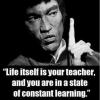-
Posts
73 -
Joined
-
Last visited
Reputation Activity
-
 Markk311 got a reaction from rss_adm in Wicked AI/Mission system
Markk311 got a reaction from rss_adm in Wicked AI/Mission system
Would be easy.
change this at the beginning of the missions you want to change
_position = [getMarkerPos "center",0,5500,10,0,2000,0] call BIS_fnc_findSafePos; to
_positionarray = [[0,0,0],[0,0,0]]; _position = _positionarray call BIS_fnc_selectRandom; -
 Markk311 got a reaction from Externized in Wicked AI/Mission system
Markk311 got a reaction from Externized in Wicked AI/Mission system
THIS VERSION WILL NOT WORK WITH DAYZ EPOCH 1.0.6.1 PLEASE USE THIS VERSION: https://github.com/ebayShopper/WICKED-AI
Current Version 0.16
Adds more options to ammo boxes tweaks to missions Added timeouts to missions Fix ammobox despawn in 1.0.3
Wicked AI feature list
Customizable loadouts for groups. Customizable Static weapon units Customizable Heli patrols Customizable vehicle patrols Customizable helicopter group paradrop Ability to setup custom skill settings Can spawn units in any script in the dayz_server.pbo AI share your info making them more difficult
Wicked Mission System Features (WIP)
Customizable random vehicles for missions Vehicles save to database only when player gets close Loads easily from AI system. No need for extra install Map markers refresh so JIP players will have them on map Uses wasteland like missions Customizable ammo boxes Missions can timeout if no player is in the area Setup
ONLY WORKS FOR DAYZ EPOCH CURRENTLY
Download Here (version 0.16)
Setup is easy Put the WAI folder in your main dayz_server directory
Add above allowConnection = true; in server_monitor.sqf
[] ExecVM "\z\addons\dayz_server\WAI\init.sqf"; allowConnection = true; No need for the killing a hacker fix.
Config files are located in the main WAI folder and main Missions folder.
Setup your custom spawns in Customspawns.sqf
This is still a WIP. So try it out and give some feedback on it to help improve the system. The mission system is lacking numbers, but the randomness of vehicles chosen makes up for it. I have had this on my server for a few weeks and everything seems to be running fine even with over 50 AI spawned in with the mission system running. I will post a more detailed setup later as I have no time now. This is running on my clans Epoch server if you want to get a taste before you try it. 69.64.52.14:2312.
Known issues.
Vehicle drivers are idiots
Not a lot of debugging
What is being worked on...
More config options for missions.
Changing format for AI weapon sets to not require mags in array.
Early version of paradrop script.
http://www.youtube.com/watch?v=opIUs4AgWXs
Info Sharing Test
http://youtu.be/a5G5NTmeWZQ
-
 Markk311 got a reaction from MatthewK in Creating a sensor.
Markk311 got a reaction from MatthewK in Creating a sensor.
_nplayers = []; while {true} do { {if((isPlayer _x) AND (_x distance [0,0,0] <= 1000) AND !(_x in _nplayers)) then { _nplayers = _nplayers + [_x]; [nil,_x,"loc",rTITLETEXT,"You have entered the area","PLAIN DOWN",5] call RE; }forEach playableUnits; {if((isPlayer _x) AND (_x distance [0,0,0] >= 1000) AND (_x in _nplayers)) then { _nplayers = _nplayers - [_x]; [nil,_x,"loc",rTITLETEXT,"You have left the area","PLAIN DOWN",5] call RE; }; }forEach playableUnits; sleep 1; }; Have not tested this so I'm not sure if it works. Someone might be able to chime in and make this more efficient.
-
 Markk311 got a reaction from axeman in Paradropped AI
Markk311 got a reaction from axeman in Paradropped AI
Showing a feature my AI package will include. Still a little buggy when they spawn, but no ones perfect. Basically what you are seeing is the paradrop script which calls in a chopper to reinforce a position with paratroopers. The chopper drops the units then can be set to either stay and patrol or leave (if not under fire). The units then patrol the area they are dropped in. Some other things that are already complete are AI static weapon weapon spawning, and ground patrols. All of these use units can share information with each other through a configurable radius even if they are not in the same group which makes them react a lot faster to your position. I also have set up many customizable loadouts for each group. I am making this mostly for fun, but also to make spawning AI from anywhere you would want to without creating markers.
http://www.youtube.com/watch?v=opIUs4AgWXs&feature=youtu.be
-
 Markk311 got a reaction from Granok in Paradropped AI
Markk311 got a reaction from Granok in Paradropped AI
Showing a feature my AI package will include. Still a little buggy when they spawn, but no ones perfect. Basically what you are seeing is the paradrop script which calls in a chopper to reinforce a position with paratroopers. The chopper drops the units then can be set to either stay and patrol or leave (if not under fire). The units then patrol the area they are dropped in. Some other things that are already complete are AI static weapon weapon spawning, and ground patrols. All of these use units can share information with each other through a configurable radius even if they are not in the same group which makes them react a lot faster to your position. I also have set up many customizable loadouts for each group. I am making this mostly for fun, but also to make spawning AI from anywhere you would want to without creating markers.
http://www.youtube.com/watch?v=opIUs4AgWXs&feature=youtu.be
-
 Markk311 got a reaction from Sentinel in How do I add in map modifications from the Arma 3D editor?
Markk311 got a reaction from Sentinel in How do I add in map modifications from the Arma 3D editor?
This is how I spawn things server side with the call command.
Make a new file yourname.sqf
Copy your mission.sqf contents into it (or make a copy of mission.sqf and rename it)
Take your yourname.sqf and make sure to take out centers and units ect. (The stuff you do not want to spawn)
Example on what you are looking to delete..
_this = createCenter west; _center_0 = _this; _group_0 = createGroup _center_0; _unit_1 = objNull; if (true) then { _this = _group_0 createUnit ["BAF_Soldier_AA_W", [10373.473, 2279.9941, 5.1498413e-005], [], 0, "CAN_COLLIDE"]; _unit_1 = _this; _this setUnitAbility 0.60000002; if (true) then {_group_0 selectLeader _this;}; if (true) then {selectPlayer _this;}; if (true) then {setPlayable _this;}; }; After you have taken that out you will want to delete everything above your FIRST "if (true) then" statement
Next take out ALL the lines with "_vehicle_** = objNull;" AND "_vehicle_** = _this;" (Where ** is a Number)
Here is a before and after of what one building would look like in you file.
Before
_vehicle_5 = objNull; if (true) then { _this = createVehicle ["Land_Panelak", [10379.037, 2062.9531, 9.059906e-006], [], 0, "CAN_COLLIDE"]; _vehicle_5 = _this; _this setDir -29.655073; _this setPos [10379.037, 2062.9531, 9.059906e-006]; _this setVehicleInit "this setVectorUp [0.0001,0.0001,1]"; }; After
if (true) then { _this = createVehicle ["Land_Panelak", [10379.037, 2062.9531, 9.059906e-006], [], 0, "CAN_COLLIDE"]; _this setDir -29.655073; _this setPos [10379.037, 2062.9531, 9.059906e-006]; _this setVehicleInit "this setVectorUp [0.0001,0.0001,1]"; }; Delete all the commands below the last vehicle you are trying to spawn
Now If you used any commands in the editor like setVectorUp ect you will need to keep processInitCommands; at the end of the file below the last };
Example
if (true) then { _this = createVehicle ["Land_A_GeneralStore_01a", [10095.647, 2112.9924, -6.1035156e-005], [], 0, "CAN_COLLIDE"]; _this setDir 165.46989; _this setPos [10095.647, 2112.9924, -6.1035156e-005]; _this setVehicleInit "this setVectorUp [0.0001,0.0001,1]"; }; processInitCommands; Now save your work and set your file aside.
Unpack your dayz_server.pbo
You will find a folder inside called Compile.
Place your yourname.sqf file inside it.
Now Navigate to the folder init and open server_functions.sqf
At the end of all the compile preprocessFileLineNumbers add spawn_yourname = compile preprocessFileLineNumbers "\z\addons\dayz_server\compile\yourname.sqf";
You are done with server_functions.sqf
Now navigate to the system folder in dayz_server and open server_monitor.sqf
Add _syourname = [] call spawn_yourname; before the last bracket
So it looks like this.
if (isDedicated) then { // Epoch Events _id = [] spawn server_spawnEvents; // server cleanup _id = [] execFSM "\z\addons\dayz_server\system\server_cleanup.fsm"; }; _syourname = [] call spawn_yourname; sm_done = true; publicVariable "sm_done"; }; Save and repack your dayz_server.pbo and upload to your server.
sorry for any typos its late :)
If anyone needs help understanding this feel free to shoot me a PM.