- 0
Epoch 1.0.6.2 Chernarus Traders working fuel pump
-
Similar Content
-
- 0 replies
- 298 views
-
- 2 answers
- 1183 views
-
- 5 answers
- 2564 views
-
- 0 answers
- 1001 views
-
- 12 answers
- 1596 views
-
- Advertisement


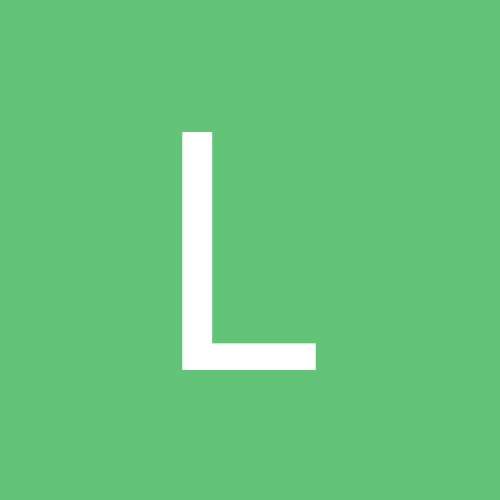

Question
Cyrus
I have placed a fuel pump in starry using a custom script. The fuel pump is there and accessible but i would like to know how i can make it work with out the need of having to place a generator or a running fuel ural. by default it acts the same way a placeable fuel pump works picked up in the world.
Here is the code that use to spawn the fuel pump.
_vehicle_344 = objNull; if (true) then { _this = createVehicle ["Land_A_FuelStation_Feed", [6325.166, 7715.0869, 0.15837258], [], 0, "CAN_COLLIDE"]; _vehicle_344 = _this; _this setDir -52.000465; _this setPos [6325.166, 7715.0869, 0.15837258]; };Any help will be appreciated.
Link to comment
Share on other sites
5 answers to this question
Recommended Posts
Create an account or sign in to comment
You need to be a member in order to leave a comment
Create an account
Sign up for a new account in our community. It's easy!
Register a new accountSign in
Already have an account? Sign in here.
Sign In Now