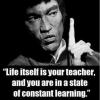i've been trying to get a script in my mission folder to execute only if the player is a new spawn. But nothing is working so far. It's very frustrating and I'm not sure if its because I'm using Parachute spawning or that Epoch uses different conditions to check if players are new spawn. I'm using this at the moment, which should work but just doesn't.. :(
waitUntil {!isNil ("PVDZ_plr_LoginRecord")};
if (PVCDZ_plr_Login2 select 2) then
{
//Code for this script: https://gist.github.com/IT07/6210573
};
Any ideas? I've put a link to the script I'm embedding too.