-
Posts
85 -
Joined
-
Last visited
Content Type
Profiles
Forums
Articles
Posts posted by Joerivang
-
-
I have got it to work using the following tutorial:
https://github.com/nomadichayward/dayz_dual_debug_monitor
You can also do this with your own debug of course, you don't have to use the dual debug monitor. Just look at the part where he explains about the compiles.sqf.
-
If i add this to my compiles.sqf, will it work?
playerstats = compile preprocessFileLineNumbers "scripts\custom_monitor.sqf";
-
You link to a tutorial which is already explained step by step.........
-
Where do even need a smaller wall for in height? i think the current 1/3 is perfect.
-
Hi,
I would like to use a custom debug monitor when i press insert in my server, i've seen some on the internet which are static and i used it before but i want it to be toggable like the original debug monitor.
I made a file called custom_monitor.sqf:
[player,4,true,(getPosATL player)] spawn player_alertZombies; _kills = player getVariable['zombieKills',0]; _killsH = player getVariable['humanKills',0]; _killsB = player getVariable['banditKills',0]; _humanity = player getVariable['humanity',0]; _headShots = player getVariable['headShots',0]; hintSilent parseText format [" <t size='1.25'font='Bitstream'align='center'color='#39B0FF'>DMIK DayZ Epoch</t><br/> <t size='1.15' font='Bitstream'align='center' color='#39B0FF'>www.dmik.nl/epoch</t><br/><br/> <t size='1'font='Bitstream'align='left' color='#FF0000'>Blood</t><t size='1' font='Bitstream'align='right'>%1</t><br/> <t size='1'font='Bitstream'align='left' color='#DDDDDD'>Humanity</t><t size='1'font='Bitstream'align='right'>%2</t><br/> <t size='1'font='Bitstream'align='left'color='#DDDDDD'>Murders</t><t size='1'font='Bitstream'align='right'>%3</t><br/> <t size='1'font='Bitstream'align='left'color='#DDDDDD'>Bandit Kills</t><t size='1'font='Bitstream'align='right'>%4</t><br/> <t size='1'font='Bitstream'align='left'color='#DDDDDD'>Zombie Kills</t><t size='1'font='Bitstream'align='right'>%5</t><br/> <t size='0.95' font='Bitstream' align='left' color='#DDDDDD'>Players Online: </t><t size='0.95 'font='Bitstream' align='right'>%6</t><br/><br/> <t size='1'font='Bitstream'align='center'color='#39B0FF'>Restart in %7 minutes</t><br/>", r_player_blood,round _humanity,_killsH,_killsB,_kills,(count playableUnits),(240-(round(serverTime) / 60)) ];Then i added the following line to the init.sqf: (the file is placed in the folder scripts so that's not the problem).
[] execVM "scripts\custom_monitor.sqf";
When i press insert, the default debug just comes up. Are there anymore actions i need to take to make it work?
-
Working with HFBservers.
-
We are having this problem on our server too, didn't believe players before it happened to us (they are kinda trolls). Today we found 1 safe completely empty except for the backpacks, we also at one point found a m40a3 on the ground somewhere which was very confusing because no one used it or had it in their backpacks or so. The safe was filled with vehicle ammo and some crap.
-
Wow, why would you want so much humanity per zombie kill? if i am a fresh spawn in your server it only takes me 125 zombiekills and i would gain 2500 humanity and be a hero.
-
Is it possible to use W,S,A and D to move the object you're placing rather than shuffle the player model around?
For example, if you build wooden stairs and then try to place a 1/4 wood floor at the top of those stairs, you have to move
backwards a few yards because of the starting position of the floor. But then moving backwards moves you down the stairs
and you have to start hitting Page Up to re-align the floor. Before you know it, you can't see if the stairs and floor are level
and after a little bit of panning the camera around... you've run out of time.
If you could lock the player in position and the movement keys simply move the object you're trying to place... that'd be awesome
and save a load of headaches. Bases would be built twice as fast because you wouldn't need a "spotter" friend near assisting.
I agree on this, it's always a pain in the ass to move that last centimeter to the right, left, forward and backwards.
-
I've seen some stuff out there, so the process usually its. Extract .pbo edit files compress .pbo file again, am i right? any recommended pbo extraction tool?
I would recommend PBO manager, quite easy.
-
Wtf is Bugusing?
Bug using, using bugs that are not patched yet.
- amandabif, Amos_nax, frartombabogy and 1 other
-
 4
4
-
Thats just awesome man, big ups for you!
-
Awesome tool, added it to the tools i use to administrate my server. It makes changes so much easier. Can you add an option to add items to the traders? if not i can always do it how i use to do it so that's not a problem but it might be an addition to your tool! big thanks!
-
You find it where the mod manager is located. The icon is right next to the mod manager icon.
-
What is the purpose of having a combolock then?
-
I always build everything with a friend, it makes it much easier to place objects perfectly accurate. I can agree with the fact that it's annoying that they flip back. It would also be nice if you could flip object 90 degrees instead of 180 degrees.
-
Saw it once, haven't paid attention to it tough.
-
Why did the recipe for the metal floors change from 16 scrap metal (8 metal poles, 4 lumber, 1 supply crate and 4 tanktraps?) to 32 scrap metal? (16 metal poles and 16 tanktraps). Imo that's way to much.
-
We at DMIK provide almost every script you want and we are active admins.
The server has:
PVP
24/7 day
trader safe zones (big ones)
self blood bagging
heli lifting
vehicle towing
missions
a modified map with added buildings
We also provide a teamspeak 3 server you can join and you can PM us if you want a private channel!
Come check our server out, server info in my signature. :)
-
When you rightclick the tents you should have an option to craft a camo net yes, and a tent takes up one slot. So you might want to check the last scripts you added or something.
-
Nananananananananananana batcave!

-
Same problem as @MGJamesProductions and @crckdns, it works fine in editor but there's just an empty flagpole ingame.
_vehicle_3 = objNull; if (true) then { _this = createVehicle ["FlagPole_EP1", [9352.6484, 9900.8584, -9.1552734e-005], [], 0, "CAN_COLLIDE"]; _vehicle_3 = _this; _this setDir -142.9415; _this setVehicleInit "this SetFlagTexture ""z_dmikflag.jpg"""; _this setPos [9352.6484, 9900.8584, -9.1552734e-005]; }; -
You will going to have to add the events in your database.
For example execute this query to set up vehicle clean up once a day:
CREATE EVENT removeDamagedVehicles ON SCHEDULE EVERY 1 DAY COMMENT 'Removes damaged vehicles' DO DELETE FROM `object_data` WHERE Damage = 1;When you execute the following SQL you'll set up a event to restock the traders once a day when the stock of an item is zero.
CREATE EVENT updateStockDaily ON SCHEDULE EVERY 1 DAY COMMENT 'Updates out of stock vendors' DO UPDATE `traders_data` SET qty=10 WHERE qty=0 AND afile<>'trade_any_vehicle' AND afile<>'trade_any_boat';Ofcourse you could make this code to run more than once a day.
-
That's Quite a bit of work apparently. If only we could just copy and paste files that we knew worked that had mods working already installed >.<
but alas, My awesome Base that took me 3 days to build will be gone forever =/
Also this is stored in the database and doesn't get lost when you re install, but to make sure always create a backup first ;)


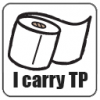

Trader cities 2.0
in Scripting
Posted
Hi,
i'd like to know how to add the following trader cities:
https://github.com/vbawol/DayZ-Epoch/blob/master/TraderCitySources/chenarustradercity2.Chernarus/mission.biedi
What do i have to edit exactly? Mission.sqm or mission.sqf?
Thanks in advance!
Joeri van Grimbergen.