-
Posts
70 -
Joined
-
Last visited
Content Type
Profiles
Forums
Articles
Posts posted by JerryAtricks
-
-
I want to add the new Epoch Safe to the blackmarket trader. Is the classname the same from A2 or has it changed?
Thanks.
-
-
Had this happen to a player on my server recently but with a Jammer. He was building it then pressed 'Escape' and it disappeared. I gave him another one and he repeated the steps and same result. Would that show up in a rpt?
-
Check your server's rpt file for errors. It will usually indicate what is wrong. Otherwise, it is common practice that when asking for help on a random issue that you post your rpt file here so others might spot the error(s).
Pastebin seems to be the preferred method of doing so. Don't make the same mistake I did and post the entire code into here. It will bring on a world of flame and ridicule. =\ -
Installed the latest update. Seems to be working fine, no rpt errors. :)
-
Alright. Updated to 0.9.3.2. The AI are working fine and I am getting the HuntKiller error previously posted but I will disable it until there's a fix.
@Psythrandir - Is it possible that you still have the old a3eai_config.sqf in the @EpochHive folder and it is reading from that? I'm sure the new update has redirected the path to the PBO but.. meh.. worth a shot to delete them if they are still there to see if that resolves your problem.
PS...
Face - Thanks for this script! I love it! My players are frustrated as hell by it, but I think it's great. :D
-
Well how about that. :)
-
Loving this script! Everything works nicely but getting this in my server rpt: http://pastebin.com/SiEU0yDY
Normally I would try to figure this out myself but it's not saying where the errors are exactly. =\
-
-
-
12:11:31 Warning Message: No entry 'bin\config.bin/CfgMagazines.FootSnooter'.
12:11:31 Warning Message: No entry '.picture'.
12:11:31 Warning Message: '/' is not a value
12:11:31 Warning Message: No entry '.scope'.
12:11:31 Warning Message: '/' is not a value
12:11:31 Warning Message: Error: creating magazine FootSnooter with scope=private
12:11:31 Warning Message: No entry '.displayName'.
12:11:31 Warning Message: '/' is not a value
12:11:31 Warning Message: No entry '.displayNameShort'.
12:11:31 Warning Message: '/' is not a value
12:11:31 Warning Message: No entry '.nameSound'.
12:11:31 Warning Message: '/' is not a value
12:11:31 Warning Message: No entry '.Library'.
12:11:31 Warning Message: No entry '.libTextDesc'.
12:11:31 Warning Message: '/' is not a value
12:11:31 Warning Message: No entry '.type'.
12:11:31 Warning Message: '/' is not a value
12:11:31 Warning Message: No entry '.count'.
12:11:31 Warning Message: '/' is not a value
12:11:31 Warning Message: No entry '.maxLeadSpeed'.
12:11:31 Warning Message: '/' is not a value
12:11:31 Warning Message: No entry '.initSpeed'.
12:11:31 Warning Message: '/' is not a value
12:11:31 Warning Message: No entry '.reloadAction'.
12:11:31 Warning Message: '/' is not a value
12:11:31 Warning Message: No entry '.modelSpecial'.
12:11:31 Warning Message: '/' is not a value
12:11:31 Warning Message: No entry '.ammo'.
12:11:31 Warning Message: '/' is not a value
12:12:40 [SDROP]: Crate dropped in water - restarting.Found this at line 20 in SDROP_Functions.sqf, it contains a typo:
_crate addMagazineCargoGlobal ["FootSnooter",2];
Replace with
_crate addMagazineCargoGlobal ["FoodSnooter",2];
:)
-
-
[spoiler]There... is that better flippy nipples?[/spoiler]
-
So I put scarCODE folder into my mission pbo, put the desired code into the description.ext --> Server hangs at Altis map screen.
PBO'd the scarCode folder, put it into @EpochHive/Addons folder --> Server hands at Altis map screen.
So let's see if I have this right, from the "Quick Install" instructions:
- if you install anyting that uses a scrollmenu and you have infiSTAR, make sure things in infiSTARsettings.txt match yours
They do.
- any scarCODE menu needs the `#include "scarCODE\global.hpp"` file included in description.ext. Check the description.ext example in this repository to see how to do so.
Used the one from description.ext (SAR-only example).ext
- PVE/anti-PVP script needs *a3_scarCODE_PVE* in *@epochhive\addons*
Not using that so not included.
- PSR script needs *a3_scarCODE_PSR* in *@epochhive\addons*
Not using that so not included.
**Make sure to repack the contents of the server-side folder into a pbo named exactly the same as the folder they came in**
Ah ha! This might be where I'm going wrong. What exactly is the server-side folder? Is it the scarCODE folder? If I need to pbo this then that goes into the @Epoch\Addons folder, yes? But the cfgFunctions calls the scripts from the epoch.altis.pbo.
In the description.ext file I inserted:
/////// scarCODE hpp files /////// #include "scarCODE\global.hpp" // Needed if you use any menu from scarCODE #include "scarCODE\SAR\main_SAR.hpp" // Remove line if you do not have SAR ////////////////////////////////// class cfgFunctions { /////// scarCODE functions /////// class scarCODE { tag = "SC"; class SAR // Simple Ammo Repack { file = "scarCODE\SAR\functions_SAR"; class sarPackMags {}; class sarGetData {}; class loadSAR {}; class initSAR { postInit = 1; }; }; }; };Assuming "scarCODE\global.hpp" calls the hpp file from the main scarCode folder, then that folder should be placed into the epoch.altis.pbo, yes? Because if it was calling it to the @Epoch/Addons folder it should be "\addons\scarCODE\global.hpp", correct?........maybe?...........hmmm?...........no? It's no, isn't it? =\
-
It seems to have worked itself out. Weird. But thanks for the info anyway. :)
-
Doesn't seem to work. =\
-
Check if you have Stream Friendly UI enabled in your video settings (I think).
It is.
-
Using the multigun to revive a player causes the weapon and all the ammo to dupe. When the player is revived they have their weapon in hand and a dupe is still on their corpse. It seems though that only they can pick it off of their bodies.
-
I seem to have pressed a button, changed a setting, or something I am unaware of because I no longer have in game messages. You know, the lines of text on the lower left corner that tell when someone was killed and whatnot? I've checked just about everywhere I know where to check but can't seem to find how to turn it back on. Everyone else on the server has them so it has to be something on my end. Any ideas? =\
-
-
Sometimes I feel really dense when I see all these people saying how they installed something and how great the script is and then I look at it and I'm all; "WTF is this?" "Where does this go?" "Why did I even get into Arma?" Know what I mean? =\
Anyway... I'm trying all kinds of ways to get these scripts installed and it's just not working. Your "quick install" instructions are maybe a little too quick for me, someone who doesn't fully understand where to put things in this wonderful thing called Arma scripting. Would you happen to have something a little more 'in layman's terms' that I could follow? These look like really great scripts and I would love to have them on my server, but I'm just not having any luck. =\
Thanks.
-
Awesome! Thank you, Richie! :D
-
So I got the Helicopters DLC and since then the heli's on my server are stuck in advanced flight mode even though my configuration has standard selected. Is this a server side option that can be changed or is it client side?
-
Download and unzip to your mission folder. http://www.mediafire.com/download/dp38a5zdp4307m3/outlw_magRepack.zip
This link is dead.


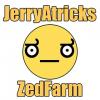

Epoch Safe
in Suggestions
Posted
Might be a stupid question but why does it take time to unlock a safe? Why not just have them open immediately?
Kewl new menus, btw. :)