"Cannot open file C:\User\User\AppData\Local\ArmA 2 OA\tmp\_cur_mp.pbo"
When I join the server the game crashes and displays this in a little error window.
Yes, I went to that directory, but the problem is the tmp DOESNT exist.
Yes I have hidden folders displaying, thats how I got to the appdata folder.
Any ideas?
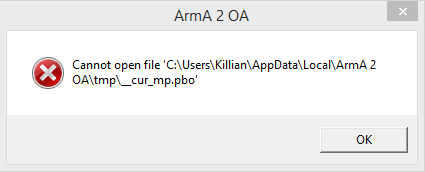
ARMA2RPT found inside appata\arma 2 OA\:
ErrorMessage: Cannot open file 'C:\Users\Killian\AppData\Local\ArmA 2 OA\tmp\__cur_mp.pbo'
FIXED: HAD TO RUN SERVER AS ADMIN
THANKS TO ALL THAT HELPED.
Problems: Corrupt overwatch data = fixed through dayz commander, awkward random crash with no logs = fixed through running serverexe as admin


