-
Posts
44 -
Joined
-
Last visited
Content Type
Profiles
Forums
Articles
Posts posted by Mr.Pig
-
-
Has anyone tried this?
The amount objects is different everytime I place the plotpole.
Here you go, use mine:
private ["_target","_objectClasses","_range","_objects","_count","_colour"];
disableSerialization;_target = cursorTarget;_objectClasses = DZE_maintainClasses;_range = DZE_PlotPole select 0;_objects = nearestObjects [_target, _objectClasses, _range];_count = count _objects;_colour = "#ffffff";if(_count / DZE_BuildingLimit * 100 < 40)then{_colour = "#00ff00";};if(_count / DZE_BuildingLimit * 100 > 75)then{_colour = "#ff0000";};_ctrl = ((uiNamespace getVariable "PlotManagement") displayCtrl 7014);_result = format["<t color='%3'>%1 / %2</t>" , _count, DZE_BuildingLimit,_colour];_ctrl ctrlSetStructuredText parseText _result; -
Thanks Zupa. I have added this and now it is just a waiting game to see if for some reason players add there uid's to other building materials.
@zupa
I have just had it happen again. Not sure if this is happening if a player removes a combo lock and makes it a normal door.... or if it has anything to do with plot ownership....
Here is the Error I get for the specific object in database:
10:19:40 ""52156""
10:19:40 Error in expression < _countr)];};_countr = _countr + 1;} count _objWpnTypes;_objWpnTypes = (_>10:19:40 Error position: <count _objWpnTypes;_objWpnTypes = (_>10:19:40 Error count: Type String, expected Array10:19:40 File z\addons\dayz_server\system\server_monitor.sqf, line 236'52156', '5492127672352242', '11', 'CinderWallDoorSmall_DZ', '2014-12-18 07:36:45', '2014-12-18 12:53:07', '29521', '[\"242\",\"[5492.125977,2767.162842,35.168682]\",\"xxxxxxxxx\"]', '[[\"xxxxxxxxx\",\"[GRAMPS]TripleB\"],[\"xxxxxxxxxx\",\"[GRAMPS]HomelessGunner\"]]', '[]', '1.00000', '0.00000'
In the mean time I have made a new set of variables:
DZE_BuildNoInventory = ["WoodSmallWall_DZ","WoodLargeWall_DZ","CinderWallHalf_DZ","CinderWall_DZ","CinderWallDoorSmall_DZ","CinderWallDoor_DZ","Land_DZE_WoodDoor","WoodSmallWallDoor_DZ","Land_DZE_LargeWoodDoor","CinderWallSmallDoorway_DZ","Land_DZE_GarageWoodDoor","CinderWallDoorway_DZ"];
And I have changed server_monitor.sqf to this:
if ((count _inventory > 0) && !(typeOf( _object) == "Plastic_Pole_EP1_DZ") && !(typeOf( _object) in DZE_DoorsLocked) && !(typeOf( _object) in DZE_BuildNoInventory)) then {
Which has now skipped checking for inventory in these items and at least server will load.
-
Try the following ( quiclky typed by head) on line 7 in initDoorManagement.
if( !((typeOf( TheDoor ) in DZE_DoorsLocked)) exitWith { cutText ["This is not a door.","PLAIN DOWN"]; };Thanks Zupa. I have added this and now it is just a waiting game to see if for some reason players add there uid's to other building materials.
-
-
Could use some assistance here.
Every now and then my servers will not load up. They get stuck on waiting for authentication. So I searched through the database and found that between the last restart and the current one when it failed to start, a "CinderWallHalf_DZ" was placed and it's gear contained "[["xxxxxxxxxxxxxxxx","Smith"]]"
I deleted the cinderwalls gear and put it back to [] and started the server and it was fine.
Now where have I possibly gone wrong?
in my variables.sqf
DZE_DoorsLocked = ["Land_DZE_GarageWoodDoorLocked","Land_DZE_LargeWoodDoorLocked","Land_DZE_WoodDoorLocked","CinderWallDoorLocked_DZ","CinderWallDoorSmallLocked_DZ"];
server_updateObject.sqf_object_inventory = {
private["_inventory","_previous","_key"];_isNormal = true;if (typeOf (_object) == "Plastic_Pole_EP1_DZ") then{_isNormal = false;_inventory = _object getVariable ["plotfriends", []]; //We're replacing the inventory with UIDs for this item};if (typeOf (_object)in DZE_DoorsLocked) then{_isNormal = false;_inventory = _object getVariable ["doorfriends", []]; //We're replacing the inventory with UIDs for this item};if(_isNormal)then {_inventory = [getWeaponCargo _object,getMagazineCargo _object,getBackpackCargo _object];};_previous = str(_object getVariable["lastInventory",[]]);if (str(_inventory) != _previous) then {_object setVariable["lastInventory",_inventory];if (_objectID == "0") then {_key = format["CHILD:309:%1:%2:",_uid,_inventory];} else {_key = format["CHILD:303:%1:%2:",_objectID,_inventory];};//diag_log ("HIVE: WRITE: "+ str(_key));_key call server_hiveWrite;};}; -
I am running plot 4 life with snap building, door management, plot management, single currency, Logistic towing, EVD, WAI, dzgm, service points.
Those are most of them, I think.
The server at one point had precise on I think, plus it used to have vector building.
Any suggestions on what to do?
Having some worldspace stored in "" and some not, is that ok, or should we install precise? Or is there something else going on.
Like I said when I deleted all the objects with world space no in "" it let me in fine and could get the server back up.
Once server was back up I built some objects and it stored them in database with the location not in quotes and the puid in quotes
-
When I build wall or other buildables or when vehicles spawn in, Should they be saving in the database as follows:
'[78.547,[8941.18,4378.48,0.004],"xxxxxxxxxxxxxxxxxx"]'
Or Should it be like this:
["345.156677","[14268.381836,13655.265625,3.707115]","xxxxxxxxxxxxxxxxxxxx"]
I had an issue where the server wouldn't start anymore and had this error in rpt.
22:43:27 Error in expression < = _countr + 1;
diag_log str(_idKey);} count _objWpnTypes;_objWpnTypes = (_i>22:43:27 Error position: <count _objWpnTypes;_objWpnTypes = (_i>22:43:27 Error count: Type String, expected Array22:43:27 File z\addons\dayz_server\system\server_monitor.sqf, line 236Once I deleted all the objects with the first worldspace I could log into the server with no problems.
Currently the server is still writing it to the database as stated in the first quote and I am looking for advice to which is correct and how can i fix it. (I am pretty sure the second way is correct as the server runs.)
-
In your windows firewall you need to make an incoming and outgoing rule.
1. Make new rule
2. make sure when you make new rule you select "port"
3. Select UDP 2430-2434
4. Allow the connection is selected
5. Domain, private, and public selected
6. Name it and click finish
If you need help pm me or i can join a teamspeak
-
Hey Shadowking74,
I'm not entirely sure why you are getting those errors. I just tried setting up a Taviana 2.0 and Overwatch with Epoch 1.0.5.1 and traders and custom scripts seem to work fine.
I edited the dayz_server.pbo to add infistar only to be able to get around quick.
If your still interested, maybe try a default server pbo with infistar only and a default mission file. Make sure you remove these lines in your init.sqf
[] execVM "\z\addons\dayz_code\system\antihack.sqf";#include "\z\addons\dayz_code\system\REsec.sqf"
and add the
DZE_teleport = [99999,99999,99999,99999];and if that doesn't work I can try and help you more in =ADK= teamspeak.
-
You can use BEC and use the scheduler to set 4 hour restarts, this is one way of doing it.
-
-
Please paste your start up batch file and then I need to know what the names of your folders and files are in the bec folder
-
Here we go!!
First you can run multiple maps / instances out of one armaOA Server folder. It will need to contain all the standard arma2 (addons folder), arma2OA (All files and folders) and epoch files and folders. You will need to use 2 different instance folders provided in the epoch server files one for cherno and one for panthera. In each folder you can configure the server settings. You will need to use seperate arma0a2server.exe for each instance you run, located in the expansions\beta\ folder. Example:
Expansion\beta\arma2oaserver_panthera.exe
Expansion\beta\arma2oaserver_cherno.exe
As for BEC you will need to make seperate BEC folders and bec.exe for each instance. For example:
BEC_panthera\bec_panthera.exe
BEC_cherno\bec_cherno.exe
In the Battleye folder you need to have a file called BEServer.cfg that contains the following:
RConPassword addrconpasswordhereMaxPing 300In your server batch file to start the server you will need to specify the correct arma2oaserver.exe as stated above and also list the correct bec.exe to run. Example:
echo Starting server..echo Starting server...cd /D "C:\Server_1\"start "arma2" /min "Expansion\beta\arma2oaserver_panthera.exe" -ip=127.0.0.1 -port=2325 "-config=instance_16_panthera\config.cfg" "-cfg=instance_16_panthera\basic.cfg" "-profiles=instance_16_panthera" -name=instance_16_panthera "-mod=@panthera;@ibr_plants;@ibr_rn;@DayZEpochPanthera_Epoch;@DayZEpochPanthera_Panthera;@DayZ_Epoch_Server_Panthera;"ping 127.0.0.1 -n 5 >NULecho Starting BEC...cd /D "C:\Server_1\BEC_panthera\"start bec_panthera.exe -f panthera_day.cfgping 127.0.0.1 -n 2 >NULHope this helps
-
I am going to go back a few steps here.
On your dedicated box, did you download Namalsk 0.741 from commander and put it in your server folder?
Also in your start-up batch file, you have listed the Namalsk folder as a mod?
Here is my old Namalsk start line
start "arma2" /min "Expansion\beta\arma2oaserver_2.exe" -ip=xxx.xxx.x.xxx -port=xxxx "-config=instance_15_namalsk\config.cfg" "-cfg=instance_15_namalsk\basic.cfg" "-profiles=instance_15_namalsk" -name=instance_15_namalsk "-mod=@DayZ_Namalsk;@DayZ_Epoch;@DayZ_Epoch_Server_Namalsk;" -
like Gagi2 says... are you running any antihack tools like infistar?
-
can you please post your init.sqf file from your mission pbo
-
are you using a custom loot table?
You have set in your mission pbo in the init.sqf file?
DZE_MissionLootTable = true;
and have add this in your description.ext file?
#include "loottables\CfgBuildingLoot.hpp"
-
Have you modified any files or is this a fresh server you are trying to set up?
-
Make sure you have your instance folder set up correctly. The hive.ini file needs to have the correct database name, user and password. Also make sure you have set up the database correctly. Run the Epoch sql given in the server files for the database you are setting up.
-
I can help you, I love troubleshooting. pm me and we can get in touch!
-
As for Battleye, it will depends if you have edited the createvehicle.txt
Now after looking at stock epoch BE filters I don't think backpacks are seagulls so... you might be using infistar, where in createvehicle.txt #1 "DZ_LargeGunBag_EP1" is
1 ""
This is just logging anything that is being created in the server by a player/on a player that doesn't meet any of the other rules in the createvehicle.txt
Now, #2 "USVehicleBox"
I am going to assume that you have some sort of script that is spawning the "USVehicleBox" on a players location. Easy fix here would be to add an exception to "box", by doing this !="USVehicleBox" at the front
So make it look like this:
5 "box" !="USVehicleBox"This is just some guesses as your creatvehicle.txt file can be completely different from mine or anyone else's. Feel free to pm me and you can send me files to look at and chat in teamspeak -
For ease, can you share your files, CustMap.sqf and SAR_setup_AI_patrol.sqf
Looks like in the CustMap.sqf you may be missing a }; after setUnitAbility 0.60000002;
For these:
23:15:05 "RUNNING EVENT: Treasure on [2014,5,12,15,15]"
23:15:05 Warning Message: Script z\addons\dayz_server\modules\Treasure.sqf not found
23:20:00 "RUNNING EVENT: wreck_spawner on [2014,5,12,15,20]"
23:20:00 Warning Message: Script z\addons\dayz_server\modules\wreck_spawner.sqf not foundIn your mission pbo, in the init.sqf there is a line like this:
EpochEvents = [["any","any","any","any",15,"Treasure"],["any","any","any","any",20,"wreck_spawner"],["any","any","any","any",15,"supply_drop"]];
Treasure is looking for file Treasure.sqf in the server pbo in the modules folder.The RPT log is stating the Treasure.sqf file isn't there or the spelling is incorrectly in the init.sqf or in the modules folder. Same for the wreck_spawner.sqf -
Line2.lv,
Did you get this working? I will help you out. Just been really busy the past little bit here.
-
Do you have the 4 files provided in the binaries folder moved into the root directory of of all your server files?


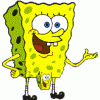

[Release] 3.0 Door Management - No More Codes
in A2: Epoch Mods (1.0.5.1)
Posted
I had this similar issues.
1. Check your server_monitor.sqf to make sure you are using _intentory throughout the document or _inventory NOT BOTH. Epoch dev's used _intentory which was a spelling error and some scripts fixed this by saying you need to replace _intentory to _inventory.
If step one is done and server works GREAT!!! if not see below.
2. I found for my case, sometimes for some reason it was adding player names and uid's to walls. Not sure how or why they were getting there, but it was. I ended up doing this to the initDoorManagement.sqf just below this:
TheDoor = _this select 3; }else{ TheDoor = dayz_selectedDoor; };Add this:
if( !(typeOf( TheDoor ) in DZE_DoorsLocked)) exitWith { cutText ["This is not a door.","PLAIN DOWN"]; };Now I think this has prevented the walls and such from getting players added to it. However you still need to go through your database and remove the gear from the door and such items that shouldn't have inventory.
OR
In your variables.sqf add:
And modify your server_monitor.sqf to the following. NOTICE I have Plot management and Door management.
if ((count _inventory > 0) && !(typeOf( _object) == "Plastic_Pole_EP1_DZ") && !(typeOf( _object) in DZE_DoorsLocked) && !(typeOf( _object) in DZE_BuildNoInventory)) then {This will ignore counting inventory on server start up for the Objects listed in "DZE_BuildNoInventory"