-
Posts
21 -
Joined
-
Last visited
Content Type
Profiles
Forums
Articles
Posts posted by brenden97
-
-
Well when i installed the new epoch update 1.0.2.4, i made backups of the mission file, server PBO etc before i even started installing scripts into the server such as auto refuel etc. So i will try and install the BluePhoenix files onto the backups i made and i report what happens.
I realized you don't have to change the player monitor line, however you must include the new version of the dayz code and the ATP Exclusion folder, So just get the default PBO's then Install admin tools + other plugins you have.
-
Well i have started a server and im not getting very many people play on the server all we have at the moment is auto refuel and towing, i cant seem to get safezones working of any other script!, if i could get someone to help there is a chance you could be an admin on my server :) please help me out!
SafesZones: Copy paste this at bottom of Init.sqf
[] ExecVM "safezone\safezoneposition.sqf";
[] ExecVM "safezone\safezone.sqf";
Scripts found here and Tutorial:
-
The error is still occurring "Outdated version of dayz_anim".
In your init.sqf keep this line the same don't change it keep it default:
_playerMonitor = [] execVM "\z\addons\dayz_code\system\player_monitor.sqf";
Also You might have to full re install all of your plugins, go and get your default mission and server PBO Files then install admin tools on them...
not the older version you previously had. (install all plugins again)
-
Are you using v1.0.2.4 of Epoch and haven't changed any files or references to server files in your mission ?
Specifically: dayz_code\init\variables.sqf or dayz_code\system\player_spawn_2.sqf.
Most likely is somewhere in installing Blue Phoenix one of those files has been changed or a reference has been broken.
Clean install of Epoch and re-add your addons :)
Okay will do, Its going to Be Fun :D :)
-
You can use
DZE_teleport = [1000,2000,500,200,800];
in init.sqf.
More info. on values here: http://dayzepoch.com/forum/index.php?/topic/1269-player-spawn2-override-settings/
Thanks, However this Didn't work for me any other suggestions?
-
Hi there I have been recently Trying To use the Teleport Feature that Comes with Blue Phoenix Admin tools on my server, However When I attempt to use the Teleport Feature I am Quickly Reverted back to the Location I initially Tried to Teleport From. I believe this Is because of the Anti-Tele Script Within DayZ.
If anyone Has A Solution or a possible way to get around this, and disable it that would be of much appreciation.
thanks,
-
Does the call compile preprocessFileLineNumbers no longer work? Many of the script tutorials I see say to add a call compile line below the other ones in the init.sqf to load custom fixes or scripts. I will try what you said, but I am curious as to the call compile method and its validity for DayZ Epoch. Perhaps it is my HFBservers not allowing it to detect these custom folders and files?
I don't have enough knowledge on the subject to give you a reasonable suggestion, However double check that each file has the correct path *Examplefolder/example* this may sound rather simplistic, but I often Myself making Small mistakes that can be easily fixed if I looked carefully. try this forum It is entirely
dedicated to day z Scripting perhaps you will find a solution there.
-
We are having reports on our server that Items in safes are disappearing. About 5 people have now reported that all items where deleted in the safes. Just wondering if anyone has heard about this or if it is a semi known issue and how to fix it.
Any help appreciated.
This has happen to Me as well, What you should try To confirm the issue is Move a vehicle Say 400m then Restart the server And see if the vehicle is in the same location which you left it, If it is not where you left it then you have a problem.
Please tell me what plugins you have installed on your server as I may be able to help you<> Also note any Changes in your ServerUpdateObject.sqf < Compile
-
I'm tweaking settings for my private Day Z server and was wondering which file and what line of code would need to be edited to reduce or increase the difficulty of zombies. I would like for them to have less health, deal less damage with less chance of broken legs, bleeding and so forth.
I would also like to reduce how far and easily they detect players. Currently on my server like literally can see you from a mile away and in a matter of moments there will be 40 zombies chasing you.
I am currently running on DayZ Epock Chenerus.
Any help would be greatly appreciated.
If no one here is able to assist with this, could I get a recommendation to another site or forum that might help me resolve these issues? Any tutorials or articles with information regarding this?
I edited the files below and added the following code inside my init.sqf file...
call compile preprocessFileLineNumbers "fixes\zombie_findTargetAgent.sqf";call compile preprocessFileLineNumbers "fixes\zombie_findTarget.sqf";call compile preprocessFileLineNumbers "fixes\control_zombieAgent.sqf";call compile preprocessFileLineNumbers "fixes\player_zombieCheck.sqf";However, whenever the game starts it says "cannot find fixes\zombie_findTargetAgent.sqf"This happens with ANY custom folder I added to the MPMmission directory. For example a fixes, custom, scripts or any other fiolders within this directory using the call compile code. It is acting like it cannot see this directory or the contents insideIf you believe this is a Zombie AI Fix, try adding this to the bottom of your init.sqf with the Fixes folder in your mission pbo
[] execVM "fixes\zombie_findTargetAgent.sqf";[] execVM "fixes\zombie_findTarget.sqf";[] execVM "fixes\control_zombieAgent.sqf";[] execVM "fixes\player_zombieCheck.sqf";(try adding these)I cannot Confirm the Validity of these Files, Nor do I know if this will work -
_playerMonitor = [] execVM "\z\addons\dayz_code\system\player_monitor.sqf";
Line 103 in notepad++ needs to be what is above. also i have an issue where when i scroll it says "Tools Menu" but i click it and nothing pops up?
I had this Problem as Well and I fixed it, What you need to do Is Go into your Admin Tools Main And make Sure your UID is In //All admins and //Super Admins, I easily fixed the problem you are having by doing this and after that it worked fine. (Make Sure your UID is in more than one place.) [*This Will Fix the scroll menu issue your having*]
-
Brenden what do u have installed?
Never mind, thanks though I forgot to put my UID in the Admintools/Activate.sqf
-
i just fixed it by not replacing the playermonitor.sqf in the init.sqf file - just leave it at default and it should work fine: _playerMonitor = [] execVM "\z\addons\dayz_code\system\player_monitor.sqf";
I tried this But its still not working, any suggestions?
-
Having the Same Problem as you...
-
I have spent Quite some time trying to Get this tool to work correctly, I have the tool installed and it works great! However Every time the server restarts it rolls back to the same point in time and everyone loses there Precious Gear! (I believe this has to do with The objectUpdate.sqf File)
Any help would be Much appreciated,
Thanks,
-
Hi,
I've tried to install blue phoenix's admin tools on my epoch server, everything seems fine after i installed it on my server and i was able to play on the server without error messages about scripts or something. I also use a custom fn_Selfactions.sqf for self bloodbag and some other things. I think i need to add some extra thing into the fn_Selfactions because the admin menu just does not show up.
Anyone got this admin tool working with a custom fn_Selfactions? Or am i thinking in the wrong direction?
I have admin tools working, Make sure your UID Is in More than one place in admin tools main. If you are the server owner put your UID in the //SuperAdmins
-
well supply drops are most likely like Heli crashes, They don't show up on map with markers, u have to find them, but you can look in this topic and u might find something that u can fit in there :P
-> http://dayzepoch.com/forum/index.php?/topic/1027-spawn-ammo-box-with-loot-sample/
Thanks a lot, this is helping me greatly...
-
Uncommenting that line will only show if they spawn in your server RPT log.
Okay Thanks Man, Do you know How I would be able to Add map Marker's So players Can Identify The location of the Spawns? Any Information Would Be Great
Thanks.
-
Uncomment this line in supply_drop.sqf
//diag_log(format["CRASHSPAWNER: Spawning '%1' with loot table '%2' NOW! (%3) at: %4", _crashName, _lootTable, time, str(_position)]);
Then check your RPT log.
Is that all I am required to Do, Uncomment That line And Supply Drops Will Function On my server? Help or advice Would be greatly appreciated Thanks,
-
Having the Same problem as you...
when I start up my server with The Blue phoenix admin tool I go straight to the debug, And My server stays at the same rollback
Any help and support would be much appreciated.
thanks,
-
Not necessarily paste the code but make the change, to the player monitor line and paste the execVM line. correct me if im wrong. But I did this and I got the scroll option for tools menu in game but it wont show up when i click on it. It just does nothing. Any ideas? Ive been fooling with this on 1.0.2.1 for a hour now with no luck.
I was having the exact same problem as you, then I realized you need to paste your ID into more than one Section
(Paste your ID into The super admin section aswell..


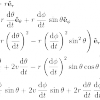
DayZ epoch BluePhoenix
in Scripting
Posted
No problem, However If you change that line to
with the updated server PBO it should still work, you will also have the admin tool debug minitor working aswell...