-
Posts
42 -
Joined
-
Last visited
Content Type
Profiles
Forums
Articles
Posts posted by Swordsworn
-
-
alright, thanks so far.
Im now using CUP Core
but I get almost the same error now:
Quote21:29:48 Missing addons detected:
21:29:48 cup_chernarus_config
21:29:48 Warning Message: You cannot play/edit this mission; it is dependent on downloadable content that has been deleted.cup_chernarus_config
21:29:48 Mission epoch.Chernarus: Missing 'description.ext::Header'
21:29:48 Starting mission:
21:29:48 Mission file: epoch (__cur_mp)
21:29:48 Mission world: Chernarus
21:29:48 Mission directory: mpmissions\__cur_mp.Chernarus\
21:29:48 Warning Message: No entry 'bin\config.bin/CfgWorlds/Chernarus.worldName'.
21:29:48 Warning Message: '/' is not a valueI feel like umfufu pointed on the right thing there but i dont know what to with it.
I have the same entries in my \mpmissions\epoch.Chernarus\misson.sqm as he stated.
I just cant figure out where this cup_chernarus_config should be since all i should have to do is place the folder in my root-dir (and in this folder is no such config) and copy the keys.
-
Quote
19:37:51 Starting mission:
19:37:51 Mission file: epoch (__cur_mp)
19:37:51 Mission world: Chernarus
19:37:51 Mission directory: mpmissions\__cur_mp.Chernarus\
19:37:51 Missing addons detected:
19:37:51 cup_chernarus_config
19:37:51 Warning Message: You cannot play/edit this mission; it is dependent on downloadable content that has been deleted.cup_chernarus_config
19:37:51 Mission epoch.Chernarus: Missing 'description.ext::Header'Cheers,
as you see this shows up in my rpt.
Google tells me "__cur_mp...." is related with the currency addon, which should be horribly wrong at least to my understanding.
The server is freshly installed, I copied the @allinarmaterrainpack into the root folder (the same where @epoch is located).
Either this Folder should be created automatically or I have to get it from somewhere, either way I simply dont know do i get this folder :/
Any help would be appreciated

-
dunno where to handle the whitelist but you have to create .php file to get the restart msg.
If you have infistar or some other admintools they can setup a whitelist
-
If you stick to this Thread http://epochmod.com/forum/index.php?/topic/4584-tutorial-how-to-install-linux-server-epoch-v103/
Its rather easy to install (if no error show up.. ;-) ) and this will provide you automatically with all files you need to run / start / restart the server -
to be honest, I dont understand what youre asking for ^^
Do you want someone who uploads his starter.sh for you?
-
i had a really hard time to set up safe zones.
I used the Infistar Safezones to handle it.
regarding the Ai, remove the complete Novi / Starry spawn zones and youre good to go, the whole "not spawn"-routine doesnt work reliable
-
0 0,4,8,12,16,20 * * * /home/epoch/serverdownloads/epoch/restarter.pl
I you use that in me crontab and the server restarts every 4 hours
you have a
cd
in front of the restart, that way youre telling your server to change his current folder to this one but it wont execute anything.
remove the cd and you should be fine
-
I dont use the script myself but i saw it on another server, there the deposit limit is 999.999 too.
Thats why i guess that there is indeed a limit at 999.999.
-
If I understood it right the cache does simply "save" the database in an excluded file and syncs it from time to time with the "real" database.
Even if this isnt too accurate, I made a lot of changes in the database itself and they all showed up on the server, thats being saied i believe you can ignore the cache files in matter of implementing non locked vehicles.
An hole other thing is if it comes down to locked (hive) vehicles, there the cache is indeed important and so far no one figured rly out how to "bypass" it :)
-
im quite sure this shouldnt be a big problem to do on linux.
instead of a batch you need a bash or shell to execute the refresh.
you have to look up how to access the mysql via bash but the syntax should be almost the same.
the only thing which im not sure about is how the restartroutine should look like...
To cut it short, he explained it quite well what to do, all you have to do is to check how the commands are difrent in linux and to "translate" it.
Since I dont know them myself without looking them up I cant give you a finished example, sry ;-)
-
To be honest I dont know too much about the spawnroutines but as far as I see it Players need to get a Location, how else should they spawn in without getting a location on the map? :)
Do you also have the problem if you reverse your changes with genderselection? I believe there are some stumbling packs ...
-
send em over ill take a look :)
-
well, yeah, i have it running, without p4l so where do you have the problem? :)
-
hm I used PlotManagement ( ) to solve this riddle since i was too lazy to implement the (better but more complicated) other solutions
-
I used Ehanced Spawn Selection ( https://github.com/ebaydayz/ESSV2) besides adding some nice spawnmechanics it also gives you the possibility to add custom loadouts :)
-
Yes, then yo have set the times wrong in your crontab
Please post the line bvut I expect that you've configured it to restart every 2 minute ;))
aaaaye :D i feel like i heard something like that before ;>
crontab -e looks like this for me
# m h dom mon dow command0 0,4,8,12,16,20 * * * /home/epoch/serverdownloads/epoch/restarter.plin your case the very first number should be the interesting thing :) -
i just compared your restarter pl with mine
the only difference i found is at line 17
yours = unless (-f PATH.'server') {
mine = unless (-f PATH.'epoch') {
to be honest, I dont really know what exactly it does but as far as i know it handles the start, or better, the processes of the server in general.
So thats being said, this could be a solution, but this a totaly blind shot into the blue ;>
-
correct me if im totaly wrong here but as far as i remember the linux server wont restart at all if you dont run the restarter.pl manually.
keeping that in mind, do you have a crontab or something like that that runs the restarter.pl manually?
Could you post your dumb.log? I guess there is a problem that lets your server crash and restarts afterwards.
Cheers
Swordsworn
-
Since i guess english isnt your best chance here, you also can pm in german ;-)
If you want to ask for (since I dont rly get what youre asking for in your second post *sry* ^^) a more specific example how your config should look like:
{
"napf":
{
"ip":"127.0.0.1", //replace 127.0.0.1 with the ip of the server if the script isnt hosted on the same server as dayz
"port":"2304", // you changed your port to 2305, did you do that because you have setup another port in the writer/restarter.pl? maybe thats the error?
"pass":"adminpass", // that thing you have deleted here passwordAdmin = "***********";
"msg":"kick message" // you already did that ;-)
}
} -
19:45:45 Error in expression <WRITE: " + _key);
_resultArray = nil;
_resultArray
};
server_hiveReadWriteLar>
This is a common problem with Linux-Servers, the thing is it doesnt access the Database directly, it "buffers" the Database in a cache.
This allows the Server to have a great performance but on the other hand it will give you a pain in the ass to spawn vehicles with keys.
It is possible to spawn locked vehicles with the Epoch-Admin-Tools, but so far i dont know of another way to spawn locked vehicles without getting them despawned.
-
Sad to hear but thx :)
And now im realy thinking about naming it Dick lickers... but dont know if this wouldnt attract even more attention :D :D
-
Well the whole thing is named Testserver but this doesnt stop them from joining, and as i mentioned above, I dont want them to NOT BE ABLE to connect, I´d like to get some new Players. Thats the reason Im looking for a way to redirect them.
-
i assume you didnt change anything in the restarter.pl / epoch.sh
in there you can also change the port, if you didnt change anything it should be the 2302 or 2301 im not sure about ^^
besides that, the log says its started so the problem doesnt seem to rely on the epoch mod files.
It seems like youre having a problem to get a connection to the Server, so let me please know what setup do you run?
Is it a homeserver (hosted on a virtual machine / second PC at your Home?)
Is it a rented rootserver?
How do you connect, do you start your arma2 and connect via ingame or do you use a thirdparty program as DayZcommander or something like that?
-
Greetings,
lately i have the problem that many Players join my Testserver (where I, as the name says it, test new mods...), but I´d like them to join my "real" Server instead, ofc i can whitelist my Server but that doesnt do good since I want them to play, not to not being able to join in the first place.
So to cut it short, is there a way to let Players join my Liveserver instead of my Testserver?
At the moment i have some ideas about setting up a Hive but im not sure about it, has anyone some advice? :)
Cheers
Swordsworn


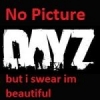
Mission directory: mpmissions\__cur_mp.Chernarus\
in Server Install
Posted
Thanks Guys :) that did the trick.
I added cup - maps and were good to go!