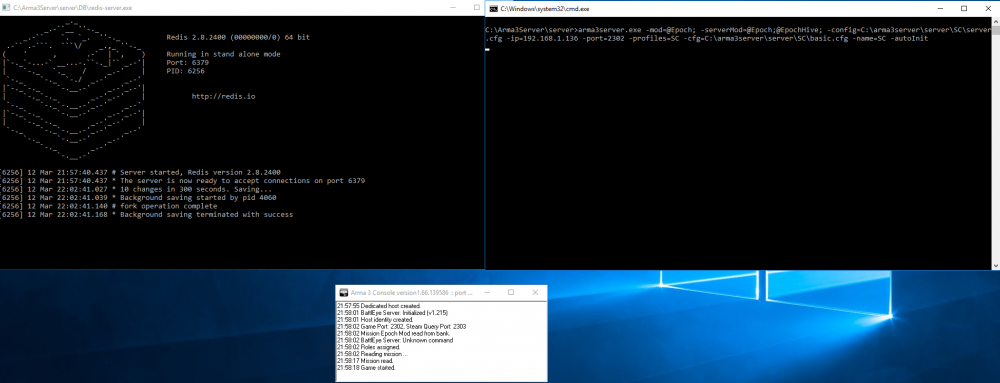Greetings! Recently, I attempted to install and setup an Arma 3 server for Epoch. My issue is that the server does not appear in the server list and cannot be connected to directly, but I am not sure why.
As far as I am aware I have followed all the instructions for installation/setup properly. I have forwarded ports 2302-2303 (for the game itself) and 6379 (for redis).
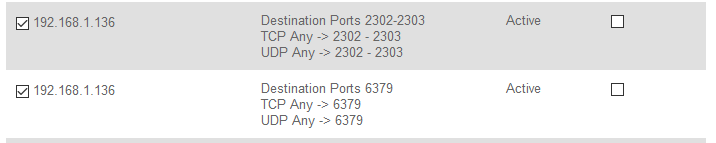
When I attempt to launch the server I receive the following:
My config files appear as follows:
// EPOCH SERVER CONFIG
// GLOBAL SETTINGS
hostname = "MAGDY Epoch";
password = "******";
passwordAdmin = "******";
serverCommandPassword = "******";
logFile = "A3Master.log";
verifySignatures = 2;
BattlEye = 1;
requiredBuild = 136470;
// WHITELIST FILE TYPES
allowedLoadFileExtensions[] = {:};
allowedPreprocessFileExtensions[] = {"sqf"};
allowedHTMLLoadExtensions[] = {"html"};
disconnectTimeout = 10; // default 90
// WELCOME MESSAGE ("message of the day")
// It can be several lines, separated by comma
// Empty messages "" will not be displayed at all but are only for increasing the interval
motd[] = {
"Welcome to MAGDY Epoch!",
"Server hosted by Magnetar Dynamics"
};
motdInterval = 5; // Time interval (in seconds) between each message
// JOINING RULES
maxPlayers = 10; // Maximum amount of players. Civilians and watchers, beholder, bystanders and so on also count as player.
// VOTING
voteMissionPlayers = 200; // Prevents Votes.
voteThreshold = 2; // Prevents Votes.
// DISALLOW VOTING since 1.39
allowedVoteCmds[] = {};
allowedVotedAdminCmds[] = {};
// INGAME SETTINGS
disableVoN = 0; // If set to 1, Voice over Net will not be available
vonCodecQuality = 30; // Quality from 1 to 30
forceRotorLibSimulation = 0; // Enforces the Advanced Flight Model on the server. Default = 0 (up to the player). 1 - forced AFM, 2 - forced SFM.
persistent = 1; // If 1, missions still run on even after the last player disconnected.
// MISSIONS CYCLE (see below) (epoch.Altis, epoch.Stratis, epoch.Chernarus, epoch.Bornholm)
class Missions
{
class Epoch {
template = epoch.Altis; // DO NOT CHANGE THIS, IT WILL BREAK YOUR SERVER
difficulty = "custom"; // difficulty settings: Recruit, Regular Veteran, Custom
};
};
kickDuplicate = 1;
equalModRequired = 0;
requiredSecureId = 2;
timeStampFormat = "short";
// SCRIPTING ISSUES
onUserConnected = "";
onUserDisconnected = "";
doubleIdDetected = "";
// SIGNATURE VERIFICATION
onUnsignedData = "kick (_this select 0)"; // unsigned data detected
onHackedData = "kick (_this select 0)"; //"ban (_this select 0)"; // tampering of the signature detected
onDifferentData = "kick (_this select 0)";
[EpochServer]
BattlEyePath = C:\Arma3Server\server\battleye
InstanceID = NA123
LogAbuse = 1
LogLimit = 999
IP = 47.187.119.234
Port = 2306
Password = *******
[Redis]
IP = 127.0.0.1
Port = 6379
DB = 0
Password = *******
[SteamAPI]
Logging = 0
Key =
VACBanned = 0
VACMinimumNumberOfBans = 0
VACMaximumDaysSinceLastBan = 0
PlayerAllowOlderThan = 0
RConPort 2306
RConPassword ********
MaxCreateVehiclePerInterval 72 1
MaxSetPosPerInterval 2 1
MaxSetDamagePerInterval 36 1
MaxAddBackpackCargoPerInterval 12 1
MaxAddMagazineCargoPerInterval 96 1
MaxAddWeaponCargoPerInterval 24 1
MaxDeleteVehiclePerInterval 48 1
MaxAttachToPerInterval 4 1
arma3server.exe -mod=@Epoch; -serverMod=@Epoch;@EpochHive; -config=C:\arma3server\server\SC\server.cfg -ip=192.168.1.136 -port=2302 -profiles=SC -cfg=C:\arma3server\server\SC\basic.cfg -name=SC -autoInit
If anyone has any suggestions, I would appreciate it!