-
Posts
34 -
Joined
-
Last visited
Content Type
Profiles
Forums
Articles
Posts posted by JediChris816
-
-
Then how do you expect to woo Natalie Portman ? :p
I'll use my sweet Irish charm!
-
Login to fast? LOL. Look at the time stamp. First login attempt 5:08pm...Last attempt 5:25pm, same error. I highly doubt it has anything to do with "logging in to fast". That's why I specifically asked what causes it and why. I'd prefer to leave the speculation, which you provided, off the thread as that is not a legitimate answer to my question.
(sorry if I come off as rude, I'm not a people person and communication with other humans isn't a strong trait with me)
-
What are the recommended hardware requirements for running Epoch on a linux server? # of CPUs and RAM is all the info I really seek. I have a couple linux servers here at home running DNS and DCHP, both Ubuntu 14.10 server distro. Both are running a single CPU with 2GB of RAM so I"d be hard pressed to believe I wouldn't need anything more for Arma 3 although I'm confident I'll still need a setup similar to what is required by Windows for hardware.
-
You have got to be kidding me.. I see it now. That is so fucked up. It was perfectly fine running from the DB folder. I wonder when Mstech changed the location? Frustrating. And that makes sense now because I did have a DumpOLD.rdb (renamed that one a couple months back when this fix worked and it recreated the database in the DB folder) and Dump.rdb in my DB folder when I originally setup my Bornholm server back in May. Anyhow, I've already reverted back to a snapshot on 8/8 for that particular server. Thanks for straightening that out for me. Really irritating because there was really no reason, in my opinion, to run the database from the user's appdata\local folder when it was running fine previously. Day wasted. Thanks again, umfufu.
***EDIT***
Looking back on my snapshot, it looks like my database that was in the DB folder was last modified on 8/7 which means just recently the Mstech team had moved it to the appdata\local folder.
-
-
I've been fighting this for the past 10 1/2 hours today (it has literally consumed my entire day to this point in time)...everything was running fine, both my servers were running fine until this morning when I updated the servers to Arma 3 1.50.131969 build. I refuse to believe that rebuild both my server, on separate dedicated hosts, is the solution. Between Bing and Google, there is no answer. No one has an answer as to what causes this or why it happens or how to fix it. Every thread, and there's not many, that I have come across is just speculation or "idea" to "try this" or "try that" to resolve the problem. I'm more interested in an answer as to what causes it so I can prevent it from happening in the future.
So... Here's my question: Does anyone know what causes this or how to prevent it?
17:05:16 Initializing Steam server - Game Port: 2304, Steam Query Port: 2305
17:05:17 Connected to Steam servers
17:08:54 Server error: Player without identity jedichris816 (id 1985321228)
17:09:14 Server error: Player without identity jedichris816 (id 2004658824)
17:09:21 Server error: Player without identity jedichris816 (id 2012311648)
17:09:27 Server error: Player without identity jedichris816 (id 2018400848)
17:09:34 Server error: Player without identity jedichris816 (id 2025426387)
17:09:43 Server error: Player without identity jedichris816 (id 2033881970)
17:10:00 Server error: Player without identity jedichris816 (id 2050873324)
17:10:07 Server error: Player without identity jedichris816 (id 2058021860)
17:14:04 Server error: Player without identity jedichris816 (id 147904790)
17:14:12 Server error: Player without identity jedichris816 (id 155165932)
17:22:30 Server error: Player without identity jedichris816 (id 414271557)
17:25:50 Server error: Player without identity jedichris816 (id 614147345) -
I get your point. But it doesn't change the fact that the above proposed solutions are not working. It fails to recreate a a dump.rdb file inside the DB folder. I've used this resolution before... Since the Arma 3 1.50 update, my shit is fucked up. Can't connect to either of my servers anymore.
-
go to DB folder that it is on arma 3 root folder and delete "dump.rdb"
Yeah... that doesn't work.
You can also grab the redis DB manager from here
Connect to your redis db while its running...
Go to console and type FLUSHDB (This will wipe the entire database).
Restart Redis, restart your server and it will start to generate new key's.
Neither does this...
-
The map center to use for Esseker is 6502.6406,6217.2461,0, if
_spawnCenter = getMarkerPos "center";
doesn't seem to work for whatever reason.
Here's my center for Esseker:
_spawnCenter = [6502.6406,6217.2461,0];
Be sure to set the maximum distance equal to or less than 6200, otherwise your heli crashes may spawn off the map in the east or west.
-
Anyone have the map center coords for Esseker and Australia?
-
You need to modify your .h file, the portals are now offset from the respawn_west location.
There was a post by Halv with another option for custom changes, I can't find it though, you'll have to search for it.
Thanks, Richie. I got it sorted once I saw you reply to me on the github last week.
-
Same as RebBaron, no teleporter in spawn area. Players be trapped.Here's a couple screenshot from my session when testing.IMAGE 1
IMAGE 2
Does anyone know what causes this or if there is a fix?Thanks.***UPDATE***
Fix here,
-
Working on a patch to allow @MAS to work as a server side script, for those who don't have @mas installed, plus other mods.
Should be quite simple really.
That would be really beneficial to the whole community. Looking forward to it.
-
Sweet! Thanks for the quick reply. That worked perfectly.
-
What is the RedisQFork_XXXX.dat file? Is it needed? Can I delete it?

I have (2) instances of this and each one is 6gb in size. I just want to free up the space if it's not needed.
Thanks.
-
-
By default there is no init.sqf with Epoch, if you need one then you just create one, as you have :)
Awesome. Thanks. Appreciate the polite response.
-
Not sure if I'm misunderstadning the install instructions but I do not have an init.sqf in my mpmissions\epoch.bornholm.pbo... Am I supposed to create one if I don't have one? If so, then I've already completed that task, otherwise like I said, I didn't have a default init.sqf in the locarion specified according to the instructions.
-
-
...however I am skeptical about playing Epoch on it...100 km2 is too small in my opinion, but I will definitely try it :) but yeah bright green everywhere looks really appealing.
I completely agree and that was my first thought after researching Tanoa. Map seems undersized for Epoch, especially an Epoch server with a high volume of players. I run a private server for me and some buddies, so we're definitely going to check it out. It would be decent for roughly 8-12 players but that's about it, IMHO.
-
I was wondering if anyone has added the RH-M4-M16-pack-v13 (http://www.armaholic.com/page.php?id=23277) to A3 Epoch? It requires the ASDG JR addon along with the RH Acc addon. I was hoping it would be as simple as pulling the pbo's from each addon and dropping them all in the @epochhive addons folder. Can anyone confirm?
-
Does anyone have a working version of this with all the kinks and bugs worked out? If so, can you upload to some sort of repo? It would greatly save future new VEMF users from having to go through 45+ pages and figure out how to make it work properly. Thanks.
-
Have you tried wiping your database and seeing if it fixes the problem? Also try removing @ZEVMission;@sem; from the start line and just put the pbo's from those files in the @Epoch/addon Folder where a3_epoch_settings.pbo is located.
How does one wipe the database?
-
I get the same problem too
You guys are not following the instructions properly. I hate to be the bearer of bad news, but I've had my server running for 3 days now, by following the instructions. I downloaded the epoch server files on Sunday (6/14/15) and followed the instructions that were provided. It's kind of common that when mutiple people use the same install instructions, and some people get a working server and others don't get a working server...the evidence is rather clear. I'd suggest starting over, redownload the server package and begin again.



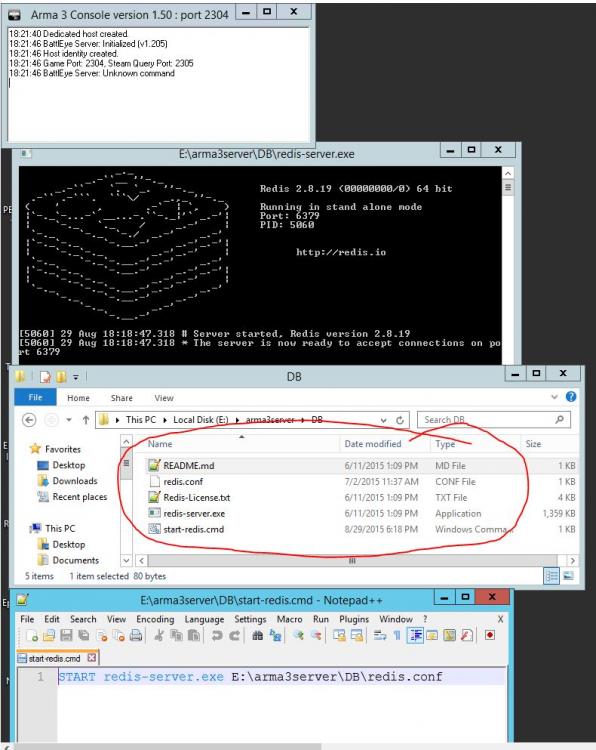





Server not ready error 03
in Server Install
Posted
Does anyone know exactly which server files reference version numbers?