[Release] WPD's Action Menu (Deploy Vehicle/View Distance/Color Filters/Self Bloodbag/Suicide/Flip Vehicle)
-
Similar Content
-
- 7 replies
- 3519 views
-
- 24 replies
- 6108 views
-
dayz Devils Brigade MultiMap[HIGHLOOTx8 |Tele to TakistanPlus | Base Garages| Security Raid Bot 24/7| Vaults|KOH|CARS|HELI|DRUGS+|RAIDING24/7|BBP|Keycards|
By Shermanator,
- 0 replies
- 438 views
-
- 0 replies
- 1358 views
-
[EU]AI|PVP|HELI+|LOOT+|Cars+|Guns+|Bank|Trader|NoStam|SpawnSelect|Mission|Namalsk|Takistan|Expansion|Time2Kill
By Harkness,
- spawn select
- missions
- (and 24 more)
- 2 replies
- 3139 views
-
- Advertisement


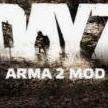
(1)(1)(1)(1).thumb.jpg.2c25a9fd8dfc519e71c8ffa92d07a93c.jpg)

Recommended Posts
Create an account or sign in to comment
You need to be a member in order to leave a comment
Create an account
Sign up for a new account in our community. It's easy!
Register a new accountSign in
Already have an account? Sign in here.
Sign In Now