-
Similar Content
-
[EU]AI|PVP|HELI+|LOOT+|Cars+|Guns+|Bank|Trader|NoStam|SpawnSelect|Mission|Namalsk|Takistan|Expansion|Time2Kill
By Harkness,
- spawn select
- missions
- (and 24 more)
- 2 replies
- 3139 views
-
- 12 replies
- 1739 views
-
[Single Currency Banking] What Files Are Altered In The dayz_server folder?
By DY357LX,
- zupa
- dayz_server
- (and 2 more)
- 5 replies
- 1641 views
-
- 0 replies
- 1311 views
-
- 1 reply
- 1322 views
-
- Advertisement


(1)(1)(1)(1).thumb.jpg.2c25a9fd8dfc519e71c8ffa92d07a93c.jpg)
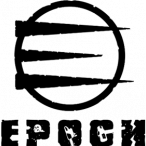



Question
Thug
I installed the Zupa Coin with banking (999). There is a display in the upper right of the screen. it shows things like how much coin you have in the bank, kills, fps, uptime and more.
Is there a way I can move that to the bottom of the screen? The server admin display covers it up and you have to delete to see Zupas display.

Edited by ThugLink to comment
Share on other sites
8 answers to this question
Recommended Posts
Create an account or sign in to comment
You need to be a member in order to leave a comment
Create an account
Sign up for a new account in our community. It's easy!
Register a new accountSign in
Already have an account? Sign in here.
Sign In Now