-
Similar Content
-
- 16 replies
- 3039 views
-
- 24 replies
- 6108 views
-
[Outdated] [release] 1.0.6 - Deploy Anything 2.8.2 - Now with Epoch building! | Customizable: DB saving | Plot | Vehicles/Buildings | Packing 1 2 3 4 25
By mudzereli,
- 623 replies
- 123179 views
-
- 12 replies
- 2765 views
-
[Release] Epoch Admin Tools V1.10.0 1 2 3 4 112
By NoxSicarius,
- bluephoenix
- admin tools
- (and 8 more)
- 2785 replies
- 366852 views
-
- Advertisement


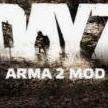



Recommended Posts
Create an account or sign in to comment
You need to be a member in order to leave a comment
Create an account
Sign up for a new account in our community. It's easy!
Register a new accountSign in
Already have an account? Sign in here.
Sign In Now