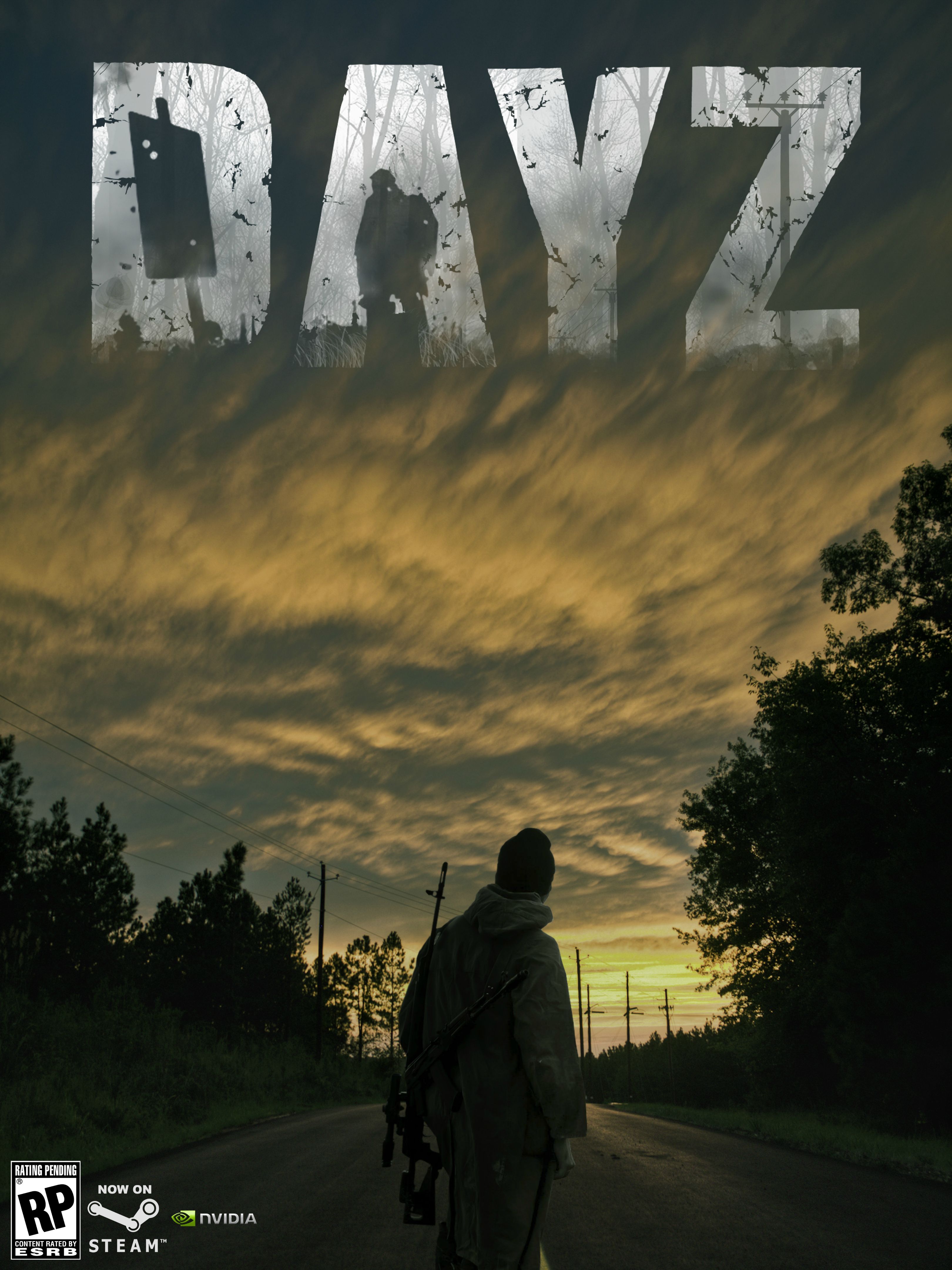-
Posts
13 -
Joined
-
Last visited
Reputation Activity
-
 dayzguy420 reacted to sercanatici in Guide To Install most common mods (1.0.5.1)
dayzguy420 reacted to sercanatici in Guide To Install most common mods (1.0.5.1)
Hey Juan, i cant take credits for the fix for vehicle not spawning in from traders. I found it some where on this forum.
-
 dayzguy420 reacted to sercanatici in Guide To Install most common mods (1.0.5.1)
dayzguy420 reacted to sercanatici in Guide To Install most common mods (1.0.5.1)
This is the guy i learn it from, thanks to him.
-
 dayzguy420 reacted to juandayz in Guide To Install most common mods (1.0.5.1)
dayzguy420 reacted to juandayz in Guide To Install most common mods (1.0.5.1)
This is a Guide to install the most common mods. (Without Plot4life...but with persisten plot after player die using plotmanagement and a very usefull script to add you as owner the plot automatically).
This is NOT a support for any mod just a guide that i use to install all this mods in a fresh server.. thers some "fixes" for mods when his steps become a lil confuse.
And if u respect the order to install each mods can be most easy and quick.
Mods to install:
Follow this guide to get a epoch fresh server.
INSTALLING:
few tips before start:
1-Single Currency 3.0.
2-Before proceed... we need make some changes:
3-Now is time to make some customs files (fn_selfactions.sqf/compiles.sqf/variables.sqf).
4-Making the calls for this 3 new files: (fn_selfactions.sqf/compiles.sqf/variables.sqf).
5-We already have SingleCurrency installed.. its time to
Install Advanced Trading:
6-ADMIN TOOLS (skip if u gonna use infistar or other adm mod).
TIME TO TEST ALL THIS NEW MODS: go with traders, try to buy and sell using advanced trading menu, test money storage , restart your server
and see if the money still are into the storages.
7-INSTALL SNAP-PRO:
8-PLOT MANAGEMENT:
9-Time to make some configs:
This is for prevent players stuck on loading screen:
10-INSTALL deploy anything 2.8.1
11-INSTALL GROUP MANAGEMENT.
12:INSTALL ESSV2 (Spawn slection)
13-INSTALL TOW & LIFT.
14-INSTALL :REARM - REFUEL -REPAIR
15-MAKE A SAFEZONE.sqf
16-MAKE YOUR DEBUG MONITOR. (toogle with scroll menu) SKIP IF U ALREADY HAVE ANOTHER
17-AUTORESTART FILES:
18-Restrict Buildings Near Defined Areas ( i forgot this great complement..remember this when BiggEgg give the "like" sory! ).
19-OPTIONAL ADD YOU AUTOMATICALLY AS OWNER WHEN YOU PUT THE PLOT.
20-INSTALL DART (KICK/BAN/MSG Players).
**IMPORTANT** IF URE INFISTAR USER AND BOUGHT VEHICLES NOT SPAWNING YOU CAN TRY THIS FIX by @zachtucker18 shared by @sercanatici
Others Servers Packages: (already installed).
Tnks to:
and hope you make all of this work :)
OPTIONAL:
Here you got some others greats mods that you can use and try to install using the originals guides.
-
 dayzguy420 reacted to salival in [Outdated] ZSC for Epoch 1.0.6.2 (And OverWatch 0.25)
dayzguy420 reacted to salival in [Outdated] ZSC for Epoch 1.0.6.2 (And OverWatch 0.25)
Outdated, already built into Epoch 1.0.7
Hi,
This is my modified version of Zupas single currency framework. This drops into an Epoch 1.0.6.1+ server and just "works".
Credits to Zupa for his amazing work, There's quite a few fixes mentioned in his original release thread in this version to make it more secure.
GitHub link with install instructions: https://github.com/oiad/ZSC
Tested as working on a blank Epoch 1.0.6.1+ and OverWatch 0.25 server. Designed to minimize duping/glitching of bank related saving with nearby players (checkWallet etc). Lots of code snippets taken from the original Zupa release thread to stop multiple people checking wallet/depositing into the same safe etc. Supports multiple configuration types, Safes/lockboxes only, vehicles only, safes/lockboxes AND vehicles. Supports any map, currently only has server_traders files for Chernarus (default), napf and tavi. To install global banking: https://github.com/oiad/ZSC#changing-to-global-banking Install:
This install basically assumes you have NO custom variables.sqf or compiles.sqf or fn_selfActions.sqf, I would recommend diffmerging where possible. This has all the config traders set up for epoch 1.0.6 items and OverWatch guns/items. You will need to install the specific version you want to use, See install notes further down. -
 dayzguy420 reacted to SKO85 in Epoch Pack (Scripts, Tools, Events)
dayzguy420 reacted to SKO85 in Epoch Pack (Scripts, Tools, Events)
(Will cover 1.0.5.1 for now, but will also cover a pack for 1.0.6 later. Some of the scripts are already included in 1.0.6, but a customization will be provided in the pack)
I am starting this thread here for a new script pack for 1.0.5.1 which is going to be tested and optimized for FPS. I will create a GitHub Repository for the files (server & client mission PBO's). Please provide suggestions for scripts to include in the pack. Also let me know if you want to participate and work on the pack on my GitHub repository. The goal is to include basic scripts in the pack. I will try to keep the most scripts as realistic as possible. FPS is an important factor. Scripts that will affect FPS too much will not be included or will be disabled by default.
The pack will also include a Tool for Windows that will restart and update your server automatically from a GitHub Release or Hotfix. I have created an auto-update system for my server. Configuration can be separated so only the scripts update (Arma2NET files, Server files and Missiion Files)
Scripts to include:
Script Configuration System (Script can be enabled/disabled and settings can be configured per script) Coin System Customized WAI Mission system Customized DZMS Mission system Customized DZAI Mission system (patrols, custom AI spawns, etc) Advanced Trading Safe Zones Custom Loot Table Self blood transfusion Fog Distance View (Binoculars, RangeFinder) Lift & Tow Vehicles Welcome Message Script In-game Rules Script (with database connection) In-game Update Script (with database connection) Plot 4 Life Snap Building Pro Vector Building Plot Management Door Management Custom GUI Custom Loading Screen Humanity-Level Perks (Bike Spawn, ...) Kill Messages at traders Kill Notifications Convoy Missions Battle Zone (PVP) Custom Buildings Custom Traders (Drugs, ...) Customized Admin Tools (fixed, added starter-packs, anti-hack) Loyalty Reward for Players Automated Database Cleaning (old players, old objects, etc.) Abandoned Vaults Missions (Safes and Lockboxes) Custom Loot Events (Building Material, Supplies, Weapons, Treasure) Animated Heli-Crashes and custom loot (configure heavy/light weapons and loot) Custom Vehicle Spawn List (add/remove vehicles that can spawn) Quest System Most Wanted Mission ... (will be updated soon)
Tools to include:
Auto-Update for the Pack (Configurable) Trader Configuration Database Cleaner -
 dayzguy420 got a reaction from Hooty in (plz help )looking for a scripter to install mods to a gtx gaming server (2016)
dayzguy420 got a reaction from Hooty in (plz help )looking for a scripter to install mods to a gtx gaming server (2016)
haha me to was raging for a week b4 i was told to come here and man im glad i did thank you guys..... much love to you all !!!!!!!
-
 dayzguy420 reacted to juandayz in whats up with opendayz!!!!
dayzguy420 reacted to juandayz in whats up with opendayz!!!!
@dayzguy420 use this domain:
https://web.archive.org/web/20150609020345/http://www.opendayz.net/
its the @theduke way. :)
-
 dayzguy420 reacted to juandayz in Custom WAI Mission, How to do it. need help
dayzguy420 reacted to juandayz in Custom WAI Mission, How to do it. need help
hey guys @theduke && @Thug do not forgot the epoch events! :D its more easy than missions.. cuz you can play with the script base in one single file. :)
Using rubbletown base you can do anything.... buildings, AI
Check liines in red for buildings:
-
 dayzguy420 reacted to vbawol in whats up with opendayz!!!!
dayzguy420 reacted to vbawol in whats up with opendayz!!!!
It's not just you, it does seem the domain is expired. That site was run by Shinkicker and the 2017 guys, I believe. I have attempted to reach the site owner via the whois contact just in case they are not aware or If they are looking to keep the site alive still I may be able to help out in that department.
-
 dayzguy420 reacted to sercanatici in [Release] Walkers Zombies / Disable running on zeds
dayzguy420 reacted to sercanatici in [Release] Walkers Zombies / Disable running on zeds
Iam having the same problem, can anyone confirm if this script/addon still works?
-
 dayzguy420 got a reaction from juandayz in Custom WAI Mission, How to do it. need help
dayzguy420 got a reaction from juandayz in Custom WAI Mission, How to do it. need help
in the wai folder inside the missions folder there is a mission example of how to make one
-
 dayzguy420 reacted to sercanatici in (plz help )looking for a scripter to install mods to a gtx gaming server (2016)
dayzguy420 reacted to sercanatici in (plz help )looking for a scripter to install mods to a gtx gaming server (2016)
I have the latest version, Is there a fix or do i just rollback to old version?
-
 dayzguy420 reacted to LunatikCH in (plz help )looking for a scripter to install mods to a gtx gaming server (2016)
dayzguy420 reacted to LunatikCH in (plz help )looking for a scripter to install mods to a gtx gaming server (2016)
looks like an infistar issue, this issue is known in the latest version.
-
 dayzguy420 reacted to juandayz in (plz help )looking for a scripter to install mods to a gtx gaming server (2016)
dayzguy420 reacted to juandayz in (plz help )looking for a scripter to install mods to a gtx gaming server (2016)
about plot4life in first place your right @oldmatechoc..... but in my case i hate plot4life :D ever i install at first Coins.. and use plotmanagement in second place... cuz plot management is similar to plot4life... you can have aa persistent plot if u add you as a plot friend, then once you die you still are the plot owner.
But yeah for anyone who wants plot4life the better way is install it at first in a vanilla server cuz is only copy and paste all the plot 4 L fiiles. And the only two mods that you can decide if make all the steps or just copy and paste are coins and Plot4... so when you start a new server the question is..... what mods i gonna install at first? Coins or Plot4?
-
 dayzguy420 got a reaction from juandayz in (plz help )looking for a scripter to install mods to a gtx gaming server (2016)
dayzguy420 got a reaction from juandayz in (plz help )looking for a scripter to install mods to a gtx gaming server (2016)
thank you sir
-
 dayzguy420 reacted to sercanatici in (plz help )looking for a scripter to install mods to a gtx gaming server (2016)
dayzguy420 reacted to sercanatici in (plz help )looking for a scripter to install mods to a gtx gaming server (2016)
Hey bro, You are the best i just sovled it by going back to older version. i only replaced the AH.sqf. done.
Thanks brother i wont forget it :D.
-
 dayzguy420 reacted to LunatikCH in (plz help )looking for a scripter to install mods to a gtx gaming server (2016)
dayzguy420 reacted to LunatikCH in (plz help )looking for a scripter to install mods to a gtx gaming server (2016)
pleasure
-
 dayzguy420 reacted to juandayz in (plz help )looking for a scripter to install mods to a gtx gaming server (2016)
dayzguy420 reacted to juandayz in (plz help )looking for a scripter to install mods to a gtx gaming server (2016)
@sercanatici
I was make this serverpack thinking in users without infistar... any way:
to remove all custom AI/Traders... just go to dayz_server.pbo ....
open server_monitor.sqf
and find and delete all this lines:
call compile preprocessFileLineNumbers "\z\addons\dayz_server\Maps\bere.sqf"; call compile preprocessFileLineNumbers "\z\addons\dayz_server\Maps\lostcamp.sqf"; call compile preprocessFileLineNumbers "\z\addons\dayz_server\Maps\starytraders.sqf"; call compile preprocessFileLineNumbers "\z\addons\dayz_server\Maps\trafictrader.sqf"; call compile preprocessFileLineNumbers "\z\addons\dayz_server\Maps\civdef.sqf"; call compile preprocessFileLineNumbers "\z\addons\dayz_server\Maps\frontera.sqf"; call compile preprocessFileLineNumbers "\z\addons\dayz_server\Maps\nwair.sqf"; call compile preprocessFileLineNumbers "\z\addons\dayz_server\Maps\gasbandits.sqf"; Maps\bere.sqf";// Farm and Army camp in berezino
Maps\lostcamp.sqf";// Camping at very north
Maps\starytraders.sqf";//Custom Traders into stary
Maps\trafictrader.sqf";//Military Trafficker trader
\Maps\civdef.sqf";//Spawn on Civil defense
\Maps\frontera.sqf";//Large frontier from east to west/buldings and AI
Maps\nwair.sqf";//Bash airfield
Maps\gasbandits.sqf";//bandits at gorka gasa station
***To remove the map markers for this addons just go to:
\MPMissions\DayZ_Epoch_11.Chernarus\custom\style\marker.sqf
into the markers.sqf u can remove any marker that you dont want. (all markers have a reference name so is easy know what delete).
**Note in case you gonna delete all sqf for this addons... are located in: @DayZ_Epoch_Server\addons\dayz_server\maps\
**And other important thing: Some AI custom traders works with specials functions called from the custom fn_selfactions.sqf located in:\MPMissions\DayZ_Epoch_11.Chernarus\custom\
in case you remove this trader its a nice idea to get clean the server,, remove this calls from fn_selfactions.sqf so at very bottom find and remove all lines in red. Keep lines in blue.
Reference for this actions:
////////////ACCIONES4//used in custom stary trader
/////////////ACCIONES5//used in custom stary trader
////////////ACCIONES//used in custom stary trader
/////////////APUESTA//used in custom stary trader
/////////////APUESTAGRANDE//used in custom stary trader
/////////////gamer//used in custom stary trader
/////////////russian R//used in custom stary trader
/////////////gypsie//used in custom stary trader
/////////////sex//used in custom stary trader
////////////KUMYRN A TOWN//All actions about Kumyrna TOWN
//camping bag//used to cut bag in custom camping at very north
//camp tent//used to search items in tents in custom camping at very north
any other doubt just ask.. or see in the install guide.. u have a link for each mod installed
-
 dayzguy420 reacted to sercanatici in (plz help )looking for a scripter to install mods to a gtx gaming server (2016)
dayzguy420 reacted to sercanatici in (plz help )looking for a scripter to install mods to a gtx gaming server (2016)
After a lot of looking around to find out the fix, and i finally find out a way to fix it.
Its the infistar issue. i changed the Ah.sql file
'PVDZE_veh_Publish2' addPublicVariableEventHandler
{
_array = (_this select 1);
_worldspace = _array select 0;
_class = _array select 1;
_activatingPlayer = _array select 5;
_pos = _worldspace select 1;
_txt = getText (configFile >> 'CfgVehicles' >> _class >> 'displayName');
if(isNull _activatingPlayer || {!isPlayer _activatingPlayer})exitWith {
_log = format['Vehicle spawned without valid player %1 (%2) | Position: %3',_class,_txt,_pos];
diag_log ('infiSTAR.de Log: '+_log);
};
'PVDZE_veh_Publish2' addPublicVariableEventHandler { _array = (_this select 1); _worldspace = _array select 1; _class = _array select 2; _activatingPlayer = _array select 5; _pos = _worldspace select 1; _txt = getText (configFile >> 'CfgVehicles' >> _class >> 'displayName'); if(isNull _activatingPlayer || {!isPlayer _activatingPlayer})exitWith { _log = format['Vehicle spawned without valid player %1 (%2) | Position: %3',_class,_txt,_pos]; diag_log ('infiSTAR.de Log: '+_log); }; -
 dayzguy420 reacted to juandayz in (plz help )looking for a scripter to install mods to a gtx gaming server (2016)
dayzguy420 reacted to juandayz in (plz help )looking for a scripter to install mods to a gtx gaming server (2016)
and now vehicles works? :)
-
 dayzguy420 reacted to sercanatici in (plz help )looking for a scripter to install mods to a gtx gaming server (2016)
dayzguy420 reacted to sercanatici in (plz help )looking for a scripter to install mods to a gtx gaming server (2016)
Yea vehicles work and spawns.
-
 dayzguy420 got a reaction from juandayz in (plz help )looking for a scripter to install mods to a gtx gaming server (2016)
dayzguy420 got a reaction from juandayz in (plz help )looking for a scripter to install mods to a gtx gaming server (2016)
@juandayz
i tred to install your server pack but the way the server host is set up i cant use due to the custom config files for their system they are always in place i cant get rid of em so
i think server packs are out for me atm im not sure ( ie always wait for host file clashing i assume..... im a noob )
adding tanks and jets work great thank you for that too !!!!
also installing mods seems to be a pain for this same reason i cant seem to install plot for life and other mods due to fact the everything being place in a several files it tuff for a new guy on the block
so i have to ask if anybody that can take the time to help a new guy out would be much love
-
 dayzguy420 reacted to juandayz in (plz help )looking for a scripter to install mods to a gtx gaming server (2016)
dayzguy420 reacted to juandayz in (plz help )looking for a scripter to install mods to a gtx gaming server (2016)
here you have an epoch server preinstalled. into the .rar you have an install guide.
http://www.mediafire.com/download/5brut5ftfw0paf0/JUANDAYZSERVER.rar
mods:
to put tanks and jets... just open :
dynamic_vehicle.sqf located into:
\@DayZ_Epoch_Server\addons\dayz_server\missions\DayZ_Epoch_11.Chernarus\
then into AllowedVehiclesList = [
add your tanks and jets ids.
here you have a list of vehicles id:
https://community.bistudio.com/wiki/ArmA_2:_Vehicles
for example:
AllowedVehiclesList = [ ["TANK ID",3], ["JET ID",3], so with the ids this can be:
AllowedVehiclesList = [ ["M1A2_TUSK_MG",3], ["Su34",3], once you do it... you will need add this vehicles to the traders menu.
find NeutralAirplanes.hpp located in: \MPMissions\DayZ_Epoch_11.Chernarus\ZSC\config\Category\
and find: NeutralTrucks.hpp located in: \MPMissions\DayZ_Epoch_11.Chernarus\ZSC\config\Category\
Now open: NeutralAirplanes.hpp
add only lines in blue:
Now open NeutralTrucks.hpp
add only lines in blue:
-
 dayzguy420 got a reaction from juandayz in (plz help )looking for a scripter to install mods to a gtx gaming server (2016)
dayzguy420 got a reaction from juandayz in (plz help )looking for a scripter to install mods to a gtx gaming server (2016)
thank you will try it out