-
Posts
175 -
Joined
-
Last visited
-
Days Won
2
Content Type
Profiles
Forums
Articles
Posts posted by _Lance_
-
-
-
Tested flawlessly on my testserver, all i did was remove my modpack and drop in salival's, comment a couple things out and it booted right up on the first shot, ran like a top.
I made my current server the day 1062 came out and I've been patching here and there as needed - but here in the next week or so now that most everything's been updated, I'll be working up a new build based off this modpack and I already know it will literally save me at least 3 hours right off the bat so many thanks/props to you Salival. Good stuff, best pack I've seen since SC3.0 with toggles and epochloader :D
-
Guys I think we've figured out what's causing the issue - it's a
3rd4th party non-community custom edited application causing this for him, doesn't affect me but I'm going to get with the dev that wrote it and see if anything can be done - thanks for the assist on this guys! -
4 minutes ago, blueTesla said:
All works. Today I reinstalled everything. even steam and I cleaned my regestry files with ccleaner.
I also tested 3 different servers today. I was in stary.
DayZ Heaven Server: Stary -> 3300 MB and crash
Moto or other Overpoch Servers -> Arround 800MB in stary no crash
String is exact what you have written down :
-mod=overwatch 0.2.5; dayz_epoch;
no that's wrong it needs to be @dayzoverwatch
Other than that the only difference around stary on my server and others is that I have moved my mission side POI to the server and removed a lot of the POI items so if anything you should be getting better performance at my stary vs one that's running client side POI - am I correct in this line of thought ebay? No other differences around stary from stock other than lots of tower bases and vehicles out on the map.
-
VerifySignatures is set to 2
Spoilerserver mod string: "-mod=@extDB;@DayzOverwatch;@DayZ_Epoch;@DayZ_Epoch_Server;"
Blue did you reverify your epoch/overwatch clients in dzlauncher yet?
Spoilerand make sure your mod launch string is: -mod=@dayzoverwatch;dayz_epoch;
I do use the USMC skins for new players - should I not use these? Thought it would be ok in 1062 - no idea on the RscDisplayGearMinimal setting/function. I'm open to suggestions, I don't have any issues and no other players reporting any similar issues right now.
geez email protection killed my post - just google the overpoch start parameters its overwatch THEN epoch
-
1 hour ago, JasonTM said:
I am working on the Evac Chopper mod.
Do it up! Hollar if you need testers
-
5 minutes ago, BigEgg said:
Yup you did everything right. I have updated the code again (I don't have a test server going atm due to me reformatting my dedi). It should fix it, if not, please let me know. Thanks for helping me out :) Dumb mistake haha
Alright give me a few mins and I'll let you know what I get, thanks.
-
Sorry that took so long but I wanted to be sure - all I did was empty my dze_buildChecks.sqf and paste in the new code, verified I only had the buildings and cities blacklists in init.sqf - when on the server I am unable to build a plot pole anywhere, no message. Nothing in server RPT but these were in my client RPT:
Spoiler......"dayz_preloadFinished reset"..... ....."Loading custom client compiles"..... Error in expression <all fnc_getPos; _chk = count(nearObjects[_pos, [_x select 1], _dis]); if (_chk > Error position: <[_pos, [_x select 1], _dis]); if (_chk > Error Missing ) File mpmissions\__CUR_MP.Chernarus\scripts\BuildingRestrictions\dze_buildChecks.sqf, line 121 Error in expression <all fnc_getPos; _chk = count(nearObjects[_pos, [_x select 1], _dis]); if (_chk > Error position: <[_pos, [_x select 1], _dis]); if (_chk > Error Missing ) File mpmissions\__CUR_MP.Chernarus\scripts\BuildingRestrictions\dze_buildChecks.sqf, line 121 //--------------------------------------------------------------------------------------------------- .....[283.405,"onPreloadFinished"].... Error in expression < _this, true] call dze_buildChecks; if (_canBuild select 0) then { _classname = > Error position: <_canBuild select 0) then { _classname = > Error Undefined variable in expression: _canbuild File z\addons\dayz_code\actions\modular_build.sqf, line 90
-
-
Hey BigEgg, I noticed plot pole limits and plot size limits are merged into 1062, if I add this just to get the location restrictions and I don't add the parts about plot pole limits and plot sizes to the init - think this'll work? Guess I'm about to find out :D
-
1 hour ago, iben said:
Hi @_Lance_,
Short answer: autoclaim idea could be implemented into DZMS with additional coding. If more server owners will ask for such implementation, I can do it.
My small advice outside question scope, if I may, pick only one mission system - just one system is already "heavy enough" with huge impact to server performace (but I'm pretty sure you know this well...).Cheers...
Oh yes, prior to this I was running DZAI patrols and statics, and then about 12 missions at once, half wai half dzms, with skalisty island and cherno covered with about 100 dynamic AI each as well. Now I'm just running the dynamic DZAI and then WAI for missions. I'm willing to be a tester for dang sure this mod is a sensation in the PVE community. I sent you a pm if you ever decide to do it just send me a test kit ha.
-
-
Does anyone else get a pause/fps drop from this script with 1061a? My dayz servers have always had this little tic where about every 15 secs there's like a very slight pause of the game for miliseconds, and I've always chalked that up to "dayz" - well after moving my servers from vm to hardware and starting testing that pause, with no changes to the game/mods became much more pronounced, so I set out to find out what it was.
I started with base epoch and added overblob and about 75% of my mods (I assumed the culprit would be a hard to install mod, not a drop-the-folder-in, add-a-call, kind of mod) and I eventually got around to adding the basic stuff I add to any server tow/lift/refuel/rearm/repair etc just to see and the pauses returned. I removed logistic, the pauses stop and I gain 18-20 client fps. - I've made no changes to the folder contents other than editing the list of "cantow"/"canlift" stuff - it throws no errors, never has, everything works. I've removed it from a few different builds and my mirrors of the production servers and every-single-time the pauses stop when this mod is commented out. It's got to be running some kind of loop over and over, and it was never updated because it still appeared to work normally..
here's my list of addons:
wai, lots of static mini-missions, standard dzms, teleportals, deploy anything/bike/clickactions, god mode safezones, god mode plot vehicles, custom hud, gem crafting, various epoch events, service points (refuel/repair/rearm), of course Logistic - and Salival's: keymaking/masterkey, ZSC, safezone relocate, take ai wallet, take ai clothes, virtual garage and probably some other salvial goodies. All this stuff gets along but has the pauses, if I remove Logistic I gain 18-20 fps and no pauses.
Anyone had this issue? the pauses are every 14-15 secs on vm every 17-18 secs on hardware (my experience anyway) you can set your watch by it.
*EDIT* - Switched to BTC Logistic for lifting and mf-tow for towing, added all my vehicles (took forever), updated variables for 1061a and now have tow/lift with 20 more client fps and zero pauses!
-
3 minutes ago, salival said:
Nothing needs doing with the database, just run with the updates.
Hopefully it doesn't make anything implode, it worked fine for me. My stored vehicles on my plot still showed, on another plot pole with a different PUID showed his stored vehicles.
I gots backups, I'll let you know if anyone's lada disappears.
-
5 hours ago, salival said:
Hi guys,
Pushed a commit today that many people have wanted since the start, it's a good starting place to get it dialed in to work better.
At the moment it's tied to a plot pole but this can be expanded on in the future (with ideas from you guys)
Basically how it works, if vg_tiedToPole = true then the script will use the PUID of the person who placed the pole for getting/storing vehicles instead of the players UID as it did when released.
If no plot pole is found or vg_tiedToPole = false, it will default back to the players UID
I've tested this but there could be issues, please test and let me know how it goes for you/your players.
https://github.com/oiad/virtualGarage/commit/d9ad17ef2e5d02bfb82e0921b58cc0a7db4fdd2e
Does anything need to be done with the db or just drop in the edits and go? Thanks!
-
-
Thanks for even more high-pop input guys, this is excellent.
@dmitry, I host my own stuff from my work and my servers are pretty well tweaked (my production stuff is STILL on hyperV vm's, waiting on block of IP's from comcrap-"fiber" so I can move them over to my dedicated hardware that's sitting and waiting) and seem to do ok so I'm not really looking to fix or improve anything via the basic, The basic.cfg is just something that there's been scattered "hard data" about and lots of threads mentioning high pop sever settings but no one with a popular server ever actually posted up.
So this is all good stuff to have for reference. As long as a2 epoch can be run there will be admins running it and players playing on it so there will always be new admins seeking this kind of info. Thanks again for posting up.
-
48 minutes ago, BigEgg said:
Below is mine. I worked for several weeks to perfect it. At 46/46, there are no network messages being spammed in the rpt and no desync etc.... I compiled it from reading several posts about it.
While idk which one is the best out there, this one has worked on every OVH server config I have ever had, so it should work on nearly every network speed setup.
Let me know if you notice results :)
language="English"; adapter=-1; 3D_Performance=1500000; Resolution_Bpp=32; Windowed=0; MinBandwidth = 1048576; MaxBandwidth = 524288000; MaxMsgSend = 1024; MaxSizeGuaranteed = 512; MaxSizeNonguaranteed = 128; MinErrorToSend = 0.003; MinErrorToSendNear = 0.029999999; MaxCustomFileSize = 0;
Lots of variation between what works for one server and another - this is great though, two basic.cfg's from high pop servers - finally a thread with hard data for posterity ha. And yes trust me I'll be giving both of these a spin on the test server this weekend and comparing to my current performance, should be some nerdy fun. Thanks for the post BigEgg!
-
Just now, salival said:
Maybe, I didn't.test it but logically it should work.
If there's enough interest I can go back through that mod and update it and tidy it up.
I have your files you sent me, too. Work has been shit the last few weeks so I'll try and look at it this weekend
All good with me man, no rush. I've installed the chopper mod on the test server and going through the files now updating the variables, I'll let you know what I get! If it works you're gonna have to do a re-release everyone will want this fa-sho.
-
On 10/25/2017 at 4:40 AM, dmitry.over said:
Hello, this is my basic. At 60 players there are no lags and desynchrones.
MinBandwidth=1097152;
MaxBandwidth=2147483647;
MaxMsgSend=256;
MaxSizeGuaranteed=512;
MaxSizeNonguaranteed=192;
MinErrorToSendNear=0.050000001;
MinErrorToSend=0.0080000004;
MaxCustomFileSize=1;
Windowed=0;
adapter=-1;
3D_Performance=1;
Resolution_Bpp=32;
class sockets
{
maxPacketSize=1400;
};Thanks for posting up, it appears no matter what you set the maxbandwith to, after the first session the server sets it to 2147483647, interesting. I would assume it's probably the bandwidth and maxmsgsend that make the biggest difference. Two questions though so hopefully you'll see this 1. Dedicated hardware or VM? and 2. Epoch or Overpoch/Overpochins?
-
On 10/23/2017 at 11:30 PM, salival said:
in your dayz_server\system\server_monitor.sqf find:
_hiveLoaded = false;add below:
PVDZE_EvacChopperFields = [];find this line:
if (_isDZ_Buildable || {(_isSafeObject && !_isTrapItem)}) then {Add this above:
if ((typeOf _object) == "HeliHRescue") then { PVDZE_EvacChopperFields set [count PVDZE_EvacChopperFields, _object]; };Add at bottom of server_monitor.sqf:
if (isServer && (isNil "EvacServerPreload")) then { publicVariable "PVDZE_EvacChopperFields"; ON_fnc_evacChopperFieldsUpdate = { private ["_action","_targetField"]; _action = _this select 0; _targetField = _this select 1; if (_action == "add") then { PVDZE_EvacChopperFields = PVDZE_EvacChopperFields + [_targetField]; }; if (_action == "rem") then { PVDZE_EvacChopperFields = PVDZE_EvacChopperFields - [_targetField]; }; publicVariable "PVDZE_EvacChopperFields"; }; "PVDZE_EvacChopperFieldsUpdate" addPublicVariableEventHandler {(_this select 1) spawn ON_fnc_evacChopperFieldsUpdate}; EvacServerPreload = true; };Did you just casually fix evac chopper?! Holy crap dude. - To the test server!
-
15 hours ago, salival said:
Arma really doesn't care for multicore, it likes high mhz cpus.
There's a lot of the AI mods that are quite intensive, it really depends on what you're running and what other background scripts you have.
You've seen my mission man :D it's chock full o mods and it's only gotten worse since then. (I kid, I actually cleaned it up and removed about 800kb of crap) Yeah the proc on that particular server has a single e5430 @ 2.66 which is kinda low clock speed per core. The other server has dual e5-2660's but they're only 2.2ghz - Anyways I think what I'm going to do is setup my recently retired daily driver core i7 2600k pc in turbo mode which should be 4ghz and see how it does as a "server" and test it out next week. The pc I'm building this weekend to replace that has an i7 7700k 4.2/4.6 turbo, that should arrive on Friday so you can bet I'll copy a server onto the new pc this weekend just to see how well it runs with the 4.6ghz clock speed, plus another reason I ordered the 7700k is it's one of the best single thread performers available right now :D - You know what I'm cooking up... LOTS of testing ahead before moving the production stuff to real hardware..
-
-





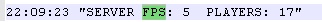
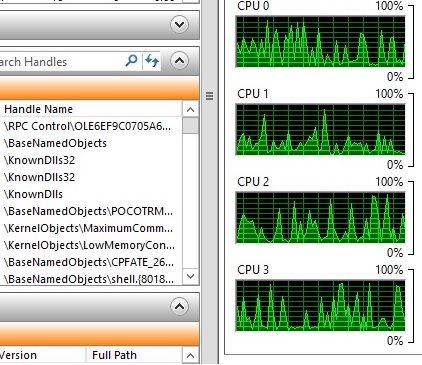
[Release] Wicked AI 2.2.3 [1.0.6+]
in A2: Epoch Mods
Posted
You have more AI to kill, in your wai/config.sqf you can set wai_kill_percent back to the default which is 50 and that should help avoid that situation. If you want to keep it higher then maybe find a gps script out there that will do an AI check around you, I think one is included with clickactions already, for the GPS.
Also, It's random, but I've seen where a couple AI develop a separate brain from the rest of the group (just joking I don't think they're actually capable of thinking outside the group brain) and wander/run off in a random direction. It's prob a 1 in 20 thing. You can confirm by enabling map icons in your admin tools and you'll see 1-3 AI within 2000m of mission center heading away from it and stalking. I've seen this is Jason's WAI as well as other forks. I don't remember seeing it before 1061 dropped last year. Which may make sense there were changes in variables at that time that affected most mission systems as far as spawning and cleanup goes if I remember right - hope my ramblings help in some way..