-
Posts
20 -
Joined
-
Last visited
-
Days Won
1
Content Type
Profiles
Forums
Articles
Posts posted by Toby77
-
-
Ace3 runs fine with epoch, except for the medical part of it, Ace handels damage their own way (Ace realism etc.) Personally Ace3 is fantastic to say the least... But that kind of realism is/make's Epoch hard to play (damage handling of Ace3) (atleast this is my opinion) I've try'd to configur Ace-Medical global settings true Ace's-UserConfig files but i had no luck, it seems that Ace damage handler conflicts with the one from Epoch's and its hard to dissable it, It does mention something about Damage handling in the ingame config-export options, but when i try'd it, it didn't do much of a difference... The same goes with their server-side instruction only to load up the Ace-Server.pbo when clearly the server askes for more config files from the mod itself... To make a long story short, It Works Fine! But don't bother with the medical part of it... (for now)(delete the medical .dll and medical.pbo's to dissable the medical system)
Ohyea something else! maybe someone has tested this already? If you run a full Ace3 on the player and a modified Ace3 on the server (Without Medical parts of it) would the player still load up the medical options from ace? (because yea like i mentiond i could not dissable Ace3 damage handle true their config-files)
(and i already try'd a despered move by raising Ace's critical Health by 15 instead of 1,,, 15=dead, so maybe Epoch could overtake the damage handling, but it didn't succeed)
-
I decided to collaborate a couple of different statusbars.
All credits goes to: Creampie - Osef - All The Others!
Download: Github
Installation: Drag the map status_bar into your mission.pbo.
Init.sqf: add the lines in your existing init.sqf file, or drag init.sqf into your mission.pbo:
// Status Bar [] execVM "status_bar\fn_statusBar.sqf";Description.ext: open up your existing description.ext and add the lines on the bottom:
class RscTitles { #include "status_bar\dialog\statusBar.hpp" };BE Problems? Post your kicks.
It is possible to add additional status information, for example: Energy status display,
But keep in mind the background space is limited, Note: Toxicity will expand to 4/5 extra digits.
Did i forget any other Author? please send me a message i will update the post asap.
-Greetings
- Sneer, lesvieuxcrevards, Helion4 and 1 other
-
 4
4
-
You need to change the script, But yea, Group members are already defined by 3d (hexegon) symbols. (not 2d map markers).
But if you really want to, you could try this:
/* playerMarker.sqf */ private["_markers","_members"]; _markers = []; _members = []; while {true} do { sleep 0.5; if(visibleMap) then { _members = units (group player); //Create markers { _marker = createMarkerLocal [format["%1_marker",_x],visiblePosition _x]; _marker setMarkerColorLocal "ColorGreen"; _marker setMarkerTypeLocal "Mil_dot"; _marker setMarkerTextLocal format["%1", _x getVariable["realname",name _x]]; _markers pushBack [_marker,_x]; } foreach _members; while {visibleMap} do { { private["_marker","_unit"]; _marker = _x select 0; _unit = _x select 1; if(!isNil "_unit") then { if(!isNull _unit) then { _marker setMarkerPosLocal (visiblePosition _unit); }; }; } foreach _markers; if(!visibleMap) exitWith {}; sleep 0.02; }; {deleteMarkerLocal (_x select 0);} foreach _markers; _markers = []; _members = []; }; };I have not tested it out, Because i posted the similar script on the other mod 'which shall not be named' and someone else posted this Group marker system.
-
So i wanted to share a script that make's players navigate a bit easier.
I do not know who created this script its been out there for awhile otherwise i would've share'd his Credits for making this.
In your init.sqf :
// Player Location execVM "marker.sqf";Create a file called marker.sqf and paste this code into it:
if(hasInterface)then{ [] spawn { waitUntil{uiSleep 0.2;!isNil "EPOCH_playerEnergyMax"}; //wait for player to load _playerPos = createMarkerLocal ["PlayerPOS", position player]; //create marker "PlayerPOS" setMarkerTextLocal ""; // Player marker text eg: You "PlayerPOS" setMarkerTypeLocal "Select"; // Player Marker icon "PlayerPOS" setMarkerColorLocal "ColorBlack"; while{true}do{ waitUntil {uiSleep 0.2;visibleMap}; //update marker only while map is open "PlayerPOS" setMarkerPosLocal position player; }; }; };Now paste both .sqf files into your mission.pbo.
I can't remember wich BE filters i added to prevent kicking, But if you need help paste your BE kicks here.
-
Hi He-Man
Thanks for your reply
/* Revert KeyUp */ _RUK = false; /* true or false */ /* recommended: true Removes custom KeyUps and sets back the default ones (false with Task Force Radio ?) */
/* Revert KeyDown */ _RDK = false; /* true or false */ /* recommended: true Removes custom KeyDowns and sets back the default ones (false with Task Force Radio ?) */
/* Check Keybinds */ _CKB = false; /* true or false */ /* recommended: true _RKB needs to be true! Checks Keybinds, if it finds added ones it shows: "KeyBinds added %1 should be %2" */I already had them on false, I've checked infistar settings multiple times can't seem te see any block in it...
I gues i am the only one with this little issue until someone else is gonna mention it, But because i got custom scripts running they might cause the issue..
Im gonna enjoy your script He-man and Thanks again!
-
paste your Infistar_config.sqf
and How did you add the a3_infistar.pbo ?
With --servermod or dropped it in your @epochhive\addons ?
You did added the files in your mission.pbo ? (infistar.hpp and call.fsm) ?
-
Thanks He-man
i got 1 little issue, the manual Earplug insertion and removal does not do anything for me,
I've try'd adding T as a custom hotkey becouse F4 is conflicting with the Group Command Menu
But T doesnt do anything either, I've dissable'd Auto-insertion and turned on Manual insertion, (maybe this was the issue)
But it doesn't do either with T or the F4 hotkey. Auto-Insertion works like a charm,
My infistar is checked for any keybinding blockers:
Check Keybinds */ _CKB = false;
/* _blacklistedVariables: The AntiHack will check if one of these variables is existing for the client (only if _UBV = true;) */
_blacklistedVariables = (deleted all the normal Keybinding processes) -
So my main reason is to ask if fellow server admins noticed this issue to?
1 of my players noticed his m900 (hummingbird) is dissapearing, there was no one in the server at that time and he wasnt in his own base when it happends.
becouse iam running a zombie mod (it could've been a zombie running into it and pushed it etc.)
So the hummingbird got blowed up but no one was there, The chopper was parked like 2 days on the same spot.
(.rpt log: Debug Dead vehicle etc.)
It was a legit vehicle who got spawned in by the server(not by a admin tool)
So that's why im asking in this tread, maybe that someone else has noticed it to?
In a nutshell: M900 got destroyed by no one..Rpt.log cleaned it up, (2nd time this happend)
-
He-Man
Thank you for your quick reply! And as always your sollution worked!
The script is working fine now, and i kinda feel ashamed of myself...
But even thou i try'd Natoed Call version wich had a: Sleep 30; in it, it did not triggered the script...
Its becouse i had alot of more scripts running back then, Then now in 'vanilla' state... (Face-Slap-Myself)
Thanks again He-Man, For clearing up the confusing in my mind lol.... Seriously thou.... I've learned my lesson again..
And trying to use the memory for this script by calling it: 'call compile preprocessFileLineNumbers' did not play the part,
i can't say why, maybe i triggered to much stuff this way, Maybe the etv script has a block in it, becouse i did asume EtV was like this, it "Checked each frame per second" for any vehicle to display the Addaction function.... But anyhow, I'm Thankful for any bit of information i can get..
-
So i had this script working with Computermancers Earplugs script: (init.sqf)
if(hasInterface) then{
waituntil {!isnull (finddisplay 46)};
earplugsout=true;execVM "SFM_VEH_EP\cm_veh_init.sqf";
execVM "addons\etv.sqf";};
It needed; inSafeZone = false; Thanks to He-man and Natoed for narrowing that down..
I started a fresh new start since the new server files/build is released...
And now i can't get this working anymore, Its vanilla as it can be... I've try'd like 20 different possibility's to get this to work.. with no results..
The script starts fine becouse i got kicked in the beginning, but somehow the scroll addaction menu doesn't show up anymore even thou, inSafeZone = false; is added in.
I've installed the Earplug script and tested it, it worked like usual, next; i installed the Etv script like i did back then, but this time i can't get any results..
I've try'd onPlayerRespawn - initPlayerlocal - etc.. i even try'd, call compile preprocessFileLineNumbers in my own custom server-side pbo
And ofcourse i've try'd all the other possibility sqf Calls in this tread, wearing only democharge's and trying it out on the specific vehicles that are allowed by the script itself...
I hope somebody can clear my mind on this, is this script still working or iam i the only one with this problem?
Maybe i'm searching/thinking to hard when the awnser is right there in front of me lol..
Thank you Second_Coming and Darth_rogue for customizing and re-editing this script, I really like this one.
-
Agreed with Darth_Rogue it'll bring more possibilities..
But.... im kinda off topic on this one, It'll requires players to handle an additional action, (Download mod, Drag/Place files to location, Activating them)
I think, We all know most of them wont do that, Unless the server is highly populated/Has a name /etc.
-
Thank you He-Man for your quick reply!
Your awnser worked for me, The mod is now working fine, i had to adjust some other stuff in the script aswel...
For other people trying to get this mod running; "device (attached to player) = (object)" is not white-listed or allowed in Epoch, Change that object to something that is allowed, Before that my .rpt log was spamming with weird Dimension errors.. Ps: Advanced Rappelling uses the same Device Object.
-
Verry nice! Well done! +Rep, Its working like a charm, Loading ingame after the main loading screen can cause some delays, This is because the use of a statusbar, He-Man has posted a smaller status bar wich does increasingly speed up that second de-layyed loading screen.
-
Im trying to add the mod, Urban Rappelling by Duda, Not sure if this is allowed by the Epoch dev's?
Getting these message's, While hanging in "mid-air"
"DEBUG: Invalid Vehicle Token, deleted 6bba4100# 1699856: aa_01.p3d REMOTE"
-
Hello
Is there any way to de-crease the diffeculty /?
Couse it looks like that aim-botting like pro's yes i know there ai's.
thanks
-
Hello All.
I just can't figur out wich graphic setting needs to be adjusted to get rid of the Visuals in these foggy weathers..
and
Or maybe i could edit the epoch setup? I dont have a clue to be honest....
My graphics card: Geforce GTX 960, im using 2 of these in Sli setup
Never had this problem before in all the years i've played.. But then again i just got these graphic cards..
Back then i had Radeon HD.. So i gues its something with my new graphics card setup? Ive try'd changing the settings to the lowest but with no results..
Thanks in advance!
-
Its still a mistery to me that u guys can setup a server but cannot fix the script kicking :p
When getting kicked, your server will make a .txt with the reason of the server kick.
In your case its #51 so for advanced users they know its coming from your scripts.txt (otherwise it will call the file name(public variable/create vehicle/etc./etc.)
Count +2 lines on 51 and paste the reason why its kicking your guys.
Why +2 lines? Bcouse Line 0 doesn't count... and Line 1 = //new2 (Your server still read those 2 lines no mather what...) (well reading.... // is a block but nvr mind it still reads the // :P)
Now paste the reason why its kicking you, The reason is Always between your 2 -> " <- and -> " <-
So in your case -> "xecVM (_folder + "
Dont forget the symbols != so its gonna be !="xecVM (_folder + " on line 53
and dont forget to Like the script owners + the people who fixed this again! Pay some respect to them.
-
Thank you Halvhjearne for making this script!
Thank you viper179 and Ghostrider-DbD- for fixing this script!
Im using the bury body option, It worked great and it adds that little extra respect into the game!
But like you guys already know, i to get the Action menu working,, but it stops when trying to Bury a fellow comrade, it says that You can't burry ai, even tho it was a player.
I hope that Viper and all other persons can fix this script again!
Thank you all for making these Scripts! You guys rock!


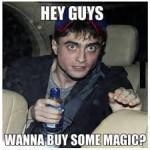


[Improved] Statusbar Epoch-build(1070)
in Scripts
Posted
Done..
Thanks for pointing that out!