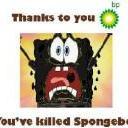-
Posts
362 -
Joined
-
Last visited
-
Days Won
28
Reputation Activity
-
 BigEgg got a reaction from salival in dayZ Night Lighting
BigEgg got a reaction from salival in dayZ Night Lighting
wtf lol - post your fix in here if you have it. Has to be the stupidest reply I have ever seen on this forum.
-
 BigEgg got a reaction from Tricks in dayZ Night Lighting
BigEgg got a reaction from Tricks in dayZ Night Lighting
wtf lol - post your fix in here if you have it. Has to be the stupidest reply I have ever seen on this forum.
-
 BigEgg reacted to salival in dayZ Night Lighting
BigEgg reacted to salival in dayZ Night Lighting
I'm very sorry we don't know everything about anything.
-
 BigEgg got a reaction from salival in Juandayz's Mods?
BigEgg got a reaction from salival in Juandayz's Mods?
Debug monitor was never his to begin with, he just edited a few numbers and changed variable names.
You could probably message his main forum account or his @gernika account - I am pretty sure he still stalks the forums. It's a shame he threw a fit and deleted everything.
-
 BigEgg reacted to salival in Juandayz's Mods?
BigEgg reacted to salival in Juandayz's Mods?
Hello,
Juan threw his trainset when I called him out for having an alt account to prop up his main account with likes. He deleted all his content as a result.
-
 BigEgg reacted to salival in [Release] Salivals Mod Pack [Updated for 1.0.7]
BigEgg reacted to salival in [Release] Salivals Mod Pack [Updated for 1.0.7]
All mods of the mod pack except Deploy Anything are part of Epoch 1.0.7.1 now.
Hi guys,
I've had requests for a pack of all my mods that i've written or updated tested and working so here it is.
Everything is tested as working but there may be little things I have missed, I've done all the installs the way I like to do them (super anal ocd)
The pack comes with Battleye filters.
# Supported mods:
Bury Bodies Click Actions Deploy Anything Garage Door Opener Locate Vehicle Safe Zone Relocate Service Points Take Clothes Virtual Garage Vehicle Key Changer Remote Vehicles
Please visit: https://github.com/oiad/modPack for more information. -
 BigEgg got a reaction from Relentless in HOTWIRING DOOR
BigEgg got a reaction from Relentless in HOTWIRING DOOR
@DAmNRelentless, this would be sent to client rpt, not server rpt.
-
 BigEgg got a reaction from DieTanx in [RELEASE] RLNT Weapon HUD (21.01.2018, v1.1.0)
BigEgg got a reaction from DieTanx in [RELEASE] RLNT Weapon HUD (21.01.2018, v1.1.0)
Finally it is centered. Will be using this. +1
-
 BigEgg got a reaction from nova in [RELEASE] RLNT Weapon HUD (21.01.2018, v1.1.0)
BigEgg got a reaction from nova in [RELEASE] RLNT Weapon HUD (21.01.2018, v1.1.0)
Finally it is centered. Will be using this. +1
-
 BigEgg reacted to Relentless in [RELEASE] RLNT Weapon HUD (21.01.2018, v1.1.0)
BigEgg reacted to Relentless in [RELEASE] RLNT Weapon HUD (21.01.2018, v1.1.0)
Thanks to the ArmA 2 GUI editor after you fixed it for me
-
 BigEgg got a reaction from Relentless in [RELEASE] RLNT Weapon HUD (21.01.2018, v1.1.0)
BigEgg got a reaction from Relentless in [RELEASE] RLNT Weapon HUD (21.01.2018, v1.1.0)
Finally it is centered. Will be using this. +1
-
 BigEgg reacted to Relentless in [RELEASE] RLNT Weapon HUD (21.01.2018, v1.1.0)
BigEgg reacted to Relentless in [RELEASE] RLNT Weapon HUD (21.01.2018, v1.1.0)
Hello Epoch-Community!
Today I want to release our RLNT Weapon HUD!
Basic information:
Game version: Epoch 1.0.6.2 (Overwatch and Origins compatible)
Maps: compatible with all maps
Addons: compatible with all addons
The RLNT Weapon HUD grants a clean visual HUD for all Epoch players to display their weapons. Also you can setup something that we call Quick-Slot-Items.
These are items you can choose which will be also displayed in the HUD and accessible by hotkeys.
I know you want to see how it looks like so here is a little preview:
Feature requests and bug reporting:
We have an own chart to display all things we are currently working, things that are already done and things that are already suggested or reported.
Look it up here!
If you want to report or suggest anything else that is NOT already mentioned on this chart, do that here!
Features:
General Multi-Weapon-Support (compatible with one or two primaries Quick-Slot-Items (adjustable item type and amount) Visibles (toggable in config) hotkeys weapon names (localized) item names (localized) item amounts Customizables (adjustable in config) hotkeys item type item amount colors of the boxes colors of the texts colors of the hotkeys Other The script/addon includes a huge error prevention mechanic. Whenever it detects an error in your installation or in your configuration it will either automatically fix it or inform you. It also detects the amount of boxes that are needed to display everything you set up. The Weapon HUD has a huge config you can adjust to fit your personal preferences. Everything you need to know is explained in there. It also supports custom weapons and items. You can now toggle the Weapon HUD with a function in case you want to include a button in your player menu! And if that's not enough for you, here is a picture overview:
Credits:
Authors: Relentless (GitHub) Thonikum (GitHub) @Sp4rkY - taught me most in SQF (GitHub) @salival - always helping me with issues when my brain is mud again (GitHub) @iben - often helps with issues, also got the GitHub design from him (GitHub) LordGolies - made an awesome Atom SQF-linter (GitHub) Epoch-Discord - filled with nice guys that often help (join the Discord)
Download and install instructions:
Downloading is not recommended at the moment, we are working on some fixes -> watch the table
Everything is explained on our RLNT GitHub!
Changelog (real changelog [here]):
-
 BigEgg got a reaction from OMOH71 in [Addon] Plot Management "Last Maintained" Time
BigEgg got a reaction from OMOH71 in [Addon] Plot Management "Last Maintained" Time
Hello everyone,
While bored, I thought of something that would be of convenience to players on my server:
There is, however, a limitation to this original version:
This requires the server to have a 5 day or 10 day maintenance period. In order to be accurately shown, your maintenance script must add 0.1 damage daily to objects on your server. View the below post to understand how my maintenance scripts work:
Understand that I made this quite specific for my server as I know how all of my queries line up. There may be some complications on your server if, for example, you have destructible bases.
This addon goes through every base object and retrieves the damage of each of them, then takes the highest damaged object and rounds it. A damage of 0.9 in this case shows us that the base was maintained 9 days ago. If a destructible object is damaged, it will adjust the time based upon that object which may cause some issues. I will later update this to exclude the objects in the DZE_GodModeBaseExclude variable, regardless of whether or not the server has this option turned on.
Install:
Copy/paste the following into the if (!isDedicated) section of your compiles.sqf, being sure to correct the path:
PlotObjects = compile preprocessFileLineNumbers "PATH\plotObjects.sqf";
Then, create a file called "plotObjects.sqf" and paste the following in it, being sure to save it in the path that you defined above:
private ["_range","_buildables","_near","_count","_numclr","_damage","_dmg","_dmgclr","_ctrl"]; disableSerialization; _range = DZE_PlotPole select 0; _target = (([player] call FNC_getPos) nearEntities ["Plastic_Pole_EP1_DZ",15]) select 0; // Also count safes, lockboxes, vanilla buildables, tents and stashes against DZE_BuildingLimit _buildables = DZE_maintainClasses + DZE_LockableStorage + ["DZ_buildables","DZ_storage_base"]; _near = nearestObjects [_target,_buildables,_range]; _count = count(_near); _numclr = "#FFFFFF"; if (_count / DZE_BuildingLimit * 100 < 40) then {_numclr = "#00FF00";}; if (_count / DZE_BuildingLimit * 100 > 75) then {_numclr = "#FF0000";}; _damage = 0; { _dmg = damage _x; if (_dmg > _damage) then {_damage = _dmg}; } count _near; _damage = round(_damage * 10); _dmgclr = "#00FF00"; if (_damage >= 5) then {_dmgclr = "#FFFF00";}; if (_damage >= 8) then {_dmgclr = "#FF0000";}; _ctrl = findDisplay 711194 displayCtrl 7014; _ctrl ctrlSetStructuredText parseText format["<t color='%1'>%2 / %3</t><t color='#FFFFFF'> : </t><t color='%4'>Last Maintained %5 Day(s) Ago</t>", _numclr, _count, DZE_BuildingLimit, _dmgclr, _damage];
You are done :) I know there will probably be some issues, so I will help out people as much as I can!
I am working on a version that uses extDB to store the time directly so that this script will work globally.
Obvious creds for making this possible go to @Zupa
-
 BigEgg got a reaction from salival in HOW TO: Vehicles indestructible within plot area
BigEgg got a reaction from salival in HOW TO: Vehicles indestructible within plot area
Vehicles indestructible within plot is part of Epoch 1.0.7.1 now.
Looked around and saw that some people were requesting this, it is actually quite simple:
What it does:
Makes vehicles indestructible within the plot area (default 30 meters) , but only if they are locked and no players are in them.
Step 1:
In your custom compiles.sqf add: (NOTE - CHANGE THE FILE PATH TO FIT YOUR NEEDS)
fnc_veh_handleDam = compile preprocessFileLineNumbers "FILE\PATH\HERE\veh_handleDam.sqf"; below the if (!isDedicated) code block. Example:
if (!isDedicated) then { /*************/ /* Code Here */ /*************/ }; fnc_veh_handleDam = compile preprocessFileLineNumbers "FILE\PATH\HERE\veh_handleDam.sqf";
Step 2:
Copy veh_handleDam.sqf into your mission file from \z\addons\dayz_code\compile\veh_handleDam.sqf
Step 3:
In veh_handleDam.sqf find:
_total = _this select 2; Below it add:
if (locked _unit && {count (crew _unit) == 0} && {count (_unit nearEntities ["Plastic_Pole_EP1_DZ", DZE_PlotPole select 0]) > 0}) exitWith {0};
Done!
NOTE:
You can change the distance it applies to by changing the DZE_PlotPole variable:
DZE_PlotPole = [30,90]; Or, you can set it independent of the variable by changing it to this:
if (locked _unit && {count (crew _unit) == 0} && {count (_unit nearEntities ["Plastic_Pole_EP1_DZ", 40]) > 0}) exitWith {0}; and modifying the number (in this case it is 40) to whatever you would like. Keep in mind that the number represents the radius from the plot pole in meters.
-
 BigEgg reacted to salival in Zombies After Dark
BigEgg reacted to salival in Zombies After Dark
Unless they are both using the same vpn by coincidence in Argentina and their registered email addresses are extremely similar with Juan's name in both of them by coincidence.
I've checked into this quite a bit, 99.9% sure this is dual accounts, the ip listings date back quite a while.
Look at all of gernikas content asking for help with Juan's replying within minutes with examples of code ready to go.
When the stuff happened with my remote vehicle core that Juan used without permission/credits he had it merged within 15 minutes and a video made and uploaded to YouTube.
As I said, as a moderator you see a lot more information than what you guys do.
The evidence is pretty clear.
@juandayz if this is not the case, then speak up.
-
 BigEgg got a reaction from theduke in Zombies After Dark
BigEgg got a reaction from theduke in Zombies After Dark
Gernika, multiple people have known you are Juan since like day one of your account being made. Please stop shagging yourself on the forums.
-
 BigEgg got a reaction from Relentless in Zombies After Dark
BigEgg got a reaction from Relentless in Zombies After Dark
Gernika, multiple people have known you are Juan since like day one of your account being made. Please stop shagging yourself on the forums.
-
 BigEgg reacted to salival in Zombies After Dark
BigEgg reacted to salival in Zombies After Dark
Not sure if you realise this, but as a moderator I can see that you are Juandayz based off ip address and your registered email, not sure why you have 2 accounts and why you feel the need to prop up your juandayz account.
-
 BigEgg got a reaction from salival in Zombies After Dark
BigEgg got a reaction from salival in Zombies After Dark
Gernika, multiple people have known you are Juan since like day one of your account being made. Please stop shagging yourself on the forums.
-
 BigEgg reacted to salival in Anyone in need of a coder?
BigEgg reacted to salival in Anyone in need of a coder?
Just thought i'd weigh in on this.
I don't know what @vbawol stance is on people taking donations on here for doing work, but here's my opinion
The world works on payment for time spent on things, if you spend your hard earned time helping people, you should be able to take donations but DONT excpect them. HOWEVER.
I have helped a lot of people on here that have paid people to set up their servers and done either a shit job or not finished the job at all.
If you are serious in wanting to do paid work setting up peoples servers and writing scripts, you better do a bloody good job.
-
 BigEgg reacted to Relentless in Anyone in need of a coder?
BigEgg reacted to Relentless in Anyone in need of a coder?
@TrayMcCloud
I hope you really think about this offer. This guy is a new guy on Epoch Forum and said that he started 2-3 month ago and is now extremely (doubt that) familiar with the language. As I quoted he only gets "most things working" means he just follows install instructions from existing scripts. Everyone can do that and charging money for that is very sad. There are people that install scripts for you voluntary or you just follow the install instructions of the scripts you want. You could easily do that yourself. Please do us a favor and try it yourself before asking someone, that's how you learn it and how you become a good server admin.
-
 BigEgg reacted to oldmatechoc in [FIXED] GUI RIddle Me This. GUI Listbox help needed.
BigEgg reacted to oldmatechoc in [FIXED] GUI RIddle Me This. GUI Listbox help needed.
thanks @BigEgg fairly basic but keeps a bunch of things in one central place for players
-
 BigEgg reacted to JasonTM in [Release] Wicked AI 2.2.3 [1.0.6+]
BigEgg reacted to JasonTM in [Release] Wicked AI 2.2.3 [1.0.6+]
Wicked AI 2.2.3
This release is updated for DayZ Epoch/Overpoch 1.0.6.2.
>>>Download Here<<<
The install instructions are in the github readme file for each version.
Updates for DayZ Epoch 1.0.6.2 (Release 2.2.3)
Streatman's new attachment system L85 and SVD models. Optional dynamic text mission announcements. ZSC compatible remote message system using a modified version of Salival's remote_message.sqf iBen's mission auto claim addon. Two new options for mission vehicle keys: key in crate & key in vehicle gear. Minor bug fixes with missions. Updates for DayZ Epoch1.0.6.1 (Release 2.2.2)
Integrated Caveman's mission pack. Optional AI counter in mission marker loops. ZSC check wallet option. Optional mission static spawn points. Updated with 1.0.6+ classnames in weapon arrays and vehicles. Pistol spawning in crates. Credits
@f3cuk - WAI version 2.2.0
@ebayShopper - 1.0.6+ updates (release 2.2.1), right click solution for ItemRadio, mod detection method.
@Caveman - extended mission pack
@salival - ZSC remote messaging (for dynamic text option), many additional fixes - too numerous to list
@Zupa - ZSC check wallet
@theduke - testing and class name updates
@DAmNRelentless - additional configurable variable and check for ZSC option, dynamic text coding examples
@iben Auto-claim addon
@BigEgg Vehicle key in crate solution
For complete instructions on how to use iben's autoclaim addon see the following topic
-

-
 BigEgg got a reaction from totis in be script.txt
BigEgg got a reaction from totis in be script.txt
1:
!="script = {((ctrlParent (_this select 0)) closeDisplay 7782); execvm 'custom\menu\basics2_init.sqf';};" 2:
!="65 execVM 'scripts\deployanything\addons\bike\deploy.sqf';"