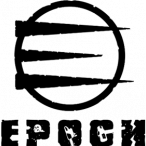calamity
-
Posts
1254 -
Joined
-
Last visited
-
Days Won
1
Reputation Activity
-
 calamity got a reaction from juandayz in [1.6 Harvestable hemp, smoking weed, pot farms]
calamity got a reaction from juandayz in [1.6 Harvestable hemp, smoking weed, pot farms]
hope its for medicinal purposes///
-
 calamity reacted to Thug in Loot Spawn points for Origins Taviana
calamity reacted to Thug in Loot Spawn points for Origins Taviana
I have found another Apartment building that does not spawn loot. Its the apartment building like in Vladimir, if you add this all apartments like it will spawn loot. So here are the spawn locations cords. As in the org post add to your CfgBuildingPos.hpp file
class land_tav_houseblock_b4_in: Residential
{
lootPos[] = {
{-5.13281,-2.19922,-3.27635},
{0.830078,-4.00391,-3.31635},
{4.95508,-2.82031,-2.76635},
{-5.05078,1.15918,-3.31635},
{-3.98438,3.11914,-2.54635},
{-1.60938,3.00781,-2.29635},
{0.856445,-2.54297,-7.2548}};
};
-
 calamity reacted to Thug in Loot Spawn points for Origins Taviana
calamity reacted to Thug in Loot Spawn points for Origins Taviana
I have a overpoch origins Taviana map and for the longest time we had places on the map that did not spawn loot. Like Novi Dvor, the UN base west of Vladimir, and other buildings. If you ever played the org origins you would know that loot spawned at these places. So I learned how to set Loot spawn points and went in and made them.
I want to share them with everyone. So here you go.
-
 calamity reacted to Zupa in [Release] Advanced Trading 2.1 !UPDATED!
calamity reacted to Zupa in [Release] Advanced Trading 2.1 !UPDATED!
Small update on development, Finished filtering today, started with currency support. Also item info will be displayed.
-
 calamity reacted to MrShix in [Release] Pick 10 Spawn system
calamity reacted to MrShix in [Release] Pick 10 Spawn system
Ok so its my first time posting so hey I guess.
Soo here's the idea you give your players a choice of what they can spawn with. Now that being said its not like the normal select a class system. This way it gives players a chance to customize it a little bit without it getting to OP.
https://www.youtube.com/watch?v=muYPL-nUs00
Anyway there's the basic functionality and everything.I have only been coding for a few weeks so there probably is allot better ways to do some of the things I have done.
If you want to use it you can download it here :https://www.dropbox.com/s/9623i3f0bf0flyy/Pick10.zip?dl=0
INSTALL
(please note I use ESSv2 so my install notes are for people that are using that)
1.move the "Pick10" folder in to your mission folder
2.in description.ext at the bottom add
#include "FolderLocation\Pick10\Shix_Defines.hpp" #include "FolderLocation\Pick10\ShixPick10.hpp" then if you do use ESSv2 add:
execVM "FolderLocation\Pick10\init.sqf"; at the bottom of startSpawn.sqf
And please for the love of all that is holy change the "FolderLocation" to the path of where you put the Pick10 folder. So for example mine is
execVM "custom\Pick10\init.sqf"; And that's if you're done.
If you use infistar add "8457" to _ALLOWED_Dialogs
at the top of the init.sqf there is some customization things you can mess around with and tweak to your liking
And like I said I'm fairly new at coding so if anyone wants point out some better ways to do things feel free.
-
 calamity got a reaction from Richie in Server Error
calamity got a reaction from Richie in Server Error
pastebin is your friend! http://pastebin.com/3b0AcD1f -
 calamity got a reaction from WMCJ in [Release] Overpochins Taviana Server with LOTS and LOTS of mods
calamity got a reaction from WMCJ in [Release] Overpochins Taviana Server with LOTS and LOTS of mods
oops.. I just added this kinda testing and dinking around.
I only have a 12 player server didnt expect to get a pubber already...
sorry changing the spash screen now.
-
 calamity reacted to Donnovan in [Release] Heli Guard on DDOS
calamity reacted to Donnovan in [Release] Heli Guard on DDOS
If this is not of your interest. Sorry. I believe you can ignore. Thankyou.
DDOS HELI GUARD
WHAT THIS DO
Park your heli if all the crew is sudenly disconected.
WHERE THE HELI IS PARKED?
If the heli is above a open camp, it will be parked on this camp.
AND IF THE HELI IS ABOVE A CITY OR FOREST?
So the heli will be parked on the nearest open area.
IF JUST THE PILOT LOST CONNECTION THE HELI WILL BE PARKED?
No.
INSTALATION
1 - Download the script on this link: https://www.dropbox.com/s/8tseh7u8ct6gy49/andre_ddos_heli_guard.sqf?dl=0
2 - Put the script on the root of your mission folder.
3 - Open the file init.sqf.
4 - Put this line at the end of your init.sqf: execVM "andre_ddos_heli_guard.sqf";
BE FILTERS
On publicvariable.txt add this at the end of the line that begins with 5 "" (usually first or second line):
!="donn_heli_monitor"
MAKE A TEST 1 - Fly on a Heli as a pilot. 2 - Press Alt + F4 to close the Arma 2 OA client. 3 - Re-join the server. 4 - Look for your Heli. It will be parked. -
 calamity reacted to Redbeard Actual in [RELEASE] Redbeard's Mining Output Modification
calamity reacted to Redbeard Actual in [RELEASE] Redbeard's Mining Output Modification
Redbeard's Mining Output Modification
I have always thought the Ore Mining on Epoch was a bit off. Not being able to adjust
what drops from the Ore Veins is what really got to me. So I started doing a little tinkering.
This is what I came up with.
Okay, after a night of figuring this out, it can be done. It is actually easier to do, than it was to figure out. Go Figure!
Changes must be made in several files. Remove.sqf, fn_selfActions.sqf, variables.sqf and description.ext. You must also add a file I duly named mining.hpp.
Step 1: Create a new text file in your editor. Then copy and paste the following code into the new file.
class Mining { class Land_iron_vein_wreck { removeoutput[] = {{"PartOre",{10,25}},{"PartOreSilver",{0,1}},{"PartOreGold",{0,5}}}; }; class Land_silver_vein_wreck { removeoutput[] = {{"PartOreSilver",{10,25}},{"PartOre",{0,1}},{"PartOreGold",{6,4}}}; }; class Land_gold_vein_wreck { removeoutput[] = {{"PartOreGold",{10,25}},{"PartOre",{0,1}},{"PartOreSilver",{6,4}}}; }; }; Now save this file as mining.hpp and move it into your mission folder. I have mine inside a custom folder.
Step 2: Open your description.ext and add this line of code at the very bottom.
#include "custom\mining.hpp" //Make sure to edit to the proper path to file. Save and close your description.ext
Step 3: Open your variables.sqf. (I assue you know what and where to find this. Most people have a custom file.)
Look for this code:
DZE_isWreckBuilding = ["Land_wreck_cinder","Land_wood_wreck_quarter","Land_wood_wreck_floor","Land_wood_wreck_third","Land_wood_wreck_frame","Land_iron_vein_wreck","Land_silver_vein_wreck","Land_gold_vein_wreck","Land_ammo_supply_wreck"]; Replace it with this code:
DZE_isWreckVein = ["Land_iron_vein_wreck","Land_silver_vein_wreck","Land_gold_vein_wreck"]; DZE_isWreckBuilding = ["Land_wreck_cinder","Land_wood_wreck_quarter","Land_wood_wreck_floor","Land_wood_wreck_third","Land_wood_wreck_frame","Land_ammo_supply_wreck"]; Save and close your variables.sqf.
Step 4: Open your fn_selfActions.sqf (If you don't have a custom one, you are gonna have to sort that out.)
Find this code:
_isWreck = _typeOfCursorTarget in DZE_isWreck; Add this Below it:
_isWreckVein = _typeOfCursorTarget in DZE_isWreckVein; Find this code:
//Allow player to delete objects if(_isDestructable || _isWreck || _isRemovable || _isWreckBuilding) then { if(_hasToolbox && "ItemCrowbar" in _itemsPlayer) then { _player_deleteBuild = true; }; }; Change it to:
//Allow player to delete objects if(_isDestructable || _isWreck || _isRemovable || _isWreckBuilding || _isWreckVein) then { if(_hasToolbox && "ItemCrowbar" in _itemsPlayer) then { _player_deleteBuild = true; }; }; Save and close your fn_selfActions.sqf
Step 5: Open your remove.sqf
Find this code:
_isWreck = _typeOfCursorTarget in DZE_isWreck; Add this Below it:
_isWreckVein = _typeOfCursorTarget in DZE_isWreckVein; Find this code:
_selectedRemoveOutput = []; if(_isWreck) then { // Find one random part to give back _refundpart = ["PartEngine","PartGeneric","PartFueltank","PartWheel","PartGlass","ItemJerrycan"] call BIS_fnc_selectRandom; _selectedRemoveOutput set [count _selectedRemoveOutput,[_refundpart,1]]; } else { if(_isWreckBuilding) then { _selectedRemoveOutput = getArray (configFile >> "CfgVehicles" >> _objType >> "removeoutput"); } else { _selectedRemoveOutput = getArray (configFile >> "CfgVehicles" >> _objType >> "removeoutput"); _preventRefund = (_objectID == "0" && _objectUID == "0"); }; }; Change it to this:
_selectedRemoveOutput = []; if(_isWreck) then { // Find one random part to give back _refundpart = ["PartEngine","PartGeneric","PartFueltank","PartWheel","PartGlass","ItemJerrycan"] call BIS_fnc_selectRandom; _selectedRemoveOutput set [count _selectedRemoveOutput,[_refundpart,1]]; } else { if(_isWreckVein) then { _selectedRemoveOutput = getArray (missionConfigFile >> "Mining" >> _objType >> "removeoutput"); } else { if(_isWreckBuilding) then { _selectedRemoveOutput = getArray (configFile >> "CfgVehicles" >> _objType >> "removeoutput"); } else { _selectedRemoveOutput = getArray (configFile >> "CfgVehicles" >> _objType >> "removeoutput"); _preventRefund = (_objectID == "0" && _objectUID == "0"); }; }; }; Save and close your remove.sqf.
You are now done with all my hard work!
Now let me go over customizing the vein loot drops!
Back to the mining.hpp. This code is where it is all done:
class Mining { class Land_iron_vein_wreck { removeoutput[] = {{"PartOre",{10,25}},{"PartOreSilver",{0,1}},{"PartOreGold",{0,5}}}; }; class Land_silver_vein_wreck { removeoutput[] = {{"PartOreSilver",{10,25}},{"PartOre",{0,1}},{"PartOreGold",{6,4}}}; }; class Land_gold_vein_wreck { removeoutput[] = {{"PartOreGold",{10,25}},{"PartOre",{0,1}},{"PartOreSilver",{6,4}}}; }; }; A break down of how it works!
In each class, you will have a line that looks like this:
removeoutput[] = {{"PartOreGold",{10,25}},{"PartOre",{0,1}},{"PartOreSilver",{6,4}}}; This line is the array used to determine what is dropped when you de-construct an ore vein.
removeoutput[] = { {"PartOreGold",{10,25}}, //Array Structure //{"Item to Drop",{AmountGuaranteedToDrop,AmountToRandomlyAddToGuaranteedDropAmount}}, {"PartOre",{0,1}}, {"PartOreSilver",{6,4}} }; You can even add to the array to add other possible drops like this:
removeoutput[] = {{"PartOreGold",{10,25}},{"PartOre",{0,1}},{"PartOreSilver",{6,4}},{"ItemRuby",{6,4}}}; Please have fun using this!
Thank you, AxeCop. For pointing out what I was missing. -
 calamity got a reaction from WMCJ in desperately seeking server to help script
calamity got a reaction from WMCJ in desperately seeking server to help script
thanks for all of your support.
this is the best community..
I will pm you guys for more dtails...
-
 calamity got a reaction from WMCJ in desperately seeking server to help script
calamity got a reaction from WMCJ in desperately seeking server to help script
I already found susan. now I need a server to help or completely script..
so anywayz. I have had my own servers since 2012 and have had over 18k unique Id's playing on my servers. (started with 10th mountain division taviana)
but I have to stop the monthly payments now. (wife's orders)
so if anyone wants me to help script any epoch, overpoch or overpochins server please let me know
I will do it for free only thing I want is a permanent admin position in an existing gaming community...
I am familiar with dayz.st,vert,gtx,vilayer
-
 calamity got a reaction from SchwEde in [Release] Overpochins Taviana Server with LOTS and LOTS of mods
calamity got a reaction from SchwEde in [Release] Overpochins Taviana Server with LOTS and LOTS of mods
oops.. I just added this kinda testing and dinking around.
I only have a 12 player server didnt expect to get a pubber already...
sorry changing the spash screen now.
-
 calamity got a reaction from ElDubya in [Release] Overpochins Taviana Server with LOTS and LOTS of mods
calamity got a reaction from ElDubya in [Release] Overpochins Taviana Server with LOTS and LOTS of mods
oops.. I just added this kinda testing and dinking around.
I only have a 12 player server didnt expect to get a pubber already...
sorry changing the spash screen now.
-
 calamity reacted to f3cuk in [Release] Wicked AI 2.2.0
calamity reacted to f3cuk in [Release] Wicked AI 2.2.0
Release 2.2.0
Decided it was time to fix the last few remaining issues with the 2.2.0 release. Enjoy!
Native Linux server support Multiple mission support Automatic ammo finder (no need to specify ammo in weaponarray - config.sqf) Option: Locked vehicles with keys randomly on AI Option: Friendly AI Added: Bandit Patrol mission And much more Installation InstructionsDownload the latest release. Extract the downloaded folder to your desktop and open it Go to your server pbo and unpack it. Navigate to the new dayz_server folder and copy the WAI folder into this folder. Navigate to the system folder and open server_monitor.sqf Find this code at the bottom of the file:allowConnection = true;And past the following code above it:[] ExecVM "\z\addons\dayz_server\WAI\init.sqf"; Repack your server pbo. Optional Radio messagesNote: These are on by default, change wai_radio_announce in config.sqf to false in order to disable them.
Go to your mission pbo and unpack it. Open init.sqfFind:
//[false,12] execVM "\z\addons\dayz_code\compile\local_lights_init.sqf";Add below:
_nil = [] execVM "custom\remote\remote.sqf"; Copy the remote_message folder into your custom folder, if you do not have this one yet simply create it. If you want to be able to switch the radio on or off go to step 5 (note: right click by maca required), else go to step 6 and both remove switch_on_off.sqf and radio.ogg from the remote folder. Open extra_hc.hppFind:
class ExtraRc {Add below:
class ItemRadio { class switchOnOff { text = "Switch ON/OFF"; script = "execVM 'custom\remote\switch_on_off.sqf'"; }; }; Open description.extFind:
class DayZ_loadingScreenAdd above
class CfgSounds { sounds[] = { Radio_Message_Sound }; class Radio_Message_Sound { name = "Radio_Message_Sound"; sound[] = {custom\remote\radio.ogg,0.4,1}; titles[] = {}; }; }; Repack your mission pbo. VersioningFor transparency into our release cycle and in striving to maintain backward compatibility, bootstrap is maintained under the Semantic Versioning guidelines. Sometimes we screw up, but we'll adhere to those rules whenever possible.
Dev team
Developer f3cuk Developer Jossy Linux support BangL Helping hand nerdalertdk Download
Wicked AI 2.2.0
-
 calamity reacted to 3steN8igall in auto spawn notebook script
calamity reacted to 3steN8igall in auto spawn notebook script
i think it was a part of the "call in airdrop" script
-
 calamity reacted to SchwEde in desperately seeking server to help script
calamity reacted to SchwEde in desperately seeking server to help script
Well since everyone is offering something:
I've got an dedicated server and could easily give you access to it so youare able to be admin of your own server like before just with a different IP :)
I only run 1 Arma 2 and Arma 3 Server so enough resources for you ;)
Write me PN and I will give you the Login Datas to it. Don't worry about the money, it's completely free for you =]
-

-
 calamity reacted to Logi in IRenaming Items In The Trader
calamity reacted to Logi in IRenaming Items In The Trader
What you are trying to do is actually very easy, but strangely I have never seen anyone post information about it.
I have also been on many servers that have re-textured vehicles but none of them had actually modified the vehicles names in the trader menu.
Anyway here is what you need to do:
Get the player_traderMenuConfig.sqf from the dayz_code.pbo and place it somewhere in your mission file.
Then in your compiles.sqf find this:
call compile preprocessFileLineNumbers "\z\addons\dayz_code\compile\player_traderMenuConfig.sqf";
Change the file path to point to the location where you have just copied the file.
Now open the player_traderMenuConfig.sqf file and find this line:
_index = lbAdd [TraderDialogItemList, format["%1 (%2)", _textPart, _name]];
In the above statement, _textPart is the vehicles class-name and _name is the vehicles display name.
So directly above that line all you need to do is check the vehicles class-name and if it is one of your re-textured vehicles you just alter the display name.
Here is my example using the SUV_Blue and SUV_White.
if (_name == "SUV_Blue") then {_textPart = "SUV Custom Texture 1"}; if (_name == "SUV_White") then {_textPart = "SUV Custom Texture 2"}; _index = lbAdd [TraderDialogItemList, format["%1 (%2)", _textPart, _name]]; EDIT
So here is an example to match your question:
if (_name == "SUV_Pink_DZE4") then {_textPart = "Hello Kitty SUV"};
This will only change the name that is displayed in the trader menu.
-
 calamity reacted to ElDubya in [Release] Overpochins Taviana Server with LOTS and LOTS of mods
calamity reacted to ElDubya in [Release] Overpochins Taviana Server with LOTS and LOTS of mods
Hi all, I have decided to zip and release my OverpochOrigins server as I had a heart attack recently which was followed by complicated surgery and feel I need to scale back on things in my life that aren't as important as other stuff (like my family, kids, etc) so I am shutting this server down, so here are the files. First a bit about the server and what it has installed. Please note, this server is FULLY WORKING with no errors either server or client side. It has : Origins 1.7.9.5 as base mod. All Origins vehicles. Fully working Excavator, Taviander, Beast Kamaz, Buhanker, Scrap Ferry, M3 Bimmer, Submarine, etc, etc. (apart from upgrading them with armour, but SchwEde has a solution for that in one of his threads) Most Origins buildings. (Thanks SchwEde) Level 1, 2 and 3 HERO houses, garages, pyramid and stronghold (except electronests). No bandit houses as I run PVE servers but isn't hard to add them in. Mudzereli's Deploy Anything. R3F Towing/Lifting Zupa's Single Currency Axecop/Zupa Single Currency Service Points Zupa's Advanced Trading eBay's ESSv2 Graphical Spawn Select Central Locking Car Sounds, ore mining sounds, stronghold door sounds. MV22/Armed SUV/Submarine and Excavator animations. Smoke Hemp Script. Zupa's Plot Management. Adjust View Distance With Binoculars Right Click Pistol for Suicide Right Click Toolbox for Personal Bike Mikeeeys Precise Base Building Raymix's Snap Build Pro Striker's Vector Building Piggd's Chameleon Skin Changer The Farix's Enhanced Vehicle Deployment (for Origins Housing) 2 Missions Systems (WAI and DZMS for missions, Sector B mayor, guards and Isle Krk guards) Fully working Sector B with mayor, AI helipatrols, AI and loot Urals on both Sector B and Isle Krk) 4 Roaming AI Heli Patrols over Taviana and Novistrana. 2 seperate mining areas using sledgehammer to get ore to build origins housing. Use animated excavator to knock down Origins housing. (Thanks SchwEde). Submarine submerge and rise animations (Thanks SchwEde). Trader Safezones Lots of zombies. Zombie Free Plotpole Areas. Vehicle Godmode in Plotpole Areas (After a restart). Coins on dead AI. Remote execution of events (Only admins and must have "cobalt file" in their inventory to trigger menu). Zombie Free Sector B. Players can't log out on Sector B. Map Markers for traders, mining area and Isle Krk. Custom Loading Screen (will need to be changed for your own). Custom Welcome Credits (will need to be changed for your own). Custom Loot Tables. Overwatch Weapons and Skins Right Click Base Buildables Custom Billboards (will need to be changed for your own). Custom GUI. Aircraft Vendors sell Origins vehicles. 2 Hero vendors (as I run PVE servers, you will need to change one to a bandit vendor for PVP). Enhanced Death Messages. Forced Name Tags (disable for PVP). Force Save Vehicle Location. Full Moon Nights. R3F Weight Disabled. Self Bloodbag. God Mode Bases. Reduced Construction Count. (1) Config Based Single Currency Traders. New Spawn Loadouts. Plus MANY, MANY bug fixes, etc. As I said, this server was running live until recently and totally error free. Many thanks to the people I mentioned whose scripts I used, to SchwEde for the HOURS and HOURS of coding he provided to animate vehicles, houses and other Origins stuff and to anyone else I forgot to thank for the minor scripts, bug fixes and help along the way. This server was great to play on as it had everything you could ever want from an Overpochins server. I had infiSTAR running on this server (that I have removed so you will need to add your own copy or use Admin Tools from Noxicarius) and was using infiSTAR to add money to players, spawn donator boxes, spawn origins boxes so players could build houses, spawn Origins vehicles, etc, etc. Players can build houses themselves by having the required humanity, a toolbox, etool and sledgehammer in their inventory, right clicking on the toolbox which will give the option to build a wooden crate in front of them that they then have to put the required items into to build the respective house. The building recipes I used were : DZE_Origins_Humanity = [ ["Hero1",5000], ["Hero2",12000], ["Hero3",25000], ["Bandit1",-5000], ["Bandit2",-12000], ["Bandit3",-25000] ]; //Whats needed for Building Houses DZE_Origins_House1 = [ ["PartWoodPile", 20], ["PartOreSilver", 20], ["ItemCombolock", 1], ["PartGlass", 1], ["CinderBlocks", 5], ["MortarBucket", 2], ["PartGeneric", 5], ["ItemWire", 4], ["ItemWoodWall", 3], ["ItemWoodWallDoor", 1], ["ItemTankTrap", 5], ["ItemORP", 5] ]; DZE_Origins_House2 = [ ["PartWoodPile", 40], ["PartOreSilver", 40], ["ItemCombolock", 1], ["ItemCorrugated", 2], ["CinderBlocks", 10], ["MortarBucket", 4], ["PartGeneric", 10], ["ItemWire", 8], ["ItemWoodWall", 6], ["ItemWoodWallDoor", 1], ["ItemTankTrap", 10], ["ItemAVE", 10] ]; DZE_Origins_House3 = [ ["PartWoodPile", 60], ["PartOreSilver", 60], ["ItemCombolock", 1], ["PartVRotor", 2], ["CinderBlocks", 15], ["MortarBucket", 6], ["PartGeneric", 15], ["ItemWire", 12], ["ItemWoodWall", 9], ["ItemWoodWallDoor", 1], ["ItemTankTrap", 15], ["ItemARM", 15] ]; DZE_Origins_SG = [ ["PartWoodPile", 80], ["PartOreSilver", 80], ["ItemCombolock", 1], ["PartFueltank", 1], ["CinderBlocks", 20], ["MortarBucket", 8], ["PartGeneric", 20], ["ItemWire", 16], ["ItemWoodWall", 12], ["ItemWoodWallDoor", 1], ["ItemTankTrap", 20], ["ItemLRK", 20] ]; DZE_Origins_LG = [ ["PartWoodPile", 100], ["PartOreSilver", 100], ["ItemCombolock", 1], ["ItemJerrycan", 1], ["PartVRotor", 1], ["CinderBlocks", 25], ["MortarBucket", 10], ["PartGeneric", 25], ["ItemWire", 20], ["ItemWoodWall", 12], ["ItemWoodWallDoor", 1], ["ItemTankTrap", 25], ["ItemTNK", 25] ]; DZE_Origins_King = [ ["PartWoodPile", 150], ["PartOreSilver", 75], ["ItemCombolock", 1], ["ItemLightBulb", 1], ["CinderBlocks", 300], ["MortarBucket", 50], ["PartGeneric", 50], ["ItemWire", 40], ["ItemWoodWall", 12], ["ItemWoodWallDoor", 1], ["ItemTankTrap", 50], ["ItemAVE", 30] ]; DZE_Origins_Stronghold = [ ["PartWoodPile", 500], ["PartOreSilver", 75], ["ItemCombolock", 1], ["ItemGenerator", 1], ["PartEngine", 1], ["CinderBlocks", 50], ["MortarBucket", 50], ["PartGeneric", 50], ["ItemWire", 40], ["ItemWoodWall", 25], ["ItemWoodWallDoor", 12], ["ItemTankTrap", 50], ["ItemARM", 35] ]; Documents required to build houses are found on Sector B AI, the Mayor on Sector B, Isle Krk AI and some mission crates/AI. Only 2 ore veins spawn on the map, but players can "mine" for ore using sledgehammers at the two marked "mining" locations to gather enough ore to build the houses. Traders do not buy or sell ore. Anyway, enjoy the server. It is super easy to set up. Just copy the files in the "Server" folder to your server root directory : DayZ_Epoch_Server Battleye Folder Keys folder DayzOrigins1.7.9.5 (not included) DayzOverwatch (not included) And copy the folder in the "Client" folder to your missions folder : DayZ_Epoch_13.Tavi Adjust the loading screen, welcome credits and change the configs and variables in the init.sqf to your liking and away you go! The server also has support for JSRS (Jarhead Sounds) and Blastcore Visual Effects. If you don't want them, just delete the following from the keys folder : jsrs15_v2.bikey six_blastcore_visuals.bikey warfxpe.bikey Please note : I will NOT be providing ANY support to get this working. It's a straightforward install that anyone that knows what they are doing could do blindfolded. Have fun! PS : Don't forget to adjust your launch parameters. Mine were : "-mod=@DayzOrigins1795;@DayzOverwatch;@DayZ_Epoch;@DayZ_Epoch_Server;" EDIT : This might help you out a bit as well if you will be using infiSTAR with this : _ALLOWED_Dialogs = [-1,106,2200,6900,6901,6902,6903,420420,41144,88890,711194,711197]; // -1 Epoch Safe/Lockbox Keycode UI // 106 Inventory (Gear) // 2200 Blood Test // 6900,6901,6902,6903 New Player (select Gender and such things) // 20001,20002,20003,20004,20005, 20006 Chameleon Skin Changer // 420420 Epoch Trader // 41144 Epoch Door Keycode UI // 129 Diary // 666,667 Clay Car Radio // 4444 Radio Communication // 65431,65432,65433,65434,65440,65441,65442 R3F ARTY Lift/Tow/Transport. // 88890 ESS Spawn Selection v2 // 711194 Plot Management (http://epochmod.com/forum/index.php?/topic/16166-release-plot-management/) // 711197 Zupa Advanced Trading _ALLOWED_Dialogs = _ALLOWED_Dialogs + [81000,20001,20002,20003,20004,20005,20006,118338,118339,711197,711195]; // adding some others from community addons /* ALLOWED CMDMenus "_cMenu" are only used if you have "_BCM = false;" which I would not recommend. */ _cMenu = [ "","RscMainMenu","RscMoveHigh","#WATCH","#WATCH0", "RscWatchDir","RscDisplayClassSelecter","RscDisplayGenderSelect","#USER:adminmenu", "RscDisplaySpawnSelecter","RscWatchMoreDir","#GETIN","RscStatus","#USER:ChameleonMenu", "RscCombatMode","#USER:playermenustart","#USER:Helpmenu","RscFormations","RscTeam","RscSelectTeam","RscReply", "RscCallSupport","#ACTION","#CUSTOM_RADIO","RscRadio","RscGroupRootMenu", "BTC_Hud","PlotManagement" ]; /* ALLOWED Actions "_dayzActions" are only used if you have "_CSA = true;" */ _dayzActions = [ "DonorSkins","wardrobe","s_player_maintain_area","s_player_maintain_area_preview","BTC_SganciaActionId","BTC_liftActionId","BTC_liftHudId","dayz_myLiftVehicle","s_player_heli_detach", "dayz_myCursorTarget","s_player_craftZombieBait","s_player_butcher_human","s_player_makeBomb","s_player_zombieShield","s_player_upgrademoto", "s_player_smeltRecipes","null","churchie_check","churchie_defuse","churchie_rig_veh","player_Cannibalism","s_player_fillfuel210","s_player_knockout","s_player_upgradegyro","ActionMenu", "manatee_craft_menu","manatee_craft_menu_wea","manatee_craft_menu_sur","manatee_craft_menu_ind","s_player_craftZombieBaitBomb","horror_traders","s_player_takeOwnership","s_siphon","s_player_suicide", "silver_myCursorTarget","stow_vehicle","menu_Worker2","neutral","menu_RU_Citizen1","menu_RU_Citizen4","menu_TK_CIV_Takistani04_EP1","menu_RU_Villager3","menu_RU_Functionary1","menu_Doctor", "menu_Dr_Hladik_EP1","menu_Profiteer4","menu_Worker3","menu_Pilot_EP1","menu_RU_Citizen3","menu_CIV_EuroMan02_EP1","menu_Rita_Ensler_EP1","menu_RU_WorkWoman5","menu_RU_WorkWoman1", "menu_Woodlander1","menu_Woodlander3","menu_Rocker4","menu_CIV_EuroMan01_EP1","Tow_settings_action_heliporter","Tow_settings_action_heliport_larguer", "Tow_settings_action_deplacer_objet","Tow_settings_action_relacher_objet","Tow_settings_action_selectionner_objet_charge","Tow_settings_action_charger_selection", "Tow_settings_action_charger_deplace","Tow_settings_action_selectionner_objet_remorque","Tow_settings_action_remorquer_selection","Tow_settings_action_remorquer_deplace", "Tow_settings_action_detacher","Tow_settings_action_contenu_vehicule","Tow_settings_dlg_CV_titre","Tow_settings_dlg_CV_btn_decharger","Tow_settings_dlg_CV_btn_fermer", "s_player_makePLBomb","s_player_stats","s_player_deploybike","s_player_packbike","s_player_deploygyro","s_player_upgradebike","nul", "s_player_equip_carry","s_player_showname","s_player_showname1","s_player_smeltItems","s_building_snapping","s_player_downgrade_build", "s_player_debug","s_player_calldog","s_player_speeddog","s_player_movedog","s_player_followdog","s_player_warndog","s_player_barkdog","s_player_trackdog", "s_player_staydog","s_player_waterdog","s_player_feeddog","s_player_tamedog","s_player_repair_crtl","s_player_towing", "s_player_fillgen","s_player_maint_build","s_player_fuelauto2","s_player_fuelauto","s_player_information", "s_player_upgrade_build","s_player_packvault","s_player_unlockvault","s_player_checkGear","s_player_run_events", "s_player_lockUnlock_crtl","s_player_deleteBuild","s_player_pzombiesfeed","s_player_pzombiesattack", "s_player_pzombiesvision","s_player_callzombies","s_player_removeflare","s_player_fishing_veh", "s_player_forceSave","s_player_fillfuel20","s_player_fillfuel5","s_player_lockvault","s_player_dragbody", "s_player_packFdp","s_player_otkdv","s_player_isCruse","s_player_cnbb","bis_fnc_halo_action", "s_player_rest","s_player_flipvehiclelight","s_player_flipvehicleheavy","s_player_1bupd", "s_halo_action","s_player_smelt_scrapmetal","s_player_grabflare","s_player_fishing", "s_player_smelt_engineparts","s_player_smelt_fueltank","s_player_smelt_windscreenglass", "s_player_smelt_mainrotoraryparts","s_player_smelt_wheel","s_player_smelt_jerrycan","s_player_siphonfuel", "s_player_flipveh","s_player_fillfuel","s_player_dropflare","s_player_butcher","s_player_cook", "s_player_boil","s_player_fireout","s_player_packtent","s_player_sleep","s_player_studybody", "NORRN_dropAction","s_player_selfBloodbag","s_clothes","s_player_holderPickup","s_player_gather", "s_player_recipeMenu","s_player_deleteCamoNet","s_player_netCodeObject","s_player_codeRemoveNet", "s_player_enterCode","s_player_codeObject","s_player_codeRemove","s_player_disarmBomb", "unpackRavenAct","disassembleRavenAct","launchRavenAct","strobeRavenResetAct","strobeRavenTestAct", "batteryLevelCheckRavenAct","batteryRechargeRavenAct","mavBaseStationActionName_00","mavBaseStationActionName_001", "mavBaseStationActionName_01","mavBaseStationActionName_02","mavBaseStationActionName_03","mavBaseStationActionName_04", "s_player_dance","s_player_igniteTent","s_player_clothes","s_player_scrollBandage", "STR_R3F_LOG_action_heliporter","STR_R3F_LOG_action_heliport_larguer","s_vehicle_lockUnlock_crtl", "STR_R3F_LOG_action_relacher_objet","STR_R3F_LOG_action_deplacer_objet","STR_R3F_LOG_action_remorquer_deplace", "STR_R3F_LOG_action_selectionner_objet_remorque","STR_R3F_LOG_action_detacher","STR_R3F_LOG_action_charger_deplace", "STR_R3F_LOG_action_selectionner_objet_charge","STR_R3F_LOG_action_remorquer_selection","STR_R3F_LOG_action_charger_selection", "STR_R3F_LOG_action_contenu_vehicule","STR_R3F_ARTY_action_ouvrir_dlg_SM", "s_player_removeActions","s_player_repairActions","r_player_actions","r_player_actions2","s_player_parts","s_player_combi","s_player_parts", "s_player_lockunlock","s_vehicle_lockunlock","s_player_toggleSnap","s_player_toggleSnapSelect","s_player_toggleSnapSelectPoint", "s_player_evacCall","s_player_makeEvacChopper","s_player_clearEvacChopper", "s_player_deploybike2","s_player_deploymoped","s_player_deploymoped2","s_player_deploymozzie","s_player_deploymozzie2", "2066","SP_refuel_action","SP_repair_action","SP_rearm_actions","s_player_setVectorsReset","s_player_setVectorsForward", "s_player_setVectorsBack","s_player_setVectorsLeft","s_player_setVectorsRight","s_player_setVectors1","s_player_setVectors5","s_player_setVectors45", "s_player_setVectors90","s_player_paint","DoorManagement","Entercode","mv22_fold","mv22_unfold","mv22_open","mv22_close","suv_close","suv_open" ];
-
 calamity reacted to Logi in [Release] Case Unboxing
calamity reacted to Logi in [Release] Case Unboxing
I would suggest replacing the player add weapon command because it does not check if the player already has a weapon in the particular weapon slot.
Instead I would recommend using the BIS function inventory add.
Information on the command can be found here: http://www.ofpec.com/COMREF/index.php?action=read&id=231#invadd
I would replace: player addWeapon _weapon;
With: _result = [player,_weapon] call BIS_fnc_invAdd;
Then check if the _result variable equals true or false. If the variable is true then the player got the weapon and you can remove the cash.
If the _result variable equals false then the players weapon slot must already be occupied, in which case they would not be given the new weapon so you would not remove the cash.
Edit
You could also be nice to the player and do this (Only do this if the _result variable equals true):
// Make the player select the weapon player selectWeapon _weapon; // Get the array of magazines for the selected weapon _magazineArray = getArray (configFile >> "CfgWeapons" >> _weapon >> "magazines"); _magazine = _magazineArray select 0; // Attempt to add 3 magazines for the selected weapon for "_i" from 0 to 2 do {_magResult = [player,_magazine] call BIS_fnc_invAdd;}; // Reloads the current weapon reload player; Basically it attempts to add 3 clips for the new weapon if the player has space in their inventory. If there is not enough space for 3 clips it will add 2 or 1 or none.
The player will also select their new weapon and reload it.
-
 calamity reacted to FreakingFred in [Release] Case Unboxing
calamity reacted to FreakingFred in [Release] Case Unboxing
Okay, so I gave up on trying to fix the original code and ended up just rewriting this entire script myself. Since I had already planned to develop and release a very similar addon, and due to the fact that I have completely rewritten the code, I will be starting my own thread for the release of this addon once I have fully tested it and worked out any issues, some of which I have already noticed. The main issues I need to resolve are the possibilities of duping. However, if you really want to try what I already have done, then just replace your case_unboxing.sqf with this:
private ["_trash","_common","_uncommon","_rare","_epic","_legendary","_chance","_rarity","_weapon","_name"]; _trash = ["Colt1911","AK_74","glock17_EP1","LeeEnfield","M4A1","M9SD","M16A2"]; _common = ["M16A2GL","M4A1_Aim","UZI_EP1","MakarovSD","M4A3_CCO_EP1"]; _uncommon = ["M24","MP5SD","SVD_CAMO","Pecheneg_DZ","G36K_camo","G36_C_SD_camo"]; _rare = ["M240_DZ","Mk_48_DZ","M14_EP1","DMR_DZ"]; _epic = ["BAF_AS50_scoped","m107_DZ","SCAR_H_LNG_Sniper_SD"]; _legendary = ["SMAW","Javelin"]; _chance = round(random 100); _rarity = _trash; switch (true) do { case (_chance == 0): {_rarity = _legendary}; case (_chance > 0 && _chance <= 5): {_rarity = _epic}; case (_chance > 5 && _chance <= 15): {_rarity = _rare}; case (_chance > 15 && _chance <= 35): {_rarity = _uncommon}; case (_chance > 35 && _chance <= 65): {_rarity = _common}; case (_chance > 65): {_rarity = _trash}; }; _weapon = _rarity call BIS_fnc_selectRandom; _name = (getText (configFile >> 'cfgweapons' >> _weapon >> 'displayName')); cutText [format["You have unboxed a %1!",_name], "PLAIN DOWN",2]; player addWeapon _weapon; and make sure you add any checks or removal of currency as necessary. I have added mine as a right-click option to empty silver briefcases, because I use single currency and do not have a need for them. I just remove the briefcase at the beginning of my version of the script.
-
 calamity reacted to FreakingFred in [Release] Case Unboxing
calamity reacted to FreakingFred in [Release] Case Unboxing
I believe I found another error with the code. If I am not mistaken, then the part that says:
_crap = ["Colt1911","AK_74","glock17_EP1","LeeEnfield","M4A1","M9SD","M16A2"]; call BIS_fnc_selectRandom; //worthless _meh = ["M16A2GL","M4A1_Aim","UZI_EP1","MakarovSD","M4A3_CCO_EP1"]; call BIS_fnc_selectRandom; //low-tier _good = ["M24","MP5SD","SVD_CAMO","Pecheneg_DZ","G36K_camo","G36_C_SD_camo"]; call BIS_fnc_selectRandom; //mid-tier _godtier = ["M240_DZ","Mk_48_DZ","M14_EP1","DMR_DZ"]; call BIS_fnc_selectRandom; // high-tier _hacker = ["BAF_AS50_scoped","m107_DZ","SCAR_H_LNG_Sniper_SD"]; call BIS_fnc_selectRandom; //rare _impossible = ["SMAW","Javelin"]; call BIS_fnc_selectRandom; //super-rare Should actually be:
_crap = ["Colt1911","AK_74","glock17_EP1","LeeEnfield","M4A1","M9SD","M16A2"] call BIS_fnc_selectRandom; //worthless _meh = ["M16A2GL","M4A1_Aim","UZI_EP1","MakarovSD","M4A3_CCO_EP1"] call BIS_fnc_selectRandom; //low-tier _good = ["M24","MP5SD","SVD_CAMO","Pecheneg_DZ","G36K_camo","G36_C_SD_camo"] call BIS_fnc_selectRandom; //mid-tier _godtier = ["M240_DZ","Mk_48_DZ","M14_EP1","DMR_DZ"] call BIS_fnc_selectRandom; // high-tier _hacker = ["BAF_AS50_scoped","m107_DZ","SCAR_H_LNG_Sniper_SD"] call BIS_fnc_selectRandom; //rare _impossible = ["SMAW","Javelin"] call BIS_fnc_selectRandom; //super-rare I don't believe there should be a semicolon between the array and the call. Unfortunately, even after I edited this, the script still doesn't seem to be running properly. I will update you guys if I figure anything else out.
-
 calamity reacted to Halvhjearne in Call in airdrops ...
calamity reacted to Halvhjearne in Call in airdrops ...
for anyone that has problems placing laptops on the map, here is the sollution ... this will create a laptop in all ac-towers of any map:
(required the map uses the default ac-tower "Land_Mil_ControlTower")
if(isServer)then{ diag_log "[Airdrop]: Server Creating NoteBook's ..."; _CtrlTowers = (getMarkerpos "center") nearObjects ["Land_Mil_ControlTower",35000]; if (count _CtrlTowers > 0) then { { _Tower = _x; _pos = [ // [[20.3086,2.09277,-10.1802],-150], [[4.81641,-1.77783,-0.388702],47.7715], [[7.53906,1.66455,-0.388733],-72.3575], [[7.55859,2.34717,-0.375366],-133.552], [[5.49609,-1.81641,-0.372833],-41.4404], // [[6.12598,3.99512,-0.250183],204.759], [[6.07617,3.9126,-0.627289],159.178], // [[6.08789,4.01172,0.128448],177.816], // [[1.72949,-1.8584,0.815277],37.6334], [[3.26563,-1.91504,0.809357],-14.5976], [[1.28906,2.94043,-0.41571],127.38] ]call BIS_fnc_selectRandom; _iPos = _Tower modelToWorld (_pos select 0); _objDir = getDir _Tower; _dir = _objDir + (_pos select 1); _obj = createVehicle ["Notebook", _iPos, [], 0, "CAN_COLLIDE"]; _obj setDir _dir; _obj setPos _iPos; _obj setVariable ["objectLocked", true, true]; //uncomment this, to get the positions aswell /* _msg = format["[Airdrop]: Notebook Debug - Notebook: '%1' Tower: '%2' Pos: (%3) %4 BuildingPos,Dir: %5",_obj,_Tower,mapGridPosition _iPos,_iPos,_pos]; diag_log _msg; */ }forEach _CtrlTowers; _msg = format["[Airdrop]: Notebook's Created: '%1'",count _CtrlTowers]; diag_log _msg; }else{ diag_log "[Airdrop]: - ERROR - No ""Land_Mil_ControlTower"" found on this map ..."; }; }; the commentet out positions are positions in the building that dosnt work propper ... imo unusable, but if you want to try them you are welcome.
remove the comment by the diag_log line to find the ingame cords in your rpt file
have fun
-
 calamity reacted to FreakingFred in [Release] Case Unboxing
calamity reacted to FreakingFred in [Release] Case Unboxing
Very constructive.
Look for the section that says:
if (_selection5 == _impossible) then { sideChat format["%1 unboxed a super-rare weapon (%2)",_name,_weapon]; cutText [format["You got a super-rare weapon."], "PLAIN DOWN"]; _weapon = _impossible; } else { sideChat format["%1 unboxed a rare weapon (%2)",_name,_weapon]; cutText [format["You got a rare weapon."], "PLAIN DOWN"]; _weapon = _hacker }; The author missed a semicolon after _weapon = _hacker.
-
 calamity reacted to Stollenwerk in [RELEASE] Vehicle Key Changer - For making Masterkey - V 1.4 (Updated 06/15/2014)
calamity reacted to Stollenwerk in [RELEASE] Vehicle Key Changer - For making Masterkey - V 1.4 (Updated 06/15/2014)
I wondered that the coins for claiming a vehicle were deducted, but not for changing a key. :huh:
I checked the VehicleKeyChanger.sqf and found a typo in this part:
/* Check again for the needed price or claiming price and remove em from the players inventory */ _magazinesPlayer = magazines player; if (_Price != "0") then { /* Player still has the costs in hi inventory */ if ((parseNumber _Price) < (player getVariable["cashMoney",0])) then { _coinsremove = parseNumber _claimingPrice; [player, _coinsremove] call SC_fnc_removeCoins; systemChat (format["Keychange costs %1 coins, thanks for your Payment!", _Price]); The line
_coinsremove = parseNumber _claimingPrice; needs to be changed to
_coinsremove = parseNumber _Price; All fine now :)