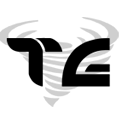-
Posts
1117 -
Joined
-
Last visited
-
Days Won
36
Reputation Activity
-
 DirtySanchez got a reaction from TolH in Simple Server -LogReader- in python
DirtySanchez got a reaction from TolH in Simple Server -LogReader- in python
Looks good thank for the share
-
 DirtySanchez reacted to TolH in Simple Server -LogReader- in python
DirtySanchez reacted to TolH in Simple Server -LogReader- in python
If you are like me and love to make random Arma3 server for fun "LOCALLY". And/or making scripts and want to look for errors or whatever without opening the .rpt manually to keep track of your errors, then you can use this, made in python to stream your .rpt live on a second screen to see whats going on? Then maybe you will find an utility for it.
What is this script doing ?
Well it's main function is to constantly stream your server .rpt in a seperate window to keep track of anything you like.
Right now i use it to see any errors and copy the errors to a file when found.
It also copy "tickets" or "idea" from a function i have on the server to a file.
Can be expanded to suit your need for anything you like if you know a tiny bit of python like i do.
Video link:
The script:
Can be easily tested in VSCode, to get a cmd prompt like in the video, you will need some setting on opening a .py file.
#//=======================================================// import sys, time, os, glob#, psutil #//=======================================================// # §§§ CONFIGS START HERE §§§ #//=======================================================// # # (SET YOUR OWN PATH TO SERVER .rpt FILE!) AUTO OPEN LATEST CREATED .RPT FROM SERVER, NO FILE NEED TO BE CREATED! Server_RPT_location = 'D:/SteamLibrary/steamapps/common/Arma 3/SC_0908_MAIN/*.rpt' # (SET YOUR OWN PATH TO SERVER .err FILE!) YOU HAVE TO CREATE THE FILE FIRST! Error_logs = 'D:/SteamLibrary/steamapps/common/Arma 3/SC_0908_MAIN/-=ERRORS_LOGS=-.err' # (SET YOUR OWN PATH TO SERVER .tck FILE!) YOU HAVE TO CREATE THE FILE FIRST! Tickets_logs = 'D:/SteamLibrary/steamapps/common/Arma 3/SC_0908_MAIN/-=TICKETS_LOGS=-.tck' # #//=======================================================// # §§§ CONFIGS END HERE §§§ #//=======================================================// os.system("") class ColorStyle(): RED = '\033[91m' GREEN = '\033[92m' BLUE = '\033[0;94m' YELLOW = '\033[0;93m' BLACK='\033[0;90m' PURPLE='\033[0;95m' CYAN='\033[0;96m' WHITE='\033[0;97m' RESET = '\033[0m' #//=======================================================// print (ColorStyle.YELLOW + ''' ______ ______ ______ ______ ______ ______ ______ ______ ______ ______ ______ ______ | | | | | | | | | | | | | _ _____ _ _____ _ _ | | | __ \ | | / ____| (_) | | | | ___ __ _| |__) |___ __ _ __| | ___ _ __ | (___ ___ _ __ _ _ __ | |_ | | / _ \ / _` | _ // _ \/ _` |/ _` |/ _ \ '__| \___ \ / __| '__| | '_ \| __| | |___| (_) | (_| | | \ \ __/ (_| | (_| | __/ | ____) | (__| | | | |_) | |_ |______\___/ \__, |_| \_\___|\__,_|\__,_|\___|_| |_____/ \___|_| |_| .__/ \__| __/ | | | |___/ |_| |______|______|______|______|______|______|______|______|______|______|______|______| ''') #//=======================================================// array_char_sel = ['.',':'] time_cnt = 0 log_delay = 30 #wait 15 seconds so server can create .log files first before starting main loop sys.stdout.write('Loading latest Arma3_server log:') # for tick_range in range(log_delay): sys.stdout.write (array_char_sel[0]) sys.stdout.flush() time.sleep(0.5) time_cnt = time_cnt + 1 # if (time_cnt == log_delay): sys.stdout.write (array_char_sel[1]) print(ColorStyle.GREEN + "\n") # # #//=======================================================// open_Server_RPT_location = open(max(glob.glob(Server_RPT_location),key=os.path.getctime), 'r') #read latest .rpt log file from server keep_reading_loop = 1 read_speed = 0.010 #DEFAULT 0.010 #//=======================================================// # SERVER HAS BEEN STARTED AND LOGS SHOULD BE AVAILABLE, STRATING LOOP while (keep_reading_loop == 1): # Server_RPT = open_Server_RPT_location.readline() #read latest .rpt file from server open_Error_RPT_location = open(Error_logs, 'a') #append latest .err errors file from server write_Tickets_logs = open(Tickets_logs,'a') #append latest .tck tickets file from server # #if Server_RPT.isascii(): #Returns True if all characters in the string are ascii characters if Server_RPT.find(":") != -1: time.sleep(read_speed) print(Server_RPT.strip ("\n")) # if (Server_RPT.find("ERROR") != -1) or (Server_RPT.find("Error") != -1) or (Server_RPT.find("error") != -1): print(ColorStyle.RED + Server_RPT.strip ("\n") + ColorStyle.GREEN) open_Error_RPT_location.write("%s %s" % (time.strftime("%Y-%m-%d %H:%M"), Server_RPT)) # if Server_RPT.find("PLAYER CONNECTED") != -1 or Server_RPT.find("PLAYER DISCONNECTED") != -1 or Server_RPT.find("SL_Zeus") != -1: print(ColorStyle.BLUE + Server_RPT.strip ("\n") + ColorStyle.GREEN) # if Server_RPT.find("TIMSBR SUBMITBOX:") != -1: print(ColorStyle.YELLOW + Server_RPT.strip ("\n") + ColorStyle.GREEN) write_Tickets_logs.write("%s %s" % (time.strftime("%Y-%m-%d %H:%M"), Server_RPT)) # if Server_RPT.find("Class CBA_Extended_EventHandlers_base destroyed with lock count") != -1: keep_reading_loop = 0 # else: #Arma3server_Running = "arma3server_x64.exe" in (p.name() for p in psutil.process_iter()) time.sleep(0.5) #if (Arma3server_Running == False): #keep_reading_loop = 0 # #//=======================================================// open_Server_RPT_location.close() open_Error_RPT_location.close() write_Tickets_logs.close() loopEnded = input(ColorStyle.RED + ' -=============(ARMA3 SERVER IS NOT RUNNING OR CRASHED!!! Press enter to exit or restart)=============-' + ColorStyle.RESET) #//=======================================================// # TODO ADD CHOICE TO EITHER EXIT OR RESTART THE SERVER #os.startfile('D:\SteamLibrary\steamapps\common\Arma 3\SC_0908_MAIN\LogReader_Server.py')
-
 DirtySanchez got a reaction from RobbieW in How Setup an Epoch 1.0.7 Server with Admin Tools and Battle Eye Filters in 2022 (Updated)
DirtySanchez got a reaction from RobbieW in How Setup an Epoch 1.0.7 Server with Admin Tools and Battle Eye Filters in 2022 (Updated)
Checked out the document and links. Everything looks good.
Maybe some font increases in titles and headers for legibility.
-
 DirtySanchez reacted to killerkiwi in storm islands coming soon!!!
DirtySanchez reacted to killerkiwi in storm islands coming soon!!!
i am happy to announce the map will be released some point this coming late spring just have been working endlessly on this..
the first release will be with no furniture in buildings as that will push back the time on the release date as there is about 9000 items of furniture to be placed,
but the map is in a playable able state, just alot of optimising to be done looking for glitches in building placement roads rocks the list is endless. please hold on just wait till you see the map for your self.
i have put in a few land marks from the mod days hope the veterans will have that familiar feeling that most miss.
much love and peace, killerkiwi
-
 DirtySanchez reacted to killerkiwi in storm islands coming soon!!!
DirtySanchez reacted to killerkiwi in storm islands coming soon!!!
hello been long time but i'm back better than ever
i been making a map for dayz stand alone was ment for a2 but half tools didn't work there for it has been moved to dayz stand alone.
maybe i mite make a release for arma 3 but that far away yet
so how far am i.. take a look for your self by my web site my web site to my projects wed site down atm will be back up some point
notes what i have done so far notes here
screen shots here
I stream the map making here
the screen shots are in dayz tools are they arma not the best once i done more to the map i will make map then you'll see it in for detail with every think max out
if want to help out with this projet join the discord and i'll get you set up https://discord.gg/qUjyKNzZNh
What is Storm Islands?
Storm Island is a dayz map is made up from nufing non-existing places,
has no ideas taken from real world all made up in my head.
I will be add some famous places from chernarus as I like to keep the old feel to the game
but at the same time bringing a whole new idea to dayz as its getting a bit old now.
some info on the map
the map is a 105km square map,
with vast landscape with mountins to small hills,
with large caves and lakes.
what it's going to feel like playing on the map
I'm going to add some creepy sound at night give it an on edge feel,
so it will feel like someone is always waching you.
what sounds will there be
click the notes link and play the sound file and see
what I mean.
what will the loot be like
same as chernarus as I want to keep the loot the same.
there will be one big air field, as I want to have more player to player
inertaction.
-
 DirtySanchez got a reaction from SpreadKiller in [DEC2017] Arma 3 EpochMod Server Installation and Setup - [NOV2020] FireDaemon Tutorial Link
DirtySanchez got a reaction from SpreadKiller in [DEC2017] Arma 3 EpochMod Server Installation and Setup - [NOV2020] FireDaemon Tutorial Link
RESERVED
-
 DirtySanchez got a reaction from SpreadKiller in [DEC2017] Arma 3 EpochMod Server Installation and Setup - [NOV2020] FireDaemon Tutorial Link
DirtySanchez got a reaction from SpreadKiller in [DEC2017] Arma 3 EpochMod Server Installation and Setup - [NOV2020] FireDaemon Tutorial Link
NEW BUILDINGS LOOT POSITIONS
This will help get a new map with new buildings into the loot system much easier.
1. Gather all the new buildings without loot positions already added.
https://github.com/EpochModTeam/Epoch/blob/release/Tools/SQF/getBuildingsNotSetupYet.sqf
2. Once you have your list of new buildings, spawn each one in and use this function to get new loot object positions
https://github.com/EpochModTeam/Epoch/blob/release/Tools/SQF/saveLootPositionsVector.sqf
3. Now you have to add your new buildings and positions into your epoch config here:
https://github.com/EpochModTeam/Epoch/blob/release/Sources/epoch_config/Configs/CfgBuildingLootPos.hpp
Here is a list of EPOCH loot object classnames:
Toilet_EPOCH Filing_EPOCH Shoebox_EPOCH ToolRack_EPOCH ChairRed_EPOCH Chair_EPOCH Table_EPOCH Couch_EPOCH Bunk_EPOCH Bed_EPOCH Pelican_EPOCH Freezer_EPOCH Cabinet_EPOCH Fridge_EPOCH Shelf_EPOCH cooker_epoch locker_epoch wardrobe_epoch Tarp_EPOCH
-
 DirtySanchez got a reaction from SpreadKiller in [DEC2017] Arma 3 EpochMod Server Installation and Setup - [NOV2020] FireDaemon Tutorial Link
DirtySanchez got a reaction from SpreadKiller in [DEC2017] Arma 3 EpochMod Server Installation and Setup - [NOV2020] FireDaemon Tutorial Link
SERVER RESTART, FIREWALL RULES and MONITORING
Restart batch files are an important way to get everything up and running properly.
I have built over the years a nice startup that will handle most hosts needs.
Once the server is started, we can rely on Epoch's built in shutdown timer.
Thus using a monitor will allow for a smooth restart every time and within a few minutes of shutting down.
Firewall rules can be very easy or it can feel very difficult and frustrating.
Its always safe to just open up the Firewall Rules in Windows and just add your new rules.
After a few years I choose to use a firewall toggle within my restart batch files.
Example files(Edit to your needs):
https://github.com/EpochModTeam/Epoch/blob/experimental/Server_Install_Pack/restartserver_x64-example.bat
https://github.com/EpochModTeam/Epoch/blob/experimental/Server_Install_Pack/servermonitor-example.bat
LOOT AND VEHICLES CONFIG
By default Epoch will perform as intended with the base Epoch and A3 assets.
If you would like to use a mod Epoch has setup already for compatiblity
These configs are here:
https://github.com/EpochModTeam/Epoch/blob/release/Server_Install_Pack/%40epochhive/epochconfig.hpp#L96-L97
For example if you would like to add CUP weapons and vehicles to your server use this:
forcedVehicleSpawnTable = "allowedVehiclesList_CUP"; forcedLootSpawnTable = "CfgLootTable_CUP";
If you are using another mod/addon with assets for these categories you can customize the lists in these files here:
Vehicles default array:
https://github.com/EpochModTeam/Epoch/blob/release/Sources/epoch_server_settings/config.cpp#L100
Loot default array:
https://github.com/EpochModTeam/Epoch/blob/release/Sources/epoch_server_settings/configs/CfgLootTable.h
Other Loot default array: <- includes everything else Epoch allows you to loot, ie animals, ambient objects, missions, etc
https://github.com/EpochModTeam/Epoch/blob/release/Sources/epoch_server_settings/configs/CfgMainTable.h
-
 DirtySanchez got a reaction from SpreadKiller in [DEC2017] Arma 3 EpochMod Server Installation and Setup - [NOV2020] FireDaemon Tutorial Link
DirtySanchez got a reaction from SpreadKiller in [DEC2017] Arma 3 EpochMod Server Installation and Setup - [NOV2020] FireDaemon Tutorial Link
PORTS
A lot of people have confusion on ports, there should not be any at all.
ARMA 3 for this example GAME PORT is 2302
Query Port which is for server lists, gametracker, battlemetrics, etc
BE Port which was recently added is dedicated to battleye traffic and will help ease the load on our other ports.
RCON Port this is setup by you and can be several different choices.
Game Port: 2302 (Your Choice)
Query Port: 2303 (A3 Default is Game Port+1)
BE Port: 2306 (A3 Default is Game Port +4)
RCON Port: 2307 (suggested Game Port +5)
EDITS
battleye config: https://github.com/EpochModTeam/Epoch/blob/experimental/Server_Install_Pack/sc/battleye/example-beserver_x64.cfg#L1-L2
and
epochserver.ini: https://github.com/EpochModTeam/Epoch/blob/experimental/Server_Install_Pack/%40epochhive/EpochServer.ini#L1-L8
REDIS DATABASE
Redis database needs to be running for the server to start up properly.
I recommend a relaxed importance on restarting this redis instance.
I restart redis about once every week or two.
EDITS
EpochServer.ini: https://github.com/EpochModTeam/Epoch/blob/experimental/Server_Install_Pack/%40epochhive/EpochServer.ini#L10-L14
and
redis.conf: https://github.com/EpochModTeam/Epoch/blob/experimental/Server_Install_Pack/DB/redis.conf
-
 DirtySanchez got a reaction from SpreadKiller in [DEC2017] Arma 3 EpochMod Server Installation and Setup - [NOV2020] FireDaemon Tutorial Link
DirtySanchez got a reaction from SpreadKiller in [DEC2017] Arma 3 EpochMod Server Installation and Setup - [NOV2020] FireDaemon Tutorial Link
Server Installation
[NOV2020] Thank you @PAL-18 for the DM with a link to your newly updated info for Arma 3 Dedicated Server Setup Under FireDaemon Pro
https://kb.firedaemon.com/support/solutions/articles/4000086687
[DEC2017] Instructions below
Difficulty Level: Medium
Time to invest: Depends upon knowledge of Arma 3 but should be a few hours with 20/20/20 breaks
** 20/20/20: Every 20 minutes, get up and focus on something 20 ft away for at least 20 seconds
1. Download Arma 3 Server files by going into Steam -> LIBRARY -> TOOLS
This will download to your Steam Library folder. (most likely in program files -> steam -> steamapps -> common) OPTIONALLY you can install SteamCMD and download arma 3 server from there Create a folder for SteamCMD (e.g. C:\Servers\SteamCMD) Create a folder for your Server (e.g. C:\Servers\EpochServer) Download SteamCMD: http://media.steampowered.com/installer/steamcmd.zip Paste the SteamCMD.exe into your created SteamCMD folder Create an empty file "Update_Arma.bat" in your SteamCMD folder Open this file with notepad(++) and paste this code into this file: @echo off @rem http://media.steampowered.com/installer/steamcmd.zip SETLOCAL ENABLEDELAYEDEXPANSION :: DEFINE the following variables where applicable to your install SET STEAMLOGIN=mylogin mypassword SET A3serverBRANCH=233780 -beta :: For stable use 233780 -beta :: For Dev use 233780 -beta development :: Note, the missing qotation marks, these need to be wrapped around the entire "+app_data......" :: There is no DEV branch data yet for Arma 3 Dedicated Server package !!! SET A3serverPath=C:\Servers\EpochServer\ SET STEAMPATH=C:\Servers\SteamCMD\ :: _________________________________________________________ echo. echo You are about to update ArmA 3 server echo Dir: %A3serverPath% echo Branch: %A3serverBRANCH% echo. echo Key "ENTER" to proceed pause %STEAMPATH%\steamcmd.exe +login %STEAMLOGIN% +force_install_dir %A3serverPath% +"app_update %A3serverBRANCH%" validate +quit echo . echo Your ArmA 3 server is now up to date echo key "ENTER" to exit pause
Enter your Steam Login and optional your Server / Steam path (folder) Save this file and run it to install / update your Arma3 Server 2. Setup a new folder on your drive (Skip this when using steamCMD)
If only hosting a single server, simply "EpochServer" is fine If needing to install multiple server, you can alternately name this "EpochServers" and make a subfolder "EpochMapName" for the server * FOR THE REST OF THIS SETUP WE WILL REFER TO THE SERVER FOLDER AS "EpochServer"
3. Move your Arma 3 Server files over to your new folder to start building your Epoch Server (Skip this when using steamCMD)
Copy and Pasting these files will work just fine
4. Copy the Client Files to your Server
Copy your @Epoch folder to the "EpochServer" By default it should be located in "C:\Program Files (x86)\Steam\steamapps\common\Arma 3\!Workshop\@Epoch" Optionally you can download these files also from http://epochmod.com -> Downloads -> Client
5. Copy the Server Files to your Server
Download the Server files from here: https://github.com/EpochModTeam/Epoch Click on the green button "Clone or download" and download the Zip file Unzip the downloaded file and go into the Server_Install_Pack folder Copy the contents of the Server_Install_Pack into your "EpochServer" main root
6. Setup your preferences of your epoch server
A. Location: "EpochServer"\sc\server.cfg
https://github.com/EpochModTeam/Epoch/blob/release/Server_Install_Pack/sc/server-example.cfg Rename server-example.cfg to server.cfg and configure it setup your server name, passwords, mission file name (optional: difficulty and other config entries) B. Location: "EpochServer"\@epochHive\epochAH.hpp
https://github.com/EpochModTeam/Epoch/blob/release/Server_Install_Pack/%40epochhive/epochah.hpp#L2 turn on/off the antihack-admin panel C. Location: "EpochServer"\@epochHive\epochConfig.hpp
https://github.com/EpochModTeam/Epoch/blob/release/Server_Install_Pack/@epochhive/epochconfig.hpp Server settings for restarts, time and other important settings D. Location: "EpochServer"\@epochHive\epochServer.ini
https://github.com/EpochModTeam/Epoch/blob/release/Server_Install_Pack/%40epochhive/EpochServer.ini Very Important: Battleye RCON and Database port/password settings (See next post for more)
7. Setup your database config
Location: "EpochServer"\DB\redis.conf
https://github.com/EpochModTeam/Epoch/blob/release/Server_Install_Pack/DB/redis.conf port and password change here
8. Setup your preferences of your epoch server
Location: "EpochServer"\sc\battleye\beserver.cfg or beserver_x64.cfg
https://github.com/EpochModTeam/Epoch/blob/experimental/Server_Install_Pack/sc/battleye/example-beserver_x64.cfg Which depends on what x86/x64 server executable you are running. Should be self explanatory which is needed when? right? If not, x86 means 32bit and x64 means 64bit
9. These below are part of epoch_server_settings.pbo. The links provided are to the source files on github for example purposes.
Location: "EpochServer"\@epochHive\epoch_server_settings.pbo\
A. config.cpp
https://github.com/EpochModTeam/Epoch/blob/experimental/Sources/epoch_server_settings/config.cpp more server settings B. configs\maps\yourmapname.h
https://github.com/EpochModTeam/Epoch/blob/experimental/Sources/epoch_server_settings/configs/maps/tanoa.h Only if using a map other than Altis do you need to use a yourmapname.h file (ie. tanoa.h) Default Map Configs C. configs\CfgLootTable.h
https://github.com/EpochModTeam/Epoch/blob/experimental/Sources/epoch_server_settings/configs/CfgLootTable.h Defined Base Loot Tables (if you use Apex, use CfgLootTable_APEX.h) D. configs\CfgMainTable.h
https://github.com/EpochModTeam/Epoch/blob/experimental/Sources/epoch_server_settings/configs/CfgMainTable.h Defined Loot per Crate (What kind of Loot will spawn in defined crate-Types)
10. These below are part of mission file pbo. The links provided are to the source files on github for example purposes.
Location: "EpochServer"\mpmissions\epoch.yourMapName
A. epoch_configs\Configs\CfgEpochClient.hpp
https://github.com/EpochModTeam/Epoch/blob/release/Sources/epoch_config/Configs/CfgEpochClient.hpp
Most important configs needed Server and Client side
B. epoch_configs\Configs\Cfg*.hpp <- refers to all the Cfg hpp files
https://github.com/EpochModTeam/Epoch/blob/release/Sources/epoch_config/Configs/
Look through these files. Most of them have helpful hints, how to configure
-
 DirtySanchez reacted to axeman in Kick all players prior to restart
DirtySanchez reacted to axeman in Kick all players prior to restart
Depending on how you hold your variables :)
https://community.bistudio.com/wiki/serverCommand
-
 DirtySanchez reacted to vbawol in Kick all players prior to restart
DirtySanchez reacted to vbawol in Kick all players prior to restart
This is an existing feature of Epoch actually just for this reason and can be enabled here: https://github.com/EpochModTeam/Epoch/blob/release/Server_Install_Pack/%40epochhive/epochconfig.hpp#L1
Change forceRestart line from false -> true. Provided you have the correct BE IP, Port and password set here: https://github.com/EpochModTeam/Epoch/blob/release/Server_Install_Pack/%40epochhive/EpochServer.ini#L5-L7 it will lock the server, send messages about the restart and finally kick everyone before issuing the #shutdown command.
You will also need a service manager that will restart your server when it crashes or when the #shutdown command is used. I use http://www.firedaemon.com/ for my dev servers and even have it set to auto update from Epoch Experimental steam workshop every time before they restart. this also allows running the log rotator script: https://github.com/EpochModTeam/Epoch/blob/release/Server_Install_Pack/Tools/log-rotator.cmd
Also @Shawn did you mean to post this in the A2 or A3 section?
-
 DirtySanchez reacted to icomrade in Kick all players prior to restart
DirtySanchez reacted to icomrade in Kick all players prior to restart
You should be able to use your BEC scheduler.xml file to do this. Here's an example using maxping to kick all players, you should warn them beforehand that they will be kicked to prevent confusion. I haven't tested this example, but it should work, be sure to edit the start time and job id.
Edit: Just tested and this works, it takes about 10 seconds for the maxping to update and kick players, but it works. Also, don't forget to issue the lock command to prevent players from rejoining before restart.
<job id="9"> <start>035800</start> <runtime>000000</runtime> <day>1,2,3,4,5,6,7</day> <loop>0</loop> <cmd>maxping 0</cmd> <cmdtype>0</cmdtype> </job> -
 DirtySanchez reacted to Chainsaw Squirrel in Standalone Epoch mod ? Maybe ? Maybe Not ?
DirtySanchez reacted to Chainsaw Squirrel in Standalone Epoch mod ? Maybe ? Maybe Not ?
Just curious if there is any mod plans for DayZ SA , I know it's not Beta yet .. but just curious if the Devs had any plans for a version for SA ??
-
 DirtySanchez reacted to He-Man in Bunker Event
DirtySanchez reacted to He-Man in Bunker Event
There are some (currently) unused bunkers in the Epoch files and I thought, what can we do with them...???
So I have written a small script to spawn them in a configureable square.
It is just a small "fun-event", that needs Admin support!
Only the doors between the bunkers are opened. So nobody can enter it from outside. (Only ported in Players can enter this event)
You can also configure some missing bunkers for a bit more opened feeling.
By default, loot is spawning. To disable it, you have to add this line (already in experimental):
https://github.com/EpochModTeam/Epoch/commit/e033973debd25bb8d16582a194bd62d2a731cb1a
Here are 2 small Videos from the "Event":
http://plays.tv/video/5b7b30a4cb1bc433b6/bunker2
https://plays.tv/video/5aa5961bd853eb1462/bunker-event
You have to run this Server Side by console or via "if (isserver) then {...};"
By default it is located in the salt lake on Altis, but you can change the parameters by yourself at the bottom of the script.
_BunkerEvent = { params ["_startpos","_countx","_county","_skip",["_loot",true]]; _bunkerarr = ["bunker_epoch_01","bunker_epoch_02","bunker_epoch_03","bunker_epoch_04","bunker_epoch_06","bunker_epoch_09","bunker_epoch_10","bunker_epoch_11","bunker_epoch_12","bunker_epoch_13","bunker_epoch_14","bunker_epoch_15"]; _spawnpos = []; { _spawnpos pushback _x } foreach _startpos; _dist = 12.9; for "_i" from 1 to _county do { for "_k" from 1 to _countx do { if !([_k,_i] in _skip) then { _veh = createVehicle [selectrandom _bunkerarr, _spawnpos, [], 0, "CAN_COLLIDE"]; if (!_loot) then { _veh setvariable ['EPOCH_Skiploot',true,true]; }; _veh setposasl _spawnpos; _veh animate ["One",0]; _veh animate ["Two",0]; _veh animate ["Three",0]; _veh animate ["Four",0]; if (_i == 1) then { _veh animate ["Four",1]; }; if (_i == _county) then { _veh animate ["Three",1]; }; if (_k == 1) then { _veh animate ["Two",1]; }; if (_k == _countx) then { _veh animate ["One",1]; }; }; _spawnpos set [0,(_startpos select 0) + _dist*_k]; }; _spawnpos set [0,(_startpos select 0)]; _spawnpos set [1,(_startpos select 1)+_dist*_i]; }; }; _startpos = [23807.1,18623.1,3.19]; _countx = 10; _county = 10; _skip = [[3,3],[8,3],[3,8],[8,8]]; _loot = false; [_startpos,_countx,_county,_skip,_loot] call _BunkerEvent;
-
 DirtySanchez reacted to Ghostrider-GRG in Extended Base Objects for Epoch V 0.1
DirtySanchez reacted to Ghostrider-GRG in Extended Base Objects for Epoch V 0.1
For a while now I have wanted to put together an addon that makes available additional storage containers and, in the future, other craftable items like heli pads, additional lights and so forth. To that end, and with quite a lot of help from Grahame, I offer V 0.1 of Extended Base Objects for Epoch. It offers a variety of additional storage containers and an easy method for installation.
Installation: download from my github here: https://github.com/Ghostrider-DbD-/EB4E
Subscribe on Steam here: https://steamcommunity.com/sharedfiles/filedetails/?id=1475332817
Unpack your mission.pbo using PBO manager or its equivalent.
Copy all files from the mapname.epoch folder to the folder created by unpacking your mission.
Repack your mission.
Copy @EB4E to the same folder containing @Epoch and @epochhive on your server.
Copy the key found in @EB4E\Key to the \keys folder on your server.
Add "EB4E" to the -mods="@Epoch;blahblah;" parameter for server startup.
Players can subscribe to the mod here: https://github.com/Ghostrider-DbD-/EB4E
-
 DirtySanchez got a reaction from Kenobi in [UPGRADED DEC2017][scarCODE] Virtual Garage System by IT07
DirtySanchez got a reaction from Kenobi in [UPGRADED DEC2017][scarCODE] Virtual Garage System by IT07
A little update here, a little tweak here and before I knew it I was reworking the entire script.
Here is a breakdown of whats changed and available on a branch and pull merge request.
Server Side
[REMOVED] PublicVariable Event Handler
[REMOVED] Spawn loop for generating keys for each
[ADDED] 3 new functions to handle the removed PVEH(ReadFrom/WriteTo/TrashFrom)
[ADDED] 2 new functions to spit out client vgs key and client garage on join
[ADDED] Debug config option to log every use/request
Client Side
[FIXED] Global.hpp missing and caused hosts issues getting the script setup and running
[ADDED] Ships are now searched for and listed for storage in the garage
[FIXED] System searched for "Air", but listed only "Helicopters" (now planes and VTOL will show up).
[ADDED] Scroll Wheel config option to disable/enable
[ADDED] Dyna Menu self interaction
[ADDED] Jammer requirement config option along with max distance from jammer entry
[ADDED] Scroll Wheel will follow Jammer Requirements and Max Distance if enabled
[ADDED] Dyna Menu will follow Jammer Requirements and Max Distance if enabled
[ADDED] Debug config option to log each client vgs event
[ADDED] New Function to handle the receipt of data from VGS server
[FIXED] Refreshing of VGS GUI on Move IN and Move OUT was not refreshing both sides properly.
New Configs
// Settings here
debug = 0; // 1 = ON // 0 = OFF
range = 25; // Vehicles within this range of player can be moved into garage
useScrollWheel = 1; // Scroll Wheel VGS Menu
requireJammer = 0; // 1 = ON // 0 = OFF
maxDistanceFromJammer = 300; // meters, only applies if requireJammer = 1
With new readme
Branch here: https://github.com/ravmustang/Game_code/tree/VGS-Overhaul/ArmA_3/A3_EPOCH_virtualGarage
Merge Request here: https://github.com/IT07/Game_code/pull/4
-
 DirtySanchez got a reaction from Ghostrider-GRG in [UPGRADED DEC2017][scarCODE] Virtual Garage System by IT07
DirtySanchez got a reaction from Ghostrider-GRG in [UPGRADED DEC2017][scarCODE] Virtual Garage System by IT07
A little update here, a little tweak here and before I knew it I was reworking the entire script.
Here is a breakdown of whats changed and available on a branch and pull merge request.
Server Side
[REMOVED] PublicVariable Event Handler
[REMOVED] Spawn loop for generating keys for each
[ADDED] 3 new functions to handle the removed PVEH(ReadFrom/WriteTo/TrashFrom)
[ADDED] 2 new functions to spit out client vgs key and client garage on join
[ADDED] Debug config option to log every use/request
Client Side
[FIXED] Global.hpp missing and caused hosts issues getting the script setup and running
[ADDED] Ships are now searched for and listed for storage in the garage
[FIXED] System searched for "Air", but listed only "Helicopters" (now planes and VTOL will show up).
[ADDED] Scroll Wheel config option to disable/enable
[ADDED] Dyna Menu self interaction
[ADDED] Jammer requirement config option along with max distance from jammer entry
[ADDED] Scroll Wheel will follow Jammer Requirements and Max Distance if enabled
[ADDED] Dyna Menu will follow Jammer Requirements and Max Distance if enabled
[ADDED] Debug config option to log each client vgs event
[ADDED] New Function to handle the receipt of data from VGS server
[FIXED] Refreshing of VGS GUI on Move IN and Move OUT was not refreshing both sides properly.
New Configs
// Settings here
debug = 0; // 1 = ON // 0 = OFF
range = 25; // Vehicles within this range of player can be moved into garage
useScrollWheel = 1; // Scroll Wheel VGS Menu
requireJammer = 0; // 1 = ON // 0 = OFF
maxDistanceFromJammer = 300; // meters, only applies if requireJammer = 1
With new readme
Branch here: https://github.com/ravmustang/Game_code/tree/VGS-Overhaul/ArmA_3/A3_EPOCH_virtualGarage
Merge Request here: https://github.com/IT07/Game_code/pull/4
-
 DirtySanchez got a reaction from Razor1977 in [UPGRADED DEC2017][scarCODE] Virtual Garage System by IT07
DirtySanchez got a reaction from Razor1977 in [UPGRADED DEC2017][scarCODE] Virtual Garage System by IT07
@Grahame
That sounds awesome bud, let me take care of a few things on my to-do list and then will give it a whirl.
I'll give ya a jingle if I have any questions during testing.
Once settled, I will merge it in!
Thanks from all of us!
-
 DirtySanchez got a reaction from Grahame in [UPGRADED DEC2017][scarCODE] Virtual Garage System by IT07
DirtySanchez got a reaction from Grahame in [UPGRADED DEC2017][scarCODE] Virtual Garage System by IT07
@Grahame
That sounds awesome bud, let me take care of a few things on my to-do list and then will give it a whirl.
I'll give ya a jingle if I have any questions during testing.
Once settled, I will merge it in!
Thanks from all of us!
-
 DirtySanchez reacted to Grahame in [UPGRADED DEC2017][scarCODE] Virtual Garage System by IT07
DirtySanchez reacted to Grahame in [UPGRADED DEC2017][scarCODE] Virtual Garage System by IT07
Anyone who is using @DirtySanchez's excellent update to the Virtual Garage who also wants vehicle persistence through a restart added back when a vehicle is removed from a garage can do the following to the server side files.
First add the following line to a3_epoch_virtualGarage/config.cpp:
persistentVehicles = 1; // Are vehicles read from the garage made persistent on the server? Replace a3_epoch_virtualGarage/functions_VGS/fn_vgsReadFromGarage.sqf with this:
RePBO a3_epoch_virtualGarage.pbo and upload back to @epochhive/addons on your server.
Pull request submitted so hopefully this will be in his base repo.
-
 DirtySanchez got a reaction from Razor1977 in Door remote script
DirtySanchez got a reaction from Razor1977 in Door remote script
@Tarabas
You will need to add this to CfgActionMenuCore.hpp
dyna_AtHome = "call {_config = 'CfgEpochClient' call EPOCH_returnConfig;_buildingJammerRange = getNumber(_config >> 'buildingJammerRange');_nearjammers = nearestobjects [player,['Plotpole_EPOCH'],_buildingJammerRange];if (_nearjammers isEqualTo []) exitwith {false};_nearestJammer = _nearjammers select 0;((_nearestJammer getVariable['BUILD_OWNER', '-1']) in[getPlayerUID player, Epoch_my_GroupUID])}"; He recently added that line into Epoch experimental here:
https://github.com/EpochModTeam/Epoch/compare/1e8a428d3c26...2fe4b0ff969e#diff-fd142c19fa4ee8fc1dbfbbb6bc8411c6R52
And thats whats needed in both "conditions" in here:
https://github.com/Ignatz-HeMan/Door-Opener/blob/master/CfgActionMenu_self.hpp#L3
-
 DirtySanchez reacted to natoed in [UPDATE July2017]-[RELEASE]DP Real Health System v0.6
DirtySanchez reacted to natoed in [UPDATE July2017]-[RELEASE]DP Real Health System v0.6
@sneer
soz i missed this post, thou I added added radiation effects when v1.0 dropped
settings.sqf
DP_Real_Health.sqf
DP_Real_Health_check.sqf
hope it helps
cheers
natoed
-
 DirtySanchez reacted to Sneer in [UPDATE July2017]-[RELEASE]DP Real Health System v0.6
DirtySanchez reacted to Sneer in [UPDATE July2017]-[RELEASE]DP Real Health System v0.6
It would be nice if this was working for 1.1.0 with the radiation effects added. Please.
-
 DirtySanchez got a reaction from axeman in [UPDATE July2017]-[RELEASE]DP Real Health System v0.6
DirtySanchez got a reaction from axeman in [UPDATE July2017]-[RELEASE]DP Real Health System v0.6
@natoed
Hey bud,
After some hours of testing today many changes went into this script.
Everything is working without need to modify.
Settings file has been added for editing warning messages and value changes.
Warning messaging handler added to allow option for systemChat, titleText or hints.
Fixed some issues that have persisted since 0.4 with value changes in the wrong direction.
Tweaked some of the changes and how the script loads up and runs.
v0.6 is live on the github now
ENJOY
-sTanG