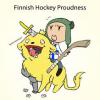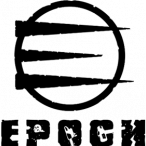NateDaBeast
-
Posts
142 -
Joined
-
Last visited
Reputation Activity
-
 NateDaBeast got a reaction from Akelorian in [PROJECT] Gold Coin based Single Currency & Banking System
NateDaBeast got a reaction from Akelorian in [PROJECT] Gold Coin based Single Currency & Banking System
Bingo
-
 NateDaBeast reacted to SN1P3R in Zero Remorse Custom Buildings
NateDaBeast reacted to SN1P3R in Zero Remorse Custom Buildings
Here are some links to the custom addons we have done to the map.
1. North West Airfield http://i.imgur.com/N3kOccL.jpg
2. Novy Lug Base http://i.imgur.com/zC0mZnR.jpg
3. Dichina Large Castle http://i.imgur.com/7oHpRiC.jpg
4. Balota Compound http://i.imgur.com/TgAPsoz.jpg
5. Electro Barracks http://i.imgur.com/YvLS6PK.jpg
6. Cherno Barracks http://i.imgur.com/jeNw7gb.jpg
-
 NateDaBeast reacted to StiflersM0M in Cherno hemp farm
NateDaBeast reacted to StiflersM0M in Cherno hemp farm
If anybody want it,
i use macca´s righ click option to harvest the hemp,
looks like this:
class ExtraRc { class ItemMachete { class farmhemp { text = "Harvest hemp"; script = "execVM 'scripts\hemp.sqf'"; }; }; }; Ive put the hemp.sql in my mpmission scripts folder.
the hemp script:
_countHemp = count nearestObjects [player, ["fiberplant"], 5]; if (_countHemp > 0) then { cutText [format["Start harvesting....."], "PLAIN DOWN"]; player removeWeapon "ItemMachete"; player playActionNow "Medic"; sleep 5; player addMagazine "ItemKiloHemp"; player addWeapon "ItemMachete"; cutText [format["Finished harvesting! , 2 kilo hemp has been added in your inventory!"], "PLAIN DOWN"]; } else { cutText [format["You are not close enough to a hemp plant!"], "PLAIN DOWN"]; }; -
 NateDaBeast reacted to raymix in [Tutorial] Overpoch - Custom traders, all weapons/ammo/vehicles in menus
NateDaBeast reacted to raymix in [Tutorial] Overpoch - Custom traders, all weapons/ammo/vehicles in menus
This Video Tutorial covers:
Add custom Traders anywhere on map
Find positions on map (also covering safezones/sensors a little bit)
Add your own custom Menus to traders
Add all Overwatch weapons, ammo and vehicles to your menus
Use notepad++ to convert Loot CFG (or literary ANY) file into SQL query that you can to insert items faster into database.
Notepad++ tricks:
I will show you some cool tricks how to clean out junk data from files, filter out only stuff you need and convert it into a different code that can be used elsewhere.
In this video I will be using Macros, TextFX and Find&Replace options to show you awesome stuff you can do with notepad++ to affect thousands of lines automatically!
You will need TextFX plugin.
SQL:
I am using Heidi SQL to edit my databases. Any other tool is very well capable of doing the same job well. I just love filtering on heidi. It's also free.
This is by no means targeted towards advanced users, beginners only. If you are advanced user and dislike the method, please share your method instead for all of us to learn from.
I am not sharing actual SQL code because database names differs for different hosts, also I think notepad++ tricks are awesome thing to know, might be handy in future.
In fact If database structure ever changes, you can reuse tricks learned here instead to update it quickly.
Overwatch vehicles used in video:
Alternative list of all Overwatch weapons/ammo/vehicles (Test out your new Notepad++ skill and convert it into SQL!)
PROTIP: if using alternative list - to filter out ammo from weapons Write Ammo Type: in search, leave search window open. Then create macro:
[Home] > [F3] > [shift]+[END] > [DEL] > [Down] > [Home]
This will delete last part on all rows that says ammo and leave weapons only. Apply similar method to delete weapons instead.
Credits and [How to] Install server: infiSTAR for awesome AH/Admin tool
00:00 - 20:00 Adding traders 20:00 - 35:05 Notepad++ filtering out the junk 35:05 - 36:40 Notepad++ TextFX deleting duplicate rows 36:40 - 41:55 Notepad++ Seperating ammo from weapons using macros 41:55 - 57:42 Converting classnames into SQL query (adding stuff to traders in database) 57:42 - Final in-game test -
 NateDaBeast reacted to ratedflow in Help- how do i add guns to traders?
NateDaBeast reacted to ratedflow in Help- how do i add guns to traders?
Please show me how to add guns to traders like the dmr and as50 or m107 ?
-

-
 NateDaBeast reacted to Friendly in [How/To] How would I go about adding a option to gathering Weed?
NateDaBeast reacted to Friendly in [How/To] How would I go about adding a option to gathering Weed?
Napf Has plenty of Hemp Plants and I wanted to add a scroll wheel option to be able to gather them or add it so that when you right click there knife where the harvest plant option is they can get it.
-
 NateDaBeast reacted to Asian Kid in Alpha-Zeta Bandit camp Addons
NateDaBeast reacted to Asian Kid in Alpha-Zeta Bandit camp Addons
What this is?
Added a little mission for the original Alpha-Zeta Bandit camp
ADDS
-Keypad to get in the bunker
-New FOB and camp widely place around the map
-Lights at the bunker
-Custom humanity settings to get the codes
-Bride the Ai to get the codes
-A scroll menu to the traders to start the quest (Its the story dialogue)
-Safe zone to the bunker
-Backpacks are near the box (default 1 large gun bag)
-Plot poles around the new buildings (able to turn off and on)
-Zed shield (able to be turned off and on)
-Health regeneration
- Admins get code instantly
Changes
-Redid some of the original bunker map
-Added a wall and other items so people cant just drive up to the bunker
-Changed the AI system to DZAI
-Changed the loot in the in box
Fixes
-The hole in the bunker
-Also added more rocks around the bunker just in case
Removed
-Heil patrols around the bunker
-Paratroops
-TWS weapons except the Scar H TWS SD
-Markers for the bunker and camp
TIps
Don't tell players where the locations of the FOB and the Camps are
The traders help players get started
Pictures
LINK
May not be up to date
The quest
- Find out what's in the bunker
Story dialogue
MAN: Hey, did you hear about that bunker down south?
ME: No, there is a bunker on this island?
MAN: Yea, I saw it on the way here. Looked like it was well guarded. I have been asking around about it, and supposedly some guy up north knows the code for it.
MAN: People say we are part of the operation. Then he left and became a rebel against the soldiers.
ME: Well, now that you spoken of this. I kinda want to know what's inside, and why they are keeping us out.
MAN: I can take you up north if you like?
ME: Nah, I know my way around here.
Upcoming change log
- Sound to the the keypad when you press the button
How to install
Just look in the readme files
DOWNLOAD!!!!
Link
-Its on google drive
-Look on the bottom right side
//###########################################
Anti hack system?
Add this to the CMDMenus
"USER:bunker","#USER:FOB"
//###########################################
Part one
Part two
-
 NateDaBeast reacted to OtterNas3 in [RELEASE] Vehicle Key Changer - For making Masterkey - V 1.4 (Updated 06/15/2014)
NateDaBeast reacted to OtterNas3 in [RELEASE] Vehicle Key Changer - For making Masterkey - V 1.4 (Updated 06/15/2014)
Just finished it and thought someone could like it...
You have many, many (many, ...) Vehicles? You have many, many (many, ...) different Keys? Already need to attach a list with Key = Vehicle to your Monitor to keep track of em? Need 30 minutes to start driving because you dont have such a list? Frustrated? ALL OVER!
This little script allows you and the Players on your Server to copy Vehicles, that you got the Key for, to another Key that's in your Inventory!
Example:
Car 1: Red Skoda - Red Key (1234)
Car 2: Green Skoda - Green Key (4321)
You need a Keymakers Kit!
Put both keys in your Inventory, look at the Car 1 and select "Change Vehicle Key" from the action menu.
You get a list with all Keys in your Inventory, to select from a menu. In this case the list would just be one: Green Key (4321)
Not in the list is the Key for Car 1, so no Red Key (1234)
Select the new Key you want to put the car on and: voila!
You can throw away the unneeded Red Key (1234)
The Old vehicle Key gets added to your Backpack
Car 1 & Car 2 are both now on the Green Key (4321)
You can allow players to "Claim" Vehicles that are dynamic spawned on the Map and does not yet need a Key.
This is a option you can turn On/Off!
You can set a price for claiming vehicles also.
THIS DOES NOT HOWEVER INCLUDE MISSIONVEHICLES THAT ARE NOT SPAWNED CORRECTLY!
IF YOU WANT TO BE ABLE TO CLAIM MISSIONVEHICLES, TELL THE MISSION DEVELOPER TO SETUP HIS SPAWNCODE FOR VEHICLES TO A CORRECT WAY!
Changelog 1.4
I changed some functions and implemented some small fixes mentioned by other users in this Thread.
Specially for just bought vehicles and the "get not saved after driving" thing.
This should also fix the duping for some of you, i never had it yet and cant reproduce. just made the call a bit different now.
If it doesnt work as it should, gimme a shout.
And for people that think this Mod is a total mess. Dont use it?
It works on my Server for a loooooooooooooong time now without any errors!
Demo Video
http://www.youtube.com/watch?v=bEUmLrje_5o
Like?
DOWNLOAD:
https://www.dropbox.com/s/mq0dvpzawtwmam8/VehicleKeyChanger_v1.4.zip
Install Instructions:
1. Download and unzip VehicleKeyChanger_v1.4.zip
2. unpbo MPMissions\YOURMISSIONNAME.pbo
3. copy the custom folder from the unziped VehicleKeyChanger_v1.4.zip to MPMissions\YOURMISSIONNAME\
4. open MPMissions\YOURMISSIONNAME\init.sqf
Find this block:
if (!isDedicated) then { 0 fadeSound 0; waitUntil {!isNil "dayz_loadScreenMsg"}; dayz_loadScreenMsg = (localize "STR_AUTHENTICATING"); _id = player addEventHandler ["Respawn", {_id = [] spawn player_death;}]; }; And insert this line above the closing bracket };
_nil = [] execVM "custom\VehicleKeyChanger\VehicleKeyChanger_init.sqf"; 5.
Configuration:
Edit custom\VehicleKeyChanger\VehicleKeyChanger_init.sqf
Edit this block to your likings!
///////////////////////////////////////////////// ///////////////////////////////////////////////// // Edit these settings to fit your needs/likes // ///////////////////////////////////////////////// ///////////////////////////////////////////////// /// Claim Vehicles that does not yet need Key /// ///////// 0 = Not allowed | 1 = Allowed ///////// vkc_claiming = 0; ///////////////////////////////////////////////// //////// Claim Vehicles costs this Item ///////// /// Any Item can be used here, some examples: /// //// ItemTinBar, ItemSilverBar, ItemGoldBar, //// ////// ItemSilverBar10oz, ItemGoldBar10oz, ////// ///// ItemBriefcase20oz, ItemBriefcase100oz ///// //////// set to "0" to disable the costs //////// vkc_claimingPrice = "ItemGoldBar10oz"; ///////////////////////////////////////////////// ////////// Change Key costs this Item /////////// ////////////// see above examples /////////////// //////// set to "0" to disable the costs //////// vkc_Price = "ItemSilverBar"; ///////////////////////////////////////////////// /////// Need KeyKit to use this function //////// ////////// 0 = Not needed | 1 = Needed ////////// vkc_needKeykit = 1; ///////////////////////////////////////////////// ///////////////////////////////////////////////// /////////////// DONT EDIT BELOW ! /////////////// ///////////////////////////////////////////////// 5. repbo MPMissions\YOURMISSIONNAME\
- upload it to your server -
6. unpbo @DayZ_Epoch_Server\addons\dayz_server.pbo
7 copy server_updateObject.sqf from your unziped VehicleKeyChanger_v1.4.zip to @DayZ_Epoch_Server\addons\dayz_server\compile\ and overwrite the existing one. (This just adds a function for this mod nothing else changed)
If you already have a custom server_updateObjects.sqf you need to compare my file with yours and make the changes yourself!
8. repbo @DayZ_Epoch_Server\addons\dayz_server\
- upload it to your server -
9 copy this file to your Servers BattlEye filters folder:
publicvariableval.txt
FYI: INFISTAR AdminCheat, ummm sorry meant AntiCheat, users!
Cause he uses his own BE filter files should not copy paste this file over your existing one, else you will get kicked for all the cool nice admin functions that comes with your Infistar! You need to do the change yourself if you get kicked for anything regarding this script.
I dont had and will not have a look at Infistar's BE files to sort things out!
10. Restart your server
11. Enjoy it and cleanup your vaults!
12. DONT LOOSE YOUR MASTERKEY! :rolleyes:
-- Additional Information ---
For InfiStar AdminCheat (ummm sorry meant AntiCheat...) users:
Have fun with it!
- If you like it - Like it - So I can count Downloads - I like that
#####################################
# Support my work #
# & #
# Donate #
#####################################
-
 NateDaBeast reacted to MassAsster in Donator Spawn loadout without Database triggers
NateDaBeast reacted to MassAsster in Donator Spawn loadout without Database triggers
I've been toying around with how not to do database driven donator spawn loot, I've come up with this system that I am currently testing.
Inside the server PBO, inside the compile folder locate server_playerLogin.sqf
AFTER line
if (count _this > 2) then { dayz_players = dayz_players - [_this select 2]; }; Insert your custom user spawn setups.
if (_playerID == "3042438") then { //MassAsster _inventory = [["ItemMap","ItemFlashlight","ItemWatch","ItemCompass","revolver_gold_EP1","AKS_GOLD"], ["ItemBandage","6Rnd_45ACP","6Rnd_45ACP","6Rnd_45ACP","30Rnd_762x39_AK47","ItemBandage","ItemPainkiller","ItemEpinephrine","ItemAntibiotic","ItemMorphine","ItemWaterbottle","FoodCanBakedBeans"]]; _backpack = ["DZ_ALICE_Pack_EP1",[[],[]],[[],[]]]; }; if (_playerID == "3042694") then { //Adam _inventory = [["ItemMap","ItemFlashlight","ItemWatch","ItemCompass","revolver_gold_EP1","AKS_GOLD"], ["ItemBandage","6Rnd_45ACP","6Rnd_45ACP","6Rnd_45ACP","30Rnd_762x39_AK47","ItemBandage","ItemPainkiller","ItemEpinephrine","ItemAntibiotic","ItemMorphine","ItemWaterbottle","FoodCanBakedBeans"]]; _backpack = ["DZ_ALICE_Pack_EP1",[[],[]],[[],[]]]; }; if (_playerID == "3042630") then { //jody _inventory = [["ItemMap","ItemFlashlight","ItemWatch","ItemCompass","revolver_gold_EP1","AKS_GOLD"], ["ItemBandage","6Rnd_45ACP","6Rnd_45ACP","6Rnd_45ACP","30Rnd_762x39_AK47","ItemBandage","ItemPainkiller","ItemEpinephrine","ItemAntibiotic","ItemMorphine","ItemWaterbottle","FoodCanBakedBeans"]]; _backpack = ["DZ_ALICE_Pack_EP1",[[],[]],[[],[]]]; }; if (_playerID == "138731014") then { //Greg _inventory = [["ItemMap","ItemFlashlight","ItemWatch","ItemCompass","revolver_gold_EP1","AKS_GOLD"], ["ItemBandage","6Rnd_45ACP","6Rnd_45ACP","6Rnd_45ACP","30Rnd_762x39_AK47","ItemBandage","ItemPainkiller","ItemEpinephrine","ItemAntibiotic","ItemMorphine","ItemWaterbottle","FoodCanBakedBeans"]]; _backpack = ["DZ_ALICE_Pack_EP1",[[],[]],[[],[]]]; }; Comment out any spawn setups that may exist under these lines.
//Variables //_inventory = [[], []]; //_backpack = ["DZ_ALICE_Pack_EP1",[[],[]],[[],[]]]; //_items = []; //_magazines = []; //_weapons = []; //_medicalStats = []; Locate your Init inside your mission.pbo
Locate (if they are inside) or insert (if they are not)
DefaultMagazines = ["ItemBandage","ItemBandage","ItemMorphine"]; DefaultWeapons = ["ItemFlashlight","ItemWatch","ItemCompass"]; DefaultBackpack = "DZ_ALICE_Pack_EP1"; DefaultBackpackWeapon = ""; Notice I do not give out a weapon, if i give a pistol to my default setup, than it will cause a bug with my donators setup, donators will get two pistols overlaying each other... To resolve this you can simply not assign a pistol to the default like I have done, or you can assign a pistol to the default and not assign one to the donator, simply give the donator more ammo. Either way you want to work it.
Have fun!
-
 NateDaBeast reacted to PetuniaEpoch in Admin tools add-on - Spawning vehicles to hive, with key in belt
NateDaBeast reacted to PetuniaEpoch in Admin tools add-on - Spawning vehicles to hive, with key in belt
EDIT: Updates - Thanks to ToejaM, WattE and MatthewK for spotting & highlighting issues!
Hi all.
This little add-on is for people that use blue phoenix's admin tools. However I'm sure if you know what you're doing, you can add this to other admin tools :)
Credit to Epoch for their brilliant mod, and snippets of this coding (used some of the trader scripts for this), and also inspired by what I saw of the blur tool, and how they work. This may not be coded as cleanly as it could, as I am not an SQL coder as such, I just like to figure out how things work and adapt them... Still, it works for me and I thought maybe others would find it useful so I shared :)
This add-on will spawn a vehicle, write it to the database, and pop the right key in your toolbelt. You MUST have room in your toolbelt though!
In file: AdminToolsMain.sqf
Find the part of the admin tools that has your main admin tools menu, should be inside one of the admin levels (mod/admin/superadmin etc)
Like this:
if ((getPlayerUID player) in ["xxxxxxxx","xxxxxxxx","xxxxxxxx"]) then { // super admins adminmenu = [ ["",true], ["Scripts Menu", [2], "#USER:ToolsMenu", -5, [["expression", ""]], "1", "1"],
Add this at the end, ensuring you change the number in the square brackets ([2] in the example above), to be the next in the sequence:
["Spawn Vehicles With Keys", [8], "#USER:HiveVehicles", -5, [["expression", ""]], "1", "1"],
So for example:
if ((getPlayerUID player) in ["xxxxxxxx","xxxxxxxx","xxxxxxxx"]) then { // super admins adminmenu = [ ["",true], ["Scripts Menu", [2], "#USER:ToolsMenu", -5, [["expression", ""]], "1", "1"], ["Spawn Vehicles With Keys", [3], "#USER:HiveVehicles", -5, [["expression", ""]], "1", "1"],
NOTICE how the [8] became [3], as it was after the 'Scripts Menu' item that was [2] :)
Next, towards the end of your admintoolsmain.sqf, but above 'showCommandingMenu "#USER:adminmenu";' entry add this:
// Adding hive vehicles - check the sqf file and change classnames as desired HiveVehicles = [ ["",true], ["MI17", [2], "", -5, [["expression", format[_EXECscript5,"hiveMI17civ.sqf"]]], "1", "1"], ["UH60", [3], "", -5, [["expression", format[_EXECscript5,"hiveUH60.sqf"]]], "1", "1"], ["HMMV m2", [4], "", -5, [["expression", format[_EXECscript5,"hiveHMMVm2.sqf"]]], "1", "1"], ["UH1Y", [5], "", -5, [["expression", format[_EXECscript5,"hiveUH1Y.sqf"]]], "1", "1"], ["lil bird", [6], "", -5, [["expression", format[_EXECscript5,"hivebird.sqf"]]], "1", "1"], ["Chinook", [7], "", -5, [["expression", format[_EXECscript5,"hivechinook.sqf"]]], "1", "1"], ["Armed SUV", [8], "", -5, [["expression", format[_EXECscript5,"hiveArmedSUV.sqf"]]], "1", "1"], ["Charcoal SUV", [9], "", -5, [["expression", format[_EXECscript5,"hiveCharcoalSUV.sqf"]]], "1", "1"], ["", [-1], "", -5, [["expression", ""]], "1", "0"], ["Next page", [12], "#USER:HiveVehicles2", -5, [["expression", ""]], "1", "1"], ["Exit", [13], "", -3, [["expression", ""]], "1", "1"] ]; HiveVehicles2 = [ ["",true], ["Osprey", [2], "", -5, [["expression", format[_EXECscript5,"hivemv22.sqf"]]], "1", "1"], ["", [-1], "", -5, [["expression", ""]], "1", "0"], ["Next page", [12], "#USER:HiveVehicles2", -5, [["expression", ""]], "1", "1"], ["Exit", [13], "", -3, [["expression", ""]], "1", "1"] ];
Then, in the folder 'admintools\vehicles\' you need the sqf file for each of the above vehicles.
I'll paste the code for the last one (hivemv22.sqf) below. You just change the filename and classname for each :)
You NEED to be in the open for this to work!
I hope this works for you guys, it works for me!
I'm off out now, but will check tomorrow to see if anyone has any questions :D
Sorry if the instructions are not very good! This is my first attempt at a tut!
Mike.
-
 NateDaBeast got a reaction from Coco-Nuts in !! Wish List For Epoch !!
NateDaBeast got a reaction from Coco-Nuts in !! Wish List For Epoch !!
Wish List/Ideas For DayZ Epoch
Last Updated On Adding or Editing Ideas : 12/23/2013 1:55PM
RH Weapon Packs - I want the RH Weapon Packs,The guns in Epoch right now are kind of boring you could say,We just need more variants and modern newer guns.This could then crush DayZ Overwatch if we get this on Epoch.
Fast Roping - I believe there is a script for that,But it would be easier for it to be in the mod itself.
More Scenery - Epoch needs more custom buildings already on the mod,Have a secret military outpost guarded by AI but with great promising loot,Kind of like DayZ Origins Salvation City.
F18 - This is like a NEED, Atleast add some more airplanes that are armed and some you could store at your base easier.
More Helicopters - If we had more helicopter variants or just more Helicopters,I could see some more players joining onto the community itself.
Farms - Have a system of farming set up so people could survive much easier and sell it for currency.
Include More Animals - If we have more animals like Deer perhaps people could use the fur for clothing or other things.
Better Loot Tables - I think the loot tables are kind of bad currently,I don't want buildings to have a tin can in it nor a KSVK.
Under Ground Buildings - This is a great idea people could make bases under here. Great Idea @Munkeskov
Wrecks Now Useful - Wrecks around north east or airfields etc. they should add something to where you can salvage parts from them like wheels and engines and some scrap metal that's rusted and if you have enough you can craft it into scrap metal for vehicles and buildings etc.
Custom Survivor Vehicles - Adding Survivor Vehicles like DayZ Origins could be something tat would bring players from everywhere.
Moats - If we added moats this could be a great base defense mechanism.
Base Defenses - Traps you can build for base defenses.
Severe Weather - Just because its a zombie apocalypse doesn't mean there cant be Tornadoes or Snow storms,And if people don't like this they can turn it off through a config on there server.
Trailers - This would be great for looting expeditions.
-----------------------------------------------------------------------------------------------------------------------------------------------------------------------------------------------------------------
YOU CAN HELP WITH IDEAS TOO !!
COMMENT YOUR IDEAS IN THIS THREAD !!
AND WE WILL ADD THEM TO THE LIST !!
ALSO PLEASE DO ADD REASONING WHY YOU WANT THIS !!
-
 NateDaBeast reacted to NateDaBeast in !! Wish List For Epoch !!
NateDaBeast reacted to NateDaBeast in !! Wish List For Epoch !!
Wish List/Ideas For DayZ Epoch
Last Updated On Adding or Editing Ideas : 12/23/2013 1:55PM
RH Weapon Packs - I want the RH Weapon Packs,The guns in Epoch right now are kind of boring you could say,We just need more variants and modern newer guns.This could then crush DayZ Overwatch if we get this on Epoch.
Fast Roping - I believe there is a script for that,But it would be easier for it to be in the mod itself.
More Scenery - Epoch needs more custom buildings already on the mod,Have a secret military outpost guarded by AI but with great promising loot,Kind of like DayZ Origins Salvation City.
F18 - This is like a NEED, Atleast add some more airplanes that are armed and some you could store at your base easier.
More Helicopters - If we had more helicopter variants or just more Helicopters,I could see some more players joining onto the community itself.
Farms - Have a system of farming set up so people could survive much easier and sell it for currency.
Include More Animals - If we have more animals like Deer perhaps people could use the fur for clothing or other things.
Better Loot Tables - I think the loot tables are kind of bad currently,I don't want buildings to have a tin can in it nor a KSVK.
Under Ground Buildings - This is a great idea people could make bases under here. Great Idea @Munkeskov
Wrecks Now Useful - Wrecks around north east or airfields etc. they should add something to where you can salvage parts from them like wheels and engines and some scrap metal that's rusted and if you have enough you can craft it into scrap metal for vehicles and buildings etc.
Custom Survivor Vehicles - Adding Survivor Vehicles like DayZ Origins could be something tat would bring players from everywhere.
Moats - If we added moats this could be a great base defense mechanism.
Base Defenses - Traps you can build for base defenses.
Severe Weather - Just because its a zombie apocalypse doesn't mean there cant be Tornadoes or Snow storms,And if people don't like this they can turn it off through a config on there server.
Trailers - This would be great for looting expeditions.
-----------------------------------------------------------------------------------------------------------------------------------------------------------------------------------------------------------------
YOU CAN HELP WITH IDEAS TOO !!
COMMENT YOUR IDEAS IN THIS THREAD !!
AND WE WILL ADD THEM TO THE LIST !!
ALSO PLEASE DO ADD REASONING WHY YOU WANT THIS !!
-
 NateDaBeast reacted to neiljb in How can I add military vehicles to my server?
NateDaBeast reacted to neiljb in How can I add military vehicles to my server?
I have noticed a few epoch servers have full on military vehicles for sale at their traders and also have them spawning around the map (AH1Z, AH64, T90, M1A2 etc). These servers are not running rmod and I was wondering how this is possible, I would love to add military vehicles to my server but I am having a few problems doing so. I have tried simply adding them to my traders_data table (in the same way I have successfully added other items), but when I try and buy said vehicle, AH1Z for example the trade takes place and my gold is taken but rather than the vehicle spawning in I simply get a message popping up saying something like bin\cfgmagazines.AH1Z is missing.
Does anyone have any ideas how I could get this to work? I would be very grateful for any help. :)
-
 NateDaBeast got a reaction from Richie in How To Do Custom Buildings For Epoch 1.0.2.5
NateDaBeast got a reaction from Richie in How To Do Custom Buildings For Epoch 1.0.2.5
Special Thanks Goes Out To machine On Open DayZ
He helped me out with this problem alot.
Thanks machine , Your awesome !!
( http://opendayz.net/members/machine.2338/ )
And whoever created this tutorial,code etc.
THANK YOU VERY MUCH !!
Tutorial
Step 1 .
Once you have finished doing all of your editing on your map in Arma's 3D Editor.Save your map under what ever you want.For Example we will use MyMapName.
Once Saved correctly it goes here: C:\Documents and Settings\username\My Documents\ArmA 2\missions\MyMapName Step 2. Open the mission.sqm file in MyMapName folder. Copy all of the code in your file. Code From Our Example: _vehicle_11 = objNull; if (true) then { _this = createVehicle ["Land_Mil_Barracks_i", [4635.2856, 10493.992, 3.0517578e-005], [], 0, "CAN_COLLIDE"]; _vehicle_11 = _this; _this setDir 58.857197; _this setPos [4635.2856, 10493.992, 3.0517578e-005]; }; The code above is just one building,Make sure to copy all of the buildings like that. do not copy the playable character you used in the editor. Step 3. Make a new file called buildings.sqf Inside that file you want it to look like this: Code From Our Example: if (isServer) then { _vehicle_11 = objNull; if (true) then { _this = createVehicle ["Land_Mil_Barracks_i", [4635.2856, 10493.992, 3.0517578e-005], [], 0, "CAN_COLLIDE"]; _vehicle_11 = _this; _this setDir 58.857197; _this setPos [4635.2856, 10493.992, 3.0517578e-005]; }; }; Step 4. And save this file in you mission folder. Now in your mission folder open your init.sqf,After that scroll towards the bottom and paste the code below on the bottom of the init.sqf file. Code: //buildings [] ExecVM "buildings.sqf"; Finale : Pack up your mission.pbo and upload and test ! If you need anything such as help please don't hesitate to ask,Just upload your mission.pbo with everything and your mission.sqm