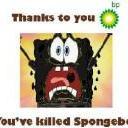-
Posts
35 -
Joined
-
Last visited
Reputation Activity
-
 Casual_Jeff got a reaction from looter809 in [RELEASE] Custom GUI / Menu
Casual_Jeff got a reaction from looter809 in [RELEASE] Custom GUI / Menu
I answer to my question :)
To work with 1.0.6.0, you need to extract keyboard.sqf (no more dayz_space interrupt.sqf in 1.0.6.0) in dayz_code\compile and put it in your mission file.
Modify keyboard.sqf ass follow.
Add
//ESLK Menu _informenu = {if (isNull findDisplay 7777) then { execVM "custom\menu\menu_init.sqf"; }; _handled = true; }; before
_block = { _handled = true; }; and add:
[[DIK_TAB], _informenu] call _addArray; At line 265 before:
[[DIK_ESCAPE], _cancelBuild] call _addArray;
Enjoy :)
-
 Casual_Jeff reacted to icomrade in Arma 2: DayZ Epoch 1.0.6.1
Casual_Jeff reacted to icomrade in Arma 2: DayZ Epoch 1.0.6.1
Hello all,
We are pleased to announce the release of ArmA 2 DayZ Epoch 1.0.6.1, available for download at: http://epochmod.com/a2dayzepoch.php
or use the direct links.
1.0.6.1 Client Package
1.0.6.1 Server Package
We've further refined Epoch 1.0.6, fixing and expanding many of the features that were added. Please see the change-log below for a list of new features, fixes, and changes. Throughout the update process we have kept up to date with changes from DayZ mod 1.8.9
Addons from 1.0.5.1 and older are not guaranteed to be compatible with 1.0.6 releases and greater. Please see the updated resources forum for mods which are guaranteed to be compatible, otherwise please be thorough when testing older mods on your 1.0.6 server. A list of variables that have change is available as part of the 1.0.6 changelog txt file included in the client package.
https://epochmod.com/forum/forum/122-resources/
Single currency has been updated for 1.0.6 and newer, please see the following thread for DL and info:
-
 Casual_Jeff got a reaction from juandayz in [RELEASE] Custom GUI / Menu
Casual_Jeff got a reaction from juandayz in [RELEASE] Custom GUI / Menu
Oki. It's ok on my server, i need to finish the custom changes and it goes on live :)
If you don't have time, you can ask an admin to push this post in 1.6 section.
-
 Casual_Jeff reacted to salival in towing and wai
Casual_Jeff reacted to salival in towing and wai
Use this version of WAI for 1.0.6: https://github.com/ebayShopper/WICKED-AI
Use this for towing/lifting: https://github.com/n8m4re/A2Epoch_Logistic
-
 Casual_Jeff reacted to salival in [Outdated] ZSC for Epoch 1.0.6.2 (And OverWatch 0.25)
Casual_Jeff reacted to salival in [Outdated] ZSC for Epoch 1.0.6.2 (And OverWatch 0.25)
The devs have always said coins are a user mod, which I understand,I also think it would be a good addition and solve a lot of issues.
Though, it's not that hard to install it for an admin.
-

-
 Casual_Jeff reacted to juandayz in [RELEASE] Custom GUI / Menu
Casual_Jeff reacted to juandayz in [RELEASE] Custom GUI / Menu
@theduke @Casual_Jeff a new post in 1.6 section about this, gonna make happy a lot of people who not know about an existent adaptation for 1,6
-
 Casual_Jeff got a reaction from juandayz in [RELEASE] Custom GUI / Menu
Casual_Jeff got a reaction from juandayz in [RELEASE] Custom GUI / Menu
I answer to my question :)
To work with 1.0.6.0, you need to extract keyboard.sqf (no more dayz_space interrupt.sqf in 1.0.6.0) in dayz_code\compile and put it in your mission file.
Modify keyboard.sqf ass follow.
Add
//ESLK Menu _informenu = {if (isNull findDisplay 7777) then { execVM "custom\menu\menu_init.sqf"; }; _handled = true; }; before
_block = { _handled = true; }; and add:
[[DIK_TAB], _informenu] call _addArray; At line 265 before:
[[DIK_ESCAPE], _cancelBuild] call _addArray;
Enjoy :)
-
 Casual_Jeff reacted to theduke in [RELEASE] Custom GUI / Menu
Casual_Jeff reacted to theduke in [RELEASE] Custom GUI / Menu
Hi Epoch community,
Have you ever wanted a way for players to be able to see your server rules while in-game?
Are you tired of repeating yourself with simple answers to simple questions?
Looking for a different way to deploy items or call certain scripts?
Our community uses mostly scripts from this awesome epoch community. Its our time to give back :)
I've decided to make a release version of my GUI for everyone to use.
Download UPDATED FOR 1061: https://github.com/theduke77/Custom-Menu
Or follow this link
https://epochmod.com/forum/topic/43462-release-custom-gui-menu-updated-for-1061/In the video, i have my community colors in the GUI, the release version I tried to match the zupa colors.
Video
I've received tremendous help from SHIX. Most of the credit goes to him for explaining to me how to do this.
also, I've used the code he provided as a template and built this from that.
He kindly allowed me to share with all of you
Ok, now for the fun part.
This is NOT for someone new to the world of epoch server management. (probly because of my instructions lol)
This is NOT a plug-n-play addon. You must configure all the files and customize the menu
I would strongly suggest you have a test server to be able to test it as you create new pages.
Try one page to make sure it looks good, then go from there.
If you want to change the colors of stuff, check out the options section before creating pages.
I will do my best to explain to the best of my knowledge.
I'm far from being a coder lol
Tools required
Notepad ++
PBO Tool
patience...with my instructions ;)
TextView (optional)
Installation:
How to create new pages
OPTIONAL
Known issues
Many thanks to SHIX. Without him explaining this GUI stuff to me I wouldn't of made it lol
Thanks to Kill Zone kids blogs, they are amazing to learn from.
Hope you guys enjoy it.
I will support this to the best of my knowledge :)
16/02/2017 UPDATE
Thank you to @Casual_Jeff for this 1.0.6 FIX
-
 Casual_Jeff got a reaction from Andrej in [RELEASE] Custom GUI / Menu
Casual_Jeff got a reaction from Andrej in [RELEASE] Custom GUI / Menu
I answer to my question :)
To work with 1.0.6.0, you need to extract keyboard.sqf (no more dayz_space interrupt.sqf in 1.0.6.0) in dayz_code\compile and put it in your mission file.
Modify keyboard.sqf ass follow.
Add
//ESLK Menu _informenu = {if (isNull findDisplay 7777) then { execVM "custom\menu\menu_init.sqf"; }; _handled = true; }; before
_block = { _handled = true; }; and add:
[[DIK_TAB], _informenu] call _addArray; At line 265 before:
[[DIK_ESCAPE], _cancelBuild] call _addArray;
Enjoy :)
-
 Casual_Jeff got a reaction from theduke in [RELEASE] Custom GUI / Menu
Casual_Jeff got a reaction from theduke in [RELEASE] Custom GUI / Menu
I answer to my question :)
To work with 1.0.6.0, you need to extract keyboard.sqf (no more dayz_space interrupt.sqf in 1.0.6.0) in dayz_code\compile and put it in your mission file.
Modify keyboard.sqf ass follow.
Add
//ESLK Menu _informenu = {if (isNull findDisplay 7777) then { execVM "custom\menu\menu_init.sqf"; }; _handled = true; }; before
_block = { _handled = true; }; and add:
[[DIK_TAB], _informenu] call _addArray; At line 265 before:
[[DIK_ESCAPE], _cancelBuild] call _addArray;
Enjoy :)
-
 Casual_Jeff got a reaction from icomrade in del
Casual_Jeff got a reaction from icomrade in del
That's the right way to disable gem in traders. No need complex addon :)
-
 Casual_Jeff reacted to salival in del
Casual_Jeff reacted to salival in del
If you set DZE_gemWorthArray = []; it will completely disable gems, I don't know why you'd want to buy with gems but not sell with gems.
-
 Casual_Jeff reacted to Grahame in [RELEASE] Vehicle Key Changer - For making Masterkey - V 1.4.1 (Updated for Epoch 1.0.6)
Casual_Jeff reacted to Grahame in [RELEASE] Vehicle Key Changer - For making Masterkey - V 1.4.1 (Updated for Epoch 1.0.6)
I take no credit for this mod created by @OtterNas3, I have simply made the few small changes necessary for it to work on Epoch 1.0.6 servers. See the following thread for more details:
https://epochmod.com/forum/topic/5972-release-vehicle-key-changer-for-making-masterkey-v-14-updated-06152014/
UPDATE, 01072017: Added Tank class vehicles to those able to be claimed and unlocked
Instructions:
(1) Download the new archive from dropbox
(2) Download and unpack your mission file.
(a) Copy the contents of custom/VehicleKeyChanger to a custom/VehicleKeyChanger folder in your mission file.
(b) Open your missions init.sqf in your editor of choice. Find the line that reads,
//[false,12] execVM "\z\addons\dayz_code\compile\local_lights_init.sqf"; and add the following line after it:
_nil = [] execVM "custom\VehicleKeyChanger\VehicleKeyChanger_init.sqf"; (3) Repack the mission file and upload it back to your server.
(4) Download your dayz_server PBO file and unpack it. Copy the server_updateObject.sqf file in the downloaded archive to the compile folder in there.
(5) Repack the dayz_server.pbo and upload it to your server.
You are good to go. For config and other options see the original thread listed above.
-
 Casual_Jeff reacted to Grahame in [RELEASE] Vehicle Key Changer - For making Masterkey - V 1.4.1 (Updated for Epoch 1.0.6)
Casual_Jeff reacted to Grahame in [RELEASE] Vehicle Key Changer - For making Masterkey - V 1.4.1 (Updated for Epoch 1.0.6)
That should be an easy and useful addition. I will get something out soon
-
 Casual_Jeff reacted to vbawol in Official Server Files Release Date!
Casual_Jeff reacted to vbawol in Official Server Files Release Date!
Since we are making great strides on the backend development thanks to our newest team member Fank. I feel that we should be ready for a public release of our server files on approximately December 1st. I know there was a thread for those "Trusted Communities" but the demand has been so great that we feel the need to make it public for everyone. Leading up to Dec. 1st, our code developers will all be hard at work adding features and fixing as many bugs as we can. Also, our content developers will be adding more content as it becomes ready.
The version number will likely be 0.2.5 or 0.3 by this time and not the 0.5 as I stated before. Please keep in mind that we are still very much in Alpha and will be for some time. Running a server is not going to be easy or without problems, errors, and plenty of headaches.
After the files are released GSP's may start selling servers and private server hosts can host on there own hardware. I will be getting in touch with each of our current GSP supporters before release to make sure they have had a chance to test and report any bugs so they can be prepared to host when we do release the files.
Everyone that runs a server must acknowledge that you are not to break BI terms of use http://www.bistudio.com/community/game-content-usage-rulesand that you accept our license: http://creativecommons.org/licenses/by-nc-nd/4.0/ Failing to comply with the above terms will result in a Cease and Desist notice and or legal action if necessary.
-

-

-