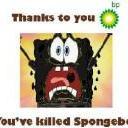-
Posts
143 -
Joined
-
Last visited
Reputation Activity
-
 KingRaymond795 got a reaction from theduke in Immediate Session Lost - Fresh Server
KingRaymond795 got a reaction from theduke in Immediate Session Lost - Fresh Server
Darnit - ok, think I might have found a fix.
I reinstalled the OS, reinstalled the server, reinstalled all relevant addons.
Still didnt work - I then verified both A2 and A2:OA (set the beta in A2:OA to beta-)
I then recopied A2 and then A2:OA (replacing all files) - this seems to have fixed it.
Restarted the sever - now all is good.
-

-
 KingRaymond795 reacted to Caveman in [New Event] Rubble Town
KingRaymond795 reacted to Caveman in [New Event] Rubble Town
(((Rubble Town)))
Screenshot by Rogers
What is Rubble Town?
Rubble town is an event that spawns destroyed buildings and rubble.
There's one loot box and no Ai spawn in to guard it. Snatch n' Grab!
The loot box will spawn in random spots chosen from an array of 5 coordinates.
The loot box will spawn in the same 5 spots even though the mission spawns dynamically.
I'll add more coordinates to the array so when people get use to this event/mission it wont be so predictable.
I'll have to add more rubble to rubble town before adding more coordinates to the array. Need more hiding spots for the loot box.
I used the Military.sqf from "4 types of side missions" script as a template to make this.
Check back soon if you decide to add this, there will most likely be many updates and more events.
INSTRUCTIONS (updated July 6th 2015)
1. Copy the code below and save it as rubble_town.sqf inside your modules folder
YOU SHOULD EDIT THE GEAR THAT SPAWNS IN THE LOOT BOX.
2. Add this event to the events list inside init.sqf
["any","any","any","any",23,"rubble_town"] 3. Make a sandwich (optional)
-
 KingRaymond795 reacted to ElDubya in [New Event] Labyrinth
KingRaymond795 reacted to ElDubya in [New Event] Labyrinth
I installed this event but I am having a bit of a problem with some of your instructions,specifically this part :
3. Make a sandwich (optional) I have made the sandwich but want to confirm if I should install it into my mouth.sqf. That part was never made clear in your instructions.
:)
Nice event man, have some beans.
-
 KingRaymond795 reacted to Donnovan in SQL - Clean Old Bases
KingRaymond795 reacted to Donnovan in SQL - Clean Old Bases
This configurable SQL code do that:
1 - Find all the plots
2 - Check all objects in the radius of each plot
3 - Count if there is any up to date object in the plot radius (a vault opened recently, a vehicle used recently, a wall/floor constructed recently, etc...)
4 - If there is no objects in the plot that have been used recently, the plot and its objects are considered dead
5 - Delete the dead plots and all its ojects.
OBS 1: To make the del happens, you need to uncomment the last line.
OBS 2: A backup of the deleted objects is made in each run.
TABLES CREATED ON THE PROCESS:
PLOT_FUNCTIONAL
PLOT_NOT_FUNCTIONAL
PLOT_NOT_FUNCTIONAL_OBJECTS
PLOT_NOT_FUNCTIONAL_BACKUP
FUNCTIONS CREATED ON THE PROCESS:
TwoPointsDistance
NICE CONSIDERATIONS:
This SQL in mainly for the ones who want to do base cleanup manually and have the automatic clean up and base mantain turned off.
-- ---------------------------------- -- KONFIG: PLOT RADIUS IN METERS ---- -- ---------------------------------- SET @plotRad = 60; -- ------------------------------------------ -- KONFIG: MAXIMUM OLD ALLOWED IN DAYS ------ -- ------------------------------------------ SET @maxOld = 20; -- ------------------------------------------------------------------------------- -- KONFIG: MINIMUM AMOUNT OF UP TO DATE OBJECTS TO CONSIDER THE PLOT ACTIVE ------ -- ------------------------------------------------------------------------------- SET @minObj = 1; -- ------------------------------------- -- FUNCTION: DISTANCE OBJECT X PLOT ---- -- ------------------------------------- DROP FUNCTION IF EXISTS `TwoPointsDistance`; DELIMITER ;; CREATE FUNCTION `TwoPointsDistance`(`x1` DOUBLE,`y1` DOUBLE,`x2` DOUBLE,`y2` DOUBLE) RETURNS DOUBLE BEGIN DECLARE plotDistance DOUBLE; SET plotDistance = POWER(POWER(`x2`-`x1`,2)+POWER(`y2`-`y1`,2),1/2); RETURN plotDistance; END ;; DELIMITER ; -- ------------------ -- SQL: QUERYES ----- -- ------------------ DROP TABLE IF EXISTS `PLOT_FUNCTIONAL`; CREATE TABLE `PLOT_FUNCTIONAL` AS SELECT `PlotID`, SUM(1) AS `Qtd` FROM (SELECT `ObjectID` AS `PlotID`, `Worldspace` AS `PlotWS` FROM `Object_DATA` WHERE `Classname` = 'Plastic_Pole_EP1_DZ') AS `Plots`, `Object_DATA` WHERE TwoPointsDistance( SUBSTRING_INDEX(SUBSTRING_INDEX(SUBSTRING_INDEX(`Worldspace`,'[',-1),',',2),',',+1)*1, SUBSTRING_INDEX(SUBSTRING_INDEX(SUBSTRING_INDEX(`Worldspace`,'[',-1),',',2),',',-1)*1, SUBSTRING_INDEX(SUBSTRING_INDEX(SUBSTRING_INDEX(`PlotWS`,'[',-1),',',2),',',+1)*1, SUBSTRING_INDEX(SUBSTRING_INDEX(SUBSTRING_INDEX(`PlotWS`,'[',-1),',',2),',',-1)*1 ) < @plotRad AND `LastUpdated` > DATE_SUB(CURRENT_TIMESTAMP,INTERVAL @maxOld DAY) GROUP BY `PlotID` ; DROP TABLE IF EXISTS `PLOT_NOT_FUNCTIONAL`; CREATE TABLE `PLOT_NOT_FUNCTIONAL` AS SELECT `ObjectID` AS `PlotID`, `Worldspace` AS `PlotWS` FROM `Object_DATA` WHERE `Classname` = 'Plastic_Pole_EP1_DZ' AND `ObjectID` NOT IN (SELECT `PlotID` FROM `PLOT_FUNCTIONAL` WHERE `Qtd` >= @minObj); ; DROP TABLE IF EXISTS `PLOT_NOT_FUNCTIONAL_OBJECTS`; CREATE TABLE `PLOT_NOT_FUNCTIONAL_OBJECTS` AS SELECT `Object_DATA`.* FROM `PLOT_NOT_FUNCTIONAL`, `Object_DATA` WHERE TwoPointsDistance( SUBSTRING_INDEX(SUBSTRING_INDEX(SUBSTRING_INDEX(`Worldspace`,'[',-1),',',2),',',+1)*1, SUBSTRING_INDEX(SUBSTRING_INDEX(SUBSTRING_INDEX(`Worldspace`,'[',-1),',',2),',',-1)*1, SUBSTRING_INDEX(SUBSTRING_INDEX(SUBSTRING_INDEX(`PlotWS`,'[',-1),',',2),',',+1)*1, SUBSTRING_INDEX(SUBSTRING_INDEX(SUBSTRING_INDEX(`PlotWS`,'[',-1),',',2),',',-1)*1 ) < @plotRad ORDER BY `LastUpdated` DESC ; -- ------------------ -- SHOW RESULTS ----- -- ------------------ SELECT * FROM `PLOT_NOT_FUNCTIONAL_OBJECTS`; -- ---------------------------- -- MAKE BACKUP BEFORE DEL ----- -- ---------------------------- DROP TABLE IF EXISTS `PLOT_NOT_FUNCTIONAL_BACKUP`; CREATE TABLE `PLOT_NOT_FUNCTIONAL_BACKUP` AS SELECT * FROM `PLOT_NOT_FUNCTIONAL_OBJECTS`; -- -------------------------------------------- -- DELETE OBJECTS ON NON FUNCTIONAL PLOTS ----- -- -------------------------------------------- -- DELETE FROM `Object_DATA` WHERE `ObjectID`IN (SELECT `ObjectID` FROM `PLOT_NOT_FUNCTIONAL_OBJECTS`); -
 KingRaymond795 reacted to Pegasus177 in Guide to fixing most client side problems
KingRaymond795 reacted to Pegasus177 in Guide to fixing most client side problems
Hey guys!
So i have been playing this game for quite a while now and everyday i come across people having client side issue when connecting to their favorite servers or just to the game in general.
So much so that i have been taken on as a Tech Support of sorts for a few servers.
Nothing is more annoying than when you are having connection problems to a server and all the guides say the same thing... Uninstall Arma.. re install Arma.
Well i have never had to uninstall or re install the game and i usually have found fixes that avoid a requirement for this.
so i have decided to post a guide to some of the common faults i see and a list of my fixes here.
** i Have actually found a pretty good guide which more or less outlines many of the fixes i was planning to put in this post. I have a few more that require a little less effort and can get you back playing quicker so i shall use excerpts of the guide and furnish it with my own solutions too**
Here is a list of some of the more common errors i see. (before you go through this list please PLEASE check that all of your settings/ perameters/ install folder path files are correct and that you have the required mods for the server you are planning to play on. If you are attempting to join CCG servers i would recommend getting their own personal launcher from their website as the mod versions they run differ from those you can download on launchers such as DayZ Commander. You wouldn't believe how often it turns out the client side user has a error in their mod string or has missed a setting.)
BEFORE WE GET INTO THE LIST OF ERRORS THE MAJORITY OF ISSUES CAN BE SOLVED BY SIMPLY GOING TO YOUR STEAM LIBRARY AND RIGHT CLICKING ON ARMA2 OA AND SELECTING PROPERTIES. THEN NAVIGATING TO THE LOCAL FILES AND VERIFYING THE INTEGRITY OF THE GAME CACHE.
1. ERROR: "Bad Serial Number Given on Setup" or "Invalid or Missing Serial Number" 2. ERROR: "Connection Failed" or "Bad version, server rejected connection" 3. PROBLEM: v1.62 instead of v1.62.xxxxxx 4. ERROR: "BattleEye initialization failed." (see also for battleye update failure) 5. ERROR: "No entry 'bin\config.bin/CfgInGameUI/MPTable.shadown'." 6. ERROR: "Error compiling pixel shader PSSpecularAlpha:0" 7. ERROR: "Addon 'dayz_anim' requires addon 'CA_Dubbing_Counterattack'" 8. PROBLEM: Black screen and/or Crash to desktop on start-up 9. PROBLEM: Spawn as a crow/bird. 10. PROBLEM: No servers showing up in the server browser. 11. PROBLEM: Really low FPS. (i7-processor) 12. PROBLEM: Missing Czech Republic DLC 13. ERROR: "Instruction at X referenced memory at 0x000000XX. The memory could not be read." 16. ERROR: "No Entry 'bin\config.bin/CfgMagazines.ItemNails'." 17.ERROR. Failed to load file "pmc|addons|air_pmc.pbo" - decryption of headers failed" ( likewise this one can also say baf in place of pmc. This is just an extension on missing Czech republic DLC error ERROR: "Bad Serial Number Given on Setup" or "Invalid or Missing Serial Number" SOLUTION 1: Close Steam, then run as administrator. Run ARMA 2. Run ARMA 2: Operation Arrowhead. SOLUTION 2: Delete a file called "localconfig.vdf" in .\Steam\userdata\#\config The # is a series of digits that varies depending on your account. (If you've had multiple accounts active through your computer.) Restart Steam and run it as administrator. SOLUTION 3: ( I hate suggesting this and always recommend it as a last resort but sometimes it is required) 1. Uninstall A2/A2:OA entirely. (Including the folders in registry.) 2. Close Steam. 3. Run Steam as administrator and reinstall the games. WHY: (solution 1) Steam writes your serial numbers into your registry , but cannot do it if it doesn't have the rights to edit registry. Running both games means that Steam will re-write both serial numbers for both games. That way DayZ will work the next time you try to play it. ERROR: "Connection Failed" or "Bad version, server rejected connection" SOLUTION 1: Sort servers by "Mission" and look for missions labeled as "DAYZ" (Note the all caps.) These are the only servers you can join with just the Steam version. It only gives access to DayZ Vanilla. SOLUTION 2: Download DayZ Commander[www.dayzcommander.com] or DayZ Launcher[www.dayzlauncher.com] to keep DayZ, ARMA 2, and all unofficial maps and community-variants of the mod up-to-date. This is the BEST THING you can do if you want the most out of DayZ. (while DayZ Commander is a much more sturdy and well laid out mod launcher it does require you to manually insert the mod string (launch perameters) These generally take the form of "-mod=[the mods the server is running] most servers will display their required mod string in the server name and info or on the server website PROBLEM: v1.62 instead of v1.62.xxxxxx (This issue is rarely seen since the move over to Steam from Gamespy but some players still use the Beta version to launch) SOLUTION 1: Download and run ARMA 2: Operation Arrowhead Beta, and launch DayZ with the beta patch. SOLUTION 2: Download DayZ Commander[www.dayzcommander.com] for easier handling of everything you need for DayZ. SOLUTION 2: Download a beta patch manually from here: http://www.arma2.com/beta-patch.php WHY: You are missing a Beta Patch. DayZ Commander is the best solution for getting one, because you can easily pick and choose which build to use. ERROR: "BattleEye initialization failed." SOLUTION 1. Open your Steam library and right ciick on Arma 2 Operation Arrowhead. Click on Properties and then the LOCAL FILES tab. Click on Browse local files. In the window that pops up scroll down and find the 3 applications ARMA2OA exe ARMA2OA_BE exe and just a little further down arma2oaserver exe Delete these 3 applications. now close the window and go to your LOCAL FILES tab again. At the end click "Verify integrity of game cache". Let it complete. It will take about 2 to 5 minutes. When it is complete launch Arma 2 Operation arrowhead from Steam and let it reach the main menu. When it does shut down the game and go back to your launcher. Now join your chosen server. SOLUTION 2. Similar to the first solution.. go the Steam Library, properties, LOCAL FILES, browse local files... this time when the window pops up open the folder named Expansion. Then open the folder named Battleye. Launch the application UninstallBE. Now on the LOCAL FILES tab verify integrity of game cache. Let it complete and then Launch the game to main menu once. it should re install Battleye. Now join your server of choice. SOLUTION 3: Manually download and re install BattlEye. You can download BattlEye from here: http://www.battleye.com/download.html WHY: ARMA 2 does its best to try and connect to BattlEye's update server, but sometimes there's a problem either on your end(most likely) or their end. When this happens, it's simply better to just download it yourself. [battleye update Failed] (there are two methods by which Battleye updates itself. One is when you are at the multiplayer setup menu of the server. In the lower left corner red writing will tell you 'Battleye has initialized' however you should watch this writing as sometimes it says Battleye is updating. This requires you to wait for it to complete before clicking OK. The issue many have is they click "OK" and dont notice that BE is updating and so it causes the update to fail .The other method and more recent form of Battleye update is a black cmd window opens when the client launches the game. Some mistake this as the game launching twice and close the second window again causing the update to fail **ALL OF THE SOLUTIONS FOR BATTLEYE INITIALIZATION FAILED WILL WORK FOR THIS TOO.** ERROR: "No entry 'bin\config.bin/CfgInGameUI/MPTable.shadown'." SOLUTION 1(unsure): Update your DirectX driver. Make sure you have the latest version of DirectX . SOLUTION 2(untested): 1. Go to .\Steam\steamapps\common\arma 2 operation arrowhead\ 2. Run the "_runA2CO.cmd" or "_runA2CO_beta.cmd" to launch the game. SOLUTION 3: 1. Go to .\Steam\steamapps\common\arma 2 operation arrowhead\ 2. Delete the @DayZ -folder. 3. Verify integrity of game cache. 4. Run ARMA 2: Operation Arrowhead 5. Close ARMA2OA and try running DayZ again. (After re-download.) SOLUTION 4: (I always suggest this as a last resort and rarely tell anyone to uninstall and re install but sometimes there are exceptions) 1. Uninstall ARMA 2: Operation Arrowhead through Steam. 2. Close Steam and run it as administrator. 3. Reinstall ARMA 2: Operation Arrowhead. 4. VERIFY INTEGRITY OF GAME CACHE FIRST. 5. Run ARMA 2: Operation Arrowhead. 6. Close ARMA2OA and try running DayZ again. WHY: ---
ERROR: "Error compiling pixel shader PSSpecularAlpha:0" (This one is rarely seen these days however it is seen) SOLUTION 1: Update your DirectX driver. Make sure you have the latest version of DirectX . SOLUTION 2: Close Steam and run it as administrator. WHY: ---
ERROR: "Addon 'dayz_anim' requires addon 'CA_Dubbing_Counterattack'" SOLUTION: 1. Go to .\Steam\steamapps\common\arma 2\ 2. Copy the content of the 'addons' folder. 3. Go to .\Steam\steamapps\common\arma 2 operation arrowhead\Common\ 4. Paste and replace/merge the files. (5. Additionally, copy the entire Addons folder into A2OA's main folder.) WHY: The required animations are in the ARMA 2 addon folder. Copying them over to ARMA 2: Operation Arrowhead will also add them to where DayZ can find them. Not everybody are required to do this. (Assuming they don't have the error.) PROBLEM: Black screen and/or Crash to desktop on start-up SOLUTION: 1. Go to C:\Users\...\Documents\ArmA 2\ (Path may vary depending on which version of Windows you are running. Look for your "My documents" or "Users and Documents" if you're running older versions of Windows like Windows XP or Vista.) 2. Open the arma2oa.cfg in notepad, notepad++, or other simple text editor. 3. Find these lines: Resolution_W=1920; (The value after '=' might be different.) Resolution_H=1200; (The value after '=' might be different.) 4. Change the _W value to your screen WIDTH 5. Change the _H value to your screen HEIGHT and save. 6. Run the game again. SOLUTION: 2. Go to C:\Users\...\Documents\ArmA 2\ 2. Open ArmA2OA.cfg with notepad, notepad++ or similar. 3. Find "Windowed=0;" and change the 0 to 1. 4. Save the file. 5. Start the game, (re)set your graphic settings. (optional) 6. Close the game and change the 1 back to 0 and save. Note that if you can't find the part that says "Windowed", type it to the end of the list yourself. DON'T FORGET the ; at the end. You will get a new error if you don't place it there. WHY: Because most likely your monitor/system is having problems trying to open the game with the default resolution. In the first solution you are going into the settings file and manually changing the resolution that the game launches in. Manually changing the game to launch in a window is a more fail-safe method of fixing the issue. PROBLEM: Spawn as a crow/bird. SOLUTION 1: Find another server. SOLUTION 2: Download DayZ Commander to update your version of DayZ (or variation of) to the version the server you're trying to connect to is running on. WHY: What you're experiencing is the Spectator Mode. It's a normal part of ARMA 2, but is caused by a server-side glitch in DayZ. Most likely because of an incorrect version. PROBLEM: No servers showing up in the server browser. SOLUTION 1: Reset your filters, make sure you have no ping limits, either. SOLUTION 2: Make sure your anti-virus software isn't blocking the game. Either create an exception for the game(HIGHLY recommended.), or disable your firewall. Make sure to turn off your Windows firewall as well, but always turn them back on after you're done playing or when browsing the internet! SOLUTION 3: Download DayZ Commander, WithSix, or any other third-party server browser. (Those two are recommended, however.) WHY: Some anti-virus software, like Norton Anti-Virus, is known to block internet access from new software. This prevents your game from pinging servers to add them to your server browser. And for some people, pings tend to spike while the game is looking for servers, hence having a ping limit will hide most if not all servers. PROBLEM: Really low FPS. (i7-processor) SOLUTION: Disable Hyperthreading.To do this you need to access your BIOS. Restart your computer and as it begins you will be prompted to press a key to enter the BIOS It is different on every motherboard but some of the more common ones are F8,F10,F11,F12,End key. Again each Bios is different but navigate your way to the processor menu and disable Hyperthreading in the menu then save and restart. WHY: ARMA 2 does not (properly) support more than 4 cores. Hyperthreading drags the performance even lower. PROBLEM: Missing Czech Republic DLC SOLUTION: the problem ist that the combined operations batch file does not contain the ACR extension when launching combined ops. To corrct that, go to "%PATHTOSTEAM%\SteamApps\common\arma 2 operation arrowhead" and edit the "_runA2CO.cmd" file with an editor of your choice. Find the lines that read ":runs "%_STEAMPATH%\steam.exe" -applaunch 33930 "-mod=%_ARMA2PATH%;EXPANSION;ca;ACR"" (near the end of that file) and edit the -mod line as follows: Original: "%_STEAMPATH%\steam.exe" -applaunch 33930 "-mod=%_ARMA2PATH%;EXPANSION;ca" New One: "%_STEAMPATH%\steam.exe" -applaunch 33930 "-mod=%_ARMA2PATH%;EXPANSION;ca;ACR" If you start combined ops now, you'll get the ACR Expansion too. Note that you'll still have to run Steam as Administrator and start _runA2CO as Administrator, to enable the expansion in general, if you haven't already done so. WHY: The batch file is missing the ACR from its launch parameters. ERROR: "Instruction at X referenced memory at 0x000000XX. The memory could not be read." SOLUTION 1: Go into .\Steam\Steamapps\Common\ARMA 2\DirectX\ and run DXSETUP.exe to install/update DirectX and its components. SOLUTION 2: Go into .\Steam\Steamapps\Common\ARMA 2\BEsetup\ and run setup_BattlEyeARMA2.exe to install/update BattlEye and its components. SOLUTION 3: Reboot your computer after completing the two above solutions. (Using DayZ Commander is advised.) WHY: Because something is either corrupted or not up to date. ERROR: "No Entry 'bin\config.bin/CfgMagazines.ItemNails'." SOLUTION 1: Find a server that is running on version 1.8 of the official DayZ mod. SOLUTION 2: Download DayZ Commander, and use it to download DayZ 1.7.7.1. WHY: You can ONLY join servers running on the SAME version as you, so if you are trying to join an outdated server while having a different Arma or Mod version installed, you will get stuck in the authentication process and/or receive the file error. .ERROR. Failed to load file "pmc|addons|air_pmc.pbo" - decryption of headers failed (can also be seen with baf in the place of pmc) SOLUTION. Go to your Steam Library and right click on Arma 2 British Armed Forces. go to the properties and then navigate tot he LOCAL FILES tab. Click on Verify integrity of game cache. You will be prompted with a window to uninstall BAF. click yes. Now do the same for Arma 2 Private Military Company. When prompted to uninstall again click yes. Now Launch Arma 2 Operation Arrowhead and it will begin to reinstall British Armed Forces and Private Military Company. Allow it to reach the main menu and then shut it down. Now join a server. WHY Something in the path file of the DLC has caused it to launch incorrectly. More often that not it is launching your mod on the DLC when it should be launching on Arma 2 Operation Arrowhead and reading the DLC separately. To put it simply it failed to recognize what to lunch and what addon to run. for lack of a better explanation the above actions will cause it to kick start again the correct way. Hope this guide helps many of you. Remember to be patient with it. After all it is a mod of a now old game and when it is trying to run mission files, database, custom scripts and pull DLC and files from everywhere it has a tendency to mess up sometimes. -
 KingRaymond795 reacted to KPABATOK in Please welcome the newest addition to the Epoch Dev Team
KingRaymond795 reacted to KPABATOK in Please welcome the newest addition to the Epoch Dev Team
Waiting for Epoch on My Android
-
 KingRaymond795 reacted to ZENITHOVMAN in STRAYA CANT!
KingRaymond795 reacted to ZENITHOVMAN in STRAYA CANT!
AUSTRALIA
I have been waiting for this little beauty for fuggin ages!
The island is 8 times larger than Altis and is 1600Km2 compared to Altis 270Km2. :blink:
http://www.armaholic.com/page.php?id=28882
-
 KingRaymond795 reacted to Axle in New arma memory crash while looting.
KingRaymond795 reacted to Axle in New arma memory crash while looting.
When looting our lootables with animations it can cause a memory crash. I've sent the report to Dwarden and he is looking into it.
-
 KingRaymond795 reacted to vbawol in Arma 3: Profiling and Performance builds
KingRaymond795 reacted to vbawol in Arma 3: Profiling and Performance builds
The link below is the dropbox of Arma 3 Developer David Foltyn and it is used to stage test builds for Arma 3. Most of the time the perf builds can be run server side to test these fixes. I will try to update this thread from time to time when a new build is posted. https://www.dropbox.com/sh/582opsto4mmr8d8/3BSy9PdRGm You can also follow David on twitter for more up to date information: https://twitter.com/foltynd Posted today:
5/27/2015 9:34:08 AM:
-
 KingRaymond795 reacted to ChuMa in blckeagls' Real Zombies v0.0.5
KingRaymond795 reacted to ChuMa in blckeagls' Real Zombies v0.0.5
Yes as soon as I add all kinds of zombie I will create a link
-
 KingRaymond795 got a reaction from Halvhjearne in [Release] HS Blackmarket 1.6 | 'New' Trader System | Special Trader | Blackmarket
KingRaymond795 got a reaction from Halvhjearne in [Release] HS Blackmarket 1.6 | 'New' Trader System | Special Trader | Blackmarket
Check your rpt / server logs
Find out what line the restriction is - e.g. create vehicle #0.... (this will be line 1 in the file) create vehicle #48 will be actual line 49 in the file
- is a good read regarding filters and how they work
-
 KingRaymond795 got a reaction from Halvhjearne in [Release] HS Blackmarket 1.6 | 'New' Trader System | Special Trader | Blackmarket
KingRaymond795 got a reaction from Halvhjearne in [Release] HS Blackmarket 1.6 | 'New' Trader System | Special Trader | Blackmarket
Yes, it most certainly does.
Find out what line the restriction is - e.g. create vehicle #0.... (this will be line 1 in the file) create vehicle #48 will be actual line 49 in the file
- is a good read regarding filters and how they work
-
 KingRaymond795 reacted to IT07 in [scarCODE] S.I.M. (Server Info Menu) by IT07
KingRaymond795 reacted to IT07 in [scarCODE] S.I.M. (Server Info Menu) by IT07
Step 4 in the readme says:
4. Add this to the bottom of your description.ext:
#include "ScarCode\SC_Rsc.hpp"
Don't make yourself look like a fool and read the README next time ;)
-
 KingRaymond795 reacted to Suppe in [Release] HS Blackmarket 1.6 | 'New' Trader System | Special Trader | Blackmarket
KingRaymond795 reacted to Suppe in [Release] HS Blackmarket 1.6 | 'New' Trader System | Special Trader | Blackmarket
github download is updated :D
-
 KingRaymond795 reacted to OzzY_MG in #SEM - Simple Epoch Missions v0.8.1 + 0.8.3 test
KingRaymond795 reacted to OzzY_MG in #SEM - Simple Epoch Missions v0.8.1 + 0.8.3 test
I had the same issue with infiSTAR v0157 but after I upgraded to v016x semclient.sqf is no longer in the list of files that are blacklisted by the badfile scan. So I am guessing that whatever issue that may have been there before is no longer present.
-
 KingRaymond795 reacted to Halvhjearne in Easy Kill feed/messages w/study & bury body function (Beta)
KingRaymond795 reacted to Halvhjearne in Easy Kill feed/messages w/study & bury body function (Beta)
np
some of this is on the client, so currently no.
lol, dude ... you do realize that anyone that comes by this forum can get this now, right?
would be more work to unpack your pbo to get it then ...
-
 KingRaymond795 reacted to second_coming in Restart on Crash
KingRaymond795 reacted to second_coming in Restart on Crash
I've just started using this nifty little program for monitoring my server applications:
Arma3server
Arma3serverHC (headless client)
ArmaServerMonitor
BEC (Battleye)
redis-server (database app)
EPM RCon Tool (RCon console)
Networx (bandwisth monitoring software)
http://w-shadow.com/blog/2009/03/04/restart-on-crash/
It seems to handle the restarting well as long as you set it to wait a few minutes before restarting the apps otherwise you run in to problems at server restart.
I have it set to restart the server from a batch file if Arma3server, Arma3serverHC, BEC or redis-server lock up and just restart the selected application if EPM RCon Tool or ArmaServerMonitor lock up.
-
 KingRaymond795 reacted to CrazyCorky in Panthera 3.1 Files
KingRaymond795 reacted to CrazyCorky in Panthera 3.1 Files
Nah its because you're making sense. And on the internetz that's not allowed.
-
 KingRaymond795 got a reaction from cyncrwler in #SEM - Simple Epoch Missions v0.8.1 + 0.8.3 test
KingRaymond795 got a reaction from cyncrwler in #SEM - Simple Epoch Missions v0.8.1 + 0.8.3 test
Hi All,
As a temporary fix for the badfile semClient.sqf ban, you can do one of two things:
1. Search your run.sqf for 'semClient.sqf', and remove it
2. turn _UBF to false
My question is - @KiloSwiss - is there a vulnerability in the code? and good to hear this project isn't dead, although it has been rumored.
-

-
 KingRaymond795 reacted to Brian Soanes in i need help with a script
KingRaymond795 reacted to Brian Soanes in i need help with a script
You need regex encoding
!="_smoke1 attachTo [_v,[0,0,0],\"engine_effect_1\"];" -
 KingRaymond795 reacted to DirtySanchez in [INFO] Epoch/Arma Trader Data Categories - Good as of 5-4-2015 w/Marksmen :)
KingRaymond795 reacted to DirtySanchez in [INFO] Epoch/Arma Trader Data Categories - Good as of 5-4-2015 w/Marksmen :)
Like its so hard to share things.
We were all raised to share our stuff with our friends and I consider this community my friends with all the help and info and other goodies we all give back and forth in these threads.
Too many people are asking individual questions on items and dumb comments and replies result.
SO HERE ARE MY LISTS all laid out in the proper fashion for easy copy and paste.
You will only need to format it properly for the database.
This can be used for so many different things.
ENJOY
ps. These are good as of Marksmen and have the proper mags changed over
ammo
http://pastebin.com/SKgWFfRq
food health
http://pastebin.com/F7ddfcRL
guns
http://pastebin.com/1Q0Hbbcr
uniforms
http://pastebin.com/QzCq2wj4
vehicles
http://pastebin.com/QLxrkVT2
backpacks
http://pastebin.com/wMKfRyR5
vests
http://pastebin.com/bYhp6evs
-
 KingRaymond795 reacted to Darth_Rogue in Moving Files on Restarts Automatically Through Bat File
KingRaymond795 reacted to Darth_Rogue in Moving Files on Restarts Automatically Through Bat File
I incorporated something similar into the server restart batch. It automatically updates files placed in a specified folder to the production server on a restart cycle. It's a huge time saver and also helps make sure you don't copy the wrong files to the wrong place.
-
 KingRaymond795 reacted to vbawol in Epoch Server 0.3.0.3 Build 9 Changelog
KingRaymond795 reacted to vbawol in Epoch Server 0.3.0.3 Build 9 Changelog
0.3.0.3 Build 9
Native Linux Support
Thanks to a once over by devd our backend codebase now compiles natively on Windows or Linux. We will now officially support both Linux and Windows Epoch servers. Also included is a modified for Epoch linux start script by BIstudio, and Nasdero.
Disabled CRC check
With this check disabled it is no longer absolutely required to update the backend dll with each server build. Updates will still be required from time to time as version checks will still ensure the proper version for compatibility.
Battleye Integration
Direct integration with Battleye means we now have the following features server side: Requires (IP,Port,password) to be specified via the epochserver.ini. Some features are for future EAH updates and documentation will be provided for use server side by modders.
shutdown - shuts down the server with the #shutdown command. lock/unlock - lock and unlock the server. message - Broadcast a message to everyone from BE say command. kick - Kick user with message. ban. - Ban user with message and duration. Scripted Server Restarts
When enabled this feature will broadcast a message 5 minutes before restart and lock the server. Then message every 1 minute, till it kicks everyone from the server with the message "Server Restarting" before forcing a restart. This will ensure everyone saves before the server shuts down. Default state of this feature is disabled, when enabled the server will restart every 4 hours (14400 seconds). This can be changed via the epochconfig.hpp.
Optimization and Data Reliability
Optimized writing/reading more than 8K chars to database and fixed an Issue with potential data corruption issue when saving data.
NPC Traders Roaming
By default traders and their markers should now move with as they move from work to home. Server side trader FSM updated to fix direction issues.
General Fixes
Removed "srifle_DMR_03_spotter_F" from loots.h as it is missing textures.
If a player logs out in a vehicle they will be moved to the nearest static trader city.
EAH 2.0
More Config Driven.
Most all security checks can now be enabled/disabled and/or configured via security_checks.h inside epoch_server_settings.pbo.
Whitelist Variable Scanner with Learning Mode.
This scanner has the ability to ban any user that has a global variable set that is not explicitly allowed via whitelist. This check is disabled by default as it requires some setup to prevent false positives. Before enabling the variable scanner you need to profile your server so the server knows what variables to trust. Learning mode should only be used with a trusted group of players then disabled after profiling is complete.
Battleye integration
With the integration of loadbans and loadevents, (BEC + watchdog) should no longer be required to use EAH.
Forced Quality and Viewdistance
This feature forces all players to have the same viewDistance and terrain detail. Changes can be made in server settings pbo.
--
0.3.0.2 Build 20 Notes [Fixed] Linux start script path was incorrect.
[Fixed] Typo in EAH that caused issues with Autoban #R2 [info] Recompiled epochserver.so on Debian 7.8 to increase Linux compatibility. [Fixed] Windows EOL on epoch_linux_startscript.sh [Changed] Updated BE filters to resolve reported kicks since 1.44 was released. (setvariableval.txt and publicvariable.txt)
[Changed] Bump requiredBuild to 130654 in config.cfg
[Changed] Updated Loots.h:
to spawn 150Rnd_762x54_Box for Zafir instead of 150Rnd_762x51_Box added 130Rnd_338_Mag to MachinegunAmmo class (cfgPricing was updated with client build 0.3.0.3)