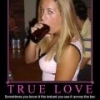-
Posts
227 -
Joined
-
Last visited
Reputation Activity
-
 Externized reacted to vbawol in RIP Vert Hosting
Externized reacted to vbawol in RIP Vert Hosting
Sad to see them shutdown, They were a good supporter of DayZ Epoch and Arma 3 Epoch's development. I wish them luck with any future ventures.
-
 Externized got a reaction from Rotzloch in Sometimes character stops updating after skin change
Externized got a reaction from Rotzloch in Sometimes character stops updating after skin change
Found this out myself today.
-
 Externized got a reaction from calamity in Modular Base Building Decay
Externized got a reaction from calamity in Modular Base Building Decay
For people that are using verthosting;
Go to bliss/HiveExt.ini and add under [Objects]
CleanupPlacedAfterDays = -1 To disable it, you can alse add a positive number to get it enabled.
-

-
 Externized reacted to Externized in Looking for scripter
Externized reacted to Externized in Looking for scripter
I could help you out, skype; thibo.taelemans
-
 Externized reacted to MassAsster in Napf secrets ?
Externized reacted to MassAsster in Napf secrets ?
I read that really fast and thought you typed "sporkloadout" .. I said to myself, that man is a genius, there is nothing a spork can't do!
then.. I was disappointed..
-

-
 Externized got a reaction from RRP47 in [Release] Wicked AI 2.2.0
Externized got a reaction from RRP47 in [Release] Wicked AI 2.2.0
Next time please use a spoiler! :D
-
 Externized reacted to Uro in Battleye extended commands
Externized reacted to Uro in Battleye extended commands
I just put up BEC messages warning of the impending restart, on the 5 minute, 3 minute, 1 minute, 30 second and final restart warning players are told if they dont logout they may lose thier gear, which they will not be compensated for.
If they cannot follow a simple instruction telling them to logout to prevent gear loss then that's thier own fault and maybe they should consider removing computers from thier life.
-
 Externized reacted to MGT in One of our admins in teamSpeak pretends to be a BOT auto responder
Externized reacted to MGT in One of our admins in teamSpeak pretends to be a BOT auto responder
rofl
-
 Externized reacted to Sub in All Overwatch skins Fix in Overpoch
Externized reacted to Sub in All Overwatch skins Fix in Overpoch
Hey guys, went through every single skin from ow and pulled out the ones that weren't just repetitive skins to reduce clutter since as you can see this is huge, but this basically fixes an issue where if you were to wear this skin it prevents it from vanishing after restart. Goes in your variables.sqf where it says "AllPLayers =" Then skin list of course. Hope this helps someone.
This is for your variables.sqf
Saw some mess ups, fixed em :)
-
 Externized reacted to Jossy in [Release] Wicked AI 2.2.0
Externized reacted to Jossy in [Release] Wicked AI 2.2.0
being addressed in the next update
NOTE: If you want to stop this happening until the next update change
[1] call mission_type; to
[0] call mission_type; in destroyed_ural.sqf and medi_camp.sqf
-
 Externized got a reaction from S4M in Looking for scripter
Externized got a reaction from S4M in Looking for scripter
I could help you out, skype; thibo.taelemans
-
 Externized reacted to Externized in Modular Base Building Decay
Externized reacted to Externized in Modular Base Building Decay
For people that are using verthosting;
Go to bliss/HiveExt.ini and add under [Objects]
CleanupPlacedAfterDays = -1 To disable it, you can alse add a positive number to get it enabled.
-
 Externized reacted to 11Hotel in If I had any hair.....
Externized reacted to 11Hotel in If I had any hair.....
Hey guys and gals.....I need some advice/counseling in regards to my private local server.
I had a good version running for awhile, now did the 1.63 update.....and you know the rest of the story.
I have searched, read, researched, and applied every fix I can think of and can't get it working.
Now, my old backup using 103718 kinda works....but takes like 5 minutes to get to the multiplayer screen. I'm trying to get the new one up and running but after starting server I go directly to "Create A Game" instead of the lobby, and if I choose Napf and create game it takes me to the black briefing screen and then crashes the server. Also, it shows my computer name, not my server name, in the multiplayer screen and on the STEAM servers.
Here's how I installed my server:
1. Delete ARMA and ARMA2OA folders, delete my profile data, delete Bohemia keys in registry and do cleanup.
2. Reboot PC, log into STEAM, download, install, and run ARMA 2.
3. Download, install, run ARMA2OA.
4. Run BESetup from Battleye folder for each ARMA2 and ARMA2OA. Open DZC and install Epoch.
5. Create a folder called "Dayz Server"
6. Copy contents of ARMA2 folder to "Dayz Server".
7. Copy the contents of ARMA2OA to DayZ Server, overwrite files.
8. Download and extract the 1.0.5.1 server files to my "Dayz Server" folder.
9. Run XAMPP, run Navicat. Create new Database called "dayz_epoch", verify the root admin is created, also create another user with associated privelages and password protected.
10. Set up config, init, and hiveext.
Maybe someone could take a look at my files and see anything obvious? I really appreciate it.
-
 Externized reacted to mudzereli in Death Messages
Externized reacted to mudzereli in Death Messages
make sure you have enableRadio true; in your init.sqf or the radio messages on the left bottom won't show up. The title message still will though.
-
 Externized reacted to Markk311 in Wicked AI/Mission system
Externized reacted to Markk311 in Wicked AI/Mission system
THIS VERSION WILL NOT WORK WITH DAYZ EPOCH 1.0.6.1 PLEASE USE THIS VERSION: https://github.com/ebayShopper/WICKED-AI
Current Version 0.16
Adds more options to ammo boxes tweaks to missions Added timeouts to missions Fix ammobox despawn in 1.0.3
Wicked AI feature list
Customizable loadouts for groups. Customizable Static weapon units Customizable Heli patrols Customizable vehicle patrols Customizable helicopter group paradrop Ability to setup custom skill settings Can spawn units in any script in the dayz_server.pbo AI share your info making them more difficult
Wicked Mission System Features (WIP)
Customizable random vehicles for missions Vehicles save to database only when player gets close Loads easily from AI system. No need for extra install Map markers refresh so JIP players will have them on map Uses wasteland like missions Customizable ammo boxes Missions can timeout if no player is in the area Setup
ONLY WORKS FOR DAYZ EPOCH CURRENTLY
Download Here (version 0.16)
Setup is easy Put the WAI folder in your main dayz_server directory
Add above allowConnection = true; in server_monitor.sqf
[] ExecVM "\z\addons\dayz_server\WAI\init.sqf"; allowConnection = true; No need for the killing a hacker fix.
Config files are located in the main WAI folder and main Missions folder.
Setup your custom spawns in Customspawns.sqf
This is still a WIP. So try it out and give some feedback on it to help improve the system. The mission system is lacking numbers, but the randomness of vehicles chosen makes up for it. I have had this on my server for a few weeks and everything seems to be running fine even with over 50 AI spawned in with the mission system running. I will post a more detailed setup later as I have no time now. This is running on my clans Epoch server if you want to get a taste before you try it. 69.64.52.14:2312.
Known issues.
Vehicle drivers are idiots
Not a lot of debugging
What is being worked on...
More config options for missions.
Changing format for AI weapon sets to not require mags in array.
Early version of paradrop script.
http://www.youtube.com/watch?v=opIUs4AgWXs
Info Sharing Test
http://youtu.be/a5G5NTmeWZQ
-
 Externized reacted to syco in Damage ban
Externized reacted to syco in Damage ban
To stop this from happening you can disable the UDC in Ahconfig.sqf.
/* Use Damage Check ? */ _UDC = false; If you have it true you can always adjust the amount of damage allowed before the ban happens in the AH.sqf. Just search UDC and look for
if ((_state) && (_damage > 5)) then Change the > 5) to what amount you would like.
At the bottom of the file is one also. Look for
abs _humanityHit -
 Externized reacted to nightmare in LOGISTIC - TOW / LIFT
Externized reacted to nightmare in LOGISTIC - TOW / LIFT
Hi,
your are a bit unhappy with the "R3F_ARTY_LOG" from "madbull ~R3F~", because it is not made for DayZ/Epoch..?
No problem here is my reworked version of "madbull ~R3F~" script..
WHAT I DID?
- cleaned up, no more 100 of sqf files
- one config file
- the vehicle position is now saving to the db
- no glitch through buildings, when you drop a lifted vehicle
- only tow and lift
- and some little things
1.) Dowload
2.) unpack "logistic.zip" and copy the "logistic" folder to your "/MPMissions/DayZ_Epoch.Map" folder.
3.) open the "init.sqf" in your mission folder and add following on the top, after: call compile preprocessFileLineNumbers "server_traders.sqf";
( optional ) if you have a "custom" compiles.sqf, you can put it there instead.
call compile preprocessFileLineNumbers "logistic\init.sqf"; enjoy && have fun ;)
**** LOGISTIC - TOW / LIFT ****
by Nightmare @ n8m4re.de
Based on R3F_ARTY_LOG by "madbull ~R3F~" @ www.team-r3f.org
A SPECIAL THANKS GOES TO
*** SKARONATOR @ http://skaronator.com for helping me out with the hive write
*** Jeff @ http://casual.fr french translation
*** Blite - German Translation reworked
*** Anarior - Tow reworked
-
 Externized reacted to Axe Cop in [Release] Vehicle Service Point (Refuel, Repair, Rearm) [Script]
Externized reacted to Axe Cop in [Release] Vehicle Service Point (Refuel, Repair, Rearm) [Script]
Just made a new script for proper vehicle service points where you are able to refuel, repair and rearm your vehicles! (I could not find a good one, so I did it myself)
"Proper" meaning everything is done like it should be in Epoch and saved to the database, e.g. the script is really repairing all vehicle parts and not just setting the damage to 0, so it's the same as if you would repair every damaged part yourself.
Main Features:
dynamic service points where you are able to select the options (default at every fuel station, if you want it's easy to add the epoch fuel pumps so you can build a service point in your base, you can also add vehicles or units if you want, like a NPC trader) you can refuel and repair any vehicle by just sitting inside and get close to a service station (default 10m), then you get the actions menu attached to the vehicle, with rearm you have to be in the gunner seat because only that turret will be rearmed (for all cases the vehicle has to be local to your PC, so your have to be the driver/pilot or are alone in the vehicle) the services don't have to be for free, you can add a price to every option like the traders (e.g. refuel is free but repair would cost 2 gold and rearm 3 10oz gold) dynamic costs based on vehicle type you can also disable any option if you don't want or need it, like disabling the rearm option completely anything important is configurable in one place with config variables (there are comments in the config block, just take a look at the file service_point.sqf)
The Installation is pretty simple, it's just a client side script.
Add this to your init.sqf in the "if (!isDedicated) then { PUT HERE SOMEWHERE (at the end is ok) }" block (so it will only be started on your client and not the server):
if (!isDedicated) then { // ... some other stuff ... // add the next line somewhere in this block execVM "service_point\service_point.sqf"; }; Download all files from here into a folder "service_point" inside your mission folder: https://github.com/vos/dayz/tree/master/service_point
If you want to change the path, there is one config variable in the file service_point.sqf called "_folder", you have to change that so it can access the other files needed for the script.
Here a screenshot how it looks like (click on the preview to show a full screenshot with the UAZ DShKM):
Feel free to add features and tell me your ideas. :)
-
 Externized reacted to ToejaM in [How To] [CPC] Indestructible Bases
Externized reacted to ToejaM in [How To] [CPC] Indestructible Bases
Patch 1.0.3 Information
I would just like to point out that my script is working entirely flawlessly however the line numbers are wrong in some cases in the tutorials below but they are easy enough to see where it goes instead by searching for the correct words. All the information you need is in this post.
At present I do not have time to write the tutorial on pulling the maintain_area.sqf from the DayZ code files, however you will need to do this as Axe Cop's script is now part of Epoch as standard.
When I get time I will add this if someone hasn't done it already, its very quick and easy to do but I want to make sure I write it as perfectly as possible to avoid confusion. Its as simple as finding it in the file structure, placing it in your mission folder and then changing the path inside the self actions file.
If you do not pull the maintain_area.sqf from the code and add my fix to it, when you maintain your base using the area function on the plot pole it will make your base vulnerable to attack until the restart.
[CPC] Indestructible Bases - PART1: On Server Restart
What it does:
Anything you define inside the _cpcimmune tag will respawn on server restart entirely indestructible and will also not be able to be knocked down. You can add anything you like to the list. the list currently only comprises of the new modular base buildables.
How to:
Step 1)
Unpack your dayz_server.pbo
Step 2)
Find \system\server_monitor.sqf add copy this at around line 6
_script = getText(missionConfigFile >> "onPauseScript"); // ### [CPC] Indestructible Buildables Fix _cpcimmune =[ "WoodFloor_DZ", "WoodFloorHalf_DZ", "WoodFloorQuarter_DZ", "Land_DZE_LargeWoodDoorLocked", "WoodLargeWallDoor_DZ", "WoodLargeWallWin_DZ", "WoodLargeWall_DZ", "Land_DZE_WoodDoorLocked", "WoodSmallWallDoor_DZ", "WoodSmallWallWin_DZ", "Land_DZE_GarageWoodDoor", "Land_DZE_GarageWoodDoorLocked", "WoodLadder_DZ", "WoodStairsSans_DZ", "WoodStairs_DZ", "WoodSmallWall_DZ", "WoodSmallWallThird_DZ", "CinderWallHalf_DZ", "CinderWall_DZ", "CinderWallDoorway_DZ", "Land_DZE_LargeWoodDoor", "MetalFloor_DZ", "CinderWallDoorSmallLocked_DZ", "CinderWallSmallDoorway_DZ", "CinderWallDoor_DZ" ]; // ### [CPC] Indestructible Buildables Fix if ((count playableUnits == 0) and !isDedicated) then { Step 3)
Scroll down to around line 180 and copy this
_object setdir _dir; _object setpos _pos; _object setDamage _damage; // ### [CPC] Indestructible Buildables Fix if (typeOf(_object) in _cpcimmune) then { _object addEventHandler ["HandleDamage", {false}]; _object enableSimulation false; }; // ### [CPC] Indestructible Buildables Fix Step 4)
Repack your dayz_server.pbo
Notes:
You're done, its as simple as that. This has been tested on my server for well over a few weeks and is entirely stable. We don't have buildables destructible until a server restart to allow players to remove them by force themselves if neccesary to reduce admin intervention.
If you wish to contribute and add your a tutorial for spawning items indestructible without need for a server restart then send me a PM and I'll update this post.
[CPC] Indestructible Base Fix - PART2: On Object Creation
What it does
This is how to make your base objects spawn immediately indestructible without the need for a restart - Credit to Snowmobil for the player_build.sqf coding.
If you already have a custom compiles.sqf you can skip the first 3 steps
Create a custom compiles.sqf in your mission file.
Creating a custom compiles.sqf
Step 1)
Unpack your dayz_code.pbo in Dayz_Epoch\addons\
Step 2)
Pull out the compiles.sqf from dayz_code\init\ and place into your root mission folder (where mission.sqm is)
Step 3)
Edit your init.sqf inside your mission file around line 58 to look like this
call compile preprocessFileLineNumbers "compiles.sqf"; //Compile regular functions Step 4)
If not already done due to step 1, unpack your dayz_code.pbo in DayZ_Epoch\addons\
Step 5)
Find your player_build.sqf in your dayz_code\actions\
Step 6)
Around line 231 copy to look like this
// Start Build _tmpbuilt = createVehicle [_classname, _location, [], 0, "CAN_COLLIDE"]; // ### [CPC] Indestructible Base Fix _tmpbuilt addEventHandler ["HandleDamage", {false}]; _tmpbuilt enableSimulation false; // ### [CPC] Indestructible Base Fix Save the file in its current location if not already made a copy elsewhere.
Step 7)
In your mission folder create a folder called "fixes" and place the player_build.sqf in there.
Step 8)
Edit your compiles.sqf around line 95
player_build = compile preprocessFileLineNumbers "fixes\player_build.sqf"; Notes:
You're now done. You don't need to repack your dayz_code folder as the fix overwrites the original file due to where its called from, you also don't need to save the player_buid.sqf in the folder you copied it from, you can copy it elsewhere if you wish to keep an original version incase you need to revert for what ever reason.
This does not need the buildable array that the first part of this tutorial needs, however you will need the first part that edits the server side files for a restart to keep these buildables indestructible.
Locations of files are optional, the compiles.sqf does not have to be in the root folder if you wish to have it in your fixes folder just amend the file path. This also means you do not need to name the folder where player_build.sqf goes to "fixes" it can be called anything you like, I just happen to use "fixes" for my custom files.
If you use this fix or think its a good idea, please hit the like button on this post. It doesn't do anything for me but shows interest in having indestructible bases. Thanks.
[CPC] Indestructible Base Fix - PART3: Prevent Maintenance Exploit
Currently you can "maintain" an object and it becomes destructible. This stops players from "maintaining" your buildables and then destroying them, as the server swaps them out to destructible types. There are several ways to implement this fix. If someone wishes to modify the server_dayzswap file so that the swapped buildables are also indestructible I will update this post. This however is suitable for my servers needs and helps players to register their base. If you have a custom fn_selfActions file you can skip to step 3. Step 1) Unpack your dayz_code.pbo in your @DayZ_Epoch client folder Step 2) Put the \addons\dayz_code\compile\fn_selfActions.sqf inside your fixes folder. Step 3) Modify your fn_selfActions.sqf this around line 501 and save if (s_player_maint_build < 0) then { s_player_lastTarget set [1,_cursorTarget]; // ### [CPC] Maintenance Fix s_player_maint_build = player addAction [format["Maintain %1",_text], "fixes\cpcmaintfix.sqf",_cursorTarget, -2, false, true, "",""]; // ### [CPC] Maintenance Fix }; } else { Step 4)
Create a new .sqf file, either by copying an existing one or renaming the file extension of a newly created .txt document. Name this file cpcmaintfix.sqf, place this in your fixes folder and put this code inside the newly created .sqf
cutText [format["Maintenance is disabled on this server as it is not required. Please see our website on how to ensure your base is not deleted."], "PLAIN DOWN"]; Optionally customize the message to what you like, we run a base registration system so that we can delete old bases due to there being no viable cleanup system thanks to indestructible buildables and believing that maintenance as it stands, its too much work for base owners.
Step 5)
Modify your compiles.sqf (see above on this post on how to create one, you should have already done it by now if you're this far though) around line 17
fnc_usec_selfActions = compile preprocessFileLineNumbers "fixes\fn_selfActions.sqf"; //Checks which actions for self Notes:
None
[CPC] Indestructible Base Fix - PART4: Swap Objects Fix
When you maintain an object either through Axe Cop's areal maintenance script or by doing it individually on each object, it swaps out the object for a new one. You don't see a change but it does happen. This spawns it in using server_swapObject.sqf which does not have the indestructible code inside. You don't have to do this as a restart will make your objects indestructible again however, if you maintain many objects they will be vulnerable to normal attacks until a restart, so it is advised that you do this.
Part 4a: Normal DayZ Epoch maintenance system
Step 1)
Decompile dayz_server.pbo
Step 2)
Goto: @DayZ_Epoch_Server\addons\dayz_server\compile\ and find server_swapObject.sqf
Step 3)
Around line 44 change this:
_object addMPEventHandler ["MPKilled",{_this call object_handleServerKilled;}]; // Test disabling simulation server side on buildables only. _object enableSimulation false; to this:
_object addMPEventHandler ["MPKilled",{_this call object_handleServerKilled;}]; // Test disabling simulation server side on buildables only. _object enableSimulation false; // ### CPC Swap Object Fix _object addEventHandler ["HandleDamage", {false}]; // ### CPC Swap Object Fix Step 4)
Recompile your dayz_server.pbo and you're now done.
Notes:
None
Part 4b: Axe Cop's Maintain Area Script
Step 1)
In your mission file, or where ever you have stored the script, open the file
e.g mine: D:\Gameservers\testserver\MPMissions\DayZ_Epoch_11.Chernarus\fixes\maintain_area.sqf
If neccesary you might need to unpack your mission.pbo
Step 2)
Go to around line 104
// Set location _object setPosATL _location; PVDZE_obj_Swap = [_objectCharacterID,_object,[_dir,_location],_classname,_obj,_objectID,_objectUID]; publicVariableServer "PVDZE_obj_Swap"; player reveal _object; } forEach _objects; and change to this
// Set location _object setPosATL _location; // ### CPC Swap Object Fix _object enableSimulation false; _object addEventHandler ["HandleDamage", {false}]; // ### CPC Swap Object Fix PVDZE_obj_Swap = [_objectCharacterID,_object,[_dir,_location],_classname,_obj,_objectID,_objectUID]; publicVariableServer "PVDZE_obj_Swap"; player reveal _object; } forEach _objects; Step 3)
Save your file and if necessary, repack your mission.pbo and you're done.
Notes:
None