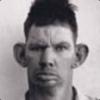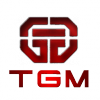-
Posts
818 -
Joined
-
Last visited
-
Days Won
5
Reputation Activity
-
 second_coming got a reaction from natoed in [Release] AutoLockPicker (Unlock script for vehicles and locked doors)
second_coming got a reaction from natoed in [Release] AutoLockPicker (Unlock script for vehicles and locked doors)
Rejoice, AutoLockPicker v1.2 is here!
What is it? I hear you ask.
It's a lock picking script which can unlock locked doors, lock boxes and locked vehicles.
What's Changed Since v1.1?
Now uses cursortarget to be more accurate in selecting the target.
The option to attach a lock pick should only become available if the door or vehicle you are targeting is locked for you.
Added more user configurable settings:
// Which locks can be opened LockpickLandVehicles = true; // All land vehicles (cars, vans, trucks etc) ::: acceptable values true or false LockpickAir = true; // Helis and jets ::: acceptable values true or false LockpickShip = true; // Boats, jetskis and submarines ::: acceptable values true or false LockpickEpochDoors = true; // Epoch build-able doors ::: acceptable values true or false // Chance to succeed or be electrocuted SuccessChanceVehicles = 20; // (Between 1-100) % Chance to successfully pick the lock SuccessChanceEpochDoors = 20; // (Between 1-100) % Chance to successfully pick the lock ElectrocuteChance = 10; // (Between 1-100) % Chance of electrocution on if the lock pick fails // Damage Settings InflictDamage = true; // If true damage is added, if false just stun MinimumDamage = 50; // (Between 1-100) min% of full health Damage to inflict must be less than MaximumDamage MaximumDamage = 90; // (Between 1-100) max% of full health Damage to inflict must be more than MinimumDamage StunTime = 15; // Time in seconds to stun the player on electrocution (if it doesn't kill them) // Materials Required to Create AutoLockPicker EnergyRequired = 100; // Amount of energy expended operating AutoLockPicker (0 for zero energy required) MaterialRequired1 = 'CircuitParts'; // First material required to create AutoLockPicker (default is 'CircuitParts' or Electronic Component) MaterialRequired1Count = 1; MaterialRequired2 = 'ItemCorrugated'; // Second material required to create AutoLockPicker (default is 'ItemCorrugated' or small metal parts) MaterialRequired2Count = 1; // Usage Restrictions AllowInSafeZone = false; // (Leave true if you don't use inSafezone) Allow use of AutoLockPicker in safezones // (using the boolean variable inSafezone set here // http://epochmod.com/forum/index.php?/topic/32555-extended-safezone-script-working/) _MinimumPlayers = 0; // Number of players required online before the option to lock pick becomes available (set to 0 to always allow) AllowLockPicksNear = false; // (Leave true for no restriction) selecting false will make the script check if one has been placed within 5m of the player How does it work?
(On default settings) the script has a 20% chance to successfully unlock any locked door or vehicle and a 10% chance to electrocute the player causing between 50% and 90% overall damage and giving some funky sound and visual effects :)
It uses 1 x Electronic Components and 1 x Small Salvage Metal to be able to activate the AutoLockPicker (which are consumed in the attempt to unlock).
If you are carrying both items and are next to a door or vehicle you get a scroll wheel action to attach the AutoLockPicker. Then use the mousewheel again to select to activate the AutoLockPicker.
Credits:
The starting point for this script was StealthSticks ExplosivestoVehicle script (http://www.armaholic.com/page.php?id=21652)
Electrocution visual after effects are from here http://www.altisliferpg.com/topic/224-effects-on-marijuana-use/
https://www.youtube.com/watch?v=OinUNGW6eAA
I have also created a modified version of Leighams ud.pbo () to handle the unlocking of vehicles as it has to be done server side otherwise they just relock within a few seconds.
(If you already use ud.pbo this will not clash with it)
I'm sold, how do I Install this badboy?
Step 1: Add the required Battleye Filters:
Add the following to publicvariable.txt
!="AUTOLOCKPICK"Add the following to attachto.txt
!"Land_PortableLongRangeRadio_F"Add the following to scripts.txt:
line 1 (BIS_fnc_)
!"call BIS_fnc_SetPitchBank"Around line 5 (attachTo)
7 attachTo !"_autolockpick attachTo [_unit,[0,0,0]," !"_autolockpick attachTo [_nearVehicle, [0,0,0.2]];"Around line 21 (exec)
7 execVM !"AutoLockPicker.sqf"Around line 19 (playableunits)
!="if(AllowInSafeZone && count playableUnits >= _MinimumPlayers) then"Around line 47 (setDamage)
!="player setDamage 1;"If I have missed any filters let me know and I will add them here.
Step 2: Mission Installation
Place AutoLockPicker.sqf in your mission file and add a call for it to your mission file (I initialise it from onPlayerRespawn.sqf):
Here is the onPlayerRespawn.sqf I use: (if you don't already have an onPlayerRespawn.sqf just copy the one supplied in the download into your mission folder)
if (!isDedicated and hasInterface) then { waitUntil {alive vehicle player}; waitUntil {typeOF player != "VirtualMan_EPOCH"}; // Activate AutoLockPicker [] execVM "AutoLockPicker.sqf"; systemchat("AutoLockPicker activated..."); }; Edit your description.ext and add the following:
class CfgSounds { class shocker { name = "electrocute"; // filename, volume, pitch sound[] = {"sounds\electrocute.ogg", 1, 1}; titles[] = {}; }; }; Then create a folder called sounds in your mission folder and copy electrocute.ogg inside it (from the download)
Step 3: Install the Server side addon
Place a3_epoch_autolockpicker.pbo in @epochhive/addons
Step 4: All done! YAY!
DOWNLOAD HERE
-
 second_coming got a reaction from natoed in Dayz style heli crash sites
second_coming got a reaction from natoed in Dayz style heli crash sites
Combined with A3EAI you could add the crash location as a spawn location for AI, insert at line 39 of HeliCrashes.sqf:
I do the same with Zupas capture points and random crate spawns
//Infantry spawns using the A3EAI _CrashName = format ["Crashsite_%1",_j]; [_CrashName,_posOfCrash,75,3,2,false,300] call A3EAI_createCustomInfantryQueue; diag_log text format ["[HeliCrash]: Creating AI at %1 (%2)",_CrashName,_posOfCrash]; -
 second_coming got a reaction from vbawol in [Release] AutoLockPicker (Unlock script for vehicles and locked doors)
second_coming got a reaction from vbawol in [Release] AutoLockPicker (Unlock script for vehicles and locked doors)
Rejoice, AutoLockPicker v1.2 is here!
What is it? I hear you ask.
It's a lock picking script which can unlock locked doors, lock boxes and locked vehicles.
What's Changed Since v1.1?
Now uses cursortarget to be more accurate in selecting the target.
The option to attach a lock pick should only become available if the door or vehicle you are targeting is locked for you.
Added more user configurable settings:
// Which locks can be opened LockpickLandVehicles = true; // All land vehicles (cars, vans, trucks etc) ::: acceptable values true or false LockpickAir = true; // Helis and jets ::: acceptable values true or false LockpickShip = true; // Boats, jetskis and submarines ::: acceptable values true or false LockpickEpochDoors = true; // Epoch build-able doors ::: acceptable values true or false // Chance to succeed or be electrocuted SuccessChanceVehicles = 20; // (Between 1-100) % Chance to successfully pick the lock SuccessChanceEpochDoors = 20; // (Between 1-100) % Chance to successfully pick the lock ElectrocuteChance = 10; // (Between 1-100) % Chance of electrocution on if the lock pick fails // Damage Settings InflictDamage = true; // If true damage is added, if false just stun MinimumDamage = 50; // (Between 1-100) min% of full health Damage to inflict must be less than MaximumDamage MaximumDamage = 90; // (Between 1-100) max% of full health Damage to inflict must be more than MinimumDamage StunTime = 15; // Time in seconds to stun the player on electrocution (if it doesn't kill them) // Materials Required to Create AutoLockPicker EnergyRequired = 100; // Amount of energy expended operating AutoLockPicker (0 for zero energy required) MaterialRequired1 = 'CircuitParts'; // First material required to create AutoLockPicker (default is 'CircuitParts' or Electronic Component) MaterialRequired1Count = 1; MaterialRequired2 = 'ItemCorrugated'; // Second material required to create AutoLockPicker (default is 'ItemCorrugated' or small metal parts) MaterialRequired2Count = 1; // Usage Restrictions AllowInSafeZone = false; // (Leave true if you don't use inSafezone) Allow use of AutoLockPicker in safezones // (using the boolean variable inSafezone set here // http://epochmod.com/forum/index.php?/topic/32555-extended-safezone-script-working/) _MinimumPlayers = 0; // Number of players required online before the option to lock pick becomes available (set to 0 to always allow) AllowLockPicksNear = false; // (Leave true for no restriction) selecting false will make the script check if one has been placed within 5m of the player How does it work?
(On default settings) the script has a 20% chance to successfully unlock any locked door or vehicle and a 10% chance to electrocute the player causing between 50% and 90% overall damage and giving some funky sound and visual effects :)
It uses 1 x Electronic Components and 1 x Small Salvage Metal to be able to activate the AutoLockPicker (which are consumed in the attempt to unlock).
If you are carrying both items and are next to a door or vehicle you get a scroll wheel action to attach the AutoLockPicker. Then use the mousewheel again to select to activate the AutoLockPicker.
Credits:
The starting point for this script was StealthSticks ExplosivestoVehicle script (http://www.armaholic.com/page.php?id=21652)
Electrocution visual after effects are from here http://www.altisliferpg.com/topic/224-effects-on-marijuana-use/
https://www.youtube.com/watch?v=OinUNGW6eAA
I have also created a modified version of Leighams ud.pbo () to handle the unlocking of vehicles as it has to be done server side otherwise they just relock within a few seconds.
(If you already use ud.pbo this will not clash with it)
I'm sold, how do I Install this badboy?
Step 1: Add the required Battleye Filters:
Add the following to publicvariable.txt
!="AUTOLOCKPICK"Add the following to attachto.txt
!"Land_PortableLongRangeRadio_F"Add the following to scripts.txt:
line 1 (BIS_fnc_)
!"call BIS_fnc_SetPitchBank"Around line 5 (attachTo)
7 attachTo !"_autolockpick attachTo [_unit,[0,0,0]," !"_autolockpick attachTo [_nearVehicle, [0,0,0.2]];"Around line 21 (exec)
7 execVM !"AutoLockPicker.sqf"Around line 19 (playableunits)
!="if(AllowInSafeZone && count playableUnits >= _MinimumPlayers) then"Around line 47 (setDamage)
!="player setDamage 1;"If I have missed any filters let me know and I will add them here.
Step 2: Mission Installation
Place AutoLockPicker.sqf in your mission file and add a call for it to your mission file (I initialise it from onPlayerRespawn.sqf):
Here is the onPlayerRespawn.sqf I use: (if you don't already have an onPlayerRespawn.sqf just copy the one supplied in the download into your mission folder)
if (!isDedicated and hasInterface) then { waitUntil {alive vehicle player}; waitUntil {typeOF player != "VirtualMan_EPOCH"}; // Activate AutoLockPicker [] execVM "AutoLockPicker.sqf"; systemchat("AutoLockPicker activated..."); }; Edit your description.ext and add the following:
class CfgSounds { class shocker { name = "electrocute"; // filename, volume, pitch sound[] = {"sounds\electrocute.ogg", 1, 1}; titles[] = {}; }; }; Then create a folder called sounds in your mission folder and copy electrocute.ogg inside it (from the download)
Step 3: Install the Server side addon
Place a3_epoch_autolockpicker.pbo in @epochhive/addons
Step 4: All done! YAY!
DOWNLOAD HERE
-
 second_coming got a reaction from TheVampire in esseker
second_coming got a reaction from TheVampire in esseker
I keep saying this, AiA needs to be promoted properly on the download page.
The current download page doesn't even explain what you need it for:
-

-

-
 second_coming reacted to Brian Soanes in Exile server
second_coming reacted to Brian Soanes in Exile server
I got enough for us all, this is gonna be good
-

-
 second_coming got a reaction from DeltaUKA in [Server Addon] ZCP - Zupa's Capture Points 2.0 Updated for Epoch 0.3
second_coming got a reaction from DeltaUKA in [Server Addon] ZCP - Zupa's Capture Points 2.0 Updated for Epoch 0.3
I made the following changes to stop the cap points spawning near player bases (checks for 'PlotPole_EPOCH' within 500 meters), near spawn points (checks for 'ProtectionZone_Invisible_F' which I add to all static traders within 500 meters) or too close together (checks for 'Flag_Green_F' within 1000 meters).
Edit fn_findPosition.sqf in the functions folder in the pbo
private ["_i","_safepos","_validspot","_position"]; _safepos = [getMarkerPos "center",0,8500,(_this select 0),0,0.5,0]; _validspot = false; _i = 1; while{!_validspot} do { sleep 1; _position = _safepos call BIS_fnc_findSafePos; _i = _i + 1; _validspot = true; if (_position call ZCP_fnc_inDebug) then { _validspot = false; }; //Check if near another capture point // Get nearest Flag_Green_F (used in the cap base and nowhere else) _nearOtherCap = (nearestObjects [_position,["Flag_Green_F"],1000]) select 0; _nearestCap = _position distance _nearOtherCap; if (_nearestCap < 1000) then { _validspot = false; }; //Check if near player base // Get nearest player jammer _nearJammer = (nearestObjects [_position,["PlotPole_EPOCH"],500]) select 0; _nearestJammer = _position distance _nearJammer; if (_nearestJammer < 500) then { _validspot = false; }; //Check if near protected zone (spawn points or trader base) // Get nearest player jammer _nearProtectedZone = (nearestObjects [_position,["ProtectionZone_Invisible_F"],500]) select 0; _nearestTrader = _position distance _nearProtectedZone; if (_nearestTrader < 500) then { _validspot = false; }; if(_validspot ) then { if ([_position,10] call ZCP_fnc_nearWater) then { _validspot = false; }; }; }; _position set [2, 0]; _position -
 second_coming got a reaction from mgm in So tired of all the disrespect towards community scripters
second_coming got a reaction from mgm in So tired of all the disrespect towards community scripters
I appreciate every publicly released script whether I use it or not as most of them can be used to educate yourself on how to write and modify your own server setup. You guys rock :)
-
 second_coming got a reaction from Caveman1 in So tired of all the disrespect towards community scripters
second_coming got a reaction from Caveman1 in So tired of all the disrespect towards community scripters
I appreciate every publicly released script whether I use it or not as most of them can be used to educate yourself on how to write and modify your own server setup. You guys rock :)
-

-
 second_coming reacted to RC_Robio in So tired of all the disrespect towards community scripters
second_coming reacted to RC_Robio in So tired of all the disrespect towards community scripters
Agree with Kiloswiss. I break it down to inexperience and the time of year. Younger generation is out for the summer and setting up servers willy nilly. They want everything to work first time. And if it doesn't it's the script author's fault. And with some posts I read that were hidden by Richie is just showing the immature nature of them. I've made this comment before and I will say it again. You need to understand that those scripts that are in http://epochmod.com/forum/index.php?/forum/64-a3-epoch-resources/and Epoch itself are made by REAL people, using their FREE time, and for FREE. They have taken the time out of their day to create something for you to use. If you have a problem then know how to use proper etiquette. You will get a better response. Simply stating, "Your script is fucking broke", will get you nowhere. Try "I'm running so and so scripts and I have this error in my rpt with your script enabled." And do remember the authors do not run every script/addon that you may run. Rule I live by. Run a script on a vanilla server via server on your pc, or a virtual box, or a spare pc. If it works there, then if it breaks on your live server you have done something wrong. And please read through the thread of the script. It may be many pages long, but more then likely somebody has come across the same problem and found a solution. The search bar http://epochmod.com/forum/index.php?app=core&module=search&do=search&fromMainBar=1 does work!! Spitting out posts with some of the vitriol I have read only makes the process of improving slow and/or come to a standstill.
tl:dr..Ask yourself how would you feel about your post if it was to you before you hit that "post" button.
-
 second_coming reacted to KiloSwiss in So tired of all the disrespect towards community scripters
second_coming reacted to KiloSwiss in So tired of all the disrespect towards community scripters
What You read in those script release threads is mostly coming from casual (and/or teen) players that saw the Mod on YouTube and thought it would be "so cool" to have their own server.
My advice:
Don't expect too much from todays ArmA community (especially the com. around popular Mods), and just do Your thing for Yourself.
And don't count the "thanks", but rather think about all the downloads and installs of Your scripts that You don't know about because the person actually did read the instructions and just forgot to come back and leave a reply or some positive feedback.
If You look in this forum, one could think this community is full with immature, always demanding and ignorant teens, but in fact You don't hear/read much from the people that "do it right" (I think You understand what I’m trying to say).
Heads up and have a good one!
-
 second_coming got a reaction from BoleParty in Client FPS Drops
second_coming got a reaction from BoleParty in Client FPS Drops
EPOCH_spawnLimits = [0, 0, 0, 0, 0, 0, 0]; removes them completely
-
 second_coming got a reaction from spartan in Client FPS Drops
second_coming got a reaction from spartan in Client FPS Drops
EPOCH_spawnLimits = [0, 0, 0, 0, 0, 0, 0]; removes them completely
-
 second_coming got a reaction from KiloSwiss in Looking for a Dev or Scripter to hire
second_coming got a reaction from KiloSwiss in Looking for a Dev or Scripter to hire
Most of the people who have released scripts here are happy to give support to people who are respectful to them and don't make ridiculous demands.
-
 second_coming reacted to Face in A3EAI - Roaming/Vehicle AI Patrols - Discontinued
second_coming reacted to Face in A3EAI - Roaming/Vehicle AI Patrols - Discontinued
Problem should now be fixed for headless client users in 0.8.0a. HC users will need to re-update their HC files: https://github.com/dayzai/A3EAI
This update is only required for servers using headless clients, or servers without HC that are experiencing problems.
I've fixed up my own automation scripts to try avoiding this kind of problem with updating Github files in the future.
-
 second_coming got a reaction from Tactical Anders in Looking for a Dev or Scripter to hire
second_coming got a reaction from Tactical Anders in Looking for a Dev or Scripter to hire
I'd say try and teach yourself by reading these forums and following the instructions that come with them.
Paying for someone to install scripts is just throwing money away, you'd be better off giving money to the script developers who would give you support anyway.
-
 second_coming reacted to Face in A3EAI - Roaming/Vehicle AI Patrols - Discontinued
second_coming reacted to Face in A3EAI - Roaming/Vehicle AI Patrols - Discontinued
Will fix it as soon as humanly possible when I get home.
-
 second_coming reacted to Brian Soanes in 0304 woes - This is why you need testing on high pop servers
second_coming reacted to Brian Soanes in 0304 woes - This is why you need testing on high pop servers
I wish I had the time to "play", my time is spent almost entirely in getting my server to run at a performance level that is acceptable.
I'm not knocking your mod Aaron, i'm just saying that it sucks that when you add players these things come to light, and those of us who try and give our players the best experience end up with egg on our faces.
People just cba to be switching between Arma RC builds and different builds of Epoch to test, hence the low pop on test servers.
-
 second_coming reacted to Face in A3EAI - Roaming/Vehicle AI Patrols - Discontinued
second_coming reacted to Face in A3EAI - Roaming/Vehicle AI Patrols - Discontinued
A3EAI 0.8.0 has been released on Github: https://github.com/dayzai/A3EAI
0.8.0 has only been briefly tested with Arma 3 1.48 and Epoch 0.3.0.4, but there are no obvious signs of incompatibility.
Changelog is below. Please carefully note what needs to be updated, and whether it applies to your server setup.
-
 second_coming reacted to KiloSwiss in So 1.48 going out today?
second_coming reacted to KiloSwiss in So 1.48 going out today?
Ah DDoS, the cowards way to cause some unneeded trouble.
-
 second_coming reacted to DaddelGoggi in So tired of all the disrespect towards community scripters
second_coming reacted to DaddelGoggi in So tired of all the disrespect towards community scripters
Hey You,
I am a person of forums is not much to write because I am the English language is not as powerful. I respect the valuable work of the scripter and I am also very grateful, even though I do not always write this.
This ingratitude and disrespect not only pertains to the scripter but increasingly some server operators. More and more people are coming to the server and have nothing else to do like all the time to complain that you do not like everything. No one comes up with the idea to write also times "Thanks for you for free a server ask where you can also play for free yet" that makes me all very sad.
Sorry for my bad english .... goggle translated
Lg Jürgen -
 second_coming reacted to shurix in So tired of all the disrespect towards community scripters
second_coming reacted to shurix in So tired of all the disrespect towards community scripters
I released a few scripts here and I always mention that I'm not going to support any of those. If people ask specific questions about my scripts then I will help, but I completely ignore the complainers that plague this forum.
If you did not write a line of code in your life I would not expect for you to understand how much work and time goes into script writing, testing and debugging. And I will not take any time to respond to those complaints. Let alone be frustrated about them.
IT07 - cheer up and don't stop creating awesome scripts!