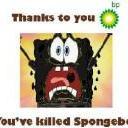seelenapparat
-
Posts
270 -
Joined
-
Last visited
-
Days Won
7
Reputation Activity
-
 seelenapparat reacted to RobbieW in Map additions for Chernarus Archive (100+)
seelenapparat reacted to RobbieW in Map additions for Chernarus Archive (100+)
For the last few days I've been on github and different forums looking for a specific map addition, which I never found btw, while looking for it I ran into so many map changes and addons that I decided to compile them all together for you.
There are 125 seperate .sqf files in the folder, however some may be duplicates (as in theres a few different Balota changes), but there are some really really good ones such as `GOC_TE_bash`, I just thought I'd share my findings with the community.
Download Link: https://drive.google.com/file/d/1X6b6zObz-ZrCfJN4rz-Gc9J52U1PfUjn/view?usp=sharing
Friendly reminder, adding ALL of them to your server will cause significant FPS loss, it's recommended that you view them and pick the ones you want.
Short tutorial if you don't know how:
->@DayZ_Epoch_Server -> addons -> unpack `dayz_server.pbo' -> open the folder -> make a file called "build.sqf" -> make a folder called "custom_buildings" -> open said folder and drop any of the map addons in it that you want.
Inside 'build.sqf' just call the addon script like this: "execVM "\z\addons\dayz_server\custom_buildings\oil_rig.sqf"; //[12948.765, 681.96075, 17.649464]" this is for admins to teleport to easily
Go back to the server folder and find a folder called INIT -> server_functions.sqf -> find "call compile preprocessFileLineNumbers "\z\addons\dayz_code\loot\init.sqf";" -> Below it add: "#include "\z\addons\dayz_server\build.sqf";//build custom map addons before player setup"
-

-
 seelenapparat reacted to Airwaves Man in Epoch 1.0.7 Pre-Release
seelenapparat reacted to Airwaves Man in Epoch 1.0.7 Pre-Release
Ladies and Gentlemen, this is the Epoch 1.0.7 Pre-Release with signed pbos and the needed server key. This will be in test until the 15th of April to make sure everything works correctly.
Joining with the DayZ Launcher
Download and install 7-zip from this website: https://7-zip.de/download.html Download the Epoch 1.0.7 Client Files from google drive: https://drive.google.com/drive/folders/1Xx0wq8QJFG4AqeXquxMQADm8y73FYeYO If you have finished the download, unpack the Epoch 1.0.7 Client Files. You need at least 7,4 GB of disk space. Go into the folder where you have installed all your of Arma 2 OA DayZ mods. It depends on where the DayZ Launcher has set the path. Once you found the folder with your mods rename @DayZ_Epoch to @DayZ_Epoch_old. Copy and paste the downloaded and unpacked folder from 3. into the mods folder where you have renamed the Epoch Mod. Keep in mind you need at least 7,4 GB of disk space. There should be a folder with the name @DayZ_Epoch_old and @DayZ_Epoch now. Click on @DayZ_Epoch and check if there is a sub folder called addons. @DayZ_Epoch\addons. If there is another folder called @DayZ_Epoch copy everything from this folder into the root folder called @DayZ_Epoch. So it looks like: that @DayZ_Epoch\addons and not: @DayZ_Epoch@DayZ_Epoch\addons. You are ready to join an Epoch 1.0.7 Server now. Open the DayZ Launcher and join 94.130.68.169 - Offical DayZ Epoch 1.0.7 Pre-Release Version You will get a message that Epoch needs validating/updating. Click ok and ignore it. You can join the Test Server now. If you want to join any other Epoch non 1.0.7 server, just rename @DayZ_Epoch_old back to @DayZ_Epoch For Server Admins: You have to update to the new server files that coming with this Pre-Release update.
Download and install 7-zip from this website: https://7-zip.de/download.html Download the Epoch 1.0.7 Server Files from google drive: https://drive.google.com/drive/folders/1gHNE4VBCeYXi0P_hosAI8k-49v15WNdr Take the DayZEpoch107.bikey from the Server Files keys folder and put them into your server keys folder. Also set verifySignatures = 2; in your config.cfg to activate the signatures check. How to test:
Do not use any third party scripts or tools. Do not use infistar as an admin tool. Use this testkit: https://github.com/worldwidesorrow/TestKit Enable -showscripterrors in the DayZ Launcher and never ever use -nologs for testing. If you have bugs and problems on testing always provide logs. Server(if you are the admin) and Client Logs. You can find the Client Logs under C:\Users\YourUsername\AppData\Local\ArmA 2 OA It is possbile that the folder is hidden in windows. You can make it visible: https://support.microsoft.com/en-us/help/4028316/windows-view-hidden-files-and-folders-in-windows-10 Do not post the logs directly, use pastebin.com, google drive, or something like that and add the link. Report all bugs under this topic.
-
 seelenapparat got a reaction from DIO in ore veins location?
seelenapparat got a reaction from DIO in ore veins location?
the spawnpositions are not predefined. they are spawning randomly.
-
 seelenapparat got a reaction from sam_ in Custom Zombie Textures
seelenapparat got a reaction from sam_ in Custom Zombie Textures
_agent setObjectTexture [0, "textures\overall_prison_co.paa"]; this does only work for your client.
if you want for all players to see the new texture you should do this:
_agent setVehicleInit "this setObjectTexture [0, ""textures\overall_prison_co.paa""];";
if I'm not mistaken. You need to be aware that this might need a change in your battleye filters tho.
-
 seelenapparat got a reaction from shote in I do lost all my server files
seelenapparat got a reaction from shote in I do lost all my server files
The serverfiles are, as the name suggests, stored on the server. Ergo, nobody,expect you should have had access to them. (In theory)
Sry, but you might have to restart. Epoch was updated anyway.
-
 seelenapparat got a reaction from CSFiles in Help: Refuel and Repair all Air Vehicles at server restart.
seelenapparat got a reaction from CSFiles in Help: Refuel and Repair all Air Vehicles at server restart.
This would best be achived via the server_monitor.sqf.
if (_ownerID != "0") then { means its a locked vehicle.
if (_object isKindOf "Air") then { means its an air vehicle, like helis or airplanes.
then you would set
_object setFuel 1; for it to be fully refueled at server startup.
_object setDamage 0; _hitpoints = _object call vehicle_getHitpoints; { _hitpoint = _x; _selection = getText(configFile >> "cfgVehicles" >> (typeof _object) >> "HitPoints" >> _hitpoint >> "name"); _object setHit[_selection,0]; _strH = ("hit_" + (_selection)); _object setVariable[_strH,0,true]; } forEach _hitpoints; [_object,"repair"] call server_updateObject; This makes it fully repaired on server startup.
Someone correct me if I made a mistake somewhere.
-
 seelenapparat reacted to Grahame in here is a little help with scripting
seelenapparat reacted to Grahame in here is a little help with scripting
Uh... VBS is substantially different from ARMA2 now, despite the past association. In fact BISIM is no longer part of Bohemia - separate company. Would really suggest Bohemia Interactive's Wiki as a better source... together with the BI forums...
https://community.bistudio.com/wiki/Main_Page
-

-
 seelenapparat got a reaction from Pillottio in 2 questions about DZAI and cars.
seelenapparat got a reaction from Pillottio in 2 questions about DZAI and cars.
check your spawnvehiclepatrol.sqf.
in there you will find something like this:
_vehicle setVehicleLock "LOCKED";
replace it with this:
//_vehicle setVehicleLock "LOCKED";
-
 seelenapparat reacted to Voltan in Prevent Zombie Spawn in specific area
seelenapparat reacted to Voltan in Prevent Zombie Spawn in specific area
This worked like a charm.
Thanks @seelenapparat
-

-
 seelenapparat got a reaction from Schalldampfer in Prevent Zombie Spawn in specific area
seelenapparat got a reaction from Schalldampfer in Prevent Zombie Spawn in specific area
even easier would be something like this:
take the player_spawnCheck.sqf to the missionfile and edit it.
somewhere where it says:
if (getNumber(_config >> "zombieChance") > 0) then {
above add:
if (player distance [youcoordsarray) < 1000) exitwith {};
1000 is roughly the islandsize from the middle of it (radius).
or do I have a mistake in my thinking there?
-
 seelenapparat reacted to Airwaves Man in How to Report Bugs and Getting Help
seelenapparat reacted to Airwaves Man in How to Report Bugs and Getting Help
How to report script bugs and problems:
This small guide will give you an overview what we need to help you resolving bugs.
Write your problem as exact as possible and please provide more information as only one sentence. If you show no logs we cannot or will not help you. Write a meaningful headline.
What mods do you have installed and on what map do you play? Epoch, Overpoch (Overwatch+Epoch), Overpochins (Overwatch+Origins+Epoch) Chernarus, Napf, Namalsk, Taviana, Sauerland, Panthera, Lingor and other What scripts do you have installed? This is very important because there can be relations betwenn different scripts. What Anti Hack do you have installed? At the moment there are two common Anti Hacks out there: Epoch Admin Tools(free) infistar(not free) What ist the name of your server host? Certain Gameserver Hoster will not work very well with a custom epoch. If you have a dedicated server you should be good. Check your launch parameters from your server and your client. Do not start the server or the client with -nologs Add to your client –showScriptErrors You can do that in the DayZ Launcher --> settings --> Check Show Script Errors or you start your game with a batch file. Provide Logs from 5. This mean show us your server and client logs. Client logs can be found under C:\Users\YourUsername\AppData\Local\ArmA 2 OA It is possbile that the folder is hidden in windows. You can make it visible: https://support.microsoft.com/en-us/help/4028316/windows-view-hidden-files-and-folders-in-windows-10 If you have Battleye kicks show the kick logs from your battleye folder. If you have problems with lost gear you can add the HiveExt.log as well. The file is in the same folder like the server.rpt Do not post the logs directly here, use pastebin.com, google drive or something like that and add the link. If you provide all these information there is a good chance we can help fast and efficient.
Only for the record:
If you are new to the Arma 2 Epoch Community and new to start servers. Please stay away from the Legacy Resources in the forum and use only the normal Resources. Legacy Resources are outdated. If you have a better knowlegde in scripting you can try to adjust the scripts from Legacy Resources but for now please stay at the normal Resources forum.
@JasonTM Install Guide
If you want to add the most common scripts try @salival modpack.
-
 seelenapparat got a reaction from Airwaves Man in [Outdated] ZSC for Epoch 1.0.6.2 (And OverWatch 0.25)
seelenapparat got a reaction from Airwaves Man in [Outdated] ZSC for Epoch 1.0.6.2 (And OverWatch 0.25)
as we speak I came to the same conclusion.
and no, I did of course not add the 2 new variables to the private array...
I guess, Im getting old. :D
€: it worked! thx @A Man. hours of debugging, just for this lol.
-
 seelenapparat got a reaction from Petite in Breath fog on Namalsk
seelenapparat got a reaction from Petite in Breath fog on Namalsk
init.sqf:
in lowest if (!isDedicated) then { part add:
[] execVM "yourfoldername\breath.sqf"; breath.sqf:
waituntil {player == player}; breathfx = { private ["_pos", "_ps"]; sleep random 2; _pos = _this selectionPosition "neck"; _pos = _this selectionPosition "neck"; _ps = "#ParticleSource" createVehicleLocal getPos _this; _ps setParticleparams [["\Ca\data\particleEffects\universal\universal.p3d", 16, 12, 13, 0], "", "Billboard", 0.5, 0.5, [_pos select 0, (_pos select 1) + 0.15, _pos select 2], [0, 0.2, -0.2], 1, 1.275, 1, 0.2, [0, 0.2, 0], [[1, 1, 1, 0.01], [1, 1, 1, 0.01], [1, 1, 1, 0]], [1000], 1, 0.04, "", "", _this]; _ps setParticlerandom [2, [0, 0, 0], [0.25, 0.25, 0.25], 0, 0.5, [0, 0, 0, 0.1], 0, 0, 10]; _ps setDropinterval 0.001; _this setVariable ["runningBreath",(floor time + 5)]; sleep 0.5; deleteVehicle _ps; }; [] spawn { while {true} do { _near = nearestObjects [player, ["Man"], 500]; { if ((alive _x) && (vehicle _x == _x) && !(_x isKindOf "zZombie_base") && (_x getVariable ["runningBreath", -1] < time)) then { _x setVariable ["runningBreath",(floor time + 5)]; _x spawn breathfx; }; } forEach _near; sleep 5; }; };
to modify the weather, check configVariables.sqf
in there, you need to search for: DZE_WeatherVariables.
also you dont need to add this fn_temperatur.sqf , as its already part of epoch.
check the dayz_code.pbo for it.
-
 seelenapparat got a reaction from Thug in Help with a napf bridge.
seelenapparat got a reaction from Thug in Help with a napf bridge.
at the bottom of serverfunctions.sqf or in a seperate file called from serverfunctions.sqf you put this:
fnc_bridgeA2 = {
private ["_start","_obj"];
_start = createVehicle [_this select 2,_this select 0,[],0,"CAN_COLLIDE"];
_start setVectorUp [0,0,1];
_start setDir (_this select 1);
_start setPosATL (_this select 0);
for "_i" from 1 to (_this select 3) do {
_obj = createVehicle [_this select 2,_this select 0,[],0,"CAN_COLLIDE"];
_obj attachTo [_start, [_i*(_this select 4),_i*(_this select 5),_i*(_this select 6)]];
};
};
//examples of use:
//first (array) is the coords, second (number) is the direction, third (classnames) is the object you want to use,
//fourth (number) is the count (how many objects), last three (numbers) is the offset.
//[[7688.9277, 5936.1899, 1.23430218], 87.44249,"MAP_Bridge_wood_25",4,17,0,0] call fnc_bridgeA2;
//[[13640.5,3862.64,-1], 105,"Land_nav_pier_m_2",17,40,0,0] call fnc_bridgeA2;
//[[4638.26,2564.16,0.00143909],120,"MAP_runway_main_40",17,0,40,0] call fnc_bridgeA2;
//[[4649.19,2515.24,0.00143909],120,"MAP_runway_poj_draha",16,0,40,0] call fnc_bridgeA2;
//[[11812.4,12838.6,0.00143433],110,"MAP_runway_main_40",18,0,40,0] call fnc_bridgeA2;
//[[11814.2,12799.4,0.00143433],110,"MAP_runway_poj_draha",17,0,40,0] call fnc_bridgeA2;
//[[12938.8,3690.2,0.00156188],120,"Land_Ind_Expedice_2",16,3.5,30.65,0] call fnc_bridgeA2;
this creates a bridge at a defined spawnpoint and can be made as long as you want it to be.
-
 seelenapparat got a reaction from gernika in Help with a napf bridge.
seelenapparat got a reaction from gernika in Help with a napf bridge.
at the bottom of serverfunctions.sqf or in a seperate file called from serverfunctions.sqf you put this:
fnc_bridgeA2 = {
private ["_start","_obj"];
_start = createVehicle [_this select 2,_this select 0,[],0,"CAN_COLLIDE"];
_start setVectorUp [0,0,1];
_start setDir (_this select 1);
_start setPosATL (_this select 0);
for "_i" from 1 to (_this select 3) do {
_obj = createVehicle [_this select 2,_this select 0,[],0,"CAN_COLLIDE"];
_obj attachTo [_start, [_i*(_this select 4),_i*(_this select 5),_i*(_this select 6)]];
};
};
//examples of use:
//first (array) is the coords, second (number) is the direction, third (classnames) is the object you want to use,
//fourth (number) is the count (how many objects), last three (numbers) is the offset.
//[[7688.9277, 5936.1899, 1.23430218], 87.44249,"MAP_Bridge_wood_25",4,17,0,0] call fnc_bridgeA2;
//[[13640.5,3862.64,-1], 105,"Land_nav_pier_m_2",17,40,0,0] call fnc_bridgeA2;
//[[4638.26,2564.16,0.00143909],120,"MAP_runway_main_40",17,0,40,0] call fnc_bridgeA2;
//[[4649.19,2515.24,0.00143909],120,"MAP_runway_poj_draha",16,0,40,0] call fnc_bridgeA2;
//[[11812.4,12838.6,0.00143433],110,"MAP_runway_main_40",18,0,40,0] call fnc_bridgeA2;
//[[11814.2,12799.4,0.00143433],110,"MAP_runway_poj_draha",17,0,40,0] call fnc_bridgeA2;
//[[12938.8,3690.2,0.00156188],120,"Land_Ind_Expedice_2",16,3.5,30.65,0] call fnc_bridgeA2;
this creates a bridge at a defined spawnpoint and can be made as long as you want it to be.
-
 seelenapparat got a reaction from theduke in Help with a napf bridge.
seelenapparat got a reaction from theduke in Help with a napf bridge.
at the bottom of serverfunctions.sqf or in a seperate file called from serverfunctions.sqf you put this:
fnc_bridgeA2 = {
private ["_start","_obj"];
_start = createVehicle [_this select 2,_this select 0,[],0,"CAN_COLLIDE"];
_start setVectorUp [0,0,1];
_start setDir (_this select 1);
_start setPosATL (_this select 0);
for "_i" from 1 to (_this select 3) do {
_obj = createVehicle [_this select 2,_this select 0,[],0,"CAN_COLLIDE"];
_obj attachTo [_start, [_i*(_this select 4),_i*(_this select 5),_i*(_this select 6)]];
};
};
//examples of use:
//first (array) is the coords, second (number) is the direction, third (classnames) is the object you want to use,
//fourth (number) is the count (how many objects), last three (numbers) is the offset.
//[[7688.9277, 5936.1899, 1.23430218], 87.44249,"MAP_Bridge_wood_25",4,17,0,0] call fnc_bridgeA2;
//[[13640.5,3862.64,-1], 105,"Land_nav_pier_m_2",17,40,0,0] call fnc_bridgeA2;
//[[4638.26,2564.16,0.00143909],120,"MAP_runway_main_40",17,0,40,0] call fnc_bridgeA2;
//[[4649.19,2515.24,0.00143909],120,"MAP_runway_poj_draha",16,0,40,0] call fnc_bridgeA2;
//[[11812.4,12838.6,0.00143433],110,"MAP_runway_main_40",18,0,40,0] call fnc_bridgeA2;
//[[11814.2,12799.4,0.00143433],110,"MAP_runway_poj_draha",17,0,40,0] call fnc_bridgeA2;
//[[12938.8,3690.2,0.00156188],120,"Land_Ind_Expedice_2",16,3.5,30.65,0] call fnc_bridgeA2;
this creates a bridge at a defined spawnpoint and can be made as long as you want it to be.
-
 seelenapparat got a reaction from juandayz in Help with a napf bridge.
seelenapparat got a reaction from juandayz in Help with a napf bridge.
at the bottom of serverfunctions.sqf or in a seperate file called from serverfunctions.sqf you put this:
fnc_bridgeA2 = {
private ["_start","_obj"];
_start = createVehicle [_this select 2,_this select 0,[],0,"CAN_COLLIDE"];
_start setVectorUp [0,0,1];
_start setDir (_this select 1);
_start setPosATL (_this select 0);
for "_i" from 1 to (_this select 3) do {
_obj = createVehicle [_this select 2,_this select 0,[],0,"CAN_COLLIDE"];
_obj attachTo [_start, [_i*(_this select 4),_i*(_this select 5),_i*(_this select 6)]];
};
};
//examples of use:
//first (array) is the coords, second (number) is the direction, third (classnames) is the object you want to use,
//fourth (number) is the count (how many objects), last three (numbers) is the offset.
//[[7688.9277, 5936.1899, 1.23430218], 87.44249,"MAP_Bridge_wood_25",4,17,0,0] call fnc_bridgeA2;
//[[13640.5,3862.64,-1], 105,"Land_nav_pier_m_2",17,40,0,0] call fnc_bridgeA2;
//[[4638.26,2564.16,0.00143909],120,"MAP_runway_main_40",17,0,40,0] call fnc_bridgeA2;
//[[4649.19,2515.24,0.00143909],120,"MAP_runway_poj_draha",16,0,40,0] call fnc_bridgeA2;
//[[11812.4,12838.6,0.00143433],110,"MAP_runway_main_40",18,0,40,0] call fnc_bridgeA2;
//[[11814.2,12799.4,0.00143433],110,"MAP_runway_poj_draha",17,0,40,0] call fnc_bridgeA2;
//[[12938.8,3690.2,0.00156188],120,"Land_Ind_Expedice_2",16,3.5,30.65,0] call fnc_bridgeA2;
this creates a bridge at a defined spawnpoint and can be made as long as you want it to be.
-
 seelenapparat reacted to TheVampire in Global variables
seelenapparat reacted to TheVampire in Global variables
Reading your code this is really over-complicated for what it does. Part of the age old "if you wrote it twice you wrote it too much". You should never need to use random and then a switch unless you are randomizing code to run.
A call like that is also poor as I believe each call would create a new thread. The only downside to my code is it is likely biased to one side, only your testing will tell. Your minimums and maxes may need adjusting.
Here's my take on it.
Much cleaner in less lines and it should be better performance. You also don't need to include it inside (isServer) since I have an exitWith at the top if it isn't a server.
-
 seelenapparat got a reaction from ViktorReznov in Global variables
seelenapparat got a reaction from ViktorReznov in Global variables
from what he wrote, I suspect he needs to use the public variable instead? as a global variable per se is not synchronized between clients/ the server.
-
 seelenapparat got a reaction from ViktorReznov in Global variables
seelenapparat got a reaction from ViktorReznov in Global variables
no, this does not work. on each client there will be a different value for this code:
if (isNil "DZE_ecoMult") then { DZE_ecoMult = (round(random 12)); }; as it is initialized on each client. if executed from init.sqf.
global means only global to this client, not to all clients. public variable is the way to go.
you need to use a public variable serverside like this:
DZE_ecoMult = (round(random 12));
publicVariable "DZE_ecoMult";
this way it will be sent to all clients and its the same random amount on each client.
now with a serverside while do loop you could change it every xx seconds if you want to and broadcast the value to each clients again (pv's are join in progress compatible).
clientside you would just need to add this code to the top of your script:
waituntil {sleep xx; !isNil "DZE_ecoMult";};
...clientside code...
-
 seelenapparat got a reaction from juandayz in Global variables
seelenapparat got a reaction from juandayz in Global variables
from what he wrote, I suspect he needs to use the public variable instead? as a global variable per se is not synchronized between clients/ the server.
-
 seelenapparat got a reaction from BigEgg in Global variables
seelenapparat got a reaction from BigEgg in Global variables
from what he wrote, I suspect he needs to use the public variable instead? as a global variable per se is not synchronized between clients/ the server.