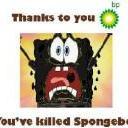-
Posts
840 -
Joined
-
Last visited
-
Days Won
12
Reputation Activity
-
 Donnovan reacted to ToejaM in Joelma's Time Control
Donnovan reacted to ToejaM in Joelma's Time Control
Fair points Donnovan - in your experience how often is it out? As I know the attempts we had, we had people relogging to skip time back the hour or so, so they didnt need night vision ect.. but it was a pretty underhand tactic that not many used. I also think that after a certain amount of time it just stopped syncing, possibly related to server load, restart time cycle or just an awful script.
BDTZ - Exactly the same experience with players and, our setup was watered down so much so it was like this:
1 in 8 restarts was night time, however each time the script was run to change the current hiveext, it had a chance to skip forward two restarts (5-15% chance), meaning if the next restart was due to be night time it had every chance to skip the night restart.. so theoretically it could skip night time for days on end.. however its entirely possible to have more night restarts in a week, this meant that people HAD to carry night vision as they could never predict when the next night time restart was and I liked it but it still put people off and they refused to play on these restarts which has a knock on affect.
At the moment I have a batch script that runs on restart that cycles the hiveexts (as it did with the night restart) I have (of which I have as said, 8 copies) the only difference in each file is that the time is different but still daytime, so I think the earliest time the server starts at is 0900 and the latest a server restart can goto is 1800 (meaning when the server is booted its around 1500 and the 3hr restart runs to 1800) so at least there is some different in where the sun is and if its cloudy/raining at 1700 it can be quite dreary and almost dark, which oddly is a nice change, no complaints so far other than about the rain.. even that i have to force to not happen constantly.. I'm surprised there arent more complaints about not enough colourful flowers put in by the devs as an apocalypse is meant to be all sunshine and lollipops aye?
I think the only way night time would work is if all servers implemented it or if it was hardcoded and 100% unchangeable or the mod is hosted by uneditable servers even then though, the amount of people who play will eventually flood the forums with complaints forcing a change.. really is a shame as night time is epic.
-
 Donnovan reacted to BetterDeadThanZed in Joelma's Time Control
Donnovan reacted to BetterDeadThanZed in Joelma's Time Control
Ok, so if I understand this correctly, with the 4 hour restarts I have on my server, the players will go through all the cycles because a day lasts 4 hours? This uses the server's actual time to determine which cycle is active. It doesn't matter what time I use in my HiveExt.ini?
I deduct this because I started my test server and when I connected, it was just after 1300. I stayed on the server for a little while and it reached around 1430. I waited a few minutes, restarted my test server and it was around 1440 when I connected.
For those wondering, the clouds are pretty smooth. I did see some very subtle lag on the clouds, but nothing significant. Mind you, this is on a test server with no other players, and nothing built. Only dynamic vehicles spawned. There is DZAI and DZMS on the test server but my FPS was between 30 and 60.
*Edit* Correction. I didn't restart the server as I thought I did. I just restarted it now and I'm at 1225... how does it determine what time to start the server?
*Edit 2* I apologize. I had set my server's start time to 1200 and didn't realize it. Now I understand. :)
-
 Donnovan reacted to ToejaM in Joelma's Time Control
Donnovan reacted to ToejaM in Joelma's Time Control
If I remember rightly one of the big issues with time acceleration was sync issue, sometimes it could be more than an hours ingame time out.. meaning some people had an advantage over others. I havent looked at the code so not sure how often the sync is done :)
Might give it a go but people just dont seem to like night.. its a novelty for most
-
 Donnovan reacted to BetterDeadThanZed in Joelma's Time Control
Donnovan reacted to BetterDeadThanZed in Joelma's Time Control
I've always loved having a regular night cycle, but players just don't seem to share my enthusiasm. Once I changed my server to 24/7, I saw an increase in the number of players that would stick around after joining.
-
 Donnovan got a reaction from Bricktop in Joelma's Time Control
Donnovan got a reaction from Bricktop in Joelma's Time Control
If you like my work, please consider a donation:
$USD
$EURO
*** UPDATED THE FILE TIME_CONTROL.SQF IN 2014-10-09 13:00 ***
*** TIME_CONTROL.SQF WAS CHANGED, THE CHANGED PARTE HAVE ***
*** THE COMMENT "//LAST CHANGE WAS IN THIS SPAWN" ***
JOELMA'S TIME CONTROL SYSTEMA
Default configuration: A day of 2 hours.
- 60 minutes completely day time (08:00 - 16:00)
- 36 minutes of sunrise and sunfall (04:00 - 08:00, 16:00 - 20:00)
- 24 minutes of night (00:00 - 04:00, 20:00 - 24:00)
CLIENT SIDE: TIME_CONTROL.SQF
In your mission folder, create the folder custom if it does not exist.
Create inside the custom folder a txt file called time_control.sqf.
Put inside time_control.sqf the content bellow:
donn_sleep = 0.2; donn_multi = 2; drn_fnc_DynamicWeather_SetWeatherLocal = {}; 0 setOvercast 0; 0 setFog 0.05; if (!isDedicated) then { "cad_pvar_server_date" addPublicVariableEventHandler {(_this select 1) call donn_setdate;}; donn_setdate = { private ["_dateSer","_dateCli","_date_diff"]; donn_speed = _this select 1; 0 setOvercast 0; _dateSer = dateToNumber (_this select 0); _dateCli = dateToNumber date; _date_diff = (_dateSer-_dateCli)*12*31*24; if (abs _date_diff > 5/60) then {setDate (_this select 0);}; }; }; [] spawn { //LAST CHANGE WAS IN THIS SPAWN private ["_tm","_tmLen"]; _tm = diag_tickTime; waitUntil {!isNil "donn_speed"}; while {true} do { sleep donn_sleep; _tmLen = diag_TickTime - _tm; _tm = _tm + _tmLen; skipTime ((_tmLen*(donn_speed*donn_multi-1))/3600); }; }; if (!isDedicated) then { [] spawn { for "_x" from 1 to 10 do { "infiSTAR_SetDate" addPublicVariableEventHandler {}; "PVDZE_plr_SetDate" addPublicVariableEventHandler {}; cad_pvar_send_owner = player; publicVariableServer "cad_pvar_send_owner"; sleep 0.5; }; }; }; CLIENT SIDE: INIT.SQF
Step 1
On your mission folder, open the file init.sqf.
Inside it change this:
//Start Dynamic Weather execVM "\z\addons\dayz_code\external\DynamicWeatherEffects.sqf"; To this:
//Start Dynamic Weather //execVM "\z\addons\dayz_code\external\DynamicWeatherEffects.sqf"; Step 2At the end of your init.sqf file, add this line:
call compile preprocessFileLineNumbers "custom\time_control.sqf"; SERVER SIDE: SERVER_FUNCTIONS.SQF
Now we need to modify files inside dayz_server.pbo.
At the end of the file init\server_functions.sqf add this code:
initialSend = false; donn_server_timeSync = server_timeSync; server_timeSync = {if (!initialSend) then {[] call donn_server_timeSync;}; initialSend = true;}; [] spawn { waitUntil {initialSend}; while {true} do { _dayTime = dayTime; //========================TIME FUNCTION============================ if (_dayTime >= 8 && _dayTime <= 16) then {donn_speed = 4.000;}; if (_dayTime > 4 && _dayTime < 8) then {donn_speed = 6.666;}; if (_dayTime > 16 && _dayTime < 20) then {donn_speed = 6.666;}; if (_dayTime <= 4 || _dayTime >= 20) then {donn_speed = 10.000;}; //================================================================= cad_pvar_server_date = [date, donn_speed]; publicVariable "cad_pvar_server_date"; sleep 30; }; }; "cad_pvar_send_owner" addPublicVariableEventHandler { cad_pvar_server_date = [date, donn_speed]; owner (_this select 1) publicVariableClient "cad_pvar_server_date"; }; BATTLEYE FILTER:
On the BattlEye filter publicvariable.txt search for the line that start with 5 "" and add at the end of it an empty space and than !"cad_pvar_s".
My line is like that after the adition:
EXTRA:
To have a 3 hours day, change the line "donn_multi = 2;" in time_control.sqf:
donn_multi = 1; -> 4 hours day donn_multi = 4/3; -> 3 hours day donn_multi = 2; -> 2 hours day -
 Donnovan reacted to BetterDeadThanZed in Joelma's Time Control
Donnovan reacted to BetterDeadThanZed in Joelma's Time Control
RIght now my servers have 4 hour restarts and I have a static time of 0900 for the start time. With this mod, would I need to set a time zone for it to work properly?
-
 Donnovan reacted to ToejaM in Joelma's Time Control
Donnovan reacted to ToejaM in Joelma's Time Control
Could you put up a video bud to show us? Quite a few of us have tried many different time cycle accelerations in the past. One major issue with timeskipping wasnt necessarily smooth clouds but it would actually freeze the player during the skip.. so it was a hindrance to the player.
-
 Donnovan reacted to BetterDeadThanZed in Joelma's Time Control
Donnovan reacted to BetterDeadThanZed in Joelma's Time Control
Looks cool, but shouldn't this be in the mods section instead of the resources section? http://epochmod.com/forum/index.php?/forum/34-server-mods-corner/
*edit* The math doesn't add up:
- 120 minutes completely day time (08:00 - 16:00)
- 72 minutes of sunrise and sunfall (04:00 - 08:00, 16:00 - 20:00)
- 48 minutes of night (00:00 - 04:00, 20:00 - 24:00)
Each time frame is 480 minutes, 120/72/48. Maybe I'm confused? You're still getting 8 hours of night.
-
 Donnovan got a reaction from theduke in Joelma's Time Control
Donnovan got a reaction from theduke in Joelma's Time Control
If you like my work, please consider a donation:
$USD
$EURO
*** UPDATED THE FILE TIME_CONTROL.SQF IN 2014-10-09 13:00 ***
*** TIME_CONTROL.SQF WAS CHANGED, THE CHANGED PARTE HAVE ***
*** THE COMMENT "//LAST CHANGE WAS IN THIS SPAWN" ***
JOELMA'S TIME CONTROL SYSTEMA
Default configuration: A day of 2 hours.
- 60 minutes completely day time (08:00 - 16:00)
- 36 minutes of sunrise and sunfall (04:00 - 08:00, 16:00 - 20:00)
- 24 minutes of night (00:00 - 04:00, 20:00 - 24:00)
CLIENT SIDE: TIME_CONTROL.SQF
In your mission folder, create the folder custom if it does not exist.
Create inside the custom folder a txt file called time_control.sqf.
Put inside time_control.sqf the content bellow:
donn_sleep = 0.2; donn_multi = 2; drn_fnc_DynamicWeather_SetWeatherLocal = {}; 0 setOvercast 0; 0 setFog 0.05; if (!isDedicated) then { "cad_pvar_server_date" addPublicVariableEventHandler {(_this select 1) call donn_setdate;}; donn_setdate = { private ["_dateSer","_dateCli","_date_diff"]; donn_speed = _this select 1; 0 setOvercast 0; _dateSer = dateToNumber (_this select 0); _dateCli = dateToNumber date; _date_diff = (_dateSer-_dateCli)*12*31*24; if (abs _date_diff > 5/60) then {setDate (_this select 0);}; }; }; [] spawn { //LAST CHANGE WAS IN THIS SPAWN private ["_tm","_tmLen"]; _tm = diag_tickTime; waitUntil {!isNil "donn_speed"}; while {true} do { sleep donn_sleep; _tmLen = diag_TickTime - _tm; _tm = _tm + _tmLen; skipTime ((_tmLen*(donn_speed*donn_multi-1))/3600); }; }; if (!isDedicated) then { [] spawn { for "_x" from 1 to 10 do { "infiSTAR_SetDate" addPublicVariableEventHandler {}; "PVDZE_plr_SetDate" addPublicVariableEventHandler {}; cad_pvar_send_owner = player; publicVariableServer "cad_pvar_send_owner"; sleep 0.5; }; }; }; CLIENT SIDE: INIT.SQF
Step 1
On your mission folder, open the file init.sqf.
Inside it change this:
//Start Dynamic Weather execVM "\z\addons\dayz_code\external\DynamicWeatherEffects.sqf"; To this:
//Start Dynamic Weather //execVM "\z\addons\dayz_code\external\DynamicWeatherEffects.sqf"; Step 2At the end of your init.sqf file, add this line:
call compile preprocessFileLineNumbers "custom\time_control.sqf"; SERVER SIDE: SERVER_FUNCTIONS.SQF
Now we need to modify files inside dayz_server.pbo.
At the end of the file init\server_functions.sqf add this code:
initialSend = false; donn_server_timeSync = server_timeSync; server_timeSync = {if (!initialSend) then {[] call donn_server_timeSync;}; initialSend = true;}; [] spawn { waitUntil {initialSend}; while {true} do { _dayTime = dayTime; //========================TIME FUNCTION============================ if (_dayTime >= 8 && _dayTime <= 16) then {donn_speed = 4.000;}; if (_dayTime > 4 && _dayTime < 8) then {donn_speed = 6.666;}; if (_dayTime > 16 && _dayTime < 20) then {donn_speed = 6.666;}; if (_dayTime <= 4 || _dayTime >= 20) then {donn_speed = 10.000;}; //================================================================= cad_pvar_server_date = [date, donn_speed]; publicVariable "cad_pvar_server_date"; sleep 30; }; }; "cad_pvar_send_owner" addPublicVariableEventHandler { cad_pvar_server_date = [date, donn_speed]; owner (_this select 1) publicVariableClient "cad_pvar_server_date"; }; BATTLEYE FILTER:
On the BattlEye filter publicvariable.txt search for the line that start with 5 "" and add at the end of it an empty space and than !"cad_pvar_s".
My line is like that after the adition:
EXTRA:
To have a 3 hours day, change the line "donn_multi = 2;" in time_control.sqf:
donn_multi = 1; -> 4 hours day donn_multi = 4/3; -> 3 hours day donn_multi = 2; -> 2 hours day -
 Donnovan got a reaction from 31_D!4b10 in Joelma's Time Control
Donnovan got a reaction from 31_D!4b10 in Joelma's Time Control
If you like my work, please consider a donation:
$USD
$EURO
*** UPDATED THE FILE TIME_CONTROL.SQF IN 2014-10-09 13:00 ***
*** TIME_CONTROL.SQF WAS CHANGED, THE CHANGED PARTE HAVE ***
*** THE COMMENT "//LAST CHANGE WAS IN THIS SPAWN" ***
JOELMA'S TIME CONTROL SYSTEMA
Default configuration: A day of 2 hours.
- 60 minutes completely day time (08:00 - 16:00)
- 36 minutes of sunrise and sunfall (04:00 - 08:00, 16:00 - 20:00)
- 24 minutes of night (00:00 - 04:00, 20:00 - 24:00)
CLIENT SIDE: TIME_CONTROL.SQF
In your mission folder, create the folder custom if it does not exist.
Create inside the custom folder a txt file called time_control.sqf.
Put inside time_control.sqf the content bellow:
donn_sleep = 0.2; donn_multi = 2; drn_fnc_DynamicWeather_SetWeatherLocal = {}; 0 setOvercast 0; 0 setFog 0.05; if (!isDedicated) then { "cad_pvar_server_date" addPublicVariableEventHandler {(_this select 1) call donn_setdate;}; donn_setdate = { private ["_dateSer","_dateCli","_date_diff"]; donn_speed = _this select 1; 0 setOvercast 0; _dateSer = dateToNumber (_this select 0); _dateCli = dateToNumber date; _date_diff = (_dateSer-_dateCli)*12*31*24; if (abs _date_diff > 5/60) then {setDate (_this select 0);}; }; }; [] spawn { //LAST CHANGE WAS IN THIS SPAWN private ["_tm","_tmLen"]; _tm = diag_tickTime; waitUntil {!isNil "donn_speed"}; while {true} do { sleep donn_sleep; _tmLen = diag_TickTime - _tm; _tm = _tm + _tmLen; skipTime ((_tmLen*(donn_speed*donn_multi-1))/3600); }; }; if (!isDedicated) then { [] spawn { for "_x" from 1 to 10 do { "infiSTAR_SetDate" addPublicVariableEventHandler {}; "PVDZE_plr_SetDate" addPublicVariableEventHandler {}; cad_pvar_send_owner = player; publicVariableServer "cad_pvar_send_owner"; sleep 0.5; }; }; }; CLIENT SIDE: INIT.SQF
Step 1
On your mission folder, open the file init.sqf.
Inside it change this:
//Start Dynamic Weather execVM "\z\addons\dayz_code\external\DynamicWeatherEffects.sqf"; To this:
//Start Dynamic Weather //execVM "\z\addons\dayz_code\external\DynamicWeatherEffects.sqf"; Step 2At the end of your init.sqf file, add this line:
call compile preprocessFileLineNumbers "custom\time_control.sqf"; SERVER SIDE: SERVER_FUNCTIONS.SQF
Now we need to modify files inside dayz_server.pbo.
At the end of the file init\server_functions.sqf add this code:
initialSend = false; donn_server_timeSync = server_timeSync; server_timeSync = {if (!initialSend) then {[] call donn_server_timeSync;}; initialSend = true;}; [] spawn { waitUntil {initialSend}; while {true} do { _dayTime = dayTime; //========================TIME FUNCTION============================ if (_dayTime >= 8 && _dayTime <= 16) then {donn_speed = 4.000;}; if (_dayTime > 4 && _dayTime < 8) then {donn_speed = 6.666;}; if (_dayTime > 16 && _dayTime < 20) then {donn_speed = 6.666;}; if (_dayTime <= 4 || _dayTime >= 20) then {donn_speed = 10.000;}; //================================================================= cad_pvar_server_date = [date, donn_speed]; publicVariable "cad_pvar_server_date"; sleep 30; }; }; "cad_pvar_send_owner" addPublicVariableEventHandler { cad_pvar_server_date = [date, donn_speed]; owner (_this select 1) publicVariableClient "cad_pvar_server_date"; }; BATTLEYE FILTER:
On the BattlEye filter publicvariable.txt search for the line that start with 5 "" and add at the end of it an empty space and than !"cad_pvar_s".
My line is like that after the adition:
EXTRA:
To have a 3 hours day, change the line "donn_multi = 2;" in time_control.sqf:
donn_multi = 1; -> 4 hours day donn_multi = 4/3; -> 3 hours day donn_multi = 2; -> 2 hours day -
 Donnovan got a reaction from unrealPANDA in Joelma's Time Control
Donnovan got a reaction from unrealPANDA in Joelma's Time Control
If you like my work, please consider a donation:
$USD
$EURO
*** UPDATED THE FILE TIME_CONTROL.SQF IN 2014-10-09 13:00 ***
*** TIME_CONTROL.SQF WAS CHANGED, THE CHANGED PARTE HAVE ***
*** THE COMMENT "//LAST CHANGE WAS IN THIS SPAWN" ***
JOELMA'S TIME CONTROL SYSTEMA
Default configuration: A day of 2 hours.
- 60 minutes completely day time (08:00 - 16:00)
- 36 minutes of sunrise and sunfall (04:00 - 08:00, 16:00 - 20:00)
- 24 minutes of night (00:00 - 04:00, 20:00 - 24:00)
CLIENT SIDE: TIME_CONTROL.SQF
In your mission folder, create the folder custom if it does not exist.
Create inside the custom folder a txt file called time_control.sqf.
Put inside time_control.sqf the content bellow:
donn_sleep = 0.2; donn_multi = 2; drn_fnc_DynamicWeather_SetWeatherLocal = {}; 0 setOvercast 0; 0 setFog 0.05; if (!isDedicated) then { "cad_pvar_server_date" addPublicVariableEventHandler {(_this select 1) call donn_setdate;}; donn_setdate = { private ["_dateSer","_dateCli","_date_diff"]; donn_speed = _this select 1; 0 setOvercast 0; _dateSer = dateToNumber (_this select 0); _dateCli = dateToNumber date; _date_diff = (_dateSer-_dateCli)*12*31*24; if (abs _date_diff > 5/60) then {setDate (_this select 0);}; }; }; [] spawn { //LAST CHANGE WAS IN THIS SPAWN private ["_tm","_tmLen"]; _tm = diag_tickTime; waitUntil {!isNil "donn_speed"}; while {true} do { sleep donn_sleep; _tmLen = diag_TickTime - _tm; _tm = _tm + _tmLen; skipTime ((_tmLen*(donn_speed*donn_multi-1))/3600); }; }; if (!isDedicated) then { [] spawn { for "_x" from 1 to 10 do { "infiSTAR_SetDate" addPublicVariableEventHandler {}; "PVDZE_plr_SetDate" addPublicVariableEventHandler {}; cad_pvar_send_owner = player; publicVariableServer "cad_pvar_send_owner"; sleep 0.5; }; }; }; CLIENT SIDE: INIT.SQF
Step 1
On your mission folder, open the file init.sqf.
Inside it change this:
//Start Dynamic Weather execVM "\z\addons\dayz_code\external\DynamicWeatherEffects.sqf"; To this:
//Start Dynamic Weather //execVM "\z\addons\dayz_code\external\DynamicWeatherEffects.sqf"; Step 2At the end of your init.sqf file, add this line:
call compile preprocessFileLineNumbers "custom\time_control.sqf"; SERVER SIDE: SERVER_FUNCTIONS.SQF
Now we need to modify files inside dayz_server.pbo.
At the end of the file init\server_functions.sqf add this code:
initialSend = false; donn_server_timeSync = server_timeSync; server_timeSync = {if (!initialSend) then {[] call donn_server_timeSync;}; initialSend = true;}; [] spawn { waitUntil {initialSend}; while {true} do { _dayTime = dayTime; //========================TIME FUNCTION============================ if (_dayTime >= 8 && _dayTime <= 16) then {donn_speed = 4.000;}; if (_dayTime > 4 && _dayTime < 8) then {donn_speed = 6.666;}; if (_dayTime > 16 && _dayTime < 20) then {donn_speed = 6.666;}; if (_dayTime <= 4 || _dayTime >= 20) then {donn_speed = 10.000;}; //================================================================= cad_pvar_server_date = [date, donn_speed]; publicVariable "cad_pvar_server_date"; sleep 30; }; }; "cad_pvar_send_owner" addPublicVariableEventHandler { cad_pvar_server_date = [date, donn_speed]; owner (_this select 1) publicVariableClient "cad_pvar_server_date"; }; BATTLEYE FILTER:
On the BattlEye filter publicvariable.txt search for the line that start with 5 "" and add at the end of it an empty space and than !"cad_pvar_s".
My line is like that after the adition:
EXTRA:
To have a 3 hours day, change the line "donn_multi = 2;" in time_control.sqf:
donn_multi = 1; -> 4 hours day donn_multi = 4/3; -> 3 hours day donn_multi = 2; -> 2 hours day -
 Donnovan got a reaction from UKCPirate in Joelma's Time Control
Donnovan got a reaction from UKCPirate in Joelma's Time Control
If you like my work, please consider a donation:
$USD
$EURO
*** UPDATED THE FILE TIME_CONTROL.SQF IN 2014-10-09 13:00 ***
*** TIME_CONTROL.SQF WAS CHANGED, THE CHANGED PARTE HAVE ***
*** THE COMMENT "//LAST CHANGE WAS IN THIS SPAWN" ***
JOELMA'S TIME CONTROL SYSTEMA
Default configuration: A day of 2 hours.
- 60 minutes completely day time (08:00 - 16:00)
- 36 minutes of sunrise and sunfall (04:00 - 08:00, 16:00 - 20:00)
- 24 minutes of night (00:00 - 04:00, 20:00 - 24:00)
CLIENT SIDE: TIME_CONTROL.SQF
In your mission folder, create the folder custom if it does not exist.
Create inside the custom folder a txt file called time_control.sqf.
Put inside time_control.sqf the content bellow:
donn_sleep = 0.2; donn_multi = 2; drn_fnc_DynamicWeather_SetWeatherLocal = {}; 0 setOvercast 0; 0 setFog 0.05; if (!isDedicated) then { "cad_pvar_server_date" addPublicVariableEventHandler {(_this select 1) call donn_setdate;}; donn_setdate = { private ["_dateSer","_dateCli","_date_diff"]; donn_speed = _this select 1; 0 setOvercast 0; _dateSer = dateToNumber (_this select 0); _dateCli = dateToNumber date; _date_diff = (_dateSer-_dateCli)*12*31*24; if (abs _date_diff > 5/60) then {setDate (_this select 0);}; }; }; [] spawn { //LAST CHANGE WAS IN THIS SPAWN private ["_tm","_tmLen"]; _tm = diag_tickTime; waitUntil {!isNil "donn_speed"}; while {true} do { sleep donn_sleep; _tmLen = diag_TickTime - _tm; _tm = _tm + _tmLen; skipTime ((_tmLen*(donn_speed*donn_multi-1))/3600); }; }; if (!isDedicated) then { [] spawn { for "_x" from 1 to 10 do { "infiSTAR_SetDate" addPublicVariableEventHandler {}; "PVDZE_plr_SetDate" addPublicVariableEventHandler {}; cad_pvar_send_owner = player; publicVariableServer "cad_pvar_send_owner"; sleep 0.5; }; }; }; CLIENT SIDE: INIT.SQF
Step 1
On your mission folder, open the file init.sqf.
Inside it change this:
//Start Dynamic Weather execVM "\z\addons\dayz_code\external\DynamicWeatherEffects.sqf"; To this:
//Start Dynamic Weather //execVM "\z\addons\dayz_code\external\DynamicWeatherEffects.sqf"; Step 2At the end of your init.sqf file, add this line:
call compile preprocessFileLineNumbers "custom\time_control.sqf"; SERVER SIDE: SERVER_FUNCTIONS.SQF
Now we need to modify files inside dayz_server.pbo.
At the end of the file init\server_functions.sqf add this code:
initialSend = false; donn_server_timeSync = server_timeSync; server_timeSync = {if (!initialSend) then {[] call donn_server_timeSync;}; initialSend = true;}; [] spawn { waitUntil {initialSend}; while {true} do { _dayTime = dayTime; //========================TIME FUNCTION============================ if (_dayTime >= 8 && _dayTime <= 16) then {donn_speed = 4.000;}; if (_dayTime > 4 && _dayTime < 8) then {donn_speed = 6.666;}; if (_dayTime > 16 && _dayTime < 20) then {donn_speed = 6.666;}; if (_dayTime <= 4 || _dayTime >= 20) then {donn_speed = 10.000;}; //================================================================= cad_pvar_server_date = [date, donn_speed]; publicVariable "cad_pvar_server_date"; sleep 30; }; }; "cad_pvar_send_owner" addPublicVariableEventHandler { cad_pvar_server_date = [date, donn_speed]; owner (_this select 1) publicVariableClient "cad_pvar_server_date"; }; BATTLEYE FILTER:
On the BattlEye filter publicvariable.txt search for the line that start with 5 "" and add at the end of it an empty space and than !"cad_pvar_s".
My line is like that after the adition:
EXTRA:
To have a 3 hours day, change the line "donn_multi = 2;" in time_control.sqf:
donn_multi = 1; -> 4 hours day donn_multi = 4/3; -> 3 hours day donn_multi = 2; -> 2 hours day -
 Donnovan reacted to Uro in Clouds Speed
Donnovan reacted to Uro in Clouds Speed
Have at look at the DRN Dynamic Weather readme in dayz_code/external if you haven't already ;)
Due to the dynamic weather in epoch (clients weather is synced via the server) you would probably have to stick to Sunny/Clear/Partly Cloudy weather for your script to work and keep fps drops to a minimum.
You could call the drn_fnc_DynamicWeather_SetWeatherLocal via the PVDZE with each setDate, keeping everyone on the server in sync, this way you will only ever have 30 minutes of 'Dynamic' weather before it's reset again, minimising the variation of weather and it might reduce the fps hit a bit.
IIRC without scripts like dynamic weather, Arma's skies are fairly static.
-
 Donnovan reacted to calamity in Clouds Speed
Donnovan reacted to calamity in Clouds Speed
maybe something here
4,6,0 = Move-direction-speed (x,y,z) - same effect as wind, but constant and adjustable(acts only when the wind effect is 'false')
http://www.armaholic.com/page.php?id=13101
-

-
 Donnovan reacted to vbawol in help want to increase FPS server epoch dayz
Donnovan reacted to vbawol in help want to increase FPS server epoch dayz
Higher object count + higher player count + more scripts = Less server FPS.
-
 Donnovan reacted to Stimpack in [Release] Gebriel Safe Zones Maybe
Donnovan reacted to Stimpack in [Release] Gebriel Safe Zones Maybe
Yes i do. I installed the script today. So everything should work even when using infistar? Maybe i made a mistake. Like everything works perfectly great work.
Except that players can get killed in safezones when they get hit by a car.
-
 Donnovan reacted to Stimpack in [Release] Gebriel Safe Zones Maybe
Donnovan reacted to Stimpack in [Release] Gebriel Safe Zones Maybe
Ah sorry everything works perfectly i messed up but its fixed now. Thx for this great script <3
-
 Donnovan reacted to itsatrap in Statistics Based on Server Log File
Donnovan reacted to itsatrap in Statistics Based on Server Log File
Hi
Did you change the Pkill rpt log to get the uid?
I drop the idea of getting it from SQL since there where a lot of places there was it could get the wrong id
-
 Donnovan reacted to BetterDeadThanZed in [Release] Gebriel Safe Zones Maybe
Donnovan reacted to BetterDeadThanZed in [Release] Gebriel Safe Zones Maybe
This isn't a resource, it's a mod: http://epochmod.com/forum/index.php?/forum/34-server-mods-corner/
-

-
 Donnovan reacted to VentZer0 in [Release] Gebriel Safe Zones Maybe
Donnovan reacted to VentZer0 in [Release] Gebriel Safe Zones Maybe
not really, no specific safezones, no speedlimit, people still being able to fire weapons and kill eachother, people who drove into the safezone and left the vehicle have to wait 8 minutes to get back in it, vehicles could still be destroyed.
I am not impressed.
Yes I did install it just they way you described it. It is pretty much fool proof to install.
-
 Donnovan reacted to calamity in [Release] Gebriel Safe Zones Maybe
Donnovan reacted to calamity in [Release] Gebriel Safe Zones Maybe
NEW FEATURE 1 - *NOT STILL ON MAIN POST ??
-
 Donnovan reacted to MGT in player_zombiecheck Error kicking players
Donnovan reacted to MGT in player_zombiecheck Error kicking players
/* Use zombie check? */ _UZC = false;
-
 Donnovan reacted to Mr. Snatchit in How do you find the position of something? eg (17568.236, 21319.057, 2.670)
Donnovan reacted to Mr. Snatchit in How do you find the position of something? eg (17568.236, 21319.057, 2.670)
http://snuletek.org/calculators/arma2coordcalc/