-
Posts
710 -
Joined
-
Last visited
-
Days Won
9
Reputation Activity
-
 Thug got a reaction from Reaper5150 in AI Skalisty Island, not so easy
Thug got a reaction from Reaper5150 in AI Skalisty Island, not so easy
UPDATED 2/20/2018
Click here for files from Github
Hello all
I have been asked to post this so here goes. The island is surrounded by 20m high walls. Only 4 ways in, well you could try and land a heli, There is two weapon creates and a lottery box behind the palace.
M2s waiting to greet you.
If you would like the files, please PM me and I will send them to you. Don't forget to leave email in PM. I am looking to find a new way to post links since DropBox changed the way they share.
You have to update the items in the crates to the new class names in Epoch 1.0.6.2 DONE
-
 Thug got a reaction from Tuhjay in Editing Items or Adding Items to Traders using RedisManager
Thug got a reaction from Tuhjay in Editing Items or Adding Items to Traders using RedisManager
You know guys if you would give a brief description of how you fixed your problem, it would help others. That is what the forum is all about.
-
 Thug reacted to salival in [SOLVED] Hero Trader problem with AH6J_EP1
Thug reacted to salival in [SOLVED] Hero Trader problem with AH6J_EP1
This sells for me fine as expected:
16:54:04 "salival (7656119799XXXXXX) sold 1x AH6J_EP1 from gear at Hero Trader for 200,000 Coins"
-
 Thug reacted to Tanita-Corp in [SOLVED] Hero Trader problem with AH6J_EP1
Thug reacted to Tanita-Corp in [SOLVED] Hero Trader problem with AH6J_EP1
this happen when id vehicle = 0
need RPT log
-
 Thug reacted to Airwaves Man in [SOLVED] Hero Trader problem with AH6J_EP1
Thug reacted to Airwaves Man in [SOLVED] Hero Trader problem with AH6J_EP1
@Thug
@Tanita-Corp is right. Your AH6J_EP1 has no ObjectID and no ObjectUID or both are 0. You have to define at least one of them to fix the error. I guess it is a deployed AH6J_EP1 or an event spawned one.
-
 Thug got a reaction from Schalldampfer in AI Skalisty Island, not so easy
Thug got a reaction from Schalldampfer in AI Skalisty Island, not so easy
UPDATED 2/20/2018
Click here for files from Github
Hello all
I have been asked to post this so here goes. The island is surrounded by 20m high walls. Only 4 ways in, well you could try and land a heli, There is two weapon creates and a lottery box behind the palace.
M2s waiting to greet you.
If you would like the files, please PM me and I will send them to you. Don't forget to leave email in PM. I am looking to find a new way to post links since DropBox changed the way they share.
You have to update the items in the crates to the new class names in Epoch 1.0.6.2 DONE
-
 Thug reacted to JasonTM in [Release] Wicked AI 2.2.3 [1.0.6+]
Thug reacted to JasonTM in [Release] Wicked AI 2.2.3 [1.0.6+]
It will automatically detect if you have Overwatch installed and load those configs and make some other adjustments in the crate and ai spawning. This is the line that detects the Overwatch mod.
https://github.com/worldwidesorrow/WICKED-AI/blob/master/WAI/init.sqf#L2
It checks if the Cheytac is present in the weapon config.
-
 Thug got a reaction from salival in Script server_traders.sqf not found
Thug got a reaction from salival in Script server_traders.sqf not found
I think I can speak for a lot of people, Thank you for your hard work. Server Admins know what it takes to get a server running. Without people like you and others I know there are times that I would be lost. Again Thank you
-
 Thug reacted to JasonTM in [Release] Wicked AI 2.2.3 [1.0.6+]
Thug reacted to JasonTM in [Release] Wicked AI 2.2.3 [1.0.6+]
The coding example for spawning a mission on a specific location is included in the mission example file.
https://github.com/worldwidesorrow/WICKED-AI/blob/master/WAI/missions/MISSION_EXAMPLE.sqf
Instead of this:
https://github.com/worldwidesorrow/WICKED-AI/blob/master/WAI/missions/MISSION_EXAMPLE.sqf#L5-L6
You use this:
https://github.com/worldwidesorrow/WICKED-AI/blob/master/WAI/missions/MISSION_EXAMPLE.sqf#L10-L11
Make sure you are running the latest version of WAI because it has the wai_validSpotCheck function.
-
 Thug got a reaction from Cubitron in AI Skalisty Island, not so easy
Thug got a reaction from Cubitron in AI Skalisty Island, not so easy
Have updated for 1.0.6.2
See first post
-
 Thug got a reaction from salival in [Outdated] ZSC for Epoch 1.0.6.2 (And OverWatch 0.25)
Thug got a reaction from salival in [Outdated] ZSC for Epoch 1.0.6.2 (And OverWatch 0.25)
For anyone looking to have ATMs instead of AI Bankers.
This is what I did. Click here to watch youtube video on How to add ATM's in Epoch 1.0.6.2
-
 Thug got a reaction from Schalldampfer in AI Skalisty Island, not so easy
Thug got a reaction from Schalldampfer in AI Skalisty Island, not so easy
Have updated for 1.0.6.2
See first post
-
 Thug reacted to kingpapawawa in [SOLVED] LOOT and DZAI
Thug reacted to kingpapawawa in [SOLVED] LOOT and DZAI
Check your DZAI config for this.. try false;
//True: Dynamically generate AI weapon list from CfgBuildingLoot (DayZ loot tables). False: Use preset weapon tables located near the end of this file. (Default: true).
//Highly recommended to enable DZAI_verifyTables if this option is set to false.
DZAI_dynamicWeaponList = true;
-
 Thug reacted to totis in Radio Chatter HOW TO TURN OFF
Thug reacted to totis in Radio Chatter HOW TO TURN OFF
in init.sqf
enableRadio true;
enableSentences false;
chatter is the sentences
-
 Thug reacted to kingpapawawa in [RELEASE] Vehicle Key Changer [Updated for 1.0.7]
Thug reacted to kingpapawawa in [RELEASE] Vehicle Key Changer [Updated for 1.0.7]
you can comment that out or delete it. also there is "s_player_claimVehicle = -1" in init/variables.sqf
both of those however will not break anything if left alone.
-

-
 Thug reacted to Anhor in Vote day / night bug
Thug reacted to Anhor in Vote day / night bug
LOL
Hacos look for _UDN in your AHconfig.sqf and set it to false, thats it.
You decide what time it is ......... your money, your server, your rules.
-

-
 Thug reacted to oldmatechoc in [SOLVED] Trader's movement with guns
Thug reacted to oldmatechoc in [SOLVED] Trader's movement with guns
@Thug Not a problem :D Glad you got it sorted
-
 Thug reacted to oldmatechoc in [SOLVED] Trader's movement with guns
Thug reacted to oldmatechoc in [SOLVED] Trader's movement with guns
@Thug
https://community.bistudio.com/wiki/disableAI
_trader setVehicleInit "this disableAI 'ANIM'; this disableAI 'AUTOTARGET'; this disableAI 'FSM'; this disableAI 'MOVE'; this disableAI 'TARGET'; this setBehaviour 'CARELESS'; this forceSpeed 0; this allowDamage false;"; So im guessing
"MOVE" - disable the AI's movement / do not move
-
 Thug reacted to oldmatechoc in [SOLVED] Trader's movement with guns
Thug reacted to oldmatechoc in [SOLVED] Trader's movement with guns
both of them? @Thug
Try this maybe.
private "_trader"; { _trader = createAgent [_x select 0,_x select 1,[],0,"CAN_COLLIDE"]; {_trader removeMagazine _x;} count magazines _trader; removeAllItems _trader; // removeAllWeapons _trader;//this is commented out so traders have weapons removeBackpack _trader; _trader switchMove ""; _trader setDir (_x select 2); _trader setVehicleInit "this disableAI 'AUTOTARGET'; this disableAI 'FSM'; this disableAI 'TARGET'; this setBehaviour 'CARELESS'; this forceSpeed 0; this allowDamage false;"; _trader setUnitAbility 0.6; _trader disableAI "AUTOTARGET"; _trader disableAI "FSM"; _trader disableAI "TARGET"; _trader setBehaviour "CARELESS"; _trader forceSpeed 0; _trader allowDamage false; _trader enableSimulation false; } count _this; processInitCommands;
-
 Thug reacted to salival in [Release] Virtual Garage [Updated for 1.0.7]
Thug reacted to salival in [Release] Virtual Garage [Updated for 1.0.7]
This version of deploy anything saves correctly: https://github.com/oiad/deployAnything
-

-
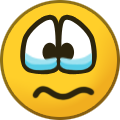 Thug got a reaction from EditedSnowHD in SAUERLAND WINTER
Thug got a reaction from EditedSnowHD in SAUERLAND WINTER
flickering between winter season and summer season, snow no snow
-
 Thug reacted to JasonTM in [Release] Wicked AI 2.2.3 [1.0.6+]
Thug reacted to JasonTM in [Release] Wicked AI 2.2.3 [1.0.6+]
The blacklist on Chernarus prevents missions from spawning on the outskirts of the map. The blacklist is not necessary on Sauerland unless you want to block missions from spawning on certain parts of the map. If you are defining your own spawn points in staticspawnpoints, then the blacklist is unnecessary. It' only used for the dynamic spawning system.
[[0,25000,0],[1000,-0,0]], // Left The explanation for blacklist is explained in BIS_fnc_findSafePos https://community.bistudio.com/wiki/BIS_fnc_findSafePos
blacklistPos (Optional): List of blacklisted areas in format [area1, area2, area3... areaN] (Default: []). Area could be one of: Array - in format [topLeftCorner, bottomRightCorner] - top and bottom coordinates of blacklisted area Object - trigger area String - marker area Location - location Array - array in format [center, distance] or [center, [a, b, angle, rect]] or [center, [a, b, angle, rect, height]] WAI uses the [topLeftCorner, bottomRightCorner] format.







