-
Posts
868 -
Joined
-
Last visited
-
Days Won
27
Content Type
Profiles
Forums
Articles
Posts posted by theduke
-
-
8 hours ago, Mig said:
tested and functional.
menu_init.sqf :
disableSerialization; /////////////////// //////Config////// ///////////////// _serverName = "Your Gaming Community"; // the server name that will go accross the top of the menu _ts3IP = "TS3 - TS3.yoursite.com"; // ts3 ip that will go at the bottom of the menu _websiteUrl = "www.yoursite.com"; // website url that goes at the bottom of the menu //////////////////////////////////////////// ////////////////////ACTIONS//////////////// ////////////////////////////////////////// _action1Text = "Suicide"; //Text that will go on action button 1 action1script = {((ctrlParent (_this select 0)) closeDisplay 7777); execvm 'custom\menu\scripts\suicide.sqf';}; //script that action button 1 will use _action2Text = "Action 2"; //Text that will go on action button 2 action2script = {((ctrlParent (_this select 0)) closeDisplay 7777); execvm 'custom\menu\scripts\yourscript.sqf';}; //script that action button 2 will use _info1Text = "Rules"; //Text that will go on info button 1 info1script = {((ctrlParent (_this select 0)) closeDisplay 7777); execvm 'custom\menu\rules_init.sqf';}; //script that info button 1 will use _info2Text = "Info 2"; //Text that will go on info button 2 info2script = {((ctrlParent (_this select 0)) closeDisplay 7777); createDialog "info2";}; //script that info button 2 will use _info3Text = "Info 3"; //Text that will go on info button 3 info3script = {((ctrlParent (_this select 0)) closeDisplay 7777); createDialog "info3";}; //script that action info 3 will use _info4Text = "Info 4"; //Text that will go on info button 4 info4script = {((ctrlParent (_this select 0)) closeDisplay 7777); createDialog "info4";}; //script that action info 4 will use /////////////////////////////////////////////// //////////////DEPLOYABLES///////////////////// ///////////////////////////////////////////// _deployable1Text = "Bike"; //Text that will go on deployable button 1 _deploy1item1Text = "ToolBox"; //Text that will go in the number 1 item slot under the first deploy button _deploy1item2Text = ""; //Text that will go in the number 2 item slot under the first deploy button _deploy1item3Text = ""; //Text that will go in the number 3 item slot under the first deploy button _deploy1item4Text = ""; //Text that will go in the number 4 item slot under the first deploy button _deploy1item5Text = ""; //Text that will go in the number 5 item slot under the first deploy button deployableBike = { ((ctrlParent (_this select 0)) closeDisplay 7777), // this command close the dialog [0] execVM "scripts\deployAnything\deploy.sqf"; // execute the scipt }; _deployable2Text = "Mi171 Sh"; //Text that will go on deployable button 2 _deploy2item1Text = "Part Generic"; //Text that will go in the number 1 item slot under the Second deploy button _deploy2item2Text = "Part Generic"; //Text that will go in the number 2 item slot under the Second deploy button _deploy2item3Text = ""; //Text that will go in the number 3 item slot under the Second deploy button _deploy2item4Text = ""; //Text that will go in the number 4 item slot under the Second deploy button _deploy2item5Text = ""; //Text that will go in the number 5 item slot under the Second deploy button deployableChopper = { ((ctrlParent (_this select 0)) closeDisplay 7777), // this command close the dialog [2] execVM "scripts\deployAnything\deploy.sqf"; // execute the scipt }; _deployable3Text = "HMMWV"; //Text that will go on deployable button 3 _deploy3item1Text = "Part wheel"; //Text that will go in the number 1 item slot under the third deploy button _deploy3item2Text = "Part Wheel"; //Text that will go in the number 2 item slot under the third deploy button _deploy3item3Text = ""; //Text that will go in the number 3 item slot under the third deploy button _deploy3item4Text = ""; //Text that will go in the number 4 item slot under the third deploy button _deploy3item5Text = ""; //Text that will go in the number 5 item slot under the third deploy button deployableHmmvw = { ((ctrlParent (_this select 0)) closeDisplay 7777), // this command close the dialog [3] execVM "scripts\deployAnything\deploy.sqf"; // execute the scipt }; createDialog "menu"; //////////////////////////////// //DO NOT EDIT BELLOW THIS LINE// //////////////////////////////// fnc_update_all_text = { _finddialog = findDisplay 7777; (_finddialog displayCtrl 1609) ctrlSetText format["%1",_action1Text]; (_finddialog displayCtrl 1610) ctrlSetText format["%1",_action2Text]; (_finddialog displayCtrl 1611) ctrlSetText format["%1",_info1Text]; (_finddialog displayCtrl 1612) ctrlSetText format["%1",_info2Text]; (_finddialog displayCtrl 1613) ctrlSetText format["%1",_info3Text]; (_finddialog displayCtrl 1618) ctrlSetText format["%1",_info4Text]; (_finddialog displayCtrl 1614) ctrlSetText format["%1",_deployable1Text]; (_finddialog displayCtrl 1615) ctrlSetText format["%1",_deployable2Text]; (_finddialog displayCtrl 1616) ctrlSetText format["%1",_deployable3Text]; (_finddialog displayCtrl 1007) ctrlSetText format["%1",_deploy1item1Text]; (_finddialog displayCtrl 1008) ctrlSetText format["%1",_deploy1item2Text]; (_finddialog displayCtrl 1009) ctrlSetText format["%1",_deploy1item3Text]; (_finddialog displayCtrl 1010) ctrlSetText format["%1",_deploy1item4Text]; (_finddialog displayCtrl 1011) ctrlSetText format["%1",_deploy1item5Text]; (_finddialog displayCtrl 1012) ctrlSetText format["%1",_deploy2item1Text]; (_finddialog displayCtrl 1013) ctrlSetText format["%1",_deploy2item2Text]; (_finddialog displayCtrl 1014) ctrlSetText format["%1",_deploy2item3Text]; (_finddialog displayCtrl 1015) ctrlSetText format["%1",_deploy2item4Text]; (_finddialog displayCtrl 1016) ctrlSetText format["%1",_deploy2item5Text]; (_finddialog displayCtrl 1017) ctrlSetText format["%1",_deploy3item1Text]; (_finddialog displayCtrl 1018) ctrlSetText format["%1",_deploy3item2Text]; (_finddialog displayCtrl 1019) ctrlSetText format["%1",_deploy3item3Text]; (_finddialog displayCtrl 1020) ctrlSetText format["%1",_deploy3item4Text]; (_finddialog displayCtrl 1021) ctrlSetText format["%1",_deploy3item5Text]; (_finddialog displayCtrl 1001) ctrlSetText format["%1",_websiteUrl]; (_finddialog displayCtrl 1002) ctrlSetText format["%1",_ts3IP]; (_finddialog displayCtrl 10003) ctrlSetText format["%1",_ts3IP]; (_finddialog displayCtrl 1000) ctrlSetText format["%1 Menu",_serverName]; }; call fnc_update_all_text;
very nice! good work.
-
I'm sure there's a way, but i never "figured it out". I myself would love this as you can deploy and drop where you want. But the menu buttons run script, which the deploy anything is a bit more customized.
It's way above my head lol
-
I have a mission similar to what you have in mind.
The mission itself, players look at an object and are teleported to a special trader
same thing to get back.
teleport _to.sqf
_pos = [[3436.75,14440.4,2.09933],[3439.35,14441.7,1.74573],[3439.79,14449.9,0.741669],[3434.78,14451.2,0.979614]] call bis_fnc_selectrandom; cutText ["Hold Tight","BLACK OUT"]; sleep 1; cutText ["","WHITE IN"]; player setVariable ["oldPosition",(position player),true]; player setPos _pos;obviously, change your _pos to your positions,
Now to get back, you need this
teleport_back.sqf
player setPos (player getVariable ["oldPosition",[0,0,0]]);you'll also need to edit your fn-selfactions.sqf, like @Mig mentioned in his first post so you get the action on your scroll wheel
you also posted in the wrong section, this is for script/mod releases.
-
are you looking for people to help you add stuff to the map? We have an admin thats exceptional with the editor and details for making stuff look authentic.
I can pass the message along if you need a helping hand.
Also, this looks awesome, hopefully Arma 2 doesnt die before you get the chance to finish this. Definitely looking to try this out
-
On 2/9/2018 at 6:58 PM, SmokeyBR said:
im doing some new missions but ive always had a really hard time setting the position of objetcs in relation to the center of the mission, i also have a hard time setting the setDir just right for each object.
there must be a way of doing this in the editor only i have no ideia how to do it, anyone know how ? perhaps a tutorial should be prepared i bet im not the only one that find hard preparing mission scenarios and testing on a server.
i managed to modify macas base manager to get this work... it actually works great. the only thing i havnt figured out yet is how to get the output to only show the directions in their own array... it can be done manually no problem.
I did have a hard time with positive and negative positions, but mr Salival came to the rescue and fixed that :)
-
no what you did there broke the crate spawn.
Basically this is what it means...
//Weapons, tools, items, pistols, backpacks
[_crate,10,10,[100,crate_items_president],10,10] call dynamic_crate;
if its just a number, it randomly takes from the "weapons array" here:
https://github.com/f3cuk/WICKED-AI/blob/master/WAI/config.sqf#L100or like you did, you specified 100 items of the array presidents crate here
https://github.com/f3cuk/WICKED-AI/blob/master/WAI/config.sqf#L269what ever you do, keep the array the way it is, if you move stuff around like this
[_crate,[100,crate_items_president],10,10,10,10] call dynamic_crate^^^^ it wont work
-
this has already been done actually. it was the auction house mod.
hers the link
it uses the extdb that the virtual garage uses.
I havnt looked at the code, but i can only assume it would need a good overhaul for 1062.
-
Just now, xDUKEx said:
Yea, you need a higher number not a lower number. I started noticing a significant change around
for '_i' from 0 to 360 step (600 / _radius)*2 do
lol gota love arma logic glad you got it sorted out
-
camera not sure
i use this for intro song and it works
-
1 hour ago, xDUKEx said:
Could someone help me change the distance between each sign? Right now they are spaced so close to each other it's a bit much. I was thinking maybe one sign every 75m in the radius. I'm not sure which part of the code controls that. Thanks!
if (USE_SIGNS) then
{
{
_center = _x select 0;
_radius = _x select 1;
_lSign = _x select 2;
if (_lSign) then
{
for '_i' from 0 to 360 step (270 / _radius)*2 do
{
_location = [(_center select 0) + ((cos _i) * _radius), (_center select 1) + ((sin _i) * _radius),0];
_dir = ((_center select 0) - (_location select 0)) atan2 ((_center select 1) - (_location select 1));
_object = createVehicle ['Sign_sphere100cm_EP1', _location, [], 0, 'CAN_COLLIDE'];
_object = createVehicle ['SignM_UN_Base_EP1', _location, [], 0, 'CAN_COLLIDE'];
_object setVehicleInit 'this setObjectTexture [0,''safezone\sign.jpg''];';
_object setDir _dir;
};im not 100% sure what exact number you would need to get what you want. but i would guess it would be this line
for '_i' from 0 to 360 step (270 / _radius)*2 do
change the 270 to something else (anything from 0 to 360, probably 180 would do half the diameter)
and see what that does.
-
1 minute ago, xDUKEx said:
That fixed it! Thanks for the help, and sorry for the wrong forum post.
no worries
@salival can move it in the proper section
-
Just now, Schalldampfer said:
how did you call the script itself (maybe in init.sqf)?
if it's in if (!isDedicated) then {~~~~~}; , the script will not work on server.
show us your server *.rpt file if you want more help.BTW, Q&A section is not here.
Let's go here next time
https://epochmod.com/forum/forum/35-scripting/you beat me to it lol i was writing a reply
-
you would need to add a color to your background.
You most likely have a frame as part of your hpp.
This is my RscFrame
class eslk_frame: RscFrame { idc = 1801; text = ""; //--- ToDo: Localize; x = 0.212281 * safezoneW + safezoneX; y = 0.1172 * safezoneH + safezoneY; w = 0.5775 * safezoneW; h = 0.77 * safezoneH; };this is by background
class eslk_bg: IGUIBack { idc = 2200; text = ""; //--- ToDo: Localize; x = 0.212281 * safezoneW + safezoneX; y = 0.1194 * safezoneH + safezoneY; w = 0.5775 * safezoneW; h = 0.77 * safezoneH; colorBackground[] = {0,0,0,0.8}; };pay attention to the colorBackground[] = {0,0,0,0.8};
the 0.8 represents 80% black transparency
If you know about HEX colors for HTML. you can use Killzone kids awesome HEX to arma code converter to choose the color you'd like
-
1 hour ago, fouc said:
Many thanks for your answer, I used to have servers in the past and would like to play again to arma2... overpochins was my last server 3 years ago !
I'll try with 1.0.5.1 :)
1051 isnt supported anymore and isnt on the launcher. unless you plan to host this privately with a few friends. but you wont get random players join your server.
-
1 hour ago, fouc said:
Hello all !
Does someone have an updated version for 1.0.6.2 (mission and server) ?
I tried to update it by myself but I messed up...
Many thanks for your help ! :)
this uses origins 1795, which was working great with epoch 1051. But epoch 1062 doesnt work well with that version of origins.
Also, the dayzlauncher is supposed to pull the origins 1795 off from its launcher, so players wont be able to connect to servers that run that mod, unless you create a batch file for all your clients to connect.the newer version of origins some have done it. but Origin DEVs forbid and origins talk in these forums. If you search google, im sure you'll find some forums that do allow you. might let you "open" up "dayz" a bit more lol
GL
-
15 hours ago, kingpapawawa said:
I think what he is asking is.. why does he look like he is holding a rifle that does not exist instead of just holding the pistol.
ahhh now i understand lol teamwork is needed for translations lol
-
7 hours ago, totis said:
Just in case im using an old vg i updated to last one.
Now rpt says connected to db
No errors anywhere on both client and server sides
Says correctly deleted the vehicle when i store it but theres nothing inside garage.
edit: works now. when creating a new garage table in db it works but if u update it it doesnt for some reason
/* Only use this sql file if you are updating from a previous version. Use SQL\virtualGarage.sql if you are starting fresh. */ /* Remove comments if you are upgrading from the previous authors version. (i.e TheDuke) ALTER TABLE `garage` ADD `Name` VARCHAR(50) NOT NULL DEFAULT '' AFTER `PlayerUID`; ALTER TABLE `garage` ADD `displayName` VARCHAR(50) NOT NULL DEFAULT '' AFTER `Name`; */ --UPDATE `garage` SET Inventory = '[[[],[]],[[],[]],[[],[]]]' WHERE Inventory = '[]'; --ALTER TABLE `garage` ADD `DateStored` varchar(10) NOT NULL DEFAULT 'old' AFTER `Datestamp`; ALTER TABLE `garage` ADD `serverKey` varchar(10) NOT NULL DEFAULT 'old' AFTER `Colour2`;Above is the updated SQL. NOTE the "remove comments" IF UPGRADING.
I did this mistake, not sure if its the same you might of had.
-
-
use this mod pack. it has ZSC, and yes it has been redone for 1062.
https://epochmod.com/forum/topic/44789-salivals-mod-pack-all-my-mods-tested-working/
- MessiGamer and salival
-
 2
2
-
the @extdb folder goes in the root of your server. so it should be there with the @dayz_epoch and the @dayz_epoch_server folders
as for the launch parameters, im not sure if it does make a difference for the extdb, but i launch epoch first, then extdb, then the server.
-
9 hours ago, Vladick said:
Hi there,
I have been trying to figure out how to use the Virtual Garage script in this mod pack. I see that when I mousewheel on the plot poll I get the option of Virtual Garage and a dialog box comes up saying it is searching for vehicles. But how do I spawn the virtual garage itself? What do I need in my inventory that I can right-click on to place a garage at my base? I have tried a ruby, a briefcase, and all the toolbelt items but I don't see how to spawn a virtual garage. I watched some vids on VG and still can't figure it out. Can someone please explain how this works or let me know if you suspect something is not working right?
Thanks!
you dont, by default the virtual, hence the word virtual, is on your plot pole. Salival changed it for ease for player, which i agree. The onlder version you had to actually build the garages with the gem crafting script.
This way you dont need 2 scripts to make one work. He also gave the option to add the "virtual garage" action on any object you prefer.
So for example, in your custom variables.sqf,
vg_list = ["Plastic_Pole_EP1_DZ","Land_MBG_Garage_Single_D","Land_MBG_Garage_Single_A","Land_MBG_Garage_Single_B","Land_MBG_Garage_Single_C"]; // List of objects/traders that are allowed to interact with virtual garage. i.e: ["Plastic_Pole_EP1_DZ","Worker2"];this will allow my players to get the option on any of those in htat list
-
I have DZAI, I have 2 helis that roam the map at all times. I have between the Uh 1H and Mi 17. Players always get pinned down by helis. the huey is easier to kill the pilot. but the mi17 you need a good gun to take them down.
How far they actually pick up on players im not sure.
I never tried an apache lol could be fun
-
lol i provided you with the info needed. the snippet of code is all you need, from that whole mod. anyways GL with your projects
-
a forum vet like you, and old mod should know to use the search function lol
but here anyways


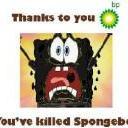

[Release] Overpochins Taviana Server with LOTS and LOTS of mods
in A2: Epoch Mods (1.0.5.1)
Posted
I think you're a bit late to do a comeback. I guess if its for personal use it would work.
As for origins, you won't find any info here, and thats because the devs delete any thread regarding origins. They have no choice to do so because the origin devs forced them to.
I would suggest googling it, opendayz I think has current threads.
But, arma 2 is DEAD. Specially with a mod no longer supported, it'll be very hard to get players to join.
Unless like i said its for you and some friends.
GL