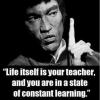-
Posts
292 -
Joined
-
Last visited
Reputation Activity
-

-
 Snakeyes got a reaction from Finuix in What is required to host Bornholm now (v0.3.0.1)?
Snakeyes got a reaction from Finuix in What is required to host Bornholm now (v0.3.0.1)?
Thanks guys. :)
edit: Got it going this morning. Bornholm sure looks nice!
-
 Snakeyes got a reaction from Baker in [Release] DZE Piggd Banking System
Snakeyes got a reaction from Baker in [Release] DZE Piggd Banking System
Excellent Baker! Going to try this soon.
-
 Snakeyes got a reaction from cheech in [OLD] JAEM - Just another Evac-Chopper Mod v1.4 (Updated 06/14/2014) ** OUT OF DATE **
Snakeyes got a reaction from cheech in [OLD] JAEM - Just another Evac-Chopper Mod v1.4 (Updated 06/14/2014) ** OUT OF DATE **
Here is the post that describes the fix for the evac field disappearing after server restarts. Post# 387 by Frito.
-
 Snakeyes reacted to vbawol in 0.3.0.1 / RC2 Changelog
Snakeyes reacted to vbawol in 0.3.0.1 / RC2 Changelog
0.3 RC1 Changelog: [Added] Wood and cinder base objects now show damage state when over 50% damaged. [Added] Car Jack item added to every fresh spawned vehicle. [Added] Can now loot a dead UAV Drone and in return get Electronic components. [Added] Ability to specify starter items for freshly spawned traders via epochconfig. [Added] New custom epoch weapons: SR-25 and L85A2 (Grenade Launcher and Pink Painted) by Kiory. [Added] Vehicle lock time is now stored in hive and will persist across server restarts. [Added] 3d interaction visuals to show you when an action is available. [Added] New loot bias system with nestable tables and overall loot balance. [Added] LootMultiplier in epochconfig, (0.5 default, 1 = high loot, 0.1 = low loot). [Added] Goldenseal plant can be consumed to reduce toxicity. [Added] Pumpkin food item can be harvested from pumpkin patches on Chernarus and found randomly. [Added] Dynamic Air Supply Drop Event. Use smoke grenades to signal. [Added] Trader mission accessed with "Talk" on trader: Pikes Peak Express. [Added] Ability to eat raw foods but at the risk of toxicity. [Added] New items (Rock, Stick, and Rope) for crafting and added to trash loot. [Added] New craftable primitive melee weapons: Crude Hatchet, Wood Club, Maul Hammer. [Added] Keesha default character now has shoes. [Added] Crafting of Rope from Hemp. [Added] Harvest Sticks from a bush using a Hatchet. [Added] Mining of Iron Ore and Rocks with sledgehammer. [Added] Removal with refund of Base building items. Respects Jammer Owner and group. [Added] Most base building items now use a hybrid Static/Physx system with ghost preview on first placement. [Added] Epoch Events 2.0. All server time based events moved to server settings pbo. Scripts are executed with execVM using a simple timer. New events and timers can be changed via epochconfig. [Added] New "Boss" Sapper variant with a larger bang. [Added] Both Sapper variants put off toxic gas if killed without blowing up. [Added] Player can now select gender after each death. [Added] Frequency Jammer now required by default to build a base. Can be controlled with desc.ext mission variable: buildingRequireJammer. [Added] Building limit (default: 100) added to Frequency Jammer. Change with desc.ext mission variable: buildingCountLimit. [Added] Building Jammer Range (default: 75m). Change with desc.ext mission variable: buildingJammerRange. [Added] Hive weather control system as well as Static override var WeatherStaticForecast via epochconfig. [Added] Trader purchased vehicle position can now be controlled with a smoke grenade or a chemlight within 50m of trader. [Added] Wood foundations can be crafted with 8x lumber. [Added] Bornholm Support: Custom a2 building classes for loot spawns and mission file and config support from http://urogaming.co.uk/ [Added] Base building objects now persist damage and armor increased substantially. [Added] Suppress loot spawn within the range of a Frequency Jammer. [Added] Blocked base building areas for Chernarus. [Added] Logging of building, storage, and vehicle killed events to hive log. (StorageKilled, VehicleKilled, BuildingKilled) [Added] Offroad MG Pickup. (Classname: B_G_Offroad_01_armed_EPOCH) [Added] Server FPS to the debug monitor. (Max: 50, recommend fps are >15 to keep the game stable) [Added] Chance to spawn Lockbox and Backpacks in lockers or wardrobes. [Added] Variable when Loadingscreen finish. (EPOCH_loadingScreenDone change from nil to true) [Added] Base object interact menu (Remove,Move,Upgrade) shown only in build mode after targeting object with Space Bar. [Changed] Toxicity increase from consuming a toxic food item is now random. [Changed] Increased default antagonist spawn chances. [Changed] NPC Trader inventory menu now stacks like items and shows quantity. [Changed] Players are now sent to the lobby after dead, simply press ok to respawn. [Changed] Can now sell and buy uniforms from traders. [Changed] NPC trader data (AI_ITEMS) will now expire in 7 days if no changes are made within that time. Change this with expiresAIdata in epochconfig. [Changed] Added chance to spawn Lockbox and Backpacks in lockers, wardrobes, shipping containers. [Changed] Fireplace recipe changed to require 2 Rocks and 1 Stick to make empty fireplace. Then upgrade with 1 Wood Log to start the fire. [Changed] Player names saved to a separate data set on player connect. [Changed] Deathlog now logs distance and position. [Changed] Sapper brain reworked. [Changed] Display of personal Crypto balance when opening bank interface. [Changed] Loot Balance: Lowered heavy muzzles count & increased pistol muzzle. [Changed] Increased loot bias for Ferris Wheel and corrected z height on loot positions. [Changed] Improve Cleanup System on Server. [Changed] Behavior changed on UAV troop support. [Changed] Dog to glitch less, reduced whines and more chance to wander. [Fixed] Accuracy and fire rates of custom ported A2 weapons fixed (M107, AKM, M4A3, M16, M14, M249). [Fixed] Sharks not spawning off shipwrecks. [Fixed] Black icons on admin panel spawn menu. [Fixed] Soiled and Wet calculation corrected. [Fixed] Pumpkin patches on Chernarus now payout proper loot. [Fixed] Traders now only allow one vehicle per trade. [Fixed] Alpha transparency issue with empty clone vats. [Fixed] Attempt to prevent vehicle damage during server startup. [Fixed] Removed fireplace sound for now due to Arma issues with sound cleanup. [Fixed] Frequency Jammer can not be built or placed within 3x Jammer radius. (default 225m) [Fixed] GUI scale issues with additional button menu (Group Menu, Requests) on inventory. [Fixed] Missing sounds on Ruger pistol and removed ability to use silencer. [Fixed] Dupe fixes for backpacks, vests, uniforms. [Fixed] Player revive did not work even after respawn. [Fixed] zasleh1_proxy.p3d error with M4A3. [Fixed] Prevent loot objects from spawning under the ground. [Fixed] Group kick and mod options did not work. [Fixed] Cleanup and removal of unneeded rpt debug logs. [Fixed] Removed spoiler button in Welcome Screen. [Fixed] Misspelling in debug monitor (crypto). [Fixed] Welcome screen will be now displayed only once after a major patch (eg. 0.3/0.4/0.5). [info] Requires Arma version 1.40 or higher. Admin Tool: [Added] Different Map Marker for Vehicles, AI, Player, Loot, Base Building and Dead Player. [Added] Different 3D Tools for: Player, Vehicles and Loot. [Added] Features: God Mode, Spawn Loot, Teleport Infront. -
 Snakeyes reacted to Face in A3EAI - Roaming/Vehicle AI Patrols - Discontinued
Snakeyes reacted to Face in A3EAI - Roaming/Vehicle AI Patrols - Discontinued
What is A3EAI:
A3EAI is a general-purpose AI addon designed specifically around A3 Epoch and its unique features, built from a heavily modified version of DZAI 2.2.1. "A3EAI" simply stands for "ArmA 3 Epoch AI". For users of DZAI, you'll know exactly what to expect from A3EAI.
A3EAI Features:
Automatically-generated static AI spawns: A3EAI will spawn an AI group at various named locations on the map if players are nearby.
Dynamic AI spawns: A3EAI will create ambient threat for each player by periodically spawning AI to create unexpected ambush encounters. These AI may occasionally seek out and hunt a player. Random AI spawns: A3EAI will create spawns that are randomly placed around the map and are periodically relocated. These spawns are preferentially created in named locations, but may be also created anywhere in the world. Air and land vehicle AI: AI patrol in vehicles around the map, looking for players to hunt down. Cars and trucks may roam the road, and helicopters (or jets) search the skies for players. Helicopters with available cargo space may also occasionally deploy an AI group by parachute. Dynamic AI may also sometimes summon an air vehicle to their location for support. Custom AI spawns: Users may also define custom infantry and vehicle AI spawns at specified locations. Adaptive classname system: A3EAI reads Epoch's loot tables to find items that AI can use, such as weapons and equipment. Users may also choose to manually specify classnames to use instead. Error-checking ability: A3EAI checks config files for errors upon startup. If errors are found, A3EAI will use backup settings and continue operating as normal. Classname verification: A3EAI filters out invalid or banned classnames and prevents them from being used by AI. Universal map support: A3EAI supports any and every map for Arma 3 without changing any settings. Plug-and-play installation: Installing and upgrading A3EAI is a simple copy and paste job and does not require modifying any Epoch files. Easy configuration: A single configuration file contains all settings for A3EAI. This config file is external to the A3EAI pbo, so configuration changes can be made without ever having to unpack or repack the pbo file.
What's new about A3EAI:
A3EAI is intended to be a near-total redesign of DZAI in terms of how the three major AI spawning systems (Static, Dynamic, and Random) work together. In DZAI, the 3 systems worked mostly in isolation: Static AI was for cities and towns, dynamic was for everywhere else, and random was just... random.
A3EAI seeks to change things up by using "zero-configuration heterogenous spawning system" that lets all three major spawning systems to work together as one. Instead of having manual static spawn definitions for each city, town, etc, A3EAI will place a single spawn area at each city/town/etc directly. The upgraded dynamic and random AI spawning systems will fill in the gaps by spawning AI wherever necessary. AI group sizes, skill levels, and to a certain extent, loadouts, will be assigned to suit the location - small villages will have the lowest level AI, with larger cities having tougher AI. "Remote" areas such as factories and military bases will have the highest difficulty AI.
To put it simply, many changes have been made to A3EAI that I simply can't list here. You will have to see for yourself when it is released.
Where to download A3EAI:
Download at: https://github.com/dayzai/A3EAI
How to install A3EAI:
A3EAI install instructions are located in the download package as well as the A3EAI Wikia site: http://a3eai.wikia.com/wiki/A3EAI_Installation.
-
 Snakeyes reacted to OtterNas3 in [OLD] JAEM - Just another Evac-Chopper Mod v1.4 (Updated 06/14/2014) ** OUT OF DATE **
Snakeyes reacted to OtterNas3 in [OLD] JAEM - Just another Evac-Chopper Mod v1.4 (Updated 06/14/2014) ** OUT OF DATE **
Hey Survivors,
time for my next release!
JAEM - Just another Evac-Chopper Mod!
If you ever wanted to have your own Evac-Chopper you can place anywhere you want, that picks you up where and when you want.
This is the Mod you would like to have!
This Mod allows you to make a Evac-Chopper Field next to your Base or another place you like and use it with any Chopper on it as a Evac-Chopper.
If you start fresh all you need is a Chopper with a Key, which you should have in your Inventory, and for the Evac-Field marking a full Briefcase as payment.
This will make a Evac-Chopper field under your Chopper.
If this Chopper gets destroyed or stolen or just lost, no problem just place any other Chopper you like on it and it will act as your Evac-Chopper!
The "Call Evac-Chopper" action menu entry is just shown if you have a Evac-Chopper field, it checks on activation for:
Chopper is on the field Enough fuel Damage status The Evac-Chopper locks itself on start so no passenger can hop in.
It will stay locked when reaching the Evac-Zone until the player who called it gets close to the Evac-Chopper.
This way no thief could get it before the player is in it.
If the player dies, before or after the Evac-Chopper has reached the Evac-Zone, the Evac-Chopper will be reset to Evac-Field!
JAEM 1.4 changelog:
"evac_AllowedChoppers = ["x","y","z"]"
A new configuration entry is in the EvacChopper_init.sqf
With that configuration entry you can decide which Choppers are allowed as Evac-Choppers!
With many thanks to ebayn0.0b for the Chopper-List in his post, the default config should now implement all available Choppers from Arma2 and Epoch.
I'm really not sure and never tested it if you can use the MV-22 aka Osprey as a Evac-Chopper i just leaved it in the list.
"BE Filters"
Again thanks to ebayn0.0b for solving that, never got very familiar with these BE filters anyway ^^
Changed the files as you suggested!
"Join lag"
The lag was due to the fact that every player had to search for all Evac-Chopper-Fields on Server themself.
To support all kinda Maps, also the hughe ones like Sauerland, i had to put in a very high number to the "nearestObjects" call, that caused the join lag
I decided to put the Evac-Chopper-Fields in a Array now.
A function in the scripts send a PublicVariableServer call to the server to add/rem a field from that array and send that array again via publicVariable to all players.
On Serverstart the Array gets filled with all available Evac-Chopper-Fields on Server and is then send via publicVariable to connecting players.
This should remove the join lag!
"PlayerUID with Characters"
A new check is implemented for these Players with the Arma2 anniversary edition.
Like RimBlock wrote me in a PM these Players have characters in their PlayerUID and cause the Database entry just hold numeric it doesnt worked good for them.
I tooked the function from RimBlock his "A Plot for life v1.1" and implemented it in the JAEM scripts so that should not be a problem anymore
As i took this function from RimBlock his scripts i gave Credits to him here! Dont know who wrote it first if it not was RimBlock himself!
"Cant call after Die / Call is always available even if no Evac-Field / and other cal/set/clear related errors"
Clear Evac-Chopper so Field gets delted - CHECK
Set new Evac-Chopper so old field gets deleted - CHECK
Call-Evac-Chopper on login - CHECK
Call-Evac-Chopper on relog - CHECK
Call-Evac-Chopper after die - CHECK
Sorry that the update took such a long time now but this mod was now completely running on my Headless-Client and the port to a working Missionfile system was not that easy!
JAEM 1.4 changelog END
Demo Video:
http://www.youtube.com/watch?v=ui5lm70ii8I
Download:
https://www.dropbox.com/s/k19pqd6k77rp4d7/JAEM_v1.4.zip
Install instructions:
1. Download JAEM_v1.4.zip and extract it
2. unpbo MPMissions\YOURMISSIONNAME.pbo
3. copy the custom folder from the extracted JAEM_v1.4.zip to MPMissions\YOURMISSIONNAME\
4. Edit MPMissions\YOURMISSIONNAME\init.sqf
Find this block:
if (!isDedicated) then { 0 fadeSound 0; waitUntil {!isNil "dayz_loadScreenMsg"}; dayz_loadScreenMsg = (localize "STR_AUTHENTICATING"); _id = player addEventHandler ["Respawn", {_id = [] spawn player_death;}]; }; And insert this line above the closing bracket };
_nil = [] execVM "custom\JAEM\EvacChopper_init.sqf"; If you dont have already a custom variables.sqf do step 4a) else do step 4b)
4a)
Find this line:
call compile preprocessFileLineNumbers "z\addons\dayz_code\init\variables.sqf"; and ADD BELOW
call compile preprocessFileLineNumbers "custom\JAEM\variables.sqf"; 4b)
Copy this line to the very bottom of your custom variables.sqf
dayz_allowedObjects = dayz_allowedObjects + ["HeliHRescue"]; Whoever says that this line not works, i do it like this for almost a year now on my Server!
5.
Copy these 3 files from the downloaded JAEM_v1.4 to your Servers BattlEye filters folder:
If you already have edited ones you need to compare my changes!
remoteexec.txt
waypointcondition.txt
waypointstatement.txt
6.
Configuration:
Edit custom\JAEM\EvacChopper_init.sqf
Edit this block to your likings!
///////////////////////////////////////////////// ///////////////////////////////////////////////// // Edit these settings to fit your needs/likes // ///////////////////////////////////////////////// ///////////////////////////////////////////////// /// Amount of Briefcases a Evac-Chopper costs /// /////////// Any amount between 1-12 ///////////// evac_chopperPrice = 3; ///////////////////////////////////////////////// ////// Need a Radio to call Evac-Chopper? /////// ////// 1 = Need Radio | 0 = No need Radio /////// evac_needRadio = 0; ///////////////////////////////////////////////// // Evac-Zone marker type Smoke or Landingpad? /// ////////// 0 = Landingpad | 1 = Smoke /////////// evac_zoneMarker = 0; ///////////////////////////////////////////////// /// Minimum Distance to call for Evac-Chopper /// ///////// Dont set this lower then 500! ///////// evac_minDistance = 500; ///////////////////////////////////////////////// /// Allowed Choppers to use as Evac-Chopper /// evac_AllowedChoppers = [ "AH1Z","AH64D_EP1","AH64D","AH64D_Sidewinders","AH6X_DZ", "AH6X_EP1","AH6J_EP1","AW159_Lynx_BAF","BAF_Apache_AH1_D","BAF_Merlin_HC3_D", "CH_47F_BAF","CH_47F_EP1","CH_47F_EP1_DZ","CH_47F_EP1_DZE","CSJ_GyroC", "CSJ_GyroCover","CSJ_GyroP","Ka137_MG_PMC","Ka137_PMC","Ka52", "Ka52Black","Ka60_GL_PMC","Ka60_PMC","Mi17_CDF","Mi17_Civilian", "Mi17_Civilian_DZ","Mi17_DZ","Mi17_Ins","Mi17_medevac_CDF","Mi17_medevac_INS", "Mi17_medevac_RU","Mi17_rockets_RU","Mi17_TK_EP1","Mi17_UN_CDF_EP1","Mi171Sh_CZ_EP1", "Mi171Sh_rockets_CZ_EP1","Mi24_D","Mi24_D_TK_EP1","Mi24_P","Mi24_V", "MH60S","MH6J_DZ","MH6J_EP1","MV22","MV22_DZ", "pook_H13_medevac","pook_H13_medevac_CDF","pook_H13_medevac_TAK","pook_H13_medevac_INS","pook_H13_medevac_UNO", "pook_H13_medevac_PMC","pook_H13_medevac_GUE","pook_H13_medevac_CIV","pook_H13_medevac_CIV_RU","pook_H13_gunship", "pook_H13_gunship_CDF","pook_H13_gunship_UNO","pook_H13_gunship_PMC","pook_H13_gunship_GUE","pook_H13_gunship_TAK", "pook_H13_gunship_INS","pook_H13_transport","pook_H13_transport_CDF","pook_H13_transport_UNO","pook_H13_transport_PMC", "pook_H13_transport_GUE","pook_H13_transport_TAK","pook_H13_transport_INS","pook_H13_civ","pook_H13_civ_white", "pook_H13_civ_slate","pook_H13_civ_black","pook_H13_civ_yellow","pook_H13_civ_ru","pook_H13_civ_ru_white", "pook_H13_civ_ru_slate","pook_H13_civ_ru_black","pook_H13_civ_ru_yellow","UH1H_DZ","UH1H_DZE", "UH1H_TK_EP1","UH1H_TK_GUE_EP1","UH1Y_DZ","UH1Y_DZE","UH60M_EP1", "UH60M_EP1_DZ","UH60M_EP1_DZE","UH60M_MEV_EP1" ]; ///////////////////////////////////////////////// /////////////// DONT EDIT BELOW ! /////////////// ///////////////////////////////////////////////// - Config notes -
If you set evac_needRadio to 1 and you dont have Radios in your respawn loadout, this breaks the call Evac-Chopper for respawners!
If you set evac_zoneMarker to 1 the Smoke in the evac-zone will not last until the Chopper arrives if the distance is very far!
In "evac_AllowedChoppers" the LAST entry in the list DOES NOT HAVE A COMMA ON THE END!
7. repbo MPMissions\YOURMISSIONNAME - upload -
8. unpbo @DayZ_Epoch_Server\addons\dayz_server.pbo
9. Edit @DayZ_Epoch_server\addons\dayz_server\system\server_monitor.sqf
Find this line:
_totalvehicles = 0; and ADD BELOW:
PVDZE_EvacChopperFields = []; Find this line:
if ((typeOf _object) in dayz_allowedObjects) then { and ADD ABOVE:
if ((typeOf _object) == "HeliHRescue") then { PVDZE_EvacChopperFields set [count PVDZE_EvacChopperFields, _object]; }; Copy this to the VERY BOTTOM of the file
if (isServer && (isNil "EvacServerPreload")) then { publicVariable "PVDZE_EvacChopperFields"; ON_fnc_evacChopperFieldsUpdate = { private ["_action","_targetField"]; _action = _this select 0; _targetField = _this select 1; if (_action == "add") then { PVDZE_EvacChopperFields = PVDZE_EvacChopperFields + [_targetField]; }; if (_action == "rem") then { PVDZE_EvacChopperFields = PVDZE_EvacChopperFields - [_targetField]; }; publicVariable "PVDZE_EvacChopperFields"; }; "PVDZE_EvacChopperFieldsUpdate" addPublicVariableEventHandler {(_this select 1) spawn ON_fnc_evacChopperFieldsUpdate}; EvacServerPreload = true; }; 10. repbo @DayZ_Epoch_Server\addons\dayz_server - upload - restart - smile -
11. EVAC ME RIGHT NOW!
- Addition Information for all Infistar users:
in publicvariable.txt:
5 "PVDZE_" !"PVDZE_player" !"PVDZE_send" !="PVDZE_veh_Update" !="PVDZE_plr_GutBody" !="PVDZE_plr_GutBodyZ" !="PVDZE_veh_Lock" !="PVDZE_plr_DeathB" !="PVDZE_maintainArea" !="PVDZE_obj_Publish" !="PVDZE_obj_Swap" !="PVDZE_plr_Save" !="PVDZE_obj_Delete" !="PVDZE_obj_Trade" !="PVDZE_veh_Publish2" !="PVDZE_zed_Spawn" !="PVDZE_plr_Died" !="PVDZE_obj_setlocalVars" !="PVDZE_plr_TradeMenu" !="PVDZE_obj_getlocalVars" !="PVDZE_veh_Upgrade" !="PVDZE_atp" !="PVDZE_plr_Login" !="PVDZE_plr_Login2" !="PVDZE_plr_LoginRecord" !="PVDZE_plr_DeathBResult" !="PVDZE_veh_SFix" !="PVDZE_plr_Hit" !="PVDZE_plr_HitV" !="PVDZE_veh_SFuel" !="PVDZE_plr_HideBody" !="PVDZE_plr_Morph" !="PVDZE_veh_Publish" !="PVDZE_plr_Characters" !="PVDZE_lockVault" replace with: 5 "PVDZE_" !"PVDZE_player" !"PVDZE_send" !="PVDZE_veh_Update" !="PVDZE_plr_GutBody" !="PVDZE_plr_GutBodyZ" !="PVDZE_veh_Lock" !="PVDZE_plr_DeathB" !="PVDZE_maintainArea" !="PVDZE_obj_Publish" !="PVDZE_obj_Swap" !="PVDZE_plr_Save" !="PVDZE_obj_Delete" !="PVDZE_obj_Trade" !="PVDZE_veh_Publish2" !="PVDZE_zed_Spawn" !="PVDZE_plr_Died" !="PVDZE_obj_setlocalVars" !="PVDZE_plr_TradeMenu" !="PVDZE_obj_getlocalVars" !="PVDZE_veh_Upgrade" !="PVDZE_atp" !="PVDZE_plr_Login" !="PVDZE_plr_Login2" !="PVDZE_plr_LoginRecord" !="PVDZE_plr_DeathBResult" !="PVDZE_veh_SFix" !="PVDZE_plr_Hit" !="PVDZE_plr_HitV" !="PVDZE_veh_SFuel" !="PVDZE_plr_HideBody" !="PVDZE_plr_Morph" !="PVDZE_veh_Publish" !="PVDZE_plr_Characters" !="PVDZE_lockVault" !="PVDZE_EvacChopperFieldsUpdate"
Have fun with it!
- If you like it - Like it - So I can count Downloads - I like that
#####################################
# Support my work #
# & #
# Donate #
#####################################
-
 Snakeyes reacted to hogscraper in Custom Gem Trader
Snakeyes reacted to hogscraper in Custom Gem Trader
Hey guys, been lurking for quite a long time around here and wanted to give something back. I have seen a lot of tuts and requests for certain things relating to the gemstones but haven't seen this as a tutorial. Lots of great of info on these forums but it seems spread out across several different posts. If someone has already done this and I simply missed it or searched the wrong terms, could a mod please delete this?
I wanted to make an easy to use solution for allowing players to sell the gems that they find. I have made a custom gem trader that will buy any gems your players find but that didn't require server admins to mess with the dayz/epoch code itself. I chose this route because I figured if a new server admin messes something up the MPMission it wouldn't be as bad to fix than a mistake in the actual epoch/server files. It also utilizes an outside sql file that you can simply comment out if you want to turn it off. All changes made will be in your mpmissions folder and in the database. Since I made this for a Taviana server I play on everything will be Tavi related but you can change it for any server.
First of all, thank you to BetterDeadThanZed. Your post on custom traders last year made this idea possible and most of the below information is directly from that post.
1. Open MPMissions\Dayz_Epoch_13.Tavi\server_traders.sqf and find the line
serverTraders = [
Place the following code into a new line right under the serverTraders = [
"RU_Villager1", Below that find the section
/*--------------------------------------------------------------------------- NEUTRAL VENDORS ---------------------------------------------------------------------------*/ and add the following code right below
//Gems menu_RU_Villager1 = [ [["Gemstones",700]], [], "neutral" ]; It is important to make sure that if you change the RU_Villager1 to something else, (or even if you don't), that you go through the list in server_traders.sqf and ensure that you are not re-using a class name that is already in use. The game will take whatever ai class names that are in the top list and make them traders with the bottom code. After this tutorial you can place an RU_Villager1 anywhere on your map and when a player talks to them, the player will have access to a Gem Trader.
Save your server_traders.sqf file and close it.
2. Open your server's database and navigate to the server_traders table. Create a new entry and insert the following into the appropriate fields:
, RU_Villager1, 13, neutral, ,Tavi Mining Company Notice the first comma. The empty space to the left of that comma is for the ID column and the second empty space is for the static column. For this tutorial leave both columns blank. You don't need anything in Static and if you leave the ID column empty it will auto-fill that column with whatever is the next ID number available, (thanks to ZeroKOOL for the great tip!). The 13 shown above is for Taviana. If you decide to utilize this code for another island, make sure you change that number to the one relative to your island, (11=Cherno, 16=Pantera, etc). Save this entry and close the server_traders table.
3. Open the traders_data table in your database. You will need to sort this table in ascending order so you can find the highest number being used in the ID column. I am using 7589-7595 as my ID numbers here. If any of those are already being used you can use any other numbers you like. You will need to create seven new entries and insert the following code into the appropriate fields.
7589,["ItemRuby",1], 250,[9,"ItemGoldBar10oz",1],[5,"ItemGoldBar10oz",1],0,700,trade_items 7590,["ItemTopaz",1], 250,[9,"ItemGoldBar10oz",1],[5,"ItemGoldBar10oz",1],0,700 ,trade_items 7591,["ItemObsidian",1], 250,[9,"ItemGoldBar10oz",1],[5,"ItemGoldBar10oz",1],0,700,trade_items 7592,["ItemSapphire",1], 250,[9,"ItemGoldBar10oz",1],[5,"ItemGoldBar10oz",1],0,700,trade_items 7593,["ItemAmethyst",1], 250,[9,"ItemGoldBar10oz",1],[5,"ItemGoldBar10oz",1],0,700,trade_items 7594,["ItemEmerald",1], 250,[9,"ItemGoldBar10oz",1],[5,"ItemGoldBar10oz",1],0,700,trade_items 7595,["ItemCitrine",1], 250,[9,"ItemGoldBar10oz",1],[5,"ItemGoldBar10oz",1],0,700,trade_items If you are comfortable with SQL you can alternatively use the following code:
REPLACE INTO `traders_data` (`id`, `item`, `qty`, `buy`, `sell`, `order`, `tid`, `afile`) VALUES (7589, '["ItemRuby",1]', 250, '[9,"ItemGoldBar10oz",1]', '[5,"ItemGoldBar10oz",1]', 0, 700, 'trade_items'); REPLACE INTO `traders_data` (`id`, `item`, `qty`, `buy`, `sell`, `order`, `tid`, `afile`) VALUES (7590, '["ItemTopaz",1]', 250, '[9,"ItemGoldBar10oz",1]', '[5,"ItemGoldBar10oz",1]', 0, 700, 'trade_items'); REPLACE INTO `traders_data` (`id`, `item`, `qty`, `buy`, `sell`, `order`, `tid`, `afile`) VALUES (7591, '["ItemObsidian",1]', 250, '[9,"ItemGoldBar10oz",1]', '[5,"ItemGoldBar10oz",1]', 0, 700, 'trade_items'); REPLACE INTO `traders_data` (`id`, `item`, `qty`, `buy`, `sell`, `order`, `tid`, `afile`) VALUES (7592, '["ItemSapphire",1]', 250, '[9,"ItemGoldBar10oz",1]', '[5,"ItemGoldBar10oz",1]', 0, 700, 'trade_items'); REPLACE INTO `traders_data` (`id`, `item`, `qty`, `buy`, `sell`, `order`, `tid`, `afile`) VALUES (7593, '["ItemAmethyst",1]', 250, '[9,"ItemGoldBar10oz",1]', '[5,"ItemGoldBar10oz",1]', 0, 700, 'trade_items'); REPLACE INTO `traders_data` (`id`, `item`, `qty`, `buy`, `sell`, `order`, `tid`, `afile`) VALUES (7594, '["ItemEmerald",1]', 250, '[9,"ItemGoldBar10oz",1]', '[5,"ItemGoldBar10oz",1]', 0, 700, 'trade_items'); REPLACE INTO `traders_data` (`id`, `item`, `qty`, `buy`, `sell`, `order`, `tid`, `afile`) VALUES (7595, '["ItemCitrine",1]', 250, '[9,"ItemGoldBar10oz",1]', '[5,"ItemGoldBar10oz",1]', 0, 700, 'trade_items'); The above code will allow players to buy any gem for 9 10Oz Gold Bars and to sell any gem for 6 100z Gold Bars. You can change these values to be anything you want. 4. Navigate to your MPMissions\DayZ_Epoch_13.Tavi folder and open mission.sqm. Find the lines class Markers { Right after that you should see items=number; Whatever number equals above, simply add 1 to that number. For me it went from items=28; to items=29; Keep scrolling down through the Markers section until you get to the last marker. Insert this just before the last }; of the Markers section: class Item28 { position[]={6054.33,5,7704.25}; name="TaviMiningCompany"; text="Tavi Mining Company"; type="mil_dot"; colorName="ColorBlack"; }; class Item# should be one less than the total number you changed above. 5. Navigate to your MPMissions\DayZ_Epoch_13.Tavi folder and open init.sqf. Find the line if (isServer) then { Just above the }; that closes that section insert the following: execVM "custom\Gem_Trader.sqf"; For me the section ended up looking like this: if (isServer) then { call compile preprocessFileLineNumbers "\z\addons\dayz_server\missions\DayZ_Epoch_13.Tavi\dynamic_vehicle.sqf"; //Compile vehicle configs // Add trader citys _nil = [] execVM "\z\addons\dayz_server\missions\DayZ_Epoch_13.Tavi\mission.sqf"; _serverMonitor = [] execVM "\z\addons\dayz_code\system\server_monitor.sqf"; execVM "custom\Gem_Trader.sqf"; }; 6. Navigate to your MPMissions\Dayz_Epoch_13.Tavi folder and create a folder named custom if you do not already have one. Inside that folder create a new file called Gem_Trader.sqf Insert the following code into that file and save. This file will hold all of the items and coordinates of the Mining Operation. If you choose to place it somewhere else, (or on a different map), change the coords in this file. _unit_1337 = objNull; if (true) then { _this = createAgent ["RU_Villager1", [6054.33,7704.25,0.1], [], 0, "CAN_COLLIDE"]; _unit_1337 = _this; _this setDir 29; _this setVehicleInit "this allowDammage false; this disableAI 'FSM'; this disableAI 'MOVE'; this disableAI 'AUTOTARGET'; this disableAI 'TARGET'; this setBehaviour 'CARELESS'; this forceSpeed 0; "; _this setUnitAbility 0.60000002; _this allowDammage false; _this disableAI 'FSM'; _this disableAI 'MOVE'; _this disableAI 'AUTOTARGET'; _this disableAI 'TARGET'; _this setBehaviour 'CARELESS'; _this forceSpeed 0;_this enableSimulation false; }; _vehicle_0 = objNull; if (true) then { _this = createVehicle ["MAP_bouda_plech", [6056.0205, 7702.5825, 6.1035156e-005], [], 0, "CAN_COLLIDE"]; _vehicle_0 = _this; _this setDir 90.66597; _this setPos [6056.0205, 7702.5825, 6.1035156e-005]; }; _vehicle_9 = objNull; if (true) then { _this = createVehicle ["MAP_stanek_3B", [6054.7871, 7705.0747], [], 0, "CAN_COLLIDE"]; _vehicle_9 = _this; _this setDir 118.30024; _this setPos [6054.7871, 7705.0747]; }; _vehicle_16 = objNull; if (true) then { _this = createVehicle ["MAP_Misc_WoodPile", [6061.7505, 7702.2954, -3.0517578e-005], [], 0, "CAN_COLLIDE"]; _vehicle_16 = _this; _this setPos [6061.7505, 7702.2954, -3.0517578e-005]; }; _vehicle_29 = objNull; if (true) then { _this = createVehicle ["MAP_Barels", [6055.0283, 7700.7544], [], 0, "CAN_COLLIDE"]; _vehicle_29 = _this; _this setDir 6.0406318; _this setPos [6055.0283, 7700.7544]; }; _vehicle_30 = objNull; if (true) then { _this = createVehicle ["MAP_barrel_water", [6056.3247, 7703.3833, -3.0517578e-005], [], 0, "CAN_COLLIDE"]; _vehicle_30 = _this; _this setPos [6056.3247, 7703.3833, -3.0517578e-005]; }; _vehicle_31 = objNull; if (true) then { _this = createVehicle ["MAP_P_pipe_small", [6059.0938, 7700.5908, 3.0517578e-005], [], 0, "CAN_COLLIDE"]; _vehicle_31 = _this; _this setDir 3.4072633; _this setPos [6059.0938, 7700.5908, 3.0517578e-005]; }; _vehicle_32 = objNull; if (true) then { _this = createVehicle ["Land_Fire_barrel", [6062.4844, 7704.5562], [], 0, "CAN_COLLIDE"]; _vehicle_32 = _this; _this setDir 203.54425; _this setPos [6062.4844, 7704.5562]; }; After you restart your server you will see a new marker on the map. It will be on the rim of the volcano of the West island in Taviana. Here are a couple pics of the Tavi Mining Company.
If you have any questions, please ask. This is my first attempt at a tutorial, so if you guys have any pointers or corrections to what I posted, definitely let me know!
EDIT #1:
I wanted to add that, for any other map but Taviana, if you want to use this code you have to open your editor with the map you want. Create a mission with a center, group and a playable character You can either copy and paste the code I put above or create your own outpost with whatever props you want. The playable character you added above should be placed where ever you want your trader to be. Save that mission then find it in My Documents\Arma 2 Other Profiles and open the mission file with whatever text editor you use on your PC.
At this point if you wanted cut and paste my code into your mission.sqf you will need to go into the editor again and move the pieces around the map to where you want your trader to be before saving. After saving, you will just need to cut and paste all of your mining setup's createvehicle items from your mission.sqf into gem_trader.sqf.
-
 Snakeyes reacted to ZyGHeliosProtocol in Roaming AI in Towns Release
Snakeyes reacted to ZyGHeliosProtocol in Roaming AI in Towns Release
if you're getting kicked for a restriction, there's an easy way to figure it out. In your Scripts.log file you will see the exact time the kick happened, and next to it you'll find the reason. So long as you put that script in there (the reason that you got kicked), and you want that script to execute on your server, go to the line where it says the kick originated (if the kick is BattlEye Script Restriction #20, that means it is Line 20, but I do believe the first line counts as 0 to battleye, so you have to edit Line 21 when you open it with Notepad++ or some other program that counts lines. You can try it both ways if you have to, but I would try counting line 1 as 0 first). So take that exact script name or variable or whatever it was from the .log file and make an exception for it like this !="THESCRIPTTHATKICKEDME". In your case, it appears you're being kicked for an allowDamage that hasn't been declared as ok, so try to compare the .log name and the file contents that it references to the line you're being kicked for.
Once you are all jacked up on info and feeling like a super bad-arse admin for figuring it out, add it after the others like so: 7 allowDamage !="player allowDamage true;vehicle player allowDamage true;" !="THESCRIPTTHATKICKEDME"
-
 Snakeyes got a reaction from downtime89 in When will vehciles be locakable?
Snakeyes got a reaction from downtime89 in When will vehciles be locakable?
I ran a DB query to delete all locked vehicles that were not used by the owner in > 2 weeks on my ArmA 2 Epoch server. So locked vehicles that were abandoned or unused were not a problem. Not every player wants to build a base where they can secure a vehicle. Vagabonds can live out of a locked vehicle and park it anywhere on the map.
-
 Snakeyes reacted to vbawol in Increase vehicle lock time beyond reboots?
Snakeyes reacted to vbawol in Increase vehicle lock time beyond reboots?
The idea was that if it was like we did in A2, eventually most vehicles you find would be locked and nothing sucks more than running 2k for a vehicle that is locked. That said we could add a feature to allow the locking mechanism to last for longer than a restart and potentially for days if set that way. How many of you are interested in that?
-
 Snakeyes got a reaction from Darth_Rogue in Web Server browser.
Snakeyes got a reaction from Darth_Rogue in Web Server browser.
This looks good and I like that it shows the mods that are running and keys that are used on the server. I suggest adding a ping value to the list so you don't join a server half way around the world with a 500ms ping. Also, there should be a way to save or pin your favorite servers.
-
 Snakeyes reacted to falcons_talons in rcon mobile tool
Snakeyes reacted to falcons_talons in rcon mobile tool
Hi just a quick question. Has anyone seen or created a rcon tool for android yet? Just found one but i can only see global chat. Not side chat or any other chat. But i dont want global chat to be unlocked on my server. Hope someone knows of an app for rcon android. Thanks
-
 Snakeyes got a reaction from Vanguard in Metal Doors for a Cinder Building?
Snakeyes got a reaction from Vanguard in Metal Doors for a Cinder Building?
I always do a forum search with the search function before asking a question. I did not find an answer. Last time I looked at the Wiki it was just a shell. It looks like more info has been added recently.
-
 Snakeyes reacted to second_coming in Vehicle lock
Snakeyes reacted to second_coming in Vehicle lock
Keys are unnecessary imo, the way it works at the moment is fine if it didn't reset after the server restarts. Freshly spawned vehicles should just be unlocked unless bought from a vendor in which case they should be prelocked and linked to the person who bought them.
Something like a 2 week time limit (server configurable ideally) on the lock would be fine if the timer was reset everytime the vehicle was relocked. That way if someone stops playing on a server after the predetermined time has passed it just unlocks and becomes available to anyone.
-
 Snakeyes got a reaction from ZENITHOVMAN in Colored text messages?
Snakeyes got a reaction from ZENITHOVMAN in Colored text messages?
Greetings,
I searched the forums and I could not find anything related to the topic.
Is there any way to make the text messages colored? Specifically, I would like the server restart messages from the BEC scheduler to be red rather than white. Red text pops on the screen! While white text can be overlooked by players.
-
 Snakeyes got a reaction from martuk66 in Launchers not picking up my server
Snakeyes got a reaction from martuk66 in Launchers not picking up my server
What I've seen through observation with my own servers is that after a restart the servers are not seen in the public list (the ArmA3 server browser) until a player joins it and the server initializes. To test that theory, I would stop my server and restart it. It is not seen in the public list or my A3 launcher. Then I would join the server and play for a bit, exit and look again and it was seen in the public list. You might try adding the -autoinit parameter to your server command line. That should initialize the server after a restart regardless if any player joins it or not.
-
 Snakeyes reacted to SkyDogs in Mods looking promising...servers though, kind of not as much
Snakeyes reacted to SkyDogs in Mods looking promising...servers though, kind of not as much
The amazing thing is is that A3E had a huge huge audience already tuned in, with the radio station being Dayz Epoch.
Then we had the key only access, which last I heard there were over 6,000 unique players trying A3Epoch. How many people played Dayz Epoch? Actually, how many A3 copies have been sold?
I know there was an issue with Dean Wanker Hall and the use of zombies in A3, and I understand why the devs wanted to steer away from zombies. But antagonists aside, why wouldn't you keep to the hugely successful model (DayZ Epoch) when making the brand new version that's on a better performing engine?
It makes sense to evolve an already successful product than being bold and creating a completely new one with barely tenuous links to it.
I personally think the low numbers playing is down to the game 'currently' being boring and feature bare (imo).
The current busy communities will have stronger bloodlines to DayZ Epoch than the quitier vanilla servers. Whether that's something as simple as 'extra loot, 20k cars, spawn with pistol', or something community created like indestructible building materials and/or God zones.
Anyway, the devs will be rolling out new antagonists and new features, these may blow the gaming world apart, or then again they may not. I hope they succeed as I've been here since A3Epoch was a twinkle in Awol's eye.
-
 Snakeyes reacted to Nic in ATM/Phonebooth & Water Barrel Maps
Snakeyes reacted to Nic in ATM/Phonebooth & Water Barrel Maps
I saw the pinned trashpile lootmap and decided I wanted to create my own maps. So, I create one that marks all of the ATM and phonebooth locations on the map (indicated by green dots) and another that marks all of the locations of the blue water barrels that can be used to fill the glass jars (indicated by blue dots). Thanks to mosesuk for the script. Click the images to enlarge.
-
 Snakeyes got a reaction from MatthewK in Your preference: PVE or PVP Epoch servers?
Snakeyes got a reaction from MatthewK in Your preference: PVE or PVP Epoch servers?
Hi MatthewK,
Your screenshot would have the NWAF in the PVP zone. That is a good choice. It was probably the most highly contested area on Chernarus.
-
 Snakeyes got a reaction from cayote in Survivor Companions
Snakeyes got a reaction from cayote in Survivor Companions
I agree cayote. Letting them drive a land vehicle is a bit monotonous and annoying. It's like they recalibrate direction every 10 yards. Flying or gunning they do okay.
-
 Snakeyes reacted to LancerSolurus in Survivor Companions
Snakeyes reacted to LancerSolurus in Survivor Companions
I have been working on companions for the players in the Dayz & Epoch mods. Had a few in Fallout, made me want them on DayZ as well. It is nearly working perfectly, survivors can be be recruited and once recruited can not be taken over by another player. They will kill zeds and bandits. All spawning of the survivors is server side so they will be available even when the first player logs in. Currently they aren't saved to the database so all will be available to players at every restart. I may add purchasable AI in a later update but this version is to simply to get them working properly.
Looking for some feedback as to what you would want from them. Remember these are regular DayZ AI so that limits it to what they can do by default. Once you recruit them you can use (~,Alt ~, Backspace & numpad .) to control them.
Now for the release of this addon Version 0.1
DB Groups for Epoch by Digital Brilliance Software All of these instructions are for Epoch 1.0.3.1 only ************************************************************************************************************************************************************** You will find the dbgroups folder in the the same folder you opened this file in. Copy 'dbgroups' to your MPMissions\Dayz_Epoch_version.map folder, mine is DayZ_Epoch_17.Chernarus Edits to your init.sqf above this line startLoadingScreen ["","RscDisplayLoadCustom"]; add this DBGroupsStarted = false; DBMaxSurvivors = 50; // change this to the number of survivors you want, the more you add the lower your server and client FPS In this section before the };, this is to initialize the public variables... if (isServer) then { add this DBPV_SrvrUnits = []; publicVariable "DBPV_SrvrUnits"; DBCurSurvivors = 0; publicVariable "DBCurSurvivors"; DBSGroups = false; publicVariable "DBSGroups"; DBUpdClient = false; publicVariable "DBUpdClient"; And then after the }; add this so the server and client initialize it properly (between }; and if (!isDedicated) then {) [] execVM "dbgroups\init.sqf"; In this section before the }; if (!isDedicated) then { add this [] execVM "dbgroups\scripts\scp_srvractions.sqf"; [] execVM "dbgroups\scripts\scp_adjustrating.sqf"; DBUpdClient = true; // update survivor variables publicVariable "DBUpdClient"; Now if you want the zeds to be killed by the survivors you will need to create a custom zombie_generate.sqf file and add a single line to it near the very end of the script, there are plenty of examples of how to edit your compiles script to point to a new file This is the compiles.sqf line you need to make point to your new file zombie_generate = compile preprocessFileLineNumbers "\z\addons\dayz_code\compile\zombie_generate.sqf"; At the bottom of zombie_generate.sqf right above //Start behavior _id = [_position,_agent] execFSM "\z\AddOns\dayz_code\system\zombie_agent.fsm"; add this _agent addRating -1000000; Thats it, enjoy your new companions Lancer Solurus http://www.galaxyempire.com/ Add this to mission.sqm, needed for spawning, adjust the numbers if you already have additional markers class Item18 { position[]={8319.0,6.0942454,12763.0}; name="S1"; type="mil_box"; colorName="ColorBrown"; }; class Item19 { position[]={1000.0,5.8799777,2860.0}; name="S2"; type="mil_box"; colorName="ColorBrown"; }; class Item20 { position[]={4400.0,6.1736083,3960.0}; name="S3"; type="mil_box"; colorName="ColorBrown"; }; class Item21 { position[]={6500.0,6,4660.0}; name="S4"; type="mil_box"; colorName="ColorBrown"; }; class Item22 { position[]={8400.0,6.0013299,6660.0}; name="S5"; type="mil_box"; colorName="ColorBrown"; }; class Item23 { position[]={10400.0,5.8035483,8860.0}; name="S6"; type="mil_box"; colorName="ColorBrown"; }; class Item24 { position[]={10700.0,6.0,10860.0}; name="S7"; type="mil_box"; colorName="ColorBrown"; }; class Item25 { position[]={12900.0,5.66116,10160.0}; name="S8"; type="mil_box"; colorName="ColorBrown"; }; class Item26 { position[]={12300.0,5.990002,12560.0}; name="S9"; type="mil_box"; colorName="ColorBrown"; }; class Item27 { position[]={4900.0,5.9533463,9960.0}; name="S10"; type="mil_box"; colorName="ColorBrown"; }; class Item28 { position[]={1600.0,2.34526,7860.0}; name="S11"; type="mil_box"; colorName="ColorBrown"; }; class Item29 { position[]={2700.0,5.99689,5460.0}; name="S12"; type="mil_box"; colorName="ColorBrown"; }; Make sure your item count is correct, mine is class Markers { items=30; You can change the type to "empty" if you don't wan't it to show on the map. Download it from here http://galaxyempire.com/dl/epoch/DBGroups0_1.zip Additional notes... ************************************************************************************************************************ Sukkaed For battleye kicks add these in first line of publicvariable.txt
!"DBUpdClient" !"DBPV_PubUnit" fr1nk
type fix for hiding markers
-
 Snakeyes reacted to (GSG) Az in [WIP] DZHC - Extendable DayZ Headless Client Framework
Snakeyes reacted to (GSG) Az in [WIP] DZHC - Extendable DayZ Headless Client Framework
Hi all,
I just wanted to post to share a project that I am almost finished and get some input/suggestions as to the degree of features and flexibility I will add.
I'll start by providing a current overview of what this can and cant do, and leave the floor open for criticism, suggestions and the like.
I started this after becoming frustrated with the lack of decent modifiable headless clients available for ARMA and ARMA mods alike. Each HC was designed with a particular purpose in mind and was not easily configurable. I then decided that the HC's available simply were not going to cut it and set out to write my own - But with a few differences.
Key Features
Standalone framework Multiple headless client support Server controlled headless clients Start/Stop headless clients in realtime. Assign priorities to headless client tasks Server/Client/Headless handover support Client framework for client specific variables Headless client automation system Minimal network usage Easy set up and configuration Object Orientated design for performance (To come, this one is HARD) AND my personal favorite;
Dynamic response to low client/server FPS. Ill go over some of these in a little more detail;
Standalone framework
None of the code is reliant on DayZ, Epoch or otherwise. It should easily be compatible with any ARMA server or modification.
Server controlled HC
The HC is controlled 100% by the server. The server issues commands, monitors the HC's connection status, issues the override commands and terminates any appropriate threads. I made it this way because there will be circumstances where interaction with the HC might be desired by the admin and automation of tasks required it. This will mean that you can override a particular HC's default function from within the game environment.
Start/Stop HC in realtime
As a consequence of the above, the ability to control HC's is paramount. The HC already has an inbuilt automation system (see below) but allows for manual override at any time. This means admins actively monitoring their performance can kick in a another HC and offload a task currently assigned to another HC to it. If your HC is maxing its threads, you can manually hand-off some code to another HC to cope with the load.
Assign priorities to headless client tasks
Each hand-off is deemed as a HC task. You can assign priorities to these tasks to ensure peak performance at all times. If a HC is struggling with load, it will dynamically seek to remedy the issue by offloading lower priority tasks to either the server, client or another HC.
Client framework for client specific variables
A set of event handlers designed to handle client specific variables (player etc). This is so even client scripts could technically be handed off to a HC for processing and only the end result gets processed on the client. This should result in massive FPS improvements for clients and server alike.
Headless client automation system
Each HC is controlled by the server and the server is designed to dynamically allocate tasks to available HC's. It also makes sure that they are still connected and responds appropriately if a HC disconnects without warning. It knows exactly what tasks the HC was running and tries to reallocate these tasks to an available HC, and if none are available, it hands them back to the client/server and waits for a HC to connect. Once there is a HC available, its will reallocate these tasks back to the HC.
Dynamic response to low client/server FPS.
Perhaps my favorite idea, this means that the server and clients actively monitor their FPS in bursts. If these values fall below their thresholds (configurable), then the server/client will kick in and request a HC hand-off. Both clients and server will have to assign which scripts are capable of an override and assign priorities to them, but the idea is simple. When the client/server suffers - offload everything it can to an available HC.
Minimal network usage/optimisation
All network messages sent and received are strict - they are only issued to the machine that actually needs them. The HC system is also smart enough to know when a message is being sent by a headless client and will queue other messages until it is ok to send them. This results in far better performance and minimises the risk of duplicate messages/threads being initialised. During periods of network congestion (Perhaps an ill fated basic.cfg) it will respond by reallocating the task back to the client/server (to prevent network lag at the locality the script belongs to).
Things that I want to implement;
Secure script system
The ability to encode your current scripts that are mission side (Buildings/AI/Whatever) so that they are harder to be stolen without your server.pbo. This will work based of UID's of the server (unsure if possible yet, its just an idea).
Online Headless Compatibility Wizard
A wizard that allows you to post your current code and check for compatibilty issues with the headless framework (variables like player, addMagazine etc) and provide suggestions for how to fix the issues.
Github link (Coming soon)
So guys and gals.... What do we think?
-

-
 Snakeyes reacted to NoxSicarius in [Release] Epoch Admin Tools V1.10.0
Snakeyes reacted to NoxSicarius in [Release] Epoch Admin Tools V1.10.0
Minor Update!
Bug Fix:
All weapons/Ammo crate no longer has errors. Using the skin change menu no longer deletes your backpack. Added information on how to customize AdminMode and ModMode.
Download Now