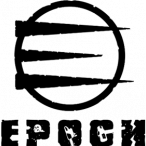-
Posts
952 -
Joined
-
Last visited
-
Days Won
56
Reputation Activity
-
 Ghostrider-GRG got a reaction from DanVonTrap in blckeagls' AI Mission - Version 2.0.2 Release (1/2/2015)
Ghostrider-GRG got a reaction from DanVonTrap in blckeagls' AI Mission - Version 2.0.2 Release (1/2/2015)
Yes, setting
AiAlertDistance =[1000,1000,1000,1000];
shoud greatly improve their ability to find you. Increasing spot distance and spot time to 0.9 or 1 will also help greatly. I had turned down accuracy a good bit based on player feedback on our servers as players felt the AI had the equivalent of aimbots on the higher accuracy settings which I suppose is indeed correct.
You did not break the AiAlertDistance by adding additional parameters to that array. In the AIKilled script the array is search for items 1 through 4 for the distance for missions blue - orange. Additional entries into that array are ignored. I will be interested to learn if you experience a performance penalty by increasing the Alert Distance that much.
-
 Ghostrider-GRG got a reaction from DanVonTrap in blckeagls' AI Mission - Version 2.0.2 Release (1/2/2015)
Ghostrider-GRG got a reaction from DanVonTrap in blckeagls' AI Mission - Version 2.0.2 Release (1/2/2015)
if you set blck_AIAlertDistance = [800,800,800,800] for example, the AI will hone in on you if you are within 800 meters. The values are for the Blue, Red, Green and Orange missions, respectively. Also, increasing accuracy and spot time values will make them more challenging at a distance.
-
 Ghostrider-GRG reacted to Richie in Dayz style heli crash sites
Ghostrider-GRG reacted to Richie in Dayz style heli crash sites
My first release and i'm sure the code could be better, so don't shoot me :P
What this does is spawn a fixed number of heli crash sites with random loot round it.
The script works on all maps (Thank you Andrew_S90) and will spawn the crash sites randomly round the map.
The loot spawns on both sides of the crash, I did want it spawning 360 degrees but that's over my scripting ability.
The crash sites and loot stay in game until the next restart.
What can be changed :
Number of crash sites that spawn - default is 5
Number of loot piles at the crash sites - default is 15
Loot that spawns - Edit the loot array
Installation :
To use simply drop the helicrash.pbo inside @epochhive/addons/ (Same location as a3_epoch_server.pbo and a3_epoch_server_settings.pbo)
No BE filters to edit :)
https://www.youtube.com/watch?v=2FmTthtULBw&feature=youtu.be
This work is licensed under a Creative Commons Attribution-NonCommercial-ShareAlike 4.0 International License
You may not charge for installing this script !
Credits - Richie, TheVampire & xBowBii
Download link is Here
Map center points, thank you Aale and San :)
Chernarus: [6968.66, 324.481, 8345.91] Altis: [14939.9, 0.0534991, 15083.3] Bornholm: [10058.3, 117.542, 9015.85] Stratis: [4031.66, 110.605, 4222.18] Taviana [12800,0,12800] -
 Ghostrider-GRG reacted to Halvhjearne in Easy Kill feed/messages w/study & bury body function (Beta)
Ghostrider-GRG reacted to Halvhjearne in Easy Kill feed/messages w/study & bury body function (Beta)
Im not sure i found the best way to do it, but it works and currently i do not see a better way (maybe epoch devs can shed some light on how this would be done better or perhaps integrate this?), i havent seen anything about killmessages anywhere and i guess some servers might have been waiting for something like this for a bit now, so here it is:
with this installed, you can easily setup the following types of killmessages:
sideChat //note that sideChat only shows if more than one player is on the server (not that it matters much) globalChat systemChat titleText cutText hint hintSilent dynamictext obviusly you can switch any of these on or off (in settings.sqf) and besides this, it can add a custom channel to your server with the name and/or colour you specify at the top of the settings file ... you can also swith on/off if you want it to show killfeed from players killed by ai or simmular (alltho sappers will currently show as error: no vehicle, as there is no killer left to check). to install this, all you need to do is put all files in a folder called "addons\messages" in your mission, edit settings as you like and add this line: [] execVM "addons\messages\init.sqf"; to the very bottom of your init.sqf if that does not work, try at the top.
if you have A3EAI it might be a good idea to move this line:
#include "A3EAI_Client\A3EAI_initclient.sqf"; to the very bottom of your init.
(you can also edit the second line of settings.sqf to match your prefered folder structure)
Link:
https://github.com/Halvhjearne/killfeed
as requested i have now added a study body function to this.
here is a picture of how the killfeeds look:
(note that the red custom chat is now unsupported by me)
-
 Ghostrider-GRG reacted to uniflare in Unofficial F.A.Q - Common Setup Problems
Ghostrider-GRG reacted to uniflare in Unofficial F.A.Q - Common Setup Problems
Just thought I would do a good deed and try get thread spam lower :).
Here I will cover the most common problems for installing 0.2.5.1 on a Windows Server;
START WITH VANILLA (NO CUSTOM MODS ETC). ONCE THE SERVER WORKS, THEN EDIT WHAT YOU WANT / ADD ADMIN ETC. ONE THING AT A TIME.
Battleye: Public Variable Restriction #0 When a player joins they get kicked
Check the RPT log, probably mentions something like SERVER VERSION MISMATCH or something. Client doesnt have the same version as the server.
When using the admin tool you get kicked:
Make sure you are using the latest server files and the latest BE Filters included in the SC/Battleye Folder.
Check the Paths to your Battleye folder (in files @EpochHive/EpochServer.ini and BEC/Config/Config.cfg) point to the SC/BattlEye Folder.
Check to make sure BEC has loaded the Watchdog plugin correctly (It should say in the BEC console window).
If you still get kicked there may be a bug (unconfirmed) where your txt filters will be overridden with incorrect values every restart, If this is the case, be patient for a fix.
Workarounds modifying publicvar.txt manually can cause security issues.
(Could be the log rotator, need confirmation).
Mission Read From Bank / Server Auto-Closes or Crash Upon Joining / Stuck at Server Initializing / Server not Ready (Error 02) This occurs when there is a problem loading the mod. This could be due to several causes:
Redis Database Server Problems:
Check Redis Database Server Issues below for the solution.
Incorrect Configuration of Database:
Check your DB/Redis.conf file and make sure the ip/port and the password you chose is correct;
Then check your @EpochHive/EpochServer.ini file and make sure the ip/port and password are the same as in redis.conf.
Incorrect Configuration of Server/Mod Files:
Check that anything you modified in any of the following files didnt cause any syntax errors/problems (best to start fresh just to get it working):
@EpochHive/epochAH.hpp
@EpochHive/epochconfig.hpp
SC/config.cfg
SC/basic.cfg
SC/Users/SC/SC.Arma3Profile
Check that you have placed all the files (DB/SC/MPMissions/@EpochHive/Keys Folders etc) in the correct locations in the correct place etc, just copy the entire contents of the server file zip to your arma 3 main directory, where your arma3server.exe is located.
Redis Database Server Issues Nothing is saving to the database:
Either your configuration (ip/port/passsword) dont match (check Mission Read From Bank ->Incorrect Configuration of Database)
or the redis-server.exe in not running. If the redis-server.exe is not in the process list then check below;
Redis-Server.exe not in Process list/No Console window:
There are two causes I know of for this, the first is to check if you have all the redistributables required (it is like extra Microsoft files that the program needs to work).
To do this, check your event log (start menu->type event viewer. On the left pane click Windows Logs->Application). Look for "Side-By-Side" Errors, you need to find the part of the error description that gives you a package name, for ex. "Dependent Assembly Microsoft.VC90.CRT".
Put that string in google and you should find the package you need quite easily.
The second cause could be a low filespace/virtual memory/ram issue. To check this, Hold shift and right click in the redis-server.exe folder (DB folder) and select "Open Command Line Here". Type "redis-server.exe redis.conf". You should get and error or some kind of output stating a process fork failed due to space/memory issues.
If this is the case you can either lower the "maxmemory" config in redis.conf (Minimum I would say 2gb, but personally I prefer the second option next) or you can increase your Paging File Size, You may need to experiment with this to get it stable, I currently have 16gb page file and it seems to run perfectly fine with maxmemory=4gb on a 3gb RAM machine.
BEC Closes/Wont Connect/Scheduler Issues BEC Auto Closes when you try to run it
Make sure you have the correct Visual C++ Redistributables, vc 2008 and vc 2003 should be sufficient, you can check your event log (windows->startmenu->type event viewer) under windows logs->applications and look for "side by side" errors for bec.exe. Google the description you find.
BEC Wont connect to the server
Make sure your ip from your command line is your actual IP address, also make sure the IP in the BEC/Config/Config.cfg file is correct.
Or alternatively you can try omitting the -ip parameter from your command line and using the IP 127.0.0.1 in the BEC Config file.
BEC Scheduler is not working, no messages/restarts/errors
First thing to check is that you have un-commented the Scheduler Path line in your BEC Config. If not simply remove the # from start of the line
If you setup your scheduler paths correct and it still will not work you should get some "error loading scheduler.xml" in the BEC Console window. If not, then maybe your timings are off? Consult the Scheduler Help File inside the BEC Config Directory.
Some things to note: The scheduler must be in _precise_ format. eg,
Id starts at 0 and increments by one for each new job.
Older syntax from BEC prior to 1.6 will not work, they need to be modified (very simple)
Data type none
You might have forgotten to rename "example_BEServer.cfg" to "BEServer.cfg" in "Arma/SC/Battleye" folder. (Thanks to hogscraper)
I can add some scheduler templates if people find it necessary though the scheduler has a very nice readme that explains everything you need to know.
Admin Menu Wont Show/Spawn Menu Greyed Out etc No admin menu when F1 is pressed:
Basically put - assuming you havn't disabled the anti-hack, your steamid64 is not in the admin list in epochAH.hpp
You need to get your steamid64 (You can get your normal steam id here, you can then convert that to steamid64 here.
Admin menu shows, but Spawn or other options are greyed out (Server is currently disabled)
Looks like you put your steamid64 into the wrong admin slot, make sure you just put your id into the owner slot, once, that will give you full permissions. for ex;
adminMenu_Owner[] = {{"7656xxxxxxxxxxx21","Any name you like (will go in admin log)"}}; Mission Select Screen Joining Server Server Files Is out of date
If you have access to the server file system and can execute, update your server files using STEAMCMD.
Plenty of tutorials online on updating dedicated arma 3 servers, same routine.
ex. http://forums.bistudio.com/showthread.php?147537-Tutorial-How-to-run-ArmA3-on-a-dedicated-server
Startup Command-line Incorrect (Not loading SC/Config.cfg File)/Servername not same as in config.cfg
Either you have something wrong with your startup parameters, or
A problem with your config.cfg file, or - more likely;
Your command line parameters are setup incorrectly.
To remedy this:
Make sure you copied the SC folder from the zip file to your arma3 server directory. Then use this command line to start your server:
arma3server.exe -mod=@Epoch;@EpochHive; -config=C:\Path\to\Arma3server\SC\config.cfg -ip=xxx.xxx.xxx.xxx -port=2302 -profiles=SC -cfg=C:\Path\to\Arma3server\SC\basic.cfg -name=SC
Be sure to replace "C:\Path\to\Arma3server" with the correct path to your arma 3 server directory. (With arma3server.exe inside)
Also replace "xxx.xxx.xxx.xxx" with the servers remote IP address. (The one the public see, not your lan/local address, you can use http://whatismyipaddress.com/).
Note: You may omit the "-ip=xx... parameter completely if BEC still wont connect after reading the above tips.
Note: You can also omit the full path to your config params, (Thanks to Scoo) eg
-config=SC\config.cfg -cfg=SC\basic.cfg Feel free to post anything that I may have missed or that you would like to contribute to this faq.
I can guaruntee there are spelling errors but this will do for now :).
Good Luck!
-
 Ghostrider-GRG reacted to Dwarfer in Bec Service has been terminated.
Ghostrider-GRG reacted to Dwarfer in Bec Service has been terminated.
WOW...
Well this was bad news... Looks like the dial home function stopped all from working for me... FIX.
Open notepad as Admin. (right click notepad run as admin). Then open your host file (%SYSTEMROOT%\System32\drivers\etc\hosts) and add the following to the bottom.
127.0.0.1 www.ibattle.org
127.0.0.1 ibattle.org The following also should also work find if you put it into your run box then make your edits and save
runas.exe /user:Administrator "notepad %SYSTEMROOT%\System32\drivers\etc\hosts" **Maybe due to me using reporter functions but this still fixed/bypassed that -
 Ghostrider-GRG reacted to Face in A3EAI - Roaming/Vehicle AI Patrols - Discontinued
Ghostrider-GRG reacted to Face in A3EAI - Roaming/Vehicle AI Patrols - Discontinued
What is A3EAI:
A3EAI is a general-purpose AI addon designed specifically around A3 Epoch and its unique features, built from a heavily modified version of DZAI 2.2.1. "A3EAI" simply stands for "ArmA 3 Epoch AI". For users of DZAI, you'll know exactly what to expect from A3EAI.
A3EAI Features:
Automatically-generated static AI spawns: A3EAI will spawn an AI group at various named locations on the map if players are nearby.
Dynamic AI spawns: A3EAI will create ambient threat for each player by periodically spawning AI to create unexpected ambush encounters. These AI may occasionally seek out and hunt a player. Random AI spawns: A3EAI will create spawns that are randomly placed around the map and are periodically relocated. These spawns are preferentially created in named locations, but may be also created anywhere in the world. Air and land vehicle AI: AI patrol in vehicles around the map, looking for players to hunt down. Cars and trucks may roam the road, and helicopters (or jets) search the skies for players. Helicopters with available cargo space may also occasionally deploy an AI group by parachute. Dynamic AI may also sometimes summon an air vehicle to their location for support. Custom AI spawns: Users may also define custom infantry and vehicle AI spawns at specified locations. Adaptive classname system: A3EAI reads Epoch's loot tables to find items that AI can use, such as weapons and equipment. Users may also choose to manually specify classnames to use instead. Error-checking ability: A3EAI checks config files for errors upon startup. If errors are found, A3EAI will use backup settings and continue operating as normal. Classname verification: A3EAI filters out invalid or banned classnames and prevents them from being used by AI. Universal map support: A3EAI supports any and every map for Arma 3 without changing any settings. Plug-and-play installation: Installing and upgrading A3EAI is a simple copy and paste job and does not require modifying any Epoch files. Easy configuration: A single configuration file contains all settings for A3EAI. This config file is external to the A3EAI pbo, so configuration changes can be made without ever having to unpack or repack the pbo file.
What's new about A3EAI:
A3EAI is intended to be a near-total redesign of DZAI in terms of how the three major AI spawning systems (Static, Dynamic, and Random) work together. In DZAI, the 3 systems worked mostly in isolation: Static AI was for cities and towns, dynamic was for everywhere else, and random was just... random.
A3EAI seeks to change things up by using "zero-configuration heterogenous spawning system" that lets all three major spawning systems to work together as one. Instead of having manual static spawn definitions for each city, town, etc, A3EAI will place a single spawn area at each city/town/etc directly. The upgraded dynamic and random AI spawning systems will fill in the gaps by spawning AI wherever necessary. AI group sizes, skill levels, and to a certain extent, loadouts, will be assigned to suit the location - small villages will have the lowest level AI, with larger cities having tougher AI. "Remote" areas such as factories and military bases will have the highest difficulty AI.
To put it simply, many changes have been made to A3EAI that I simply can't list here. You will have to see for yourself when it is released.
Where to download A3EAI:
Download at: https://github.com/dayzai/A3EAI
How to install A3EAI:
A3EAI install instructions are located in the download package as well as the A3EAI Wikia site: http://a3eai.wikia.com/wiki/A3EAI_Installation.
-
 Ghostrider-GRG reacted to second_coming in [WIP] UPDATING, Major Overhaul. Preview
Ghostrider-GRG reacted to second_coming in [WIP] UPDATING, Major Overhaul. Preview
Here is the copy I downloaded from the original link:
https://www.dropbox.com/s/kf19sffdhyx15p5/Files.zip?dl=0
-
 Ghostrider-GRG reacted to Halvhjearne in Repair & Rearming script
Ghostrider-GRG reacted to Halvhjearne in Repair & Rearming script
I was personally looking for a repair / re-arming script for arma 3 epoch and noticed that there wasnt really any good out there yet, so i decide to do something about that.
i went back in my a2 mission file and fetched this scrip that was originally written by ported it to work with crypto changed it so it allows you to re-arm all types of magazines for all types of weapons (from drivers seat), removed re-fuel (as fuel is auto and free on any fuelstation) and added a few extra features like a banned weapons array, banned magazines array, max global amount of magazines, max magazines for each weapon and colour of scroll action, you can check out here:
http://pastebin.com/uMrvqiGT
http://pastebin.com/7MNi6KZc
http://pastebin.com/ySETb79x
for anyone who does not know how to add this:
put all files in a folde called addons\service_point\ in your mission
if you already have an init.sqf, add the line from the code tag below to the bottom of yours: if you do not have an init,sqf in your mission, then make an empty file, call it init.sqf and add the lines in code tag below:
if(hasInterface) then{ [] execVM "addons\service_point\service_point.sqf"; }; or you can edit the line:
_folder = "addons\service_point\"; // folder where the service point scripts are saved, relative to the mission file and put it wherever you want.
By default, this will only work with "Land_CarService_F" building types, but you can add any building/vehicle type you like in the array on line 8 of service_point.sqf, like this:
_servicePointClasses = ["Land_CarService_F","myaddedbuilding1","myaddedbuilding2","anotherbuilding2"]; // service point classes (can be house, vehicle and unit classes) i put notes by the options you can change, so go through the beginning of service_point.sqf and checkout what you can change.
all credits goes to axe cop for his original code.
have fun
regards
Halvhjearne
Edit:
Since it is not possible to remove or add crypto to the player from the player himself (wich is ridicules really), i made this little addition and updated the scripts, to ensure the crypto is removed from the player:
https://github.com/Halvhjearne/HALV_takegive_crypto
to use it updatet the service point script files with the updated code and put both of the .sqf files from github in a folder called custom in your mission.pbo.
then add this line to the bottom of your init.sqf:
[] execVM "custom\HALV_takegive_crypto_init.sqf"; now it will actually remove the crypto from the player ...
-
 Ghostrider-GRG reacted to Darth_Rogue in [RELEASE] Status Bar With Icons & Server FPS display v1.36
Ghostrider-GRG reacted to Darth_Rogue in [RELEASE] Status Bar With Icons & Server FPS display v1.36
Status Bar With Icons & Server FPS display
After seeing all the struggles people were having in other threads I decided to redo this script to make it easier for folks to understand and edit. This has much of the same functionality and generally appears similar to Scarr's build but the back end code is much simpler and should therefore be easier for scripting noobs like myself to see what's going on where and make changes as needed.
The color gradients can be edited to suite your liking, but I feel it's pretty well spot on the way it is. Your mileage may vary.
Admins can add their UIDs to have the status bar show a real-time server FPS reading and also display their world space coords, which will be very helpful when doing map edits and object placement without having to use an editor just for a few small items.
UPDATE - v1.36 Released
Due to multiple requests I have added a feature to the status bar where the bar will resize automatically based on player interface size.
To update: Remove the current 'status_bar' folder from your mission file and replace it with the 'status_bar' folder you will download from Github. No other changes should be needed. BE filters are the same.
Here are a couple screenshot showing what it looks like
For Admins
For Players
Install Instructions
DOWNLOAD
Credits: See Github
-
 Ghostrider-GRG got a reaction from Brian Soanes in expiresAIdata = "604800"; // expiration date in seconds for NPC Trader inventory
Ghostrider-GRG got a reaction from Brian Soanes in expiresAIdata = "604800"; // expiration date in seconds for NPC Trader inventory
See this post. The method works very well.
-
 Ghostrider-GRG reacted to horbin in Finding Item Id's
Ghostrider-GRG reacted to horbin in Finding Item Id's
Here is a list I am currently using for Mission development
//@Epoch 2.5.1 // 90% solution for Items in EPOCH // Horbin // 12/11/14 // Crafting Tools _CraftingTools = [ "ChainSaw", "ItemCoolerE", "VehicleRepairLg", "Hatchet", "MultiGun", "MeleeSledge" ]; //Crafting Components _CraftingComponents=[ "CircuitParts", "VehicleRepair", "ItemMixOil", "emptyjar_epoch", "jerrycan_epoch", "EnergyPack", "EnergyPackLg", "Heal_EPOCH", "Defib_EPOCH", "Repair_EPOCH", "Pelt_EPOCH", "Venom_EPOCH", "PartOre", "ItemKiloHemp" ]; //CraftingFood _CraftingFood=[ "SnakeCarcass_EPOCH", "RabbitCarcass_EPOCH", "ChickenCarcass_EPOCH", "GoatCarcass_EPOCH", "SheepCarcass_EPOCH" ]; //other _OtherItems=[ "ItemLockbox", "ItemDocument", "lighter_epoch" ]; _BeltItems =[ "ItemCompass", "ItemGPS", "ItemWatch", "Binocular", "NVG_EPOCH", "Rangefinder", "Laserdesignator" ]; _Radios = [ "EpochRadio0", "EpochRadio1", "EpochRadio2", "EpochRadio3", "EpochRadio4", "EpochRadio5", "EpochRadio6", "EpochRadio7", "EpochRadio8", "EpochRadio9" ]; _Drink = [ "WhiskeyNoodle", "ItemSodaOrangeSherbet", "ItemSodaPurple", "ItemSodaMocha", "ItemSodaBurst", "ItemSodaRbull" ]; _Food = [ "FoodBioMeat", "FoodMeeps", "FoodSnooter", "FoodWalkNSons", "sardines_epoch", "meatballs_epoch", "scam_epoch", "sweetcorn_epoch", "honey_epoch", "CookedSheep_EPOCH", "CookedGoat_EPOCH", "SnakeMeat_EPOCH", "CookedRabbit_EPOCH", "CookedChicken_EPOCH", "ItemTrout", "ItemSeaBass", "ItemTuna" ]; _Medical = [ "FAK", "Towelette", "HeatPack", "ColdPack" ]; //weapon attachments _WeaponAttachments = [ "acc_flashlight", "acc_pointer_IR", "optic_Arco", "optic_Hamr", "optic_Aco", "optic_ACO_grn", "optic_Aco_smg", "optic_ACO_grn_smg", "optic_Holosight", "optic_Holosight_smg", "optic_SOS", "optic_MRCO", "optic_DMS", "optic_Yorris", "optic_MRD", "optic_LRPS", "optic_NVS", "optic_Nightstalker", "optic_tws", "optic_tws_mg", "muzzle_snds_H", "muzzle_snds_L", "muzzle_snds_M", "muzzle_snds_B", "muzzle_snds_H_MG", "muzzle_snds_acp" ]; _Ammo762 = [ "20Rnd_762x51_Mag", "10Rnd_762x51_Mag", "30Rnd_762x39_Mag", "150Rnd_762x51_Box", "150Rnd_762x51_Box_Tracer" ]; _Ammo127 = [ "5Rnd_127x108_Mag", "5Rnd_127x108_APDS_Mag" ]; _Ammo65 = [ "30Rnd_65x39_caseless_green", "30Rnd_65x39_caseless_green_mag_Tracer", "30Rnd_65x39_caseless_mag", "30Rnd_65x39_caseless_mag_Tracer", "200Rnd_65x39_cased_Box", "100Rnd_65x39_caseless_mag", "200Rnd_65x39_cased_Box_Tracer", "100Rnd_65x39_caseless_mag_Tracer" ]; _Ammo556 = [ "20Rnd_556x45_UW_mag", "30Rnd_556x45_Stanag", "30Rnd_556x45_Stanag_Tracer_Red", "30Rnd_556x45_Stanag_Tracer_Green", "30Rnd_556x45_Stanag_Tracer_Yellow", "200Rnd_556x45_M249" ]; _AmmoOther = [ "7Rnd_408_Mag", "spear_magazine", "5Rnd_rollins_mag" ]; _AmmoHandGun = [ "30Rnd_45ACP_Mag_SMG_01", "30Rnd_45ACP_Mag_SMG_01_Tracer_Green", "9Rnd_45ACP_Mag", "11Rnd_45ACP_Mag", "6Rnd_45ACP_Cylinder", "16Rnd_9x21_Mag", "30Rnd_9x21_Mag", "10rnd_22X44_magazine", "9rnd_45X88_magazine" ]; _RifleSniper = [ "srifle_EBR_F", "srifle_GM6_F", "srifle_LRR_F", "srifle_DMR_01_F", "m107Tan_EPOCH", "m107_EPOCH" ]; _RifleAssault = [ "arifle_Katiba_F", "arifle_Katiba_C_F", "arifle_Katiba_GL_F", "arifle_MXC_F", "arifle_MX_F", "arifle_MX_GL_F", "arifle_MXM_F", "arifle_SDAR_F", "arifle_TRG21_F", "arifle_TRG20_F", "arifle_TRG21_GL_F", "arifle_Mk20_F", "arifle_Mk20C_F", "arifle_Mk20_GL_F", "arifle_Mk20_plain_F", "arifle_Mk20C_plain_F", "arifle_Mk20_GL_plain_F", "arifle_MXM_Black_F", "arifle_MX_GL_Black_F", "arifle_MX_Black_F", "arifle_MXC_Black_F", "arifle_MX_SW_F", "arifle_MX_SW_Black_F", "m16_EPOCH", "m16Red_EPOCH", "M14_EPOCH", "M14Grn_EPOCH", "m4a3_EPOCH", "AKM_EPOCH" ]; _RifleLMG = [ "LMG_Mk200_F", "LMG_Zafir_F", "m249_EPOCH", "m249Tan_EPOCH" ]; _RifleOther = [ "SMG_01_F", "SMG_02_F", "Rollins_F", "speargun_epoch" ]; _Pistols = [ "hgun_PDW2000_F", "hgun_ACPC2_F", "hgun_Rook40_F", "hgun_P07_F", "hgun_Pistol_heavy_01_F", "hgun_Pistol_heavy_02_F", "ruger_pistol_epoch", "1911_pistol_epoch", "hgun_Pistol_Signal_F" ]; //Grenades, Smoke and Flares _Flares = [ "UGL_FlareWhite_F", "UGL_FlareGreen_F", "UGL_FlareRed_F", "UGL_FlareYellow_F", "UGL_FlareCIR_F", "3Rnd_UGL_FlareWhite_F", "3Rnd_UGL_FlareGreen_F", "3Rnd_UGL_FlareRed_F", "3Rnd_UGL_FlareYellow_F", "3Rnd_UGL_FlareCIR_F", "6Rnd_GreenSignal_F", "6Rnd_RedSignal_F", "Chemlight_green", "Chemlight_red", "Chemlight_yellow", "Chemlight_blue" ]; _Smokes = [ "1Rnd_Smoke_Grenade_shell", "1Rnd_SmokeRed_Grenade_shell", "1Rnd_SmokeGreen_Grenade_shell", "1Rnd_SmokeYellow_Grenade_shell", "1Rnd_SmokePurple_Grenade_shell", "1Rnd_SmokeBlue_Grenade_shell", "1Rnd_SmokeOrange_Grenade_shell", "3Rnd_Smoke_Grenade_shell", "3Rnd_SmokeRed_Grenade_shell", "3Rnd_SmokeGreen_Grenade_shell", "3Rnd_SmokeYellow_Grenade_shell", "3Rnd_SmokePurple_Grenade_shell", "3Rnd_SmokeBlue_Grenade_shell", "3Rnd_SmokeOrange_Grenade_shell", "SmokeShell", "SmokeShellYellow", "SmokeShellGreen", "SmokeShellRed", "SmokeShellPurple", "SmokeShellOrange", "SmokeShellBlue" ]; _Grenades = [ "3Rnd_HE_Grenade_shell", "HandGrenade_Stone", "HandGrenade", "MiniGrenade" ]; _RareMetal = [ "PartOreGold", "PartOreSilver", "ItemGoldBar", "ItemSilverBar", "ItemGoldBar10oz" ]; _Gems = [ "ItemTopaz", "ItemOnyx", "ItemSapphire", "ItemAmethyst", "ItemEmerald", "ItemCitrine", "ItemRuby", "ItemQuartz", "ItemJade", "ItemGarnet" ]; _Paint = [ "PaintCanBlk", "PaintCanBlu", "PaintCanBrn", "PaintCanGrn", "PaintCanOra", "PaintCanPur", "PaintCanRed", "PaintCanTeal", "PaintCanYel" ]; _Explosives = [ "DemoCharge_Remote_Mag", "SatchelCharge_Remote_Mag", "ATMine_Range_Mag", "ClaymoreDirectionalMine_Remote_Mag", "APERSMine_Range_Mag", "APERSBoundingMine_Range_Mag", "SLAMDirectionalMine_Wire_Mag", "APERSTripMine_Wire_Mag" ]; _Backpacks = [ "B_AssaultPack_cbr", "B_AssaultPack_dgtl", "B_AssaultPack_khk", "B_AssaultPack_mcamo", "B_AssaultPack_ocamo", "B_AssaultPack_rgr", "B_AssaultPack_sgg", "B_Carryall_cbr", "B_Carryall_khk", "B_Carryall_mcamo", "B_Carryall_ocamo", "B_Carryall_oli", "B_Carryall_oucamo", "B_FieldPack_blk", "B_FieldPack_cbr", "B_FieldPack_khk", "B_FieldPack_ocamo", "B_FieldPack_oli", "B_FieldPack_oucamo", "B_Kitbag_cbr", "B_Kitbag_mcamo", "B_Kitbag_rgr", "B_Kitbag_sgg", "B_Parachute", "B_TacticalPack_blk", "B_TacticalPack_mcamo", "B_TacticalPack_ocamo", "B_TacticalPack_oli", "B_TacticalPack_rgr", "smallbackpack_red_epoch", "smallbackpack_green_epoch", "smallbackpack_teal_epoch", "smallbackpack_pink_epoch" ]; _Vests = [ "V_1_EPOCH","V_2_EPOCH","V_3_EPOCH","V_4_EPOCH","V_5_EPOCH","V_6_EPOCH","V_7_EPOCH","V_8_EPOCH","V_9_EPOCH","V_10_EPOCH","V_11_EPOCH","V_12_EPOCH","V_13_EPOCH","V_14_EPOCH","V_15_EPOCH","V_16_EPOCH","V_17_EPOCH","V_18_EPOCH","V_19_EPOCH","V_20_EPOCH","V_21_EPOCH","V_22_EPOCH","V_23_EPOCH","V_24_EPOCH","V_25_EPOCH","V_26_EPOCH","V_27_EPOCH","V_28_EPOCH","V_29_EPOCH","V_30_EPOCH","V_31_EPOCH","V_32_EPOCH","V_33_EPOCH","V_34_EPOCH","V_35_EPOCH","V_36_EPOCH","V_37_EPOCH","V_38_EPOCH","V_39_EPOCH","V_40_EPOCH" ]; _Helmets = [ "H_1_EPOCH","H_2_EPOCH","H_3_EPOCH","H_4_EPOCH","H_5_EPOCH","H_6_EPOCH","H_7_EPOCH","H_8_EPOCH","H_9_EPOCH","H_10_EPOCH","H_11_EPOCH","H_12_EPOCH","H_13_EPOCH","H_14_EPOCH","H_15_EPOCH","H_16_EPOCH","H_17_EPOCH","H_18_EPOCH","H_19_EPOCH","H_20_EPOCH","H_21_EPOCH","H_22_EPOCH","H_23_EPOCH","H_24_EPOCH","H_25_EPOCH","H_26_EPOCH","H_27_EPOCH","H_28_EPOCH","H_29_EPOCH","H_30_EPOCH","H_31_EPOCH","H_32_EPOCH","H_33_EPOCH","H_34_EPOCH","H_35_EPOCH","H_36_EPOCH","H_37_EPOCH","H_38_EPOCH","H_39_EPOCH","H_40_EPOCH","H_41_EPOCH","H_42_EPOCH","H_43_EPOCH","H_44_EPOCH","H_45_EPOCH","H_46_EPOCH","H_47_EPOCH","H_48_EPOCH","H_49_EPOCH","H_50_EPOCH","H_51_EPOCH","H_52_EPOCH","H_53_EPOCH","H_54_EPOCH","H_55_EPOCH","H_56_EPOCH","H_57_EPOCH","H_58_EPOCH","H_59_EPOCH","H_60_EPOCH","H_61_EPOCH","H_62_EPOCH","H_63_EPOCH","H_64_EPOCH","H_65_EPOCH","H_66_EPOCH","H_67_EPOCH","H_68_EPOCH","H_69_EPOCH","H_70_EPOCH","H_71_EPOCH","H_72_EPOCH","H_73_EPOCH","H_74_EPOCH","H_75_EPOCH","H_76_EPOCH","H_77_EPOCH","H_78_EPOCH","H_79_EPOCH","H_80_EPOCH","H_81_EPOCH","H_82_EPOCH","H_83_EPOCH","H_84_EPOCH","H_85_EPOCH","H_86_EPOCH","H_87_EPOCH","H_88_EPOCH","H_89_EPOCH","H_90_EPOCH","H_91_EPOCH","H_92_EPOCH","H_93_EPOCH","H_94_EPOCH","H_95_EPOCH","H_96_EPOCH","H_97_EPOCH","H_98_EPOCH","H_99_EPOCH","H_100_EPOCH","H_101_EPOCH","H_102_EPOCH","H_103_EPOCH","H_104_EPOCH","wolf_mask_epoch","pkin_mask_epoch" ]; _Vehicles = [ "C_Offroad_01_EPOCH", "C_Quadbike_01_EPOCH", "C_Hatchback_01_EPOCH", "C_Hatchback_02_EPOCH", "C_SUV_01_EPOCH", "C_Van_01_box_EPOCH", "C_Van_01_transport_EPOCH", "B_SDV_01_EPOCH", "B_MRAP_01_EPOCH", "B_Truck_01_transport_EPOCH", "B_Truck_01_covered_EPOCH", "B_Truck_01_mover_EPOCH", "B_Truck_01_box_EPOCH", "O_Truck_02_covered_EPOCH", "O_Truck_02_transport_EPOCH", "O_Truck_03_covered_EPOCH", "O_Truck_02_box_EPOCH", "ebike_epoch", "K01", "K02", "K03", "K04" ]; _Boats = [ "C_Rubberboat_EPOCH", "C_Rubberboat_02_EPOCH", "C_Rubberboat_03_EPOCH", "C_Rubberboat_04_EPOCH", "C_Boat_Civil_01_EPOCH", "C_Boat_Civil_01_police_EPOCH", "C_Boat_Civil_01_rescue_EPOCH", "jetski_epoch" ]; _Helicopters = [ "B_Heli_Light_01_EPOCH", "O_Heli_Light_02_unarmed_EPOCH", "I_Heli_Transport_02_EPOCH", "I_Heli_light_03_unarmed_EPOCH", "O_Heli_Transport_04_EPOCH", "O_Heli_Transport_04_bench_EPOCH", "O_Heli_Transport_04_box_EPOCH", "O_Heli_Transport_04_covered_EPOCH", "B_Heli_Transport_03_unarmed_EPOCH" ]; _BuildingComponents = [ "CinderBlocks", "MortarBucket", "ItemScraps", "ItemCorrugated", "ItemCorrugatedLg", "PartPlankPack", "WoodLog_EPOCH" _BuildingKits = [ "KitStudWall", "KitWoodFloor", "KitWoodStairs", "KitWoodRamp", "KitFirePlace", "KitTiPi", "KitShelf", "KitFoundation", "JackKit", "KitPlotPole", "KitCinderWall" ]; -

-
 Ghostrider-GRG got a reaction from CharlesDarwin in Zombie Shield Generator
Ghostrider-GRG got a reaction from CharlesDarwin in Zombie Shield Generator
Many thanks to NR30 for porting this to Epoch.
I reworked the scripts from NR30 to add several features:
- An ability to limit the number of zombie shield generator's that a player has running at any time which by defalt is set to 1.
- a requirement that the generator be filled with something after each server restart in order for it to be activated which by default is set to 1 jerry can of fuel and one bag of zombie parts.
-modified the recipie used to build the generator (2 brief cases gold, 2 metal panels, 2 metal poles, 2 engine parts).
-moved the code for the shield to a separate file that is called when the player joins the game and which scans an array of known generators for any generators that are on, then deletes or kills zombies near that active generator.
Credits:
Freakin Fred for the original zombie shield
Rosska85, Daimyo21 and the Basebuilding 1.3 team for their implementation
NR30 for the port to Epoch.
WGC GeekGarage for the original Right Click custom build
Maca134's for the right click script.
KamikazeXeX for porting the right click buildables to epoch 1.0.5.1 with snapBuildPro and PP4L 2.26
Implementation:
1) download and install the appropriate version of the custom player_build.sqf based on whether or not you run SnapBuild and/or Raymx' Plot Pole for ever.
download the shield folder and place it in your mission folder.
2) Download the shield folder and place it in your mission folder:
https://www.dropbox.com/sh/imlq4wegt1kymh6/AAA5LqTfwNyoCDkfkd_-rsfYa?dl=0
3) Install the right click buildables mod from GeekGarage. See the link below for more information.
2) if you do not have a file called extra_rc.hpp by now, then you can use the one provided in the shield folder. To do this, open your description.ext file, add this at the end.
Otherwise, merge the one I have provided with your existing extra_rc.hpp.
4) The Zombie Shield requires that several variables be defined. Either merge the contents of the variables.sqf in the shield folder with your existing custom variables.sqf, if you have one, or add this to your init.sqf
after this
5) At the end of your init.sqf
Add this:
// Start Zombie Shield code [] execVM "shield\ZombieShield.sqf"; 6) If you do not already have a customized fn_selfActions.sqf somewhere, you will need to set one up. An example of a modified fn_selfActions.sqf is included in the shield folder. See the link below for information as to how to do so.
http://opendayz.net/threads/self-blood-bag.9063/
Modify your fn_selfActions.sqf as shown below.
add this:
and below this:
add this:
Pack your mission.pbo and you are done.
-
 Ghostrider-GRG reacted to SpiRe in [AllinOne] MAS Weapons, Vehicles
Ghostrider-GRG reacted to SpiRe in [AllinOne] MAS Weapons, Vehicles
UPDATED FOR 0.3.0.2
So much people asking about how to add MAS stuff to their server..
So i repacked my configs with little tutorial...
Download: [Broken Link: github.com/splitx0/A3Epoch_MAS]
Tutorial:
MAS WEAPONS 1.8, VEHICLES 1.0
- PRIZES
1. add line to description.ext :
#include "cfg\CfgPricing.hpp"
2. copy file to mpmissions\epoch.Altis\cfg\CfgPricing.hpp
- PREVENT PLAYERS FROM connecting without addons @mas18 and @masvehicles
add to mission.sqm classes to addons:
"mas_weapons_pack",
"mas_weapons",
"mas_weapons_ak",
"mas_weapons_nw",
"mas_weapons_m4",
"mas_uh1y",
"mas_hmmwv",
"mas_ch47",
"mas_mi8",
"mas_brdm",
"mas_uh60m",
"mas_cars_lr",
"mas_weapons_pack",
"mas_vehicleweapons_core",
"mas_apc",
"mas_tanks",
"mas_cars",
"mas_cars_hilux",
"mas_vehicleweapons_fia"
MAS WEAPONS 1.8
- LOOT SPAWN
[1] since 0.3.0.1 you can use default loot system
1. dePBO @epochhive\addons\a3_epoch_server_settings.pbo
2. overwrite loots.h
@epochhive\addons\a3_epoch_server_settings\configs\loots.h
3. repack PBO @epochhive\addons\a3_epoch_server_settings.pbo
[2] on unsupported maps you can use server sided edit of LSpawner [Na_Palm]
- copy/pack or whatever LSpawner... to: @epochhive\addons\
- You will have to probably delete all stuff with sillencers and optics since it causing dupping.
- Also you will have to delete some backpacks that are duping explosives
- not updated with marksmen stuff
- I dont use LSpawner anymore...
MAS Vehicles 1.0
- SPAWN
1. add lines from epochconfig_vehicles.hpp to @epochhive\epochconfig.hpp
FAQ:
This is more about filling actual server with proper stuff and what do you need from the part when you actually add addons.
I am not running chernarus, so i don't have anything for it but all of that can be used for any of other maps... In LSpawner you just need to add building classes.
-
 Ghostrider-GRG reacted to second_coming in [Release] AutoLockPicker (Unlock script for vehicles and locked doors)
Ghostrider-GRG reacted to second_coming in [Release] AutoLockPicker (Unlock script for vehicles and locked doors)
Rejoice, AutoLockPicker v1.2 is here!
What is it? I hear you ask.
It's a lock picking script which can unlock locked doors, lock boxes and locked vehicles.
What's Changed Since v1.1?
Now uses cursortarget to be more accurate in selecting the target.
The option to attach a lock pick should only become available if the door or vehicle you are targeting is locked for you.
Added more user configurable settings:
// Which locks can be opened LockpickLandVehicles = true; // All land vehicles (cars, vans, trucks etc) ::: acceptable values true or false LockpickAir = true; // Helis and jets ::: acceptable values true or false LockpickShip = true; // Boats, jetskis and submarines ::: acceptable values true or false LockpickEpochDoors = true; // Epoch build-able doors ::: acceptable values true or false // Chance to succeed or be electrocuted SuccessChanceVehicles = 20; // (Between 1-100) % Chance to successfully pick the lock SuccessChanceEpochDoors = 20; // (Between 1-100) % Chance to successfully pick the lock ElectrocuteChance = 10; // (Between 1-100) % Chance of electrocution on if the lock pick fails // Damage Settings InflictDamage = true; // If true damage is added, if false just stun MinimumDamage = 50; // (Between 1-100) min% of full health Damage to inflict must be less than MaximumDamage MaximumDamage = 90; // (Between 1-100) max% of full health Damage to inflict must be more than MinimumDamage StunTime = 15; // Time in seconds to stun the player on electrocution (if it doesn't kill them) // Materials Required to Create AutoLockPicker EnergyRequired = 100; // Amount of energy expended operating AutoLockPicker (0 for zero energy required) MaterialRequired1 = 'CircuitParts'; // First material required to create AutoLockPicker (default is 'CircuitParts' or Electronic Component) MaterialRequired1Count = 1; MaterialRequired2 = 'ItemCorrugated'; // Second material required to create AutoLockPicker (default is 'ItemCorrugated' or small metal parts) MaterialRequired2Count = 1; // Usage Restrictions AllowInSafeZone = false; // (Leave true if you don't use inSafezone) Allow use of AutoLockPicker in safezones // (using the boolean variable inSafezone set here // http://epochmod.com/forum/index.php?/topic/32555-extended-safezone-script-working/) _MinimumPlayers = 0; // Number of players required online before the option to lock pick becomes available (set to 0 to always allow) AllowLockPicksNear = false; // (Leave true for no restriction) selecting false will make the script check if one has been placed within 5m of the player How does it work?
(On default settings) the script has a 20% chance to successfully unlock any locked door or vehicle and a 10% chance to electrocute the player causing between 50% and 90% overall damage and giving some funky sound and visual effects :)
It uses 1 x Electronic Components and 1 x Small Salvage Metal to be able to activate the AutoLockPicker (which are consumed in the attempt to unlock).
If you are carrying both items and are next to a door or vehicle you get a scroll wheel action to attach the AutoLockPicker. Then use the mousewheel again to select to activate the AutoLockPicker.
Credits:
The starting point for this script was StealthSticks ExplosivestoVehicle script (http://www.armaholic.com/page.php?id=21652)
Electrocution visual after effects are from here http://www.altisliferpg.com/topic/224-effects-on-marijuana-use/
https://www.youtube.com/watch?v=OinUNGW6eAA
I have also created a modified version of Leighams ud.pbo () to handle the unlocking of vehicles as it has to be done server side otherwise they just relock within a few seconds.
(If you already use ud.pbo this will not clash with it)
I'm sold, how do I Install this badboy?
Step 1: Add the required Battleye Filters:
Add the following to publicvariable.txt
!="AUTOLOCKPICK"Add the following to attachto.txt
!"Land_PortableLongRangeRadio_F"Add the following to scripts.txt:
line 1 (BIS_fnc_)
!"call BIS_fnc_SetPitchBank"Around line 5 (attachTo)
7 attachTo !"_autolockpick attachTo [_unit,[0,0,0]," !"_autolockpick attachTo [_nearVehicle, [0,0,0.2]];"Around line 21 (exec)
7 execVM !"AutoLockPicker.sqf"Around line 19 (playableunits)
!="if(AllowInSafeZone && count playableUnits >= _MinimumPlayers) then"Around line 47 (setDamage)
!="player setDamage 1;"If I have missed any filters let me know and I will add them here.
Step 2: Mission Installation
Place AutoLockPicker.sqf in your mission file and add a call for it to your mission file (I initialise it from onPlayerRespawn.sqf):
Here is the onPlayerRespawn.sqf I use: (if you don't already have an onPlayerRespawn.sqf just copy the one supplied in the download into your mission folder)
if (!isDedicated and hasInterface) then { waitUntil {alive vehicle player}; waitUntil {typeOF player != "VirtualMan_EPOCH"}; // Activate AutoLockPicker [] execVM "AutoLockPicker.sqf"; systemchat("AutoLockPicker activated..."); }; Edit your description.ext and add the following:
class CfgSounds { class shocker { name = "electrocute"; // filename, volume, pitch sound[] = {"sounds\electrocute.ogg", 1, 1}; titles[] = {}; }; }; Then create a folder called sounds in your mission folder and copy electrocute.ogg inside it (from the download)
Step 3: Install the Server side addon
Place a3_epoch_autolockpicker.pbo in @epochhive/addons
Step 4: All done! YAY!
DOWNLOAD HERE
-
 Ghostrider-GRG reacted to ScaRR in [HOWTO] Adding a player statusBar
Ghostrider-GRG reacted to ScaRR in [HOWTO] Adding a player statusBar
Hi, have a heavily modified version of the status bar with images and changing color values.
The color will change gradually from green to red and flash when the values fall within a certain range.
This is what it looks like
I have since changed the stamina to the actual value instead of the %
The status bar, time till restart is using real time and not the time since server restart because I found that the original code didn't cater for restarts outside the normal cycles (unscheduled restarts)
To achieve that I made use of Kilzone Kids real_date.dll . You can keep the original time till restart code and remove the dependency on the dll if you want. To use the dll you will have to put it in your root arma folder on the server and use the restartTime.sqf code and add some entries in your init.sqf.
fn_statusBar.sqf code
restartTime.sqf code
init.sqf code
Place the icon images in an images folder under your mission root or modify the code to point to your folder
you can use my images or create your own.
Battleye script.txt filters
I can only provide limited support due to time constraints. Hope it helps someone.
Please note that I am by no means an Arma scripting ninja :ph34r: and only have a month or so worth of Arma scripting experience. So some of the code may not be optimal.(but it works)
Constructive feedback will be greatly appreciated. :)
-
 Ghostrider-GRG got a reaction from Richie in blckeagls' AI Mission - Version 2.0.2 Release (1/2/2015)
Ghostrider-GRG got a reaction from Richie in blckeagls' AI Mission - Version 2.0.2 Release (1/2/2015)
Ritchie,
I think this should do it.
In custom_mission\AIMission\AIConfig.sq look for line 462. Change the number of grenades on that line to suite your taste.
-
 Ghostrider-GRG reacted to vbawol in V 0.3.0.1 Trader file layout
Ghostrider-GRG reacted to vbawol in V 0.3.0.1 Trader file layout
The CfgPricing format has not changed, just that you can now use CfgPricing via the missionconfig. Because of this you will be able to add any items you want.
-
 Ghostrider-GRG reacted to vbawol in 0.3.0.1 cfgCrafting! WOOT WOOT
Ghostrider-GRG reacted to vbawol in 0.3.0.1 cfgCrafting! WOOT WOOT
Your on to something ;). CfgPricing/CfgCrafting configs can be edited and modifications can be released to the public. Please test and report any bugs or feedback you have. If all is well with this method we will start using it for more configs. Just keep in mind we will be updating these configs with future patches and possibly even with community additions.
Also, I will soon be reworking the crafting UI as currently we are limited to 6 uses per item. With the reworked UI we will be able to support nearly an unlimited amount of options.
Richie, you should be able to use any existing magazines, items or weapons.
-
 Ghostrider-GRG reacted to DirtySanchez in 0.3.0.1 cfgCrafting! WOOT WOOT
Ghostrider-GRG reacted to DirtySanchez in 0.3.0.1 cfgCrafting! WOOT WOOT
So just like you changed the cfgPricing.hpp file to be mission side, you will do the same for the cfgCrafting.hpp file.
Currently playing around with basic crafts and trying to include the EPOCHMOD's newest members, the MeleeMAUL and CrudeHatchet.
So far I have added in crafting for 4 items and yes they play in perfect with my pricing scheme :)
Nightstalker Item Scraps x3, NVG, MeleeMaul and be by the fire and (possibly adding water barrel for metal cooldown!) LRPS Item Scraps x3, Rangefinder, MeleeMaul and be by the fire Hatchet Item Scraps x3, CrudeHatchet and be by the fire Sledgehammer Item Scraps x3, MeleeMaul and be by the fireIn order to accomplish your recipes you will need to create and edit in order to accomplish it. Do some quick reading in your cfgCrafting file and I am sure you will be able to see the pattern and how it works.
EDIT:
New crafts since morning: L85A2_Pink_Epoch L85A2 + PaintBase + PaintRed to encourage more water missions: SpearGun Rope + MetalScraps x2 + SpearRound and by a fire and to further my work on optics, now comes silencers Pop(Specific Pops based on price) + ScrapPelt and by a fire -
 Ghostrider-GRG reacted to Darth_Rogue in R3F Towing
Ghostrider-GRG reacted to Darth_Rogue in R3F Towing
Here you go. Enjoy!
Note: On the attachTo filter, you have a choice. You can either change the stock 5 to a 1 to allow attachTo on all objects as I've done, or if you have the time and patience you can add an individual exception for every vehicle in Arma, which pretty much defeats the purpose of leaving the filter at a 5 anyways.
-
 Ghostrider-GRG reacted to Friendly in Number of UAV's
Ghostrider-GRG reacted to Friendly in Number of UAV's
You need to get your loot.h in your a3_epoch_server_settings.pbo and adjust this
class CfgMainTable { class Default { chance = 1; lootMin = 1; LootMax = 1; tables[] = { "Food" }; antagonists[] = { { "UAV", 50 }, { "Cloak", 20 }, // Night = Epoch_Cloak_F, Day = Epoch_Sapper_F { "Sapper", 20 }, { "SapperB", 5 }, { "PHANTOM", 5 } }; }; I am pretty sure you just change the chance = 1; to like chance = 0.25; for example on making less antagonist spawn.
-
 Ghostrider-GRG reacted to vbawol in Drones
Ghostrider-GRG reacted to vbawol in Drones
Sappers are spawned more if you are soiled and drones spawn more if you fire your weapon in a city less if using a silencer.
AI antagonists now persist the state so if you spawn a Drone and do not kill it and simply logout the next time you return to the server the Drone will spawn again.
-
 Ghostrider-GRG reacted to vbawol in What you can expect from future major milestone updates
Ghostrider-GRG reacted to vbawol in What you can expect from future major milestone updates
There have many bugfixes since the initial release of the 0.3.x client files and we will have more fixes to come soon. A Client side hotfix build will likely be released in about 2 weeks to roll up any client side fixes. Now for the best part, A small taste of what you can expect from future major milestone updates (0.4,0.5,...): Advanced crafting with total UI overhaul fully extensible and customizable. [Released] Refined P2P and NPC trade systems. More Custom Base building objects and base building refinements. More server and user configurable options. [Released] Documentation on backend DLL calls and usage. [Released] More antagonists and AI refinements. CRC check and server file obfuscation removed. [Released] Custom Vehicles, Weapons, Uniforms and apparel. Custom map based in America. Linux server support. [Released] Bugfixes and much more. Download server files here: http://epochmod.com/download_server.php