-
Posts
2853 -
Joined
-
Last visited
-
Days Won
244
Reputation Activity
-
 vbawol reacted to Grahame in EpochZ: Day Zero
vbawol reacted to Grahame in EpochZ: Day Zero
Changes to EpochZ: Day Zero today include:
Vehicles spawned on the map or captured from AI are not lockable anymore (just like in A2/DayZ/Epoch). You will be able to sell them, and as a result of this change, AI vehicles will persist through a restart now. Permanent Vehicles purchased from a trader are lockable. Rental vehicles are unlockable though. In the long term I will be adding vehicle keys and a masterkey function As a result of this change, existing players will need to tell me which of your vehicles were purchased from a trader, if any (and please be honest about this). I will then set them as lockable in the database. All spawned or captured AI vehicles will be permanently un-lockable (not unlockable ).
All Chernarus Redux wrecks are now added to loot/Z spawn tables Fixed a problem in Epoch that was disabling the Dynamic Debris on roads Zombies no longer despawn just because a player is not present, thus preventing people from soft-logging and then looting an area unmolested... Temporarily removed radiation sources (including the satellite) from the map until I work out what impact it should have on ACE medical Coming this weekend will be categorized ("DayZ-Style") traders at the three trader camps and hero and bandit traders based on karma.
-
 vbawol reacted to DirtySanchez in [DEC2017] Arma 3 EpochMod Server Installation and Setup - [NOV2020] FireDaemon Tutorial Link
vbawol reacted to DirtySanchez in [DEC2017] Arma 3 EpochMod Server Installation and Setup - [NOV2020] FireDaemon Tutorial Link
Server Installation
[NOV2020] Thank you @PAL-18 for the DM with a link to your newly updated info for Arma 3 Dedicated Server Setup Under FireDaemon Pro
https://kb.firedaemon.com/support/solutions/articles/4000086687
[DEC2017] Instructions below
Difficulty Level: Medium
Time to invest: Depends upon knowledge of Arma 3 but should be a few hours with 20/20/20 breaks
** 20/20/20: Every 20 minutes, get up and focus on something 20 ft away for at least 20 seconds
1. Download Arma 3 Server files by going into Steam -> LIBRARY -> TOOLS
This will download to your Steam Library folder. (most likely in program files -> steam -> steamapps -> common) OPTIONALLY you can install SteamCMD and download arma 3 server from there Create a folder for SteamCMD (e.g. C:\Servers\SteamCMD) Create a folder for your Server (e.g. C:\Servers\EpochServer) Download SteamCMD: http://media.steampowered.com/installer/steamcmd.zip Paste the SteamCMD.exe into your created SteamCMD folder Create an empty file "Update_Arma.bat" in your SteamCMD folder Open this file with notepad(++) and paste this code into this file: @echo off @rem http://media.steampowered.com/installer/steamcmd.zip SETLOCAL ENABLEDELAYEDEXPANSION :: DEFINE the following variables where applicable to your install SET STEAMLOGIN=mylogin mypassword SET A3serverBRANCH=233780 -beta :: For stable use 233780 -beta :: For Dev use 233780 -beta development :: Note, the missing qotation marks, these need to be wrapped around the entire "+app_data......" :: There is no DEV branch data yet for Arma 3 Dedicated Server package !!! SET A3serverPath=C:\Servers\EpochServer\ SET STEAMPATH=C:\Servers\SteamCMD\ :: _________________________________________________________ echo. echo You are about to update ArmA 3 server echo Dir: %A3serverPath% echo Branch: %A3serverBRANCH% echo. echo Key "ENTER" to proceed pause %STEAMPATH%\steamcmd.exe +login %STEAMLOGIN% +force_install_dir %A3serverPath% +"app_update %A3serverBRANCH%" validate +quit echo . echo Your ArmA 3 server is now up to date echo key "ENTER" to exit pause
Enter your Steam Login and optional your Server / Steam path (folder) Save this file and run it to install / update your Arma3 Server 2. Setup a new folder on your drive (Skip this when using steamCMD)
If only hosting a single server, simply "EpochServer" is fine If needing to install multiple server, you can alternately name this "EpochServers" and make a subfolder "EpochMapName" for the server * FOR THE REST OF THIS SETUP WE WILL REFER TO THE SERVER FOLDER AS "EpochServer"
3. Move your Arma 3 Server files over to your new folder to start building your Epoch Server (Skip this when using steamCMD)
Copy and Pasting these files will work just fine
4. Copy the Client Files to your Server
Copy your @Epoch folder to the "EpochServer" By default it should be located in "C:\Program Files (x86)\Steam\steamapps\common\Arma 3\!Workshop\@Epoch" Optionally you can download these files also from http://epochmod.com -> Downloads -> Client
5. Copy the Server Files to your Server
Download the Server files from here: https://github.com/EpochModTeam/Epoch Click on the green button "Clone or download" and download the Zip file Unzip the downloaded file and go into the Server_Install_Pack folder Copy the contents of the Server_Install_Pack into your "EpochServer" main root
6. Setup your preferences of your epoch server
A. Location: "EpochServer"\sc\server.cfg
https://github.com/EpochModTeam/Epoch/blob/release/Server_Install_Pack/sc/server-example.cfg Rename server-example.cfg to server.cfg and configure it setup your server name, passwords, mission file name (optional: difficulty and other config entries) B. Location: "EpochServer"\@epochHive\epochAH.hpp
https://github.com/EpochModTeam/Epoch/blob/release/Server_Install_Pack/%40epochhive/epochah.hpp#L2 turn on/off the antihack-admin panel C. Location: "EpochServer"\@epochHive\epochConfig.hpp
https://github.com/EpochModTeam/Epoch/blob/release/Server_Install_Pack/@epochhive/epochconfig.hpp Server settings for restarts, time and other important settings D. Location: "EpochServer"\@epochHive\epochServer.ini
https://github.com/EpochModTeam/Epoch/blob/release/Server_Install_Pack/%40epochhive/EpochServer.ini Very Important: Battleye RCON and Database port/password settings (See next post for more)
7. Setup your database config
Location: "EpochServer"\DB\redis.conf
https://github.com/EpochModTeam/Epoch/blob/release/Server_Install_Pack/DB/redis.conf port and password change here
8. Setup your preferences of your epoch server
Location: "EpochServer"\sc\battleye\beserver.cfg or beserver_x64.cfg
https://github.com/EpochModTeam/Epoch/blob/experimental/Server_Install_Pack/sc/battleye/example-beserver_x64.cfg Which depends on what x86/x64 server executable you are running. Should be self explanatory which is needed when? right? If not, x86 means 32bit and x64 means 64bit
9. These below are part of epoch_server_settings.pbo. The links provided are to the source files on github for example purposes.
Location: "EpochServer"\@epochHive\epoch_server_settings.pbo\
A. config.cpp
https://github.com/EpochModTeam/Epoch/blob/experimental/Sources/epoch_server_settings/config.cpp more server settings B. configs\maps\yourmapname.h
https://github.com/EpochModTeam/Epoch/blob/experimental/Sources/epoch_server_settings/configs/maps/tanoa.h Only if using a map other than Altis do you need to use a yourmapname.h file (ie. tanoa.h) Default Map Configs C. configs\CfgLootTable.h
https://github.com/EpochModTeam/Epoch/blob/experimental/Sources/epoch_server_settings/configs/CfgLootTable.h Defined Base Loot Tables (if you use Apex, use CfgLootTable_APEX.h) D. configs\CfgMainTable.h
https://github.com/EpochModTeam/Epoch/blob/experimental/Sources/epoch_server_settings/configs/CfgMainTable.h Defined Loot per Crate (What kind of Loot will spawn in defined crate-Types)
10. These below are part of mission file pbo. The links provided are to the source files on github for example purposes.
Location: "EpochServer"\mpmissions\epoch.yourMapName
A. epoch_configs\Configs\CfgEpochClient.hpp
https://github.com/EpochModTeam/Epoch/blob/release/Sources/epoch_config/Configs/CfgEpochClient.hpp
Most important configs needed Server and Client side
B. epoch_configs\Configs\Cfg*.hpp <- refers to all the Cfg hpp files
https://github.com/EpochModTeam/Epoch/blob/release/Sources/epoch_config/Configs/
Look through these files. Most of them have helpful hints, how to configure
-
 vbawol reacted to Steven1230 in New server setup crashes soon as it starts
vbawol reacted to Steven1230 in New server setup crashes soon as it starts
Yeah I got that changed to. :) Thank you again for your help.
-
 vbawol reacted to Drokz in New server setup crashes soon as it starts
vbawol reacted to Drokz in New server setup crashes soon as it starts
Also you should change 2306 for battleye in epochserver.ini to anything else. I use 2307 on mine
-

-
 vbawol reacted to Steven1230 in New server setup crashes soon as it starts
vbawol reacted to Steven1230 in New server setup crashes soon as it starts
Everything looks to be good now. Thank you deeply for the help. :) @natoed
-
 vbawol reacted to natoed in New server setup crashes soon as it starts
vbawol reacted to natoed in New server setup crashes soon as it starts
Either you have not started Redis prior to starting the server
or
you have not or messed up the config for Redis
@epochhive\EpochServer.ini
check the settings ie: IP address, port number and password
[EpochServer] BattlEyePath = TOYOURFOLDER\SC\BattlEye InstanceID = NA123 LogAbuse = 1 LogLimit = 999 IP = 127.0.0.1 Port = 2306 Password = [Redis] IP = 127.0.0.1 Port = 6379 DB = 0 Password = YOURPASSWORD HERE [SteamAPI] Logging = 0 Key = VACBanned = 0 VACMinimumNumberOfBans = 0 VACMaximumDaysSinceLastBan = 0 PlayerAllowOlderThan = 0
and
DB\redis.conf
check the settings ie: IP address, port number and password
bind 127.0.0.1 port 6379 maxmemory 1gb save 900 1 save 300 10 save 60 1000 requirepass YOURPASSWORD HERE
do the above and report back please
hope it helps
cheers
natoed
-
 vbawol reacted to Steven1230 in New server setup crashes soon as it starts
vbawol reacted to Steven1230 in New server setup crashes soon as it starts
Hope this is the right area as I didn't see a spot to put issues in related to new servers. If not I am deeply sorry.
I setup a brand new arma 3 Epoch 1.0 Altis server and looks like it is booting just fine but once it gets to game started it crashes. Looking in the RPT file I get the following part showing before the crash. Below that is the full RPT file. Anyone know what could be going on? As
Redis is booted/linked in the ini file, and in working order but it doesn't seem like its connecting. I tried re installing multiple times but no luck. Hopefully its something simple that I am over looking.
16:46:18 No speaker given for 16:46:18 "CfgEpochCoreServerFunctions" 16:46:18 "Epoch: Advanced Vehicle Repair Enabled" 16:46:18 "Loading Functions: CfgServerFunctions" 16:46:18 Connected to Steam servers 16:46:18 c:\w\stable\futura\lib\network\networkserver.cpp NetworkServer::OnClientStateChanged:NOT IMPLEMENTED - briefing! 16:46:18 Mission id: 4456ce16582ff48d937a2c25455e402ca90312d7 16:46:18 "Epoch: Starting ArmA3 Epoch Server, Version 1.0.0. Note: If server crashes directly after this point check that Redis is running and the connection info is correct." 16:46:18 CallExtension loaded: epochserver (C:\sspanel\gameservers\arma3\26252\@EpochHive\epochserver.dll) [Ì]
-
 vbawol reacted to DirtySanchez in [WORKED AROUND] Anyone having an issue with BEC since the 1.78 update
vbawol reacted to DirtySanchez in [WORKED AROUND] Anyone having an issue with BEC since the 1.78 update
Just an update on this from Arma 3 devs
-
 vbawol reacted to Grahame in [WORKED AROUND] Anyone having an issue with BEC since the 1.78 update
vbawol reacted to Grahame in [WORKED AROUND] Anyone having an issue with BEC since the 1.78 update
Doesn't seem to want to connect on any of my servers. I am using, for example 2306 for the 2302 server, 2316 for the 2312 server, etc. Nothing changed there on my end...
-
 vbawol reacted to DirtySanchez in [UPGRADED DEC2017][scarCODE] Virtual Garage System by IT07
vbawol reacted to DirtySanchez in [UPGRADED DEC2017][scarCODE] Virtual Garage System by IT07
Coulda swore I had replied to ya....
Sorry bud, but yes I am finished unless issues pop up
-
 vbawol reacted to DirtySanchez in [UPGRADED DEC2017][scarCODE] Virtual Garage System by IT07
vbawol reacted to DirtySanchez in [UPGRADED DEC2017][scarCODE] Virtual Garage System by IT07
I cant stop!!!!!
This is a big one gentlemen.
This will change the entire database routine and will mean your players will start fresh garages once you update.
However, I feel the benefits outweigh the cons here. COMP your players, they'll get over it!
[CHANGED] Vehicle save / loading now uses EPOCH_cargoFill and _cargoSave
[CHANGED] Database table is now "VirtualGarage" instead of each UID having its own table
[CHANGED] Client DB entry is now their UID only and is found within the "VirtualGarage" table
[ADDED] Virtual Garage DB entry expiration time
[UPGRADED] Saving vehicles as EPOCH saves current vehicles
[ADDED] Textures save / load
[ADDED] Turret Ammo and Mags save / load
[ADDED] Vehicle Upgrade compatibility save / load baseClass variable
[ADDED] Compatibilty with epoch settings for disableVehicleTIE/removevehweapons/removevehmagazinesturret
[CHANGED] Instead of setDamage 1, use Epoch vehicle killed handler
[UPGRADED] Add UID to vehicle killed log on MOVE IN
@natoed
-
 vbawol reacted to Helion4 in Planting gardens
vbawol reacted to Helion4 in Planting gardens
Stand in garden - open garden inventory - place seeds in garden inventory - wait for seeds to grow.
-

-
 vbawol got a reaction from natoed in Epoch 1.0 Release Changelog
vbawol got a reaction from natoed in Epoch 1.0 Release Changelog
Arma 3 Epoch gamemode 1.0 build 1077 has been released!
### Added - Make temp Vehicles Lockable + Lock hints. - FuelTank to Loot / Crafting / Pricing. - Missing itemPipe to loot tables. ### Fixed - Rpt error for community stats. - CameraView Check moved to master loop. ### Changed - Make use of traderUniforms config for AI trader classes. - Adjust the order of marker sets. Server Files:
https://github.com/EpochModTeam/Epoch/releases/tag/1.0.0.1077
File Changes:
https://github.com/EpochModTeam/Epoch/pull/956/files
-
 vbawol got a reaction from KPABATOK in Planting gardens
vbawol got a reaction from KPABATOK in Planting gardens
Build a garden and access the inventory then place the seeds into the garden plot and wait some time, it takes about 1 hour 20 minutes to fully grow.
-
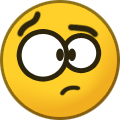 vbawol reacted to Sneer in Planting gardens
vbawol reacted to Sneer in Planting gardens
If you get a chance try growing goldenseal. It didn't work for me but the others did.
-

-
 vbawol got a reaction from RC_Robio in All-In-One Docker based Arma 3 Epoch Linux Server
vbawol got a reaction from RC_Robio in All-In-One Docker based Arma 3 Epoch Linux Server
Looks like the Linux port is now on Arma 3 version 1.76:
https://forums.bistudio.com/forums/topic/188937-experimental-ports-release-announcements/?tab=comments#comment-3249129
-
 vbawol got a reaction from Externized in RIP Vert Hosting
vbawol got a reaction from Externized in RIP Vert Hosting
Sad to see them shutdown, They were a good supporter of DayZ Epoch and Arma 3 Epoch's development. I wish them luck with any future ventures.
-

-
 vbawol got a reaction from Ghostrider-GRG in Planting gardens
vbawol got a reaction from Ghostrider-GRG in Planting gardens
Build a garden and access the inventory then place the seeds into the garden plot and wait some time, it takes about 1 hour 20 minutes to fully grow.
-
 vbawol got a reaction from raymix in All-In-One Docker based Arma 3 Epoch Linux Server
vbawol got a reaction from raymix in All-In-One Docker based Arma 3 Epoch Linux Server
The goal of this Docker image is to automate the install and setup of a Linux based Arma 3 server with the latest stable version of Epoch.
First, install docker: https://www.docker.com/.
Next, Start by pulling the docker image:
docker pull epochmodteam/arma3epochserver https://hub.docker.com/r/epochmodteam/arma3epochserver/
Then start the server: docker run --rm -e STEAM_USERNAME='[email protected]' -e STEAM_PASSWORD='YourPassW0rd' --privileged -p 2302-2306:2302-2306/udp -it epochmodteam/arma3epochserver Note: the --rm here removes the server when stopped
Change the STEAM_USERNAME and STEAM_PASSWORD before running, as you must login to be able to download Arma 3 server files and workshop mods.
You can alternatively add a "credentials" file to the location you are running the command from and instead of specifying -e STEAM_USERNAME='[email protected]' -e STEAM_PASSWORD='YourPassW0rd' via command line use:
--env-file credentials
[email protected] STEAM_PASSWORD=YourPassW0rd If you want to persist data add the -v C:\Docker\data:/data option below and change the folder "C:\Docker\data" to a location you want to store the redis database. (Note: You will need to setup the Shared Drive in Docker > Settings.)
docker run --rm -e --env-file credentials --privileged -v C:\Docker\data:/data -p 2302-230:2302-2306/udp -it epochmodteam/arma3epochserver
Also, Epoch Experimental can be installed using: epochmodteam/arma3epochserver:experimental
-
 vbawol reacted to DirtySanchez in [Experimental]Events Overhaul
vbawol reacted to DirtySanchez in [Experimental]Events Overhaul
Events Overhaul
Plant Spawner had a nice loop to monitor the event and perform a decay color change and deletion of marker when done(decay/looted)
So after wanting this for all events to cycle properly(in comes the Event Monitor within the Server_Monitor.fsm)
This system was a nice start to form what you will read about coming up.
[ADDED] More detailed configs for each event.
[ADDED] HeightenedPvP config entry for master setting
[ADDED] Event Monitor to handle each event on the map
[ADDED] Multiple objects supported by monitor
-ground loot as isNull checks(for plants)
-container_epoch with is container_epoch and is lid open or EPOCH_Loot true(for shipwrecks)
-cargo_epoch with is cargo_epoch and is door open or EPOCH_Loot true(for containers)
-anything damaged to 1(earthquakes mineral deposits and satellites)
[ADDED] Check for players before removal of any marker and contents(objects)
[ADDED] HeightenedPVP color changes when player is near or loot is compromised
[ADDED] Extra Objects array to handle deleting all objects spawned for an event or mission(for Carnivals)
[ADDED] Counters for each event +1 on spawn and -1 upon delete
**Plant Spawner for example**
debugPlantSpawner = 0;
showPlantMarkers = 1;
maxPlantSpawns = 5;
distFromOtherPlants = 2500;
plantDecayTime = 1200; //Half this time results in decayMarkerColor marker
plantDecayMarkerColor = "ColorBrown";
plantCompromisedColor = "ColorRed";
availablePlants[] = {"Goldenseal_EPOCH", "Goldenseal_EPOCH", "Goldenseal_EPOCH", "Poppy_EPOCH", "Pumpkin_EPOCH"};
Description:
Debug activates error messages, an end of event recap array and a red mildot marker for loot object(s).
Showing markers will turn on the Map MarkerSet for clients as well as decay color changes.
-if using the new HeightenedPlayerVsPlayer = 1 then Compromised Color changes upon player near(150m) and loot comprimised.
Max spawns is pretty self explanatory but will max out upon this number and until one is looted or decayed NO more will spawn.
Distance from others is the distance to other Plant events
Decay * TimeMultiplier applied
Decay marker color will change the color of the event marker set after decay/2 is reached
Compromised color will change the active surround of the marker to highlight player near or looted
Available objects this will/can change depending on the event, this array is used for a select random, which is why you see 3 goldenseal
New Events Settings
// Settings for Events, Missions, etc
spawnDistanceFromPlayers = 500;
spawnDistanceFromJammers = 1000;
spawnDistanceFromTraders = 2000;
HeightenedPlayerVsPlayer = 1; // 0 = OFF
[ADDED] New function for testing positions (Protection Zones/Players Near/Jammers/Other Same Type Events) - Easily change for needed checks
Usage:
_goodPos = [_position, _traderCheck, _jammerCheck , _playerCheck , _others, _distFromOthers] call EPOCH_server_isNearChecks;
Description:
Checks the position provided against distances configured for Traders, Jammers and Players.
_position - position on map
_traderCheck - BOOL - check _position distance near ProtectionZone_Invisible_F
_jammerCheck - BOOL - check _position distance near PlotPole_EPOCH
_playerCheck - BOOL - check _position distance near other Players
_others - ARRAY - positions to check with _distFromOthers
_distFromOthers - NUMBER - How far away from _others array in meters
This was pushed to experimental this evening here:
https://github.com/EpochModTeam/Epoch/compare/de1e15374b39...8fb45fc35c6e
-
 vbawol reacted to natoed in Plotpole Alternative Payment
vbawol reacted to natoed in Plotpole Alternative Payment
Hi all,
A few years back their was a script run from the mission for an alternative plotpole payment ie: energy
I've search my files and the forum just can't find it...
If anyone post a link or upload would be greatly appreciated
(yes I'm going to do away with Krypto and the traders all together for pure survival mode )
cheers
natoed





.png.6f71bdffb4dcaacdcdc753e8df954bb1.thumb.png.8b50ac627d8e1b2a097aa6b71f4c6239.png)


